 |
อยากดดึง category มาแสดงเป็นรายการเมนูครับ แต่ดึงไม่ได้ |
| |
 |
|
|
 |
 |
|
Code (SQL)
select Category from product group by Category
|
 |
 |
 |
 |
| Date :
2014-02-27 14:11:08 |
By :
mangkunzo |
|
 |
 |
 |
 |
|
|
 |
 |
|
 |
 |
 |
|
|
 |
 |
|
แล้วในส่วน
Code (PHP)
<?
if($_POST['search']){
$search=" where Category like '".$_POST['Category']."%'";
}else{
$search="";
}
ต้องแก้มั้ยครับ ผมลองแก้แล้วครับ แต่มันโชว์มาทั้งหมดเหมอนเดิม
หน้า index ผมใช้โค้ดนี้ครับ
Code (PHP)
<?
$sql="select * from product where Category='".$_GET['id']."'";
$query=mysql_query($sql);
$rs=mysql_fetch_array($query);
?>
และ
Code (PHP)
<?
if($_GET['p']){
include $_GET['p'].".php";
}else{
include "show_product.php";
}
?>
หรือต้องเขียนอะไรเพิ่มเติมมั้ยครับ ขอบคุณครับ
|
 |
 |
 |
 |
| Date :
2014-02-27 14:35:52 |
By :
Judinho |
|
 |
 |
 |
 |
|
|
 |
 |
|
 |
 |
 |
|
|
 |
 |
|
คุณแแยกกันให้ออกก่อนน่ะ
ว่าอันไหนจะเอามาทำเมนู อันไหนจะเอามาแสดง
|
 |
 |
 |
 |
| Date :
2014-02-27 14:42:23 |
By :
mangkunzo |
|
 |
 |
 |
 |
|
|
 |
 |
|
 |
 |
 |
|
|
 |
 |
|
อ๋อ ขอโทษทีครับ ผมอาจพิมพ์พลาดครับ เอาหมวดหมู่มาแสดงครับ ในหน้า show_product.php ครับ ผม ขอบคุณครับ
|
 |
 |
 |
 |
| Date :
2014-02-27 14:45:44 |
By :
Judinho |
|
 |
 |
 |
 |
|
|
 |
 |
|
 |
 |
 |
|
|
 |
 |
|
งงกับความต้องการทำรูป output ออกมาให้ดูหน่อยสิครับ
|
 |
 |
 |
 |
| Date :
2014-02-27 14:54:15 |
By :
meannerss |
|
 |
 |
 |
 |
|
|
 |
 |
|
 |
 |
 |
|
|
 |
 |
|
งั้นผมแยก index กับ show_product
ให้ดูนะครับ
หน้า index
Code (PHP)
<?
if($_GET['p']){
include $_GET['p'].".php";
}else{
include "show_product.php";
}
?>
หน้า show_product
Code (PHP)
<table border="0" cellpadding="10" cellspacing="10">
<?
if($_POST['search']){
$search=" where Name_product like '".$_POST['search']."%'";
}else{
$search="";
}
$n=1;
$sql="select * from product".$search;
$query=mysql_query($sql);
while($rs=mysql_fetch_array($query)){
if($n==$rows){ echo "<tr>"; $n=0;}
$n++;
?>
<td valign="top" class="blocktbbb1px">
<table width="200" border="0">
<tr>
<td><a href="?p=select_product&id=<?=$rs['Id_product']?>"><img src="images/<?=$rs['Picture']?>" width="200" border="0" /></a></td>
</tr>
<tr>
<td>
<span class="font12org"><b>รหัส : </b></span><?=$rs['Id_product']?> <br />
<span class="font12org"><b>ชื่อสินค้า : </b></span><?=$rs['Name_product']?><br />
<span class="font12org"><b>หมวดหมู่ : </b></span><?=$rs['Category']?><br />
<span class="font12org"><b>สี : </b></span><?=$rs['Color']?><br />
<span class="font12org"><b>ขนาด : </b></span><?=$rs['Size']?><br />
<span class="font12org"><b>ราคา : </b></span><?=number_format($rs['Price'],0)?><b class="font12org"> บาท</b>
<br /></td>
</tr>
<tr>
<td align="center"><br />
[<strong><a href="?p=select_product&id=<?=$rs['Id_product']?>" class="font12red">รายละเอียด</a></strong>]</td>
</tr>
</table>
</td>
<?
}
?>
</table>
ตารางทั้งหมด database
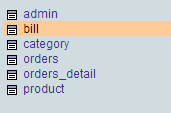
ตาราง product
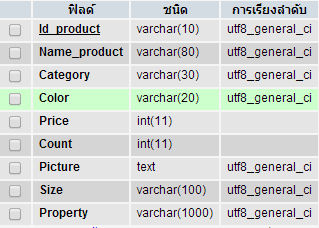
ความต้องการคือ อยากเอาบางหมวดหมู่มาแสดงในหน้า show_product ต้องเขียนอย่างไรครับ เพราะปัจจุบันหน้า show_product นั้น คือการแสดงสินค้าทั้งหมดครับ
|
 |
 |
 |
 |
| Date :
2014-02-27 15:02:20 |
By :
Judinho |
|
 |
 |
 |
 |
|
|
 |
 |
|
 |
 |
 |
|
|
 |
 |
|
หน้า index เวลาเรียกใช้ก็พิมพ์ในช่อง url แบบนี้ index.php?key=เครื่องผสมอาหาร
<?
if($_GET['p']){
include $_GET['p'].".php";
}elseif(isset($_GET["key"])){
include "show_product.php?search='{$_GET["key"]}' ";
}
?>
หน้า show_product เปลี่ยนตัวแปรจาก $_POST เป็น $_REQUEST เพราะจะได้รองรับทั้ง $_GET และ $_POST
<table border="0" cellpadding="10" cellspacing="10">
<?
if(isset($_REQUEST['search'])){
$search=" where Name_product like '".$_REQUEST['search']."%'";
}else{
$search="";
}
$n=1;
$sql="select * from product".$search;
...
....
.....
|
 |
 |
 |
 |
| Date :
2014-02-27 15:30:11 |
By :
sakuraei |
|
 |
 |
 |
 |
|
|
 |
 |
|
 |
 |
 |
|
|
 |
 |
|
ไม่รู้ติดขัดยังไง ผมลองแก้ตามที่ให้มาละครับ แต่ show_product กลายเป็นหน้าว่างปล่าวอะครับ
ผมแก้ตามนี้ครับ ไม่รู้ต้องแก้ยังไงต่อ
index.php
Code (PHP)
<?
if($_GET['p']){
include $_GET['p'].".php";
}elseif(isset($_GET["key"])){
include "show_product.php?search='{$_GET["key"]}' ";
}
?>
หน้า show_product.php
<table border="0" cellpadding="10" cellspacing="10">
<?
if(isset($_REQUEST['search'])){
$search=" where Name_product like '".$_REQUEST['search']."%'";
}else{
$search="";
}
$n=1;
$sql="select * from product".$search;
$query=mysql_query($sql);
while($rs=mysql_fetch_array($query)){
if($n==$rows){ echo "<tr>"; $n=0;}
$n++;
?>
<td valign="top" class="blocktbbb1px">
<table width="200" border="0">
<tr>
<td><a href="?p=select_product&id=<?=$rs['Id_product']?>"><img src="images/<?=$rs['Picture']?>" width="200" border="0" /></a></td>
</tr>
<tr>
<td>
<span class="font12org"><b>รหัส : </b></span><?=$rs['Id_product']?> <br />
<span class="font12org"><b>ชื่อสินค้า : </b></span><?=$rs['Name_product']?><br />
<span class="font12org"><b>หมวดหมู่ : </b></span><?=$rs['Category']?><br />
<span class="font12org"><b>สี : </b></span><?=$rs['Color']?><br />
<span class="font12org"><b>ขนาด : </b></span><?=$rs['Size']?><br />
<span class="font12org"><b>ราคา : </b></span><?=number_format($rs['Price'],0)?><b class="font12org"> บาท</b>
<br /></td>
</tr>
<tr>
<td align="center"><br />
[<strong><a href="?p=select_product&id=<?=$rs['Id_product']?>" class="font12red">รายละเอียด</a></strong>]</td>
</tr>
</table>
</td>
<?
}
?>
</table>
</td>
|
 |
 |
 |
 |
| Date :
2014-02-27 15:42:50 |
By :
Judinho |
|
 |
 |
 |
 |
|
|
 |
 |
|
 |
 |
 |
|
|
 |
 |
|
first you should try <?php instead <?
and then try to lead out the command which you query with error message
$sql="select * from product".$search;
$query=mysql_query($sql) or die(mysql_error()."<br />$sql");
and see what you get .
|
 |
 |
 |
 |
| Date :
2014-02-27 15:57:36 |
By :
Just have no thai keyboard |
|
 |
 |
 |
 |
|
|
 |
 |
|
 |
 |
 |
|
|
 |
 |
|
แก้แล้วครับ แต่ไม่มีอะไรเปลี่ยนแปลงเลยครับ  
|
 |
 |
 |
 |
| Date :
2014-02-27 16:13:31 |
By :
Judinho |
|
 |
 |
 |
 |
|
|
 |
 |
|
 |
 |
 |
|
|
 |
 |
|
ไม่อย่างนั้น ก็เพิ่มตรงสีแดงเข้าไป แล้วเอามาวางให้ดูหน่อยว่าเกิดอะไรขึ้น
$n=1;
$sql="select * from product".$search;
echo $sql;
$query=mysql_query($sql);
|
 |
 |
 |
 |
| Date :
2014-02-27 16:16:29 |
By :
sakuraei |
|
 |
 |
 |
 |
|
|
 |
 |
|
 |
 |
 |
|
|
 |
 |
|
ในหน้า show_product.php ให้เพิ่มบรรทัดสีแดงเข้าไป แล้วดูโค้ด sql ว่าเป็นอย่างไร
เอามาวางให่้ดูหน่อย
$n=1;
$sql="select * from product".$search;
echo $sql;
$query=mysql_query($sql);
|
 |
 |
 |
 |
| Date :
2014-02-27 16:32:45 |
By :
sakuraei |
|
 |
 |
 |
 |
|
|
 |
 |
|
 |
 |
 |
|
|
 |
 |
|
ใช่ครับ ผทวางแล้วครับ มันเป็นหน้่าเปล่าๆอะครับ แสดงแต่หน้าเมนู header แต่เนื้อหาที่ให้ show_product.php แสองไม่โชว์ครับ แสดงแค่พื้นที่ว่างๆ
|
 |
 |
 |
 |
| Date :
2014-02-27 16:36:25 |
By :
Judinho |
|
 |
 |
 |
 |
|
|
 |
 |
|
 |
 |
 |
|
|
 |
 |
|
เอาโค้ดล่าสุดของหน้า show_product มาดูครับ ตั้งแต่บรรทัดแรกเลยน่ะ
|
 |
 |
 |
 |
| Date :
2014-02-27 16:38:36 |
By :
sakuraei |
|
 |
 |
 |
 |
|
|
 |
 |
|
 |
 |
 |
|
|
 |
 |
|
ลองเรียกแบบนี้ดูตรงๆในช่อง url เลยครับ
show_product.php?search=ชื่อสินค้าสักตัว
|
 |
 |
 |
 |
| Date :
2014-02-27 16:50:33 |
By :
sakuraei |
|
 |
 |
 |
 |
|
|
 |
 |
|
 |
 |
 |
|
|
 |
 |
|
ลองละครับ เหมือนเดิมเลยครับ หน้า show_product
Code (PHP)
<link href="css/style.css" rel="stylesheet" type="text/css" />
<table width="753" border="0" cellpadding="0" cellspacing="0">
<tr>
<td align="right"><form id="form1" name="form1" method="post" action="">
ค้นหาสินค้า
<input type="text" name="search" id="search" />
<input type="submit" name="button" id="button" value="Search" />
</form></td>
</tr>
<tr>
<td>
<table border="0" cellpadding="10" cellspacing="10">
<?
if(isset($_REQUEST['search'])){
$search=" where Name_product like '".$_REQUEST['search']."%'";
}else{
$search="";
}
$n=1;
$sql="select * from product".$search;
echo $sql;
$query=mysql_query($sql);
while($rs=mysql_fetch_array($query)){
if($n==$rows){ echo "<tr>"; $n=0;}
$n++;
?>
<td valign="top" class="blocktbbb1px">
<table width="200" border="0">
<tr>
<td><a href="?p=select_product&id=<?=$rs['Id_product']?>"><img src="images/<?=$rs['Picture']?>" width="200" border="0" /></a></td>
</tr>
<tr>
<td>
<span class="font12org"><b>รหัส : </b></span><?=$rs['Id_product']?> <br />
<span class="font12org"><b>ชื่อสินค้า : </b></span><?=$rs['Name_product']?><br />
<span class="font12org"><b>หมวดหมู่ : </b></span><?=$rs['Category']?><br />
<span class="font12org"><b>สี : </b></span><?=$rs['Color']?><br />
<span class="font12org"><b>ขนาด : </b></span><?=$rs['Size']?><br />
<span class="font12org"><b>ราคา : </b></span><?=number_format($rs['Price'],0)?><b class="font12org"> บาท</b>
<br /></td>
</tr>
<tr>
<td align="center"><br />
[<strong><a href="?p=select_product&id=<?=$rs['Id_product']?>" class="font12red">รายละเอียด</a></strong>]</td>
</tr>
</table>
</td>
<?
}
?>
</table>
</td>
</tr>
</table>
หน้า index ครับ
Code (PHP)
<?
session_start();
include "function.php";
?>
<!DOCTYPE HTML>
<html>
<head>
<meta charset="utf-8">
<title><?=$site_name?></title>
<link href="css/style.css" rel="stylesheet" type="text/css" />
<link href="css/assign_css.css" rel="stylesheet" type="text/css">
<script type="text/javascript" src="js/assign.js"></script>
</head>
<body>
<table width="1000" border="0" align="center" cellpadding="0" cellspacing="0" bgcolor="#FFFFFF" bordercolor="#CCCCCC">
<tr>
<td colspan="2" class="Line"><? include "header.php";?></td>
</tr>
<tr>
<td width="247" height="808" align="center" valign="top" class="Line"><table border="0" cellpadding="0" cellspacing="0" bgcolor="#FFFFFF" id="f_feedback" align="center" width="22%">
<tbody><tr>
<td style="padding-top: 6px;"><img src="images/logo.jpg" title="ตุ๊กตา"></td>
</tr>
<tr>
<td align="center" valign="top" class="head"><strong>ขายตุ๊กตา ตุ๊กตานำเข้าราคาถูก<br>
แปลกใหม่ไม่ซ้ำใคร!!</strong></td>
</tr>
</tbody></table>
<br>
<table border="0" align="center" cellpadding="0" cellspacing="0">
<tbody><tr>
<td valign="top">
<img src="images/box_leftmenu1.jpg" align="absmiddle">
<div class="vertMenu" style="background-image:url(images/box_cate_mid.jpg)">
<table class="rootVoices vertical" cellspacing="0" style="margin-left: 10px;" cellpadding="0" border="0">
<?
$sql="select * from product where Category='".$_GET['id']."'";
$query=mysql_query($sql);
$rs=mysql_fetch_array($query);
?>
<tbody><tr>
<td width="78" height="30" align="center">
<a href="." target="_self" title="ตุ๊กตา">
<img src="images/dolly.png" align="absmiddle" border="0"></a>
</td>
<td width="131"><strong><a href="." title="ตุ๊กตา" target="_self" class="topmenulink">ตุ๊กตา</a></strong></td>
</tr>
<tr>
<td height="30" align="center">
<a href="#" target="_self" title="ตุ๊กตากระต่าย" class="topmenulink">
<img src="images/dolly.png" align="absmiddle" border="0"></a>
</td>
<td height="30"><strong><a href="?shop_product_<?=$rs['Category']?>" target="_self" title="ตุ๊กตากระต่าย" class="topmenulink">ตุ๊กตากระต่าย</a></strong></td>
</tr>
<tr>
<td height="30" align="center">
<a href="#" target="_self" title="ตุ๊กตาสุนัข">
<img src="images/dolly.png" align="absmiddle" border="0"></a>
</td>
<td height="30" ><strong><a href="?shop_product_dogs" target="_self" title="ตุ๊กตาสุนัข" class="topmenulink">ตุ๊กตาสุนัข</a></strong></td>
</tr>
<tr>
<td height="30" align="center" >
<a href="#" target="_self" title="ตุ๊กตาหมี">
<img src="images/dolly.png" align="absmiddle" border="0" class="topmenulink"></a>
</td>
<td height="30"><strong><a href="#" target="_self" title="ตุ๊กตาหมี" class="topmenulink">ตุ๊กตาหมี</a></strong></td>
</tr>
<tr>
<td height="30" align="center">
<a href="#" target="_self" title="ตุ๊กตาน่ารัก" class="topmenulink">
<img src="images/dolly.png" align="absmiddle" border="0"></a>
</td>
<td height="30" ><strong><a href="#" target="_self" title="ตุ๊กตาน่ารัก" class="topmenulink">ตุ๊กตาน่ารัก</a></strong></td>
</tr>
<tr>
<td height="30" align="center">
<a href="#" target="_self" title="ตุ๊กตาคู่รัก" class="topmenulink">
<img src="images/dolly.png" align="absmiddle" border="0"></a>
</td>
<td height="30"><strong><a href="#" target="_self" title="ตุ๊กตาคู่รัก" class="topmenulink">ตุ๊กตาคู่รัก</a></strong></td>
</tr>
</tbody></table>
</div>
</td>
</tr>
<tr>
<td valign="top"><img src="images/box_cate_bot.jpg" align="top" border="0"></td>
</tr>
</tbody>
</table>
<td width="762" align="center" valign="top" nowrap="nowrap" class="linne"><?
if($_GET['p']){
include $_GET['p'].".php";
}elseif(isset($_GET["key"])){
include "show_product.php?search='{$_GET["key"]}' ";
}
?></td>
</tr>
<tr>
<td colspan="2" align="center"><? include "footer.php";?></td>
</tr>
</table>
</body>
</html>
|
ประวัติการแก้ไข
2014-02-27 17:53:24
 |
 |
 |
 |
| Date :
2014-02-27 17:52:29 |
By :
Judinho |
|
 |
 |
 |
 |
|
|
 |
 |
|
 |
 |
 |
|
|
 |
 |
|
ขอบคุณครับสำหรับข้อมูล แต่ มันยังคงหน้าเดิมเลยครับ ไม่ว่าจะเรียก index หรือ หน้า show ก็ไม่แสดงเช่นเดิม เดี่ยวเอารูปให้ดุครับ
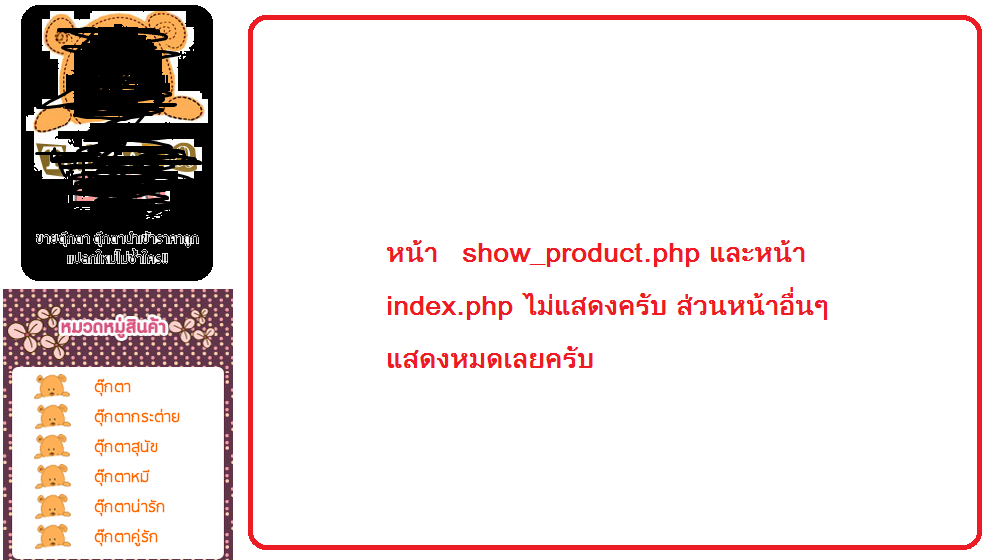
|
 |
 |
 |
 |
| Date :
2014-02-27 18:39:11 |
By :
Judinho |
|
 |
 |
 |
 |
|
|
 |
 |
|
 |
 |
 |
|
|
 |
 |
|
ช่วยด้วยคร้าบ ผมทำไม่ได้จิงๆคร้าบขอบคุรครับ
|
 |
 |
 |
 |
| Date :
2014-02-28 13:56:21 |
By :
Judinho |
|
 |
 |
 |
 |
|
|
 |
 |
|
 |
 |
 |
|
|
 |
 |
|
เปิดรีโมทซิครับ team viewer แล้ว กระซิบมาเดี๋ยวผมจะช่วยดูให้
|
 |
 |
 |
 |
| Date :
2014-02-28 14:02:47 |
By :
sakuraei |
|
 |
 |
 |
 |
|
|
 |
 |
|
 |
 |
 |
|
|
 |
 |
|
ลงไว้แล้วครับพี่ว่างตอนไหนบอกนะครับ รบกวนหน่อยนะครับ
|
 |
 |
 |
 |
| Date :
2014-03-01 11:50:31 |
By :
Judinho |
|
 |
 |
 |
 |
|
|
 |
 |
|
 |
 |
|
|