 |
หนูเอาตัวอย่างจากกระทู้ในนี้ของพี่วิน มาลองทำดูคะ แล้วหนูใช้วิธีการ Search จาก Code แล้วให้ข้อมูลมัน show ตาม Text box แล้วอยากให้ group มัน Show เป็น list box โดย อิงจาก Code ที่เรา Search |
| |
 |
|
|
 |
 |
|
บ่องตง งงกับคำถามครับ มโนไม่ออก
|
 |
 |
 |
 |
| Date :
2014-03-10 10:58:57 |
By :
itpcc |
|
 |
 |
 |
 |
|
|
 |
 |
|
 |
 |
 |
|
|
 |
 |
|
ไม่รู้เข้าใจถูกแบบนี้หรือเปล่า งง กับคำถามเหมือนกันครับ
Code (PHP)
<select name="test" id="test">
<option value="0"<? if($data[group ] == '$group'){?> selected="selected" <? }?>>show</option>
<option value="1"<? if($data[group ] == '$group'){?> selected="selected" <? }?>>show </option>
<option value="2"<? if($data[group ] == '$group'){?> selected="selected" <? }?>>show </option>
<option value="3"<? if($data[group ] == '$group'){?> selected="selected" <? }?>>show </option>
<option value="4"<? if($data[group ] == '$group'){?> selected="selected" <? }?>>show </option>
<option value="5"<? if($data[group ] == '$group'){?> selected="selected" <? }?>>show </option>
<option value="5"<? if($data[group ] == '$group'){?> selected="selected" <? }?>>show </option>
</select>
|
 |
 |
 |
 |
| Date :
2014-03-10 11:07:29 |
By :
wita |
|
 |
 |
 |
 |
|
|
 |
 |
|
 |
 |
 |
|
|
 |
 |
|
เก็บ group ใน database ยังไงครับ
|
 |
 |
 |
 |
| Date :
2014-03-10 11:09:11 |
By :
kerb |
|
 |
 |
 |
 |
|
|
 |
 |
|
 |
 |
 |
|
|
 |
 |
|
เวรกรรมของหนู ตรงหน้า Interface เนี่ยคะ ถ้าเราค้นหาจากรหัสนะคะ พอกดปุ่ม Search จะมีหน้า pop up ให้ค้นหานะคะ พอค้นหาจากรหัสตามที่ต้องการแล้วเลือก รหัสนั้นมาแล้ว หนูกะจะได้ ชื่อนามสกุล แผนกมาคะ แต่ว่าข้างในนั้นมันยังมี group หลาย ๆ อัน เช่น รหัส 2346 มี group A, Group B ก็เลยอยากให้ group A, Group B show ที่ Drop down list นะคะ
|
 |
 |
 |
 |
| Date :
2014-03-10 11:11:30 |
By :
guest |
|
 |
 |
 |
 |
|
|
 |
 |
|
 |
 |
 |
|
|
 |
 |
|
พี่ Guide หนูเก็บผูกไว้กะ Code ของ User นะคะ ตอนนี้ หนู ค้นหาแล้วข้อมูลส่งค่ามาทุกอันยกเว้น Group มันไม่ Show ใน list ให้เลือก นะคะ
|
 |
 |
 |
 |
| Date :
2014-03-10 11:20:45 |
By :
guest |
|
 |
 |
 |
 |
|
|
 |
 |
|
 |
 |
 |
|
|
 |
 |
|
Code (PHP)
<?php
include "Connect.php";
?>
<html>
<head>
<title>Data</title>
<meta http-equiv="Content-Type" content="text/html; charset=utf-8">
</head>
<?
//mysql_connect("localhost","root","root");
//mysql_select_db("mydatabase");
$strSQL = "SELECT * FROM user where Code = '".$_GET["Code"]."'";
$objQuery = mysql_query($strSQL);
?>
<script language="javascript">
function CreateSelectOption(ele)
{
var objSelect = document.getElementById(ele);
var Item = new Option("", "");
objSelect.options[objSelect.length] = Item;
<?
while($objResult = mysql_fetch_array($objQuery))
{
?>
var Item = new Option("<?=$objResult["groupname"];?>", "<?=$objResult["groupname"];?>");
objSelect.options[objSelect.length] = Item;
<?
}
?>
}
function CreateNewRow()
{
var intLine = parseInt(document.frmMain.hdnMaxLine.value);
intLine++;
var theTable = document.getElementById("tbExp");
var newRow = theTable.insertRow(theTable.rows.length)
newRow.id = newRow.uniqueID
var newCell
//*** Column 1 ***//
newCell = newRow.insertCell(0);
newCell.id = newCell.uniqueID;
newCell.setAttribute("className", "css-name");
newCell.innerHTML = "<center><INPUT TYPE=\"TEXT\" SIZE=\"5\" NAME=\"Column1_"+intLine+"\" ID=\"Column1_"+intLine+"\" VALUE=\"\"></center>";
//*** Column 2 ***//
newCell = newRow.insertCell(1);
newCell.id = newCell.uniqueID;
newCell.setAttribute("className", "css-name");
newCell.innerHTML = "<center><INPUT TYPE=\"TEXT\" SIZE=\"5\" NAME=\"Column2_"+intLine+"\" ID=\"Column2_"+intLine+"\" VALUE=\"\"></center>";
//*** Column 3 ***//
newCell = newRow.insertCell(2);
newCell.id = newCell.uniqueID;
newCell.setAttribute("className", "css-name");
newCell.innerHTML = "<center><INPUT TYPE=\"TEXT\" SIZE=\"5\" NAME=\"Column3_"+intLine+"\" ID=\"Column3_"+intLine+"\" VALUE=\"\"></center>";
//*** Column 4 ***//
newCell = newRow.insertCell(3);
newCell.id = newCell.uniqueID;
newCell.setAttribute("className", "css-name");
newCell.innerHTML = "<center><INPUT TYPE=\"TEXT\" SIZE=\"5\" NAME=\"Column4_"+intLine+"\" ID=\"Column4_"+intLine+"\" VALUE=\"\"></center>";
//*** Column 5 ***//
newCell = newRow.insertCell(4);
newCell.id = newCell.uniqueID;
newCell.setAttribute("className", "css-name");
newCell.innerHTML = "<center><SELECT NAME=\"Column5_"+intLine+"\" ID=\"Column5_"+intLine+"\"></SELECT></center>";
//*** Create Option ***//
CreateSelectOption("Column5_"+intLine)
document.frmMain.hdnMaxLine.value = intLine;
}
function RemoveRow()
{
intLine = parseInt(document.frmMain.hdnMaxLine.value);
if(parseInt(intLine) > 0)
{
theTable = document.getElementById("tbExp");
theTableBody = theTable.tBodies[0];
theTableBody.deleteRow(intLine);
intLine--;
document.frmMain.hdnMaxLine.value = intLine;
}
}
</script>
<body>
<form name="frmMain" method="post">
<table width="50%" border="0" align="center" action="readdata1.php" >
<tr>
<td width="11%"><b>Code</b></td>
<td width="16%"><input name="Code" type="text" id="Code" size ="10" />
<input type="BUTTON" name="btnPopup" value="Search" onclick="OpenPopup1('CodeSearch.php', 'myPopup','width=750,height=700,toolbar=0, menubar=0,location=0,status=1,scrollbars=1,resizable=1,left=0,top=0')"></td>
<td width="11%"><b>Name</b></td>
<td width="23%"><input name="Name" type="text" id="Name" size ="30" style="background:#FFCC66" readonly />
</tr>
<tr>
<td width="9%"><b>Surname</b></td>
<td width="13%"><input name="Surname" type="text" id="Surname" size ="10" />
<td width="10%"><b>Department</b></td>
<td width="7%"><input name="Department" type="text" id="Department" size ="25" />
</tr>
<table width="50%" border="1" id="tbExp">
<tr>
<td><div align="center">Column 1 </div></td>
<td><div align="center">Column 2 </div></td>
<td><div align="center">Column 3 </div></td>
<td><div align="center">Column 4 </div></td>
<td><div align="center">Column 5 </div></td>
</tr>
</table>
</table>
<input type="hidden" name="hdnMaxLine" value="1">
<input name="btnAdd" type="button" id="btnAdd" value="+" onClick="CreateNewRow();">
<input name="btnDel" type="button" id="btnDel" value="-" onClick="RemoveRow();">
</form>
</body>
</html>
หนูมี Code แบบนี้คะ
|
 |
 |
 |
 |
| Date :
2014-03-10 11:28:08 |
By :
guest |
|
 |
 |
 |
 |
|
|
 |
 |
|
 |
 |
 |
|
|
 |
 |
|
พี่ขอดูข้อมูล ที่ query ได้หน่อยได้มั้ยครับ
|
 |
 |
 |
 |
| Date :
2014-03-10 12:54:52 |
By :
kerb |
|
 |
 |
 |
 |
|
|
 |
 |
|
 |
 |
 |
|
|
 |
 |
|
SELECT
`user`.ID,
`user`.`Code`,
`user`.`Name`,
`user`.Surname,
`user`.Group,
usergroup.Group_ID,
usergroup.Group_Code,
usergroup.Group_Name
FROM
`user`
LEft JOIN usergroup ON `user`.Group = usergroup.Group_Code
order by Code
อันนี้คะ ข้อมูลที่หนู Query คะ
|
 |
 |
 |
 |
| Date :
2014-03-10 13:55:34 |
By :
guest |
|
 |
 |
 |
 |
|
|
 |
 |
|
 |
 |
 |
|
|
 |
 |
|
1 user มีได้หลาย group หรอครับ อยากเห็นข้อมูลที่ได้จากการ query น่ะครับ
|
ประวัติการแก้ไข
2014-03-10 14:01:27
 |
 |
 |
 |
| Date :
2014-03-10 14:00:45 |
By :
kerb |
|
 |
 |
 |
 |
|
|
 |
 |
|
 |
 |
 |
|
|
 |
 |
|
ใช่คะ มีได้หลาย group คะ หนูก็เลยอยากให้มัน Show เป็น Drop down list คะ เพราะเวลา คลิก + เพิ่มข้อมูลจะให้ เลือก กรุ๊ปตรงนี้เลยคะ
|
 |
 |
 |
 |
| Date :
2014-03-10 14:12:21 |
By :
guest |
|
 |
 |
 |
 |
|
|
 |
 |
|
 |
 |
 |
|
|
 |
 |
|
ถ้า 1 คนอยากเลือก 2 group จะเลือกยังไงครับ เพราะมี dropdown อันเดียว?
|
 |
 |
 |
 |
| Date :
2014-03-10 14:14:12 |
By :
kerb |
|
 |
 |
 |
 |
|
|
 |
 |
|
 |
 |
 |
|
|
 |
 |
|
ก็คลิกปุ่มเครื่องหมาย + แล้วก็ใส่ข้อมูลตามต้องการแล้วก็ให้เลือกอีกกรุ๊ปคะ
|
 |
 |
 |
 |
| Date :
2014-03-10 14:17:56 |
By :
guest |
|
 |
 |
 |
 |
|
|
 |
 |
|
 |
 |
 |
|
|
 |
 |
|
เริ่มงงละ พี่ขอดูผลลัพท์ที่ query ออกมาหน่อยสิ
|
 |
 |
 |
 |
| Date :
2014-03-10 14:21:54 |
By :
kerb |
|
 |
 |
 |
 |
|
|
 |
 |
|
 |
 |
 |
|
|
 |
 |
|
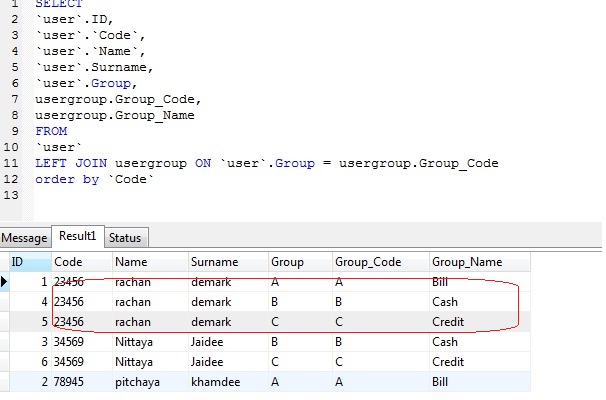
อันนี้ตัวอย่าง Query คะ
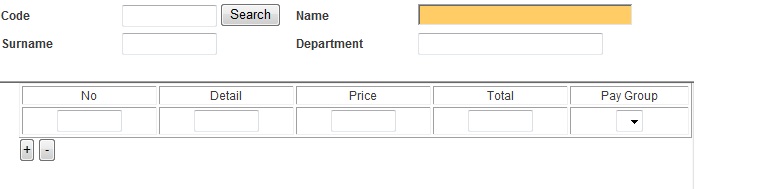
อันนี้ตัวอย่างที่หนูอยากให้มัน show kha
|
 |
 |
 |
 |
| Date :
2014-03-10 14:34:33 |
By :
guest |
|
 |
 |
 |
 |
|
|
 |
 |
|
 |
 |
 |
|
|
 |
 |
|
สมมติว่า จะแสดงข้อมูลของ rachan demark จะแสดงออกมากี่แถวหรอครับ 1 แถว หรือ 3 แถวตามจำนวน group
|
 |
 |
 |
 |
| Date :
2014-03-10 14:58:03 |
By :
kerb |
|
 |
 |
 |
 |
|
|
 |
 |
|
 |
 |
 |
|
|
 |
 |
|
จะต้อง Show group ออกมา 3 แถวคะ ตรงช่อง Pay Group คะ หนูขอบคุณพี่มากๆ คะ ตอนนี้หนูกะลังมึนมากมาย จะขอดูตอนห้าโมง กรุ๊ปยังไม่ขึ้นเลย 
|
 |
 |
 |
 |
| Date :
2014-03-10 15:02:44 |
By :
guest |
|
 |
 |
 |
 |
|
|
 |
 |
|
 |
 |
 |
|
|
 |
 |
|
จริงๆแล้ว ผิดตั้งแต่ออกแบบตารางแล้วครับ แต่ถ้าจะดู 5 โมงคงไม่ทัน เอาแบบนี้ไปก่อนละกัน
ใช้ query แบบนี้ก่อนครับ
Code (SQL)
SELECT
`user`.`Code`,
`user`.`Name`,
`user`.Surname,
GROUP_CONCAT(`user`.`Group`),
GROUP_CONCAT(usergroup.Group_Name)
FROM
`user`
LEFT JOIN usergroup ON `user`.Group = usergroup.Group_Code
GROUP BY `user`.`Code`, `user`.`Name`, `user`.Surname
ORDER BY `user`.`Code`
|
 |
 |
 |
 |
| Date :
2014-03-10 15:20:29 |
By :
kerb |
|
 |
 |
 |
 |
|
|
 |
 |
|
 |
 |
 |
|
|
 |
 |
|
หรือถ้าจะแก้ต้องสร้างตารางเพิ่มอีกอัน คือ แนะนำให้เปลี่ยนชื่อ table usergroup เป็น group แล้วสร้างตาราง usergroup ขึ้นมาใหม่
ใช้เก็บ ID กับ GROUP_CODE
|
 |
 |
 |
 |
| Date :
2014-03-10 15:23:50 |
By :
kerb |
|
 |
 |
 |
 |
|
|
 |
 |
|
 |
 |
 |
|
|
 |
 |
|
แล้วถ้าหนู จะเปลี่ยนเป็น อ่านค่าจาก Textbox แล้วไปเช็คค่าใน Database ว่า Code นี้ มี group อะไรบ้างแล้วเอามา Show list box ทำได้ไม๊คะ
|
 |
 |
 |
 |
| Date :
2014-03-10 15:47:43 |
By :
guest |
|
 |
 |
 |
 |
|
|
 |
 |
|
 |
 |
 |
|
|
 |
 |
|
ใช้ query ที่พี่ให้ไปน่าจะง่ายกว่านะ ค่าที่ได้จะออกมาเป็น list
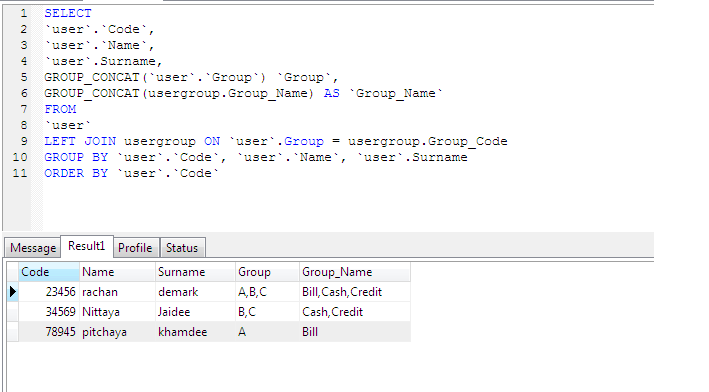
ตอนนำมาแสดงผลก็เขียนแบบนี้
Code (PHP)
<?php
$group = explode(',', $objResult['GROUP']);
$group_name = explode(',', $objResult['GROUP_NAME']);
?>
<select name="test" id="test">
<?php for($i=0;$i<count($group);$i++):?>
<option value="<?php echo $group[$i]?>"><?php echo $group_name[$i]?></option>
<?php endfor;?>
</select>
|
 |
 |
 |
 |
| Date :
2014-03-10 16:04:52 |
By :
kerb |
|
 |
 |
 |
 |
|
|
 |
 |
|
 |
 |
 |
|
|
 |
 |
|
แล้ว หนูจะเอาไปแทรกตรงไหนเหรอคะ
<?php
//include "Connect.php";
?>
<!DOCTYPE html PUBLIC "-//W3C//DTD XHTML 1.0 Strict//EN" "http://www.w3.org/TR/xhtml1/DTD/xhtml1-strict.dtd">
<html>
<head>
<title>AP Direct</title>
<meta http-equiv="content-type" content="text/html; charset=UTF-8" />
<link media="screen" rel="stylesheet" type="text/css" href="css/style.css" />
<link href="css/table_style.css" rel="stylesheet" type="text/css" />
<script src="js/ChangeTemplate.js" type="text/javascript"></script>
<script type="text/javascript" src="jquery/1.3.2/jquery.min.js"></script>
<link rel="stylesheet" type="text/css" href="css/style11.css" media="screen" />
<script src="scripts/jquery-ui-1.8.custom.min.js" type="text/javascript"></script>
<script src="scripts/jquery.ui.selectmenu.js" type="text/javascript"></script>
<!-- scripts (custom) -->
<script type='text/javascript' src='jquery.autocomplete.js'></script>
<link rel="stylesheet" type="text/css" href="jquery.autocomplete.css" />
<style type="text/css">
.divstyle
{
display: none;
}
</style>
</head>
<?
mysql_connect("localhost","root","root");
mysql_select_db("Test");
$strSQL = "SELECT * FROM user where Code = '".$_GET["Code"]."'";
$objQuery = mysql_query($strSQL);
?>
<script language="javascript">
function OpenPopup(intLine)
{
window.open('ReaddataTest.php?Line='+intLine,'myPopup','width=750,height=700,toolbar=0, menubar=0,location=0,status=1,scrollbars=1,resizable=1,left=0,top=0');
}
function CreateSelectOption(ele)
{
var objSelect = document.getElementById(ele);
var Item = new Option("", "");
objSelect.options[objSelect.length] = Item;
<?
while($objResult = mysql_fetch_array($objQuery))
{
?>
var Item = new Option("<?=$objResult["groupname"];?>", "<?=$objResult["groupname"];?>");
objSelect.options[objSelect.length] = Item;
<?
}
?>
}
function CreateNewRow()
{
var intLine = parseInt(document.frmMain.hdnMaxLine.value);
intLine++;
var theTable = document.getElementById("tbExp");
var newRow = theTable.insertRow(theTable.rows.length)
newRow.id = newRow.uniqueID
var newCell
//*** Column 1 ***//
newCell = newRow.insertCell(0);
newCell.id = newCell.uniqueID;
newCell.setAttribute("className", "css-name");
newCell.innerHTML = "<center><INPUT TYPE=\"TEXT\" SIZE=\"5\" NAME=\"Column1_"+intLine+"\" ID=\"Column1_"+intLine+"\" VALUE=\"\"></center>";
//*** Column 2 ***//
newCell = newRow.insertCell(1);
newCell.id = newCell.uniqueID;
newCell.setAttribute("className", "css-name");
newCell.innerHTML = "<center><INPUT TYPE=\"TEXT\" SIZE=\"5\" NAME=\"Column2_"+intLine+"\" ID=\"Column2_"+intLine+"\" VALUE=\"\"></center>";
//*** Column 3 ***//
newCell = newRow.insertCell(2);
newCell.id = newCell.uniqueID;
newCell.setAttribute("className", "css-name");
newCell.innerHTML = "<center><INPUT TYPE=\"TEXT\" SIZE=\"5\" NAME=\"Column3_"+intLine+"\" ID=\"Column3_"+intLine+"\" VALUE=\"\"></center>";
//*** Column 4 ***//
newCell = newRow.insertCell(3);
newCell.id = newCell.uniqueID;
newCell.setAttribute("className", "css-name");
newCell.innerHTML = "<center><INPUT TYPE=\"TEXT\" SIZE=\"5\" NAME=\"Column4_"+intLine+"\" ID=\"Column4_"+intLine+"\" VALUE=\"\"></center>";
//*** Column 5 ***//
newCell = newRow.insertCell(4);
newCell.id = newCell.uniqueID;
newCell.setAttribute("className", "css-name");
newCell.innerHTML = "<center><SELECT NAME=\"Column5_"+intLine+"\" ID=\"Column5_"+intLine+"\"></SELECT></center>";
//*** Create Option ***//
CreateSelectOption("Column5_"+intLine)
document.frmMain.hdnMaxLine.value = intLine;
}
function RemoveRow()
{
intLine = parseInt(document.frmMain.hdnMaxLine.value);
if(parseInt(intLine) > 0)
{
theTable = document.getElementById("tbExp");
theTableBody = theTable.tBodies[0];
theTableBody.deleteRow(intLine);
intLine--;
document.frmMain.hdnMaxLine.value = intLine;
}
}
</script>
<body>
<form name="frmMain" method="post">
<table width="50%" border="0" align="left" action="ReaddataTest.php" >
<tr>
<td width="11%"><b>Code</b></td>
<td width="16%"><input name="Code" type="text" id="Code" size ="10" />
<input type="BUTTON" name="btnPopup" value="Search" onclick="OpenPopup('TestSearchData.php', 'myPopup','width=750,height=700,toolbar=0, menubar=0,location=0,status=1,scrollbars=1,resizable=1,left=0,top=0')"></td>
<td width="11%"><b>Name</b></td>
<td width="23%"><input name="Name" type="text" id="Name" size ="30" style="background:#FFCC66" readonly />
</tr>
<tr>
<td width="9%"><b>Surname</b></td>
<td width="13%"><input name="Surname" type="text" id="Surname" size ="10" />
<td width="10%"><b>Department</b></td>
<td width="7%"><input name="Department" type="text" id="Department" size ="25" />
</tr>
</table>
<table width="50%" border="1" id="tbExp">
<tr>
<td><div align="center">No</div></td>
<td><div align="center">Detail </div></td>
<td><div align="center">Price</div></td>
<td><div align="center">Total</div></td>
<td><div align="center">Pay Group</div></td>
</tr>
</table>
<input type="hidden" name="hdnMaxLine" value="1">
<input name="btnAdd" type="button" id="btnAdd" value="+" onClick="CreateNewRow();">
<input name="btnDel" type="button" id="btnDel" value="-" onClick="RemoveRow();">
</form>
</body>
</html>
|
 |
 |
 |
 |
| Date :
2014-03-10 16:16:38 |
By :
guest |
|
 |
 |
 |
 |
|
|
 |
 |
|
 |
 |
 |
|
|
 |
 |
|
ดึงค่าอื่นมาโชว์ครบรึยัง ? ยกเว้น GROUP
|
 |
 |
 |
 |
| Date :
2014-03-10 16:27:12 |
By :
kerb |
|
 |
 |
 |
 |
|
|
 |
 |
|
 |
 |
 |
|
|
 |
 |
|
ตัวข้างบนมาหมดละคะ Search แล้ว เลือกมันกะมาหมดคะ ส่วน No, Detail, Price, Total คีย์เข้าปกติคะ
|
 |
 |
 |
 |
| Date :
2014-03-10 16:36:13 |
By :
guest |
|
 |
 |
 |
 |
|
|
 |
 |
|
 |
 |
 |
|
|
 |
 |
|
พี่ยังไม่เห็นมี code เกี่ยวกับ search เลยอะงง
|
 |
 |
 |
 |
| Date :
2014-03-10 16:41:39 |
By :
kerb |
|
 |
 |
 |
 |
|
|
 |
 |
|
 |
 |
 |
|
|
 |
 |
|
<table width="50%" border="0" align="left" action="ReaddataTest.php" >
<tr>
<td width="11%"><b>Code</b></td>
<td width="16%"><input name="Code" type="text" id="Code" size ="10" />
<input type="BUTTON" name="btnPopup" value="Search" onclick="OpenPopup('TestSearchData.php', 'myPopup','width=750,height=700,toolbar=0, menubar=0,location=0,status=1,scrollbars=1,resizable=1,left=0,top=0')"></td>
<td width="11%"><b>Name</b></td>
<td width="23%"><input name="Name" type="text" id="Name" size ="30" style="background:#FFCC66" readonly />
</tr>
ตรงนี้คะ มันเป็น popup search คะ
|
 |
 |
 |
 |
| Date :
2014-03-10 16:53:55 |
By :
guest |
|
 |
 |
 |
 |
|
|
 |
 |
|
 |
 |
 |
|
|
 |
 |
|
นั่นแหละต้องดู code ไฟล์นี้อะ TestSearchData.php
|
 |
 |
 |
 |
| Date :
2014-03-10 17:04:44 |
By :
kerb |
|
 |
 |
 |
 |
|
|
 |
 |
|
 |
 |
 |
|
|
 |
 |
|
<?php
include "Connect1.php";
?>
<html>
<head>
<title>User</title>
<meta http-equiv="content-type" content="text/html; charset=UTF-8" />
</head>
<script language="javascript">
function selData(frmmain,Code,Name,Surname)
{
var sCode = self.opener.document.getElementById("Code" );
sCode.value = Code;
var sName = self.opener.document.getElementById("Name" );
sName.value = Name;
var sSurname = self.opener.document.getElementById("Surname" );
sSurname.value = Surname;
window.close();
}
</script>
<style type="text/css">
.ui-datepicker{
width:150px;
font-family:tahoma;
font-size:11px;
text-align:center;
}
TABLE {
border: 2px double green;
border-collapse: collapse;
}
TH {
text-align: left;
background:
padding: 1px;
border: 1px solid green;
}
TD {
padding: 1px;
border: 1px solid green;
}
</style>
<body>
<form name = 'SearchDataForm' action = '<?=$_SERVER['PHP_SELF']?>' method = 'post'>
<table align = 'center' border = '0' cellpadding = '3' cellspacing = '1' width = '50%'>
<tr>
<td colspan = '2' align = 'center'><font color="#000000" face='Browallia New' size='4'><b>ค้นหาข้อมูล</b></font></td>
</tr>
<tr>
<td align = 'right' width = '40%'><font color="#000000" face='Browallia New' size='4'>Code</font></td>
<td align = 'left' width = '60%'><input type = 'text' name = 'txtcode' id = 'txtcode' value = ''></td>
</tr>
<tr>
<td align = 'right' ><font color="#000000" face='Browallia New' size='4'>Name</font></td>
<td align = 'left' width = '60%'><input type = 'text' name = 'txtname' id = 'txtname' value = ''></td>
</tr>
<tr>
<td colspan = '2' align = 'center'>
<input type = 'submit' name = 'Search' value = 'ค้นหา' onclick = 'return validateRegis()';>
<input type = 'reset' name = 'reset' value = 'เริ่มต้นใหม่'>
</td>
</tr>
</table>
</form>
<?
if(isset($_POST['Search']))
{
//echo "<br />";
if(Trim($_POST["txtcode"]) != "" or Trim($_POST["txtname"]) != "")
{
$where = " WHERE ";
}
if(Trim($_POST["txtcode"]) != ""){
$where .= " User_Code LIKE '%".$_POST["txtcode"]."%', ";
}
if(Trim($_POST["txtname"]) != ""){
$where .= " User_Name LIKE '%".$_POST["txtname"]."%', ";
}
$where=eregi_replace(', $', '', $where);
$strSQL = "SELECT
tbl_user.ID,
tbl_user.User_Code,
tbl_user.User_Name,
tbl_user.Surname,
tbl_user.Group,
tbl_group.Group_Code,
tbl_group.Group_Name
FROM
tbl_user
INNER JOIN tbl_group ON tbl_user.Group = tbl_group.Group_Code
$where";
//echo "$strSQL";
//$objQuery = mysql_query($strSQL) or die ("Error Query [".$strSQL."]");
$objQuery = mysql_query($strSQL) or die ("Error Query [".$strSQL."]");
$Num_Rows = mysql_num_rows($objQuery);
$Per_Page = 200; // Per Page
$Page = $_GET["Page"];
if(!$_GET["Page"])
{
$Page=1;
}
$Prev_Page = $Page-1;
$Next_Page = $Page+1;
$Page_Start = (($Per_Page*$Page)-$Per_Page);
if($Num_Rows<=$Per_Page)
{
$Num_Pages =1;
}
else if(($Num_Rows % $Per_Page)==0)
{
$Num_Pages =($Num_Rows/$Per_Page) ;
}
else
{
$Num_Pages =($Num_Rows/$Per_Page)+1;
$Num_Pages = (int)$Num_Pages;
}
$strSQL .=" LIMIT $Page_Start , $Per_Page";
$objQuery = mysql_query($strSQL);
?>
<table width="90%" border="1">
<tr>
<th>Code</th>
<th>Name</th>
<th>Surname</th>
<th>Group</th>
</tr>
<?
$i=1;
if($Page > 1)
{
$i = ($Per_Page * ($Page-1)) + 1;
}
while($objResult = mysql_fetch_array($objQuery))
{
?>
<tr class="style1">
<td><font color="#000099" bgcolor="#FFFFCC" face='Browallia New' size='4'><div align="left"><a href="#" OnClick="selData('<?=$_GET["Line"];?>' ,'<?=$objResult["User_Code"];?>','<?=$objResult["User_Name"];?>' ,'<?=$objResult["Surname"];?>');">
<?=$objResult["User_Code"];?></a></div></font></td>
<td><font color="#000000" bgcolor="#FFFFCC" face='Browallia New' size='4'><?=$objResult["User_Name"];?></font></td>
<td><font color="#000000" bgcolor="#FFFFCC" face='Browallia New' size='4'><?=$objResult["Surname"];?></font></td>
<td><font color="#000000" bgcolor="#FFFFCC" face='Browallia New' size='4'><?=$objResult["Group_Code"];?></font></td>
</font></tr>
<?
$i++;
}
?>
</table> <br>
<div align="center">ค้นพบทั้งหมดจำนวน
<?= $Num_Rows;?>
รายการ :
<?=$Num_Pages;?>
หน้า :
<?
if($Prev_Page)
{
echo " <a href='$_SERVER[SCRIPT_NAME]?Page=$Prev_Page'><< Back</a> ";
}
for($i=1; $i<=$Num_Pages; $i++){
if($i != $Page)
{
echo "[ <a href='$_SERVER[SCRIPT_NAME]?Page=$i'>$i</a> ]";
}
else
{
echo "<b> $i </b>";
}
}
if($Page!=$Num_Pages)
{
echo " <a href ='$_SERVER[SCRIPT_NAME]?Page=$Next_Page'>Next>></a> ";
}
}
?>
</table>
</body>
</html>
อยู่นี่คะ
|
 |
 |
 |
 |
| Date :
2014-03-10 17:46:50 |
By :
guest |
|
 |
 |
 |
 |
|
|
 |
 |
|
 |
 |
 |
|
|
 |
 |
|
งง flow อะ
|
 |
 |
 |
 |
| Date :
2014-03-11 09:06:18 |
By :
kerb |
|
 |
 |
 |
 |
|
|
 |
 |
|
 |
 |
|
|