 |
รบกวนช่วยหน่อยคะ หนูส่งค่ามา textbox ไม่ได้คะ หนูแก้มาหลายวันแล้ว พยายามแก้ไขด้วยตัวเองแล้วไม่ได้คะ |
| |
 |
|
|
 |
 |
|
รบกวนช่วยหน่อยคะ หนูส่งค่ามา textbox ไม่ได้คะ หนูแก้มาหลายวันแล้ว พยายามแก้ไขด้วยตัวเองแล้วไม่ได้คะ
หน้าฟอร์มคะ
Code (PHP)
<?php
session_start();
include "Connect.php";
include "function.php";
?>
</head>
<body OnLoad="CreateNewRow();" onkeydown="if(event.keyCode==13){event.keyCode=9;return event.keyCode}">
<form name="frmMain" method="post" action="<?=$_SERVER['SCRIPT_NAME'];?>">
<script language="JavaScript">
document.onkeydown = chkEvent
function chkEvent(e) {
var keycode;
if (window.event) keycode = window.event.keyCode; //*** for IE ***//
else if (e) keycode = e.which; //*** for Firefox ***//
if(keycode==13)
{
return false;
}
}
</script>
<script language="javascript">
function OpenPopup(intLine)
{
window.open('getData21.php?SupCode='+document.getElementById('SupCode').value+ '&Team='+document.getElementById('Team').value +intLine,'myPopup','width=550,height=500,toolbar=0, menubar=0,location=0,status=1,scrollbars=1,resizable=1,left=0,top=0');
}
function OpenPopup1(intLine)
{
window.open('getData3.php?','myPopup','width=750,height=500,toolbar=0, menubar=0,location=0,status=1,scrollbars=1,resizable=1,left=0,top=0');
}
function chkNum(ele)
{
var num = parseFloat(ele.value);
ele.value = num.toFixed(2);
}
function chkNum1(ele)
{
var num = parseFloat(ele.value);
ele.value = num.toFixed(3);
}
function CreateNewRow()
{
var intLine = parseInt(document.frmMain.hdnMaxLine.value);
intLine++;
var theTable = document.getElementById("tbExp");
var newRow = theTable.insertRow(theTable.rows.length)
newRow.id = newRow.uniqueID
var newCell
//*** Column No ***//
newCell = newRow.insertCell(0);
newCell.id = newCell.uniqueID;
newCell.setAttribute("className", "css-name");
newCell.innerHTML = "<center>"+intLine+"</center>";
//*** Column Taxable Amount ***//
newCell = newRow.insertCell(1);
newCell.id = newCell.uniqueID;
newCell.setAttribute("className", "css-name");
newCell.innerHTML = "<center><INPUT TYPE=\"TEXT\" SIZE=\"8\" NAME=\"txtTaxableAmount[]"+intLine+"\" ID=\"txtTaxableAmount"+intLine+"\" VALUE=\"\" OnChange=\"chkNum(this);"+intLine+"\"></center>";
//*** Column Tax Amount ***//
newCell = newRow.insertCell(2);
newCell.id = newCell.uniqueID;
newCell.setAttribute("className", "css-name");
newCell.innerHTML = "<center><INPUT TYPE=\"TEXT\" SIZE=\"8\" NAME=\"txtTaxAmount[]"+intLine+"\" ID=\"txtTaxAmount"+intLine+"\" VALUE=\"\" OnChange=\"chkNum(this);"+intLine+"\"></center>";
//*** Column Pay Item ***//
newCell = newRow.insertCell(3);
newCell.id = newCell.uniqueID;
newCell.setAttribute("className", "css-name");
newCell.innerHTML = "<center><INPUT TYPE=\"TEXT\" SIZE=\"1\" NAME=\"txtPayItem[]"+intLine+"\" ID=\"txtPayItem"+intLine+"\" VALUE=\"\"></center>";
//*** Column Pay Item ***//
/*newCell = newRow.insertCell(5);
newCell.id = newCell.uniqueID;
newCell.setAttribute("className", "css-name");
newCell.innerHTML = "<center><INPUT TYPE=\"TEXT\" SIZE=\"1\" NAME=\"txtSeq[]"+intLine+"\" ID=\"txtSeq_"+intLine+"\" VALUE=\"\"></center>";
*/
//*** Column Remark ***//
newCell = newRow.insertCell(4);
newCell.id = newCell.uniqueID;
newCell.setAttribute("className", "css-name");
newCell.innerHTML = "<center><INPUT TYPE=\"TEXT\" SIZE=\"10\" NAME=\"txtRemark[]"+intLine+"\" ID=\"txtRemark"+intLine+"\" VALUE=\"\" maxlength= '30'></center>";
//*** Column BU ***//
newCell = newRow.insertCell(5);
newCell.id = newCell.uniqueID;
newCell.setAttribute("className", "css-name");
newCell.innerHTML = "<center><INPUT TYPE=\"TEXT\" SIZE=\"1\" NAME=\"txtBU[]"+intLine+"\" ID=\"txtBU"+intLine+"\" VALUE=\"\"></center>";
//*** Column object ***//
newCell = newRow.insertCell(6);
newCell.id = newCell.uniqueID;
newCell.setAttribute("className", "css-name");
newCell.innerHTML = "<center><INPUT TYPE=\"TEXT\" SIZE=\"1\" NAME=\"txtObject[]"+intLine+"\" ID=\"txtObject"+intLine+"\" VALUE=\"\"></center>";
//*** Column Susidiary ***//
newCell = newRow.insertCell(7);
newCell.id = newCell.uniqueID;
newCell.setAttribute("className", "css-name");
newCell.innerHTML = "<center><INPUT TYPE=\"TEXT\" SIZE=\"1\" NAME=\"txtSusidiary[]"+intLine+"\" ID=\"txtSusidiary"+intLine+"\" VALUE=\"\"></center>";
//*** Column WHT ***//
newCell = newRow.insertCell(8);
newCell.id = newCell.uniqueID;
newCell.setAttribute("className", "css-name");
newCell.innerHTML = "<center><INPUT TYPE=\"TEXT\" SIZE=\"1\" NAME=\"txttaxCode[]"+intLine+"\" ID=\"txttaxCode"+intLine+"\" VALUE=\"\"></center>";
//*** Column WHT ***//
newCell = newRow.insertCell(9);
newCell.id = newCell.uniqueID;
newCell.setAttribute("className", "css-name");
newCell.innerHTML = "<center><INPUT TYPE=\"TEXT\" SIZE=\"2\" NAME=\"txtWHT[]"+intLine+"\" ID=\"txtWHT"+intLine+"\" VALUE=\"\"></center>";
//*** Column Sup ***//
newCell = newRow.insertCell(10);
newCell.id = newCell.uniqueID;
newCell.setAttribute("className", "css-name");
newCell.innerHTML = "<center><INPUT TYPE=\"TEXT\" SIZE=\"3\" NAME=\"SupType[]"+intLine+"\" ID=\"SupType"+intLine+"\" VALUE=\"\"></center>";
//*** Column ***//
newCell = newRow.insertCell(19);
newCell.id = newCell.uniqueID;
newCell.setAttribute("className", "css-name");
//newCell.setAttribute("OnClick", "OpenPopup('"+intLine+"')");
newCell.innerHTML = "<center><INPUT TYPE=\"BUTTON\" NAME=\"btnPopup_"+intLine+"\" ID=\"btnPopup_"+intLine+"\" VALUE=\"..\" OnClick=\"OpenPopup2('"+intLine+"')\"></center>";
//*** Column 5 ***//
/*newCell = newRow.insertCell(19);
newCell.id = newCell.uniqueID;
newCell.setAttribute("className", "css-name");
newCell.innerHTML = "<center><SELECT NAME=\"SupType[]"+intLine+"\" ID=\"SupType"+intLine+"\"></SELECT></center>";
*/
//*** Create Option ***//
/*CreateSelectOption("SupType"+intLine)*/
document.frmMain.hdnMaxLine.value = intLine;
}
function RemoveRow()
{
intLine = parseInt(document.frmMain.hdnMaxLine.value);
if(parseInt(intLine) > 0)
{
theTable = document.getElementById("tbExp");
theTableBody = theTable.tBodies[0];
theTableBody.deleteRow(intLine);
intLine--;
document.frmMain.hdnMaxLine.value = intLine;
}
}
</script>
<table width="100%" border="0" align="center" action="readdata3.php" >
<tr>
<td width="11%"><b>Supplier No</b></td>
<td width="16%"><input name="SupCode" type="text" id="SupCode" size ="10" />
<input type="BUTTON" name="btnPopup" value="Search" onclick="OpenPopup1('getData3.php', 'myPopup','width=650,height=600,toolbar=0, menubar=0,location=0,status=1,scrollbars=1,resizable=1,left=0,top=0')"></td>
<td width="11%"><b>Supplier Name</b></td>
<td width="23%"><input name="SupplierName" type="text" id="SupplierName" size ="30" style="background:#FFCC66" readonly />
<td width="10%"><b>Description</b></td>
<td width="7%"><input name="Buname" type="text" id="Buname" size ="25" />
</tr>
<tr>
<td><b>Team</strong></font></td>
<td><input name="Team" type="text" id="Team" value="" style="background:#FFCC66" readonly></td>
<td><b>Invoice No</strong></font></td>
<td><input name="txtinvno"type="text" id="txtinvno" value="" size ="10" style="text-transform:uppercase;" onkeyup="this.value=this.value.toUpperCase();"></td>
<td><b>Invoice Date</b></td>
<td><span><input type="textbox" name="txtinvdate" id="txtinvdate" value="<?=$NowDate?>" size ="10"></span></td>
<td><b>Due Date</b></td>
<td><span><input type="textbox" name="duedate" id="duedate" value="<?=$NowDate?>" size ="10"></span></td>
</tr>
<br></table>
<table width="100%" border="0" id="tbExp" action="readdata31.php">
<tr align="center" action="readdata4.php">
<td><b>No</b></td>
<td><b>Taxable Amount </b></td>
<td><b>Tax Amount </b></td>
<td><b>Item</b></td>
<td><b>Remark</b></td>
<td><b>Company</b></td>
<td><b>Object</b></td>
<td><b>Susidiary </b></td>
<td><b>Tax Code</b></td>
<td><b>WHT</b></td>
<td><b>Supplier Group </b></td>
<td><b></b></td>
<td><b></b></td>
</tr>
</table>
<div align="center">
</div>
<p>
<input type="hidden" name="hdnMaxLine" value="0">
<input name="btnAdd" type="button" id="btnAdd" value="+" onClick="CreateNewRow();">
<input name="btnDel" type="button" id="btnDel" value="-" onClick="RemoveRow();">
</table>
<p></p>
<div align="center">
<input type="hidden" name="form"/>
<input id="saveForm" class="button_text" type="submit" name="submit" value="Submit" />
<input type="reset" name="Reset" id="button" value="cancel" />
</div>
</table>
</form>
</table>
</body>
</html>
getdata21.php คะ
Code (PHP)
<?php
include "Connect.php";
?>
<html>
<head>
<title>Supplier</title>
<meta http-equiv="content-type" content="text/html; charset=UTF-8" />
</head>
<script language="javascript">
function selData(intLine, BU,Account_Object,Account_Sub,Tax_Code,WHT,Supplier_Group)
{
var sBU=self.opener.document.getElementById("txtBU" +intLine);
sBU.value=BU;
var sAccount_Object=self.opener.document.getElementById("txtObject" +intLine);
sAccount_Object.value=Account_Object;
var sAccount_Sub= self.opener.document.getElementById("txtSusidiary" +intLine );
sAccount_Sub.value=Account_Sub;
var sTax_Code=self.opener.document.getElementById("txttaxCode" +intLine);
sTax_Code.value=Tax_Code;
var sWHT=self.opener.document.getElementById("txtWHT" +intLine);
sWHT.value=WHT;
var sSupplier_Group=self.opener.document.getElementById("SupType" +intLine);
sSupplier_Group.value=Supplier_Group;
window.close();
}
</script>
<style type="text/css">
.ui-datepicker{
width:150px;
font-family:tahoma;
font-size:11px;
text-align:center;
}
TABLE {
border: 4px double green;
border-collapse: collapse;
}
TH {
text-align: left;
background:
padding: 1px;
border: 1px solid green;
}
TD {
padding: 1px;
border: 1px solid green;
}
</style>
<body>
<?php
$SupCode= $_GET['SupCode'];
$Team= $_GET['Team'];
//echo $Team;
$strSQL = "SELECT *FROM ma_suplier_group
LEFT JOIN ma_account ON ma_suplier_group.Supplier_Group = ma_account.Supplier_Group
WHERE Suplier_Code = '$SupCode' AND Team = '$Team' ";
//echo $strSQL ;
$objQuery = mysql_query($strSQL) or die ("Error Query [".$strSQL."]");
$Num_Rows = mysql_num_rows($objQuery);
$Per_Page = 200; // Per Page
$Page = $_GET["Page"];
if(!$_GET["Page"])
{
$Page=1;
}
$Prev_Page = $Page-1;
$Next_Page = $Page+1;
$Page_Start = (($Per_Page*$Page)-$Per_Page);
if($Num_Rows<=$Per_Page)
{
$Num_Pages =1;
}
else if(($Num_Rows % $Per_Page)==0)
{
$Num_Pages =($Num_Rows/$Per_Page) ;
}
else
{
$Num_Pages =($Num_Rows/$Per_Page)+1;
$Num_Pages = (int)$Num_Pages;
}
$strSQL .=" order by ma_suplier_group.Supplier_Group LIMIT $Page_Start , $Per_Page";
$objQuery = mysql_query($strSQL);
?>
<table>
<th><font color="#000000" bgcolor="#FFFFCC" face='Browallia New' size='4'>Account Thai </div></th>
<th><font color="#000000" bgcolor="#FFFFCC" face='Browallia New' size='4'>Supplier Group </div></th>
<th><font color="#000000" bgcolor="#FFFFCC" face='Browallia New' size='4'>Description </div></th>
<th><font color="#000000" bgcolor="#FFFFCC" face='Browallia New' size='4'>Company </div></th>
<th><font color="#000000" bgcolor="#FFFFCC" face='Browallia New' size='4'>Account_Object </div></th>
<th><font color="#000000" bgcolor="#FFFFCC" face='Browallia New' size='4'>Account_Sub </div></th>
<th><font color="#000000" bgcolor="#FFFFCC" face='Browallia New' size='4'>Tax Code </div></th>
<th><font color="#000000" bgcolor="#FFFFCC" face='Browallia New' size='4'>WHT </div></th>
<th><font color="#000000" bgcolor="#FFFFCC" face='Browallia New' size='4'>Team</div></th>
</tr>
<?
$i=1;
if($Page > 1)
{
$i = ($Per_Page * ($Page-1)) + 1;
}
while($objResult = mysql_fetch_array($objQuery))
{
?>
<tr>
<td><font color="#000000" bgcolor="#FFFFCC" face='Browallia New' size='4'><div align="left"><a href="#" OnClick="selData('<?=$_GET["Line"];?>' ,'<?=$objResult["Company"];?>', '<?=$objResult["Account_Object"];?>' ,'<?=$objResult["Account_Sub"];?>','<?=$objResult["Tax_Code"];?>' ,'<?=$objResult["WHT"];?>','<?=$objResult["Supplier_Group"];?>');">
<?=$objResult["Account_thai"];?>
</a></font></div></td>
<td align="center"><font color="#000000" bgcolor="#FFFFCC" face='Browallia New' size='4'><?=$objResult["Supplier_Group"];?></td>
<td><font color="#000000" bgcolor="#FFFFCC" face='Browallia New' size='4'><?=$objResult["Account_Des"];?></td>
<td><font color="#000000" bgcolor="#FFFFCC" face='Browallia New' size='4'><?=$objResult["Company"];?></td>
<td><font color="#000000" bgcolor="#FFFFCC" face='Browallia New' size='4'><?=$objResult["Account_Object"];?></td>
<td><font color="#000000" bgcolor="#FFFFCC" face='Browallia New' size='4'><?=$objResult["Account_Sub"];?></td>
<td><font color="#000000" bgcolor="#FFFFCC" face='Browallia New' size='4'><?=$objResult["Tax_Code"];?></div></td>
<td align="right"><font color="#000000" bgcolor="#FFFFCC" face='Browallia New' size='4'><?=$objResult["WHT"];?></td>
<td align="right"><font color="#000000" bgcolor="#FFFFCC" face='Browallia New' size='4'><?=$objResult["Team"];?></td>
</tr>
<?
$i++;
}
?>
</table>
<div align="center">มีทั้งหมดจำนวน
<?= $Num_Rows;?>
รายการ :
<?=$Num_Pages;?>
หน้า :
<?
if($Prev_Page)
{
echo " <a href='$_SERVER[SCRIPT_NAME]?Page=$Prev_Page'><< Back</a> ";
}
for($i=1; $i<=$Num_Pages; $i++){
if($i != $Page)
{
echo "[ <a href='$_SERVER[SCRIPT_NAME]?Page=$i'>$i</a> ]";
}
else
{
echo "<b> $i </b>";
}
}
if($Page!=$Num_Pages)
{
echo " <a href ='$_SERVER[SCRIPT_NAME]?Page=$Next_Page'>Next>></a> ";
}
?>
</table>
</body>
</html>
Tag : PHP, MySQL
|
ประวัติการแก้ไข
2014-03-18 12:06:18
|
 |
 |
 |
 |
| Date :
2014-03-17 07:15:46 |
By :
แอน |
View :
981 |
Reply :
16 |
|
 |
 |
 |
 |
|
|
|
|
 |
 |
|
 |
 |
 |
|
|
 |
 |
|
แก้บรรทัดที่ 228 จาก
<table width="100%" border="0" align="center" action="readdata3.php" >
เป็น <table width="100%" border="0" align="center" >
----------------------------
แก้บรรทัดที่ 56 จาก <form name="frmMain" method="post" action="<?=$_SERVER['SCRIPT_NAME'];?>">
เป็น <form name="frmMain" method="post" action="getdata21.php">
|
 |
 |
 |
 |
| Date :
2014-03-17 10:52:20 |
By :
adaaugusta |
|
 |
 |
 |
 |
|
|
 |
 |
|
 |
 |
 |
|
|
 |
 |
|
ขอบคุณคะ ลองแล้วไม่ได้ยังขึ้น Error แบบนี้คะ
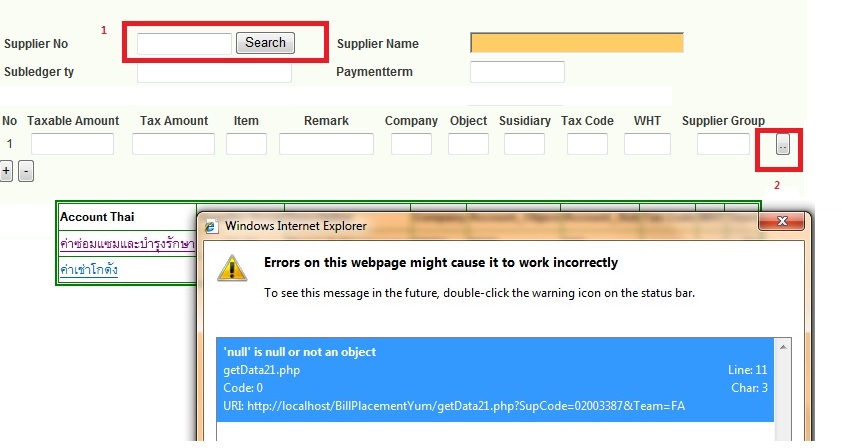
|
 |
 |
 |
 |
| Date :
2014-03-18 14:35:15 |
By :
Anny_jai |
|
 |
 |
 |
 |
|
|
 |
 |
|
 |
 |
 |
|
|
 |
 |
|
หลักการก็คือ....ดึงข้อมูลจากดีบีมาใส่ textbox เท่านี้ล่ะครับ
ตัวแปรตรงไหนอาจจะผิด หรือตอน query อาจจะผิด ค่ามันเลยไม่มาไม่โชว์ ไปไล่เอาเอง ผมไม่รู้ 555 ตอบเป็นประโยชน์มากมาย ^___^
|
 |
 |
 |
 |
| Date :
2014-03-18 14:53:22 |
By :
phun |
|
 |
 |
 |
 |
|
|
 |
 |
|
 |
 |
 |
|
|
 |
 |
|
ค่ามันดึงออกมาถูกแล้วคะ ลองดูแล้วคะ ติดตรงที่ กด Select แล้วไม่ส่งค่ามาที่ Textbox ตามที่วงเล็บไว้สีแดงคะ ไฟล์ตรง GetData21.php หนูรับค่าผิดตรงไหนหรือเปล่าคะ รบกวนช่วยหนูด้วยคะ
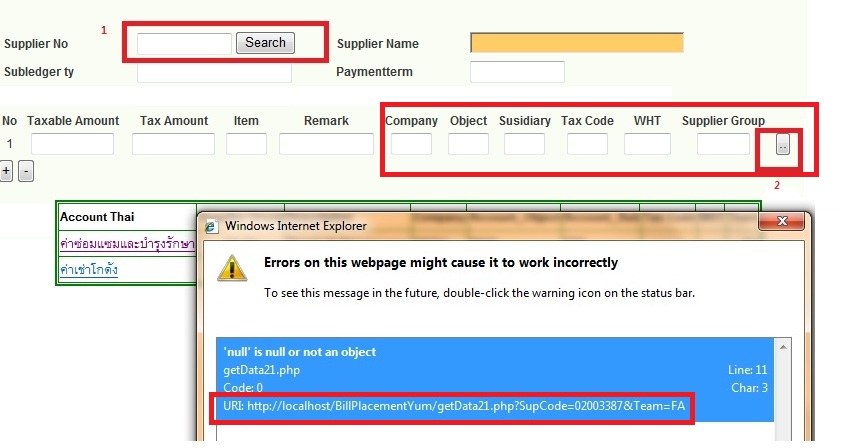
|
 |
 |
 |
 |
| Date :
2014-03-18 15:21:07 |
By :
Anny_jai |
|
 |
 |
 |
 |
|
|
 |
 |
|
 |
 |
 |
|
|
 |
 |
|
งั้นไม่รู้แล้วครับ 55 เห็นไม่มีอะไรอยู่ใน textbox เลยคิดว่าดึงไม่ออก
|
 |
 |
 |
 |
| Date :
2014-03-18 15:54:52 |
By :
phun |
|
 |
 |
 |
 |
|
|
 |
 |
|
 |
 |
 |
|
|
 |
 |
|
 ไม่มีครายช่วยหนูด้ายเลยเหรอคะ :(( ไม่มีครายช่วยหนูด้ายเลยเหรอคะ :((
|
 |
 |
 |
 |
| Date :
2014-03-18 16:18:30 |
By :
แอน |
|
 |
 |
 |
 |
|
|
 |
 |
|
 |
 |
 |
|
|
 |
 |
|
ไล่เรียงการทำงานทั้งหมดในฟอร์มหน่อยซิว่าต้องทำอะไรยังไง แล้วติดตรงไหนบ้าง
|
 |
 |
 |
 |
| Date :
2014-03-18 16:33:13 |
By :
itpcc |
|
 |
 |
 |
 |
|
|
 |
 |
|
 |
 |
 |
|
|
 |
 |
|
ติดตรงที่หนูเลือก เช่น ค่าซ่อมแซม แล้วค่ามันไม่ส่งไปตรง textboxCompany,object, taxcode, WHT คะ
|
 |
 |
 |
 |
| Date :
2014-03-18 17:08:56 |
By :
แอน |
|
 |
 |
 |
 |
|
|
 |
 |
|
 |
 |
 |
|
|
 |
 |
|
ใครแนะนำหนูต่อได้บ้างอะคะ ว่าจะส่งค่าไงไป textbox ไงดี มันติดตรงนี้คะ อีกนิดกะจะเสร็จละ มันไม่โชว์ค่าใน textbox ไปต่อไม่ได้เลย ไปต่อไม่ได้เลย :((
|
 |
 |
 |
 |
| Date :
2014-03-18 18:54:02 |
By :
แอน |
|
 |
 |
 |
 |
|
|
 |
 |
|
 |
 |
 |
|
|
 |
 |
|
พี่ไม่รู้นะว่าโค้ดนี้มันเรียก jQuery หรือ AJAX เพราะพี่เป็นโปรแกรมมั่ว ^___^"
เอางี้...ลบโค้ดให้เหลือดึงแค่ค่าเดียวมาใส่ textbox ก่อน ถ้าดึงได้ ให้เพิ่มโค้ดทีละค่า นึกภาพออกนะ เพราะบางทีตัวแปรของ jQuery หรือ AJAX มันซ้ำกันหรือเขียนผิด เมื่อโค้ดหลายบรรทัดจึงไล่ไม่เจอ
ปล.แนะนำให้ออกไปเดินเล่นชมหนุ่มๆก่อน แล้วค่อยกลับมาแก้โค้ดใหม่ รับรองสมองแล่นนน 555
|
 |
 |
 |
 |
| Date :
2014-03-18 18:54:22 |
By :
phun |
|
 |
 |
 |
 |
|
|
 |
 |
|
 |
 |
 |
|
|
 |
 |
|
โห ถ้าไปดูหนุ่มแล้วสมองแล่น หนูคงออกไปเดินเล่นทุกวัน อิอิ หนูกะไม่เก่งคะ ก็อ่าน ๆ จากกระทู้ของพี่ ๆ มาคะ แล้วมาทำเอง พึ่งหัดเป็นโปรแกรมมั่วเหมือนกันคะ แล้วมันติดตรงนี้
|
 |
 |
 |
 |
| Date :
2014-03-18 19:01:15 |
By :
แอน |
|
 |
 |
 |
 |
|
|
 |
 |
|
 |
 |
 |
|
|
 |
 |
|
มี db ตัวอย่างมั้ย
|
 |
 |
 |
 |
| Date :
2014-03-18 19:06:22 |
By :
itpcc |
|
 |
 |
 |
 |
|
|
 |
 |
|
 |
 |
 |
|
|
 |
 |
|
ตัวอย่างของฟอร์มไหนคะ ฟอร์มที่ส่งค่ามา ดาต้าเบสเป็นแบบในรูปเลยคะ
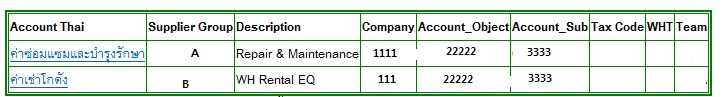
|
 |
 |
 |
 |
| Date :
2014-03-18 19:17:19 |
By :
แอน |
|
 |
 |
 |
 |
|
|
 |
 |
|
 |
 |
 |
|
|
 |
 |
|
ทั้งหมดเบย
|
 |
 |
 |
 |
| Date :
2014-03-18 19:29:44 |
By :
itpcc |
|
 |
 |
 |
 |
|
|
 |
 |
|
 |
 |
 |
|
|
 |
 |
|
แบบนี้คะ
Code (SQL)
SELECT
ma_suplier_group.SupGroup_ID,
ma_suplier_group.Suplier_Code,
ma_suplier_group.Supplier_Name,
ma_suplier_group.Supplier_Group,
ma_account.Supplier_Group,
ma_account.WHT,
ma_account.Tax_Code,
ma_account.Account_Sub,
ma_account.Account_Object,
ma_account.BU,
ma_account.Company,
ma_account.Account_ID,
ma_account.Trans_Date,
ma_account.Account_DesShort,
ma_account.Account_Des,
ma_account.Account_thai,
ma_account.Team,
ma_account.Is_Delete,
ma_account.DateModified
FROM
ma_suplier_group
INNER JOIN ma_account ON ma_suplier_group.Supplier_Group = ma_account.Supplier_Group
|
 |
 |
 |
 |
| Date :
2014-03-18 19:44:01 |
By :
Anny_jai |
|
 |
 |
 |
 |
|
|
 |
 |
|
 |
 |
 |
|
|
 |
 |
|

|
 |
 |
 |
 |
| Date :
2014-03-18 20:40:24 |
By :
Anny_jai |
|
 |
 |
 |
 |
|
|
 |
 |
|
 |
 |
|
|