|
 |
| |
ช่วยด้วยครับ ทำตามลิงค์เรื่อง "Passing Popup to Main Page" แต่กดบวก(+) แถวไม่ขึ้นครับ หาจุด error ไม่เจอครับ |
| |
 |
|
|
 |
 |
|
Code (PHP)
<html>
<head>
<title>ThaiCreate.Com</title>
<meta http-equiv="Content-Type" content="text/html; charset=utf-8">
</head>
<?
mysql_connect("localhost","root","sol#254");
mysql_select_db("db_cooperative") or die("Error Connect to Database");
$strSQL = "SELECT * FROM customer";
$objQuery = mysql_query($strSQL);
?>
<script language="javascript">
function OpenPopup(intLine)
{
window.open('getData.php?Line='+intLine,'myPopup','width=650,height=200,toolbar=0, menubar=0,location=0,status=1,scrollbars=1,resizable=1,left=0,top=0');
}
function CreateSelectOption(ele)
{
var objSelect = document.getElementById(ele);
var Item = new Option("", "");
objSelect.options[objSelect.length] = Item;
<?
while($objResult = mysql_fetch_array($objQuery))
{
?>
var Item = new Option("<?=$objResult["CountryName"];?>", "<?=$objResult["CountryCode"];?>");
objSelect.options[objSelect.length] = Item;
<?
}
?>
}
function CreateNewRow()
{
var intLine = parseInt(document.frmMain.hdnMaxLine.value);
intLine++;
var theTable = document.getElementById("tbExp");
var newRow = theTable.insertRow(theTable.rows.length)
newRow.id = newRow.uniqueID
var newCell
//*** Column No ***//
newCell = newRow.insertCell(0);
newCell.id = newCell.uniqueID;
newCell.setAttribute("className", "css-name");
newCell.innerHTML = "<center>"+intLine+"</center>";
//*** Column CustomerID ***//
newCell = newRow.insertCell(1);
newCell.id = newCell.uniqueID;
newCell.setAttribute("className", "css-name");
newCell.innerHTML = "<center><INPUT TYPE=\"TEXT\" SIZE=\"5\" NAME=\"txtCustomerID_"+intLine+"\" ID=\"txtCustomerID_"+intLine+"\" VALUE=\"\"></center>";
//*** Column Name ***//
newCell = newRow.insertCell(2);
newCell.id = newCell.uniqueID;
newCell.setAttribute("className", "css-name");
newCell.innerHTML = "<center><INPUT TYPE=\"TEXT\" SIZE=\"5\" NAME=\"txtName_"+intLine+"\" ID=\"txtName_"+intLine+"\" VALUE=\"\"></center>";
//*** Column Email ***//
newCell = newRow.insertCell(3);
newCell.id = newCell.uniqueID;
newCell.setAttribute("className", "css-name");
newCell.innerHTML = "<center><INPUT TYPE=\"TEXT\" SIZE=\"5\" NAME=\"txtEmail_"+intLine+"\" ID=\"txtEmail_"+intLine+"\" VALUE=\"\"></center>";
//*** Column Country Code ***//
newCell = newRow.insertCell(4);
newCell.id = newCell.uniqueID;
newCell.setAttribute("className", "css-name");
newCell.innerHTML = "<center><SELECT NAME=\"txtCountryCode_"+intLine+"\" ID=\"txtCountryCode_"+intLine+"\"></SELECT></center>";
//*** Create Option ***//
CreateSelectOption("txtCountryCode_"+intLine)
//*** Column Budget ***//
newCell = newRow.insertCell(5);
newCell.id = newCell.uniqueID;
newCell.setAttribute("className", "css-name");
newCell.innerHTML = "<center><INPUT TYPE=\"TEXT\" SIZE=\"5\" NAME=\"txtBudget_"+intLine+"\" ID=\"txtBudget_"+intLine+"\" VALUE=\"\"></center>";
//*** Column Used ***//
newCell = newRow.insertCell(6);
newCell.id = newCell.uniqueID;
newCell.setAttribute("className", "css-name");
newCell.innerHTML = "<center><INPUT TYPE=\"TEXT\" SIZE=\"5\" NAME=\"txtUsed_"+intLine+"\" ID=\"txtUsed_"+intLine+"\" VALUE=\"\"></center>";
//*** Column 7 ***//
newCell = newRow.insertCell(7);
newCell.id = newCell.uniqueID;
newCell.setAttribute("className", "css-name");
//newCell.setAttribute("OnClick", "OpenPopup('"+intLine+"')");
newCell.innerHTML = "<center><INPUT TYPE=\"BUTTON\" NAME=\"btnPopup_"+intLine+"\" ID=\"btnPopup_"+intLine+"\" VALUE=\"...\" OnClick=\"OpenPopup('"+intLine+"')\"></center>";
document.frmMain.hdnMaxLine.value = intLine;
}
function RemoveRow()
{
intLine = parseInt(document.frmMain.hdnMaxLine.value);
if(parseInt(intLine) > 0)
{
theTable = document.getElementById("tbExp");
theTableBody = theTable.tBodies[0];
theTableBody.deleteRow(intLine);
intLine--;
document.frmMain.hdnMaxLine.value = intLine;
}
}
</script>
<body OnLoad="CreateNewRow();">
<form name="frmMain" method="post" action="readData.php">
<table width="600" border="1" id="tbExp">
<tr>
<td><div align="center">No </div></td>
<td><div align="center">CustomerID </div></td>
<td><div align="center">Name </div></td>
<td><div align="center">Email </div></td>
<td><div align="center">Country Code </div></td>
<td><div align="center">Budget </div></td>
<td><div align="center">Used </div></td>
<td><div align="center">Popup </div></td>
</tr>
</table>
<input type="hidden" name="hdnMaxLine" value="0">
<input name="btnAdd" type="button" id="btnAdd" value="+" onClick="CreateNewRow();">
<input name="btnDel" type="button" id="btnDel" value="-" onClick="RemoveRow();">
<input type="submit" name="btnSubmit" value="Submit">
</form>
</body>
</html>
Tag : PHP, HTML/CSS, JavaScript, jQuery

|
|
|
 |
 |
 |
 |
| Date :
2014-07-02 18:20:19 |
By :
san.saleah |
View :
807 |
Reply :
6 |
|
 |
 |
 |
 |
|
|
|
|
 |
 |
|
 |
 |
 |
|
|
 |
 |
|
ใช้ crome หรือเปล่าครับ ถ้าใช้
3 ขีด ขวาบน คลิกครับ เลือก เครื่องมือ เลือก นักพัฒนาฯ จะมี split เครื่องมือมาให้ คลิก ที่ console
รีเฟรช หน้าเพจ crome จะแสดงเออเร่อร์ให้เห็นครับ
น่าจะเป็นส่วน ของ php mysql คิวรี่ข้อความผิดพลาด ทำให้ โครงสร้าง javascript เสียครับ
ในส่วนของ createSelectOption
|
 |
 |
 |
 |
| Date :
2014-07-02 18:50:38 |
By :
Chaidhanan |
|
 |
 |
 |
 |
|
|
 |
 |
|
 |
 |
 |
|
|
 |
 |
|
code getData.php
ครับ ลอกมาทุกอย่างเปลี่ยนแค่ฐานข้อมูลกับ ตารางเท่านั้นครับ
Code (PHP)
<html>
<head>
<title>ThaiCreate.Com</title>
</head>
<script language="javascript">
function selData(intLine,CustomerID,Name,Email,CountryCode,Budget,Used)
{
var sCustomerID = self.opener.document.getElementById("txtCustomerID_" +intLine);
sCustomerID.value = CustomerID;
var sName = self.opener.document.getElementById("txtName_" +intLine);
sName.value = Name;
var sEmail = self.opener.document.getElementById("txtEmail_" +intLine);
sEmail.value = Email;
var sCountryCode = self.opener.document.getElementById("txtCountryCode_" +intLine);
sCountryCode.value = CountryCode;
var sBudget = self.opener.document.getElementById("txtBudget_" +intLine);
sBudget.value = Budget;
var sUsed = self.opener.document.getElementById("txtUsed_" +intLine);
sUsed.value = Used;
window.close();
}
</script>
<body>
<?
$objConnect = mysql_connect("localhost","root","sol#254") or die("Error Connect to Database");
$objDB = mysql_select_db("db_cooperative");
$strSQL = "SELECT * FROM customer";
$objQuery = mysql_query($strSQL) or die ("Error Query [".$strSQL."]");
?>
<table width="600" border="1">
<tr>
<th width="91"> <div align="center">CustomerID </div></th>
<th width="98"> <div align="center">Name </div></th>
<th width="198"> <div align="center">Email </div></th>
<th width="97"> <div align="center">CountryCode </div></th>
<th width="59"> <div align="center">Budget </div></th>
<th width="71"> <div align="center">Used </div></th>
</tr>
<?
while($objResult = mysql_fetch_array($objQuery))
{
?>
<tr>
<td><div align="center"><a href="#" OnClick="selData('<?=$_GET["Line"];?>' ,'<?=$objResult["CustomerID"];?>', '<?=$objResult["Name"];?>','<?=$objResult["Email"];?>' ,'<?=$objResult["CountryCode"];?>','<?=$objResult["Budget"];?>' ,'<?=$objResult["Used"];?>');">
<?=$objResult["CustomerID"];?>
</a></div></td>
<td><?=$objResult["Name"];?></td>
<td><?=$objResult["Email"];?></td>
<td><div align="center"><?=$objResult["CountryCode"];?></div></td>
<td align="right"><?=$objResult["Budget"];?></td>
<td align="right"><?=$objResult["Used"];?></td>
</tr>
<?
}
?>
</table>
<?
mysql_close($objConnect);
?>
</body>
</html>
|
 |
 |
 |
 |
| Date :
2014-07-02 19:09:32 |
By :
san.saleah |
|
 |
 |
 |
 |
|
|
 |
 |
|
 |
 |
 |
|
|
 |
 |
|
แก้ไขได้แล้วครับ field ในตารางคนละตัวครับ ขอบคุณมากครับ   
|
 |
 |
 |
 |
| Date :
2014-07-02 19:12:49 |
By :
san.saleah |
|
 |
 |
 |
 |
|
|
 |
 |
|
 |
 |
 |
|
|
 |
 |
|
ถ้าต้องการ ลบ แถวแรก ตอนเรียกหน้าเพจนี้ ไม่ให้มัน ขึ้นมาจะต้องปรับแก้ โค้ดเก่า อย่างไร บ้างครับ
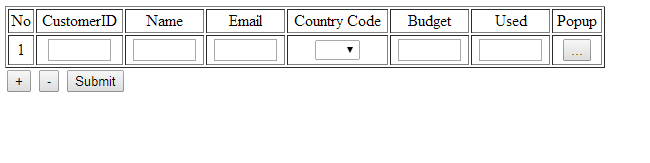
|
 |
 |
 |
 |
| Date :
2014-07-02 19:28:33 |
By :
san.saleah |
|
 |
 |
 |
 |
|
|
 |
 |
|
 |
 |
 |
|
|
 |
 |
|
113. <body OnLoad="CreateNewRow();">
เอา onload ออก ครับ
|
 |
 |
 |
 |
| Date :
2014-07-02 19:43:10 |
By :
Chaidhanan |
|
 |
 |
 |
 |
|
|
 |
 |
|
 |
 |
|
|
| |

|
 Load balance : Server 05 Load balance : Server 05
|

