|
 |
| |
ขอสอบถามเรื่องพิมพ์ TextBox หนึ่งแล้วส่งค่าไปอีก TextBox ครับในหน้าเดียวกันครับ ^_^ |
| |
 |
|
|
 |
 |
|
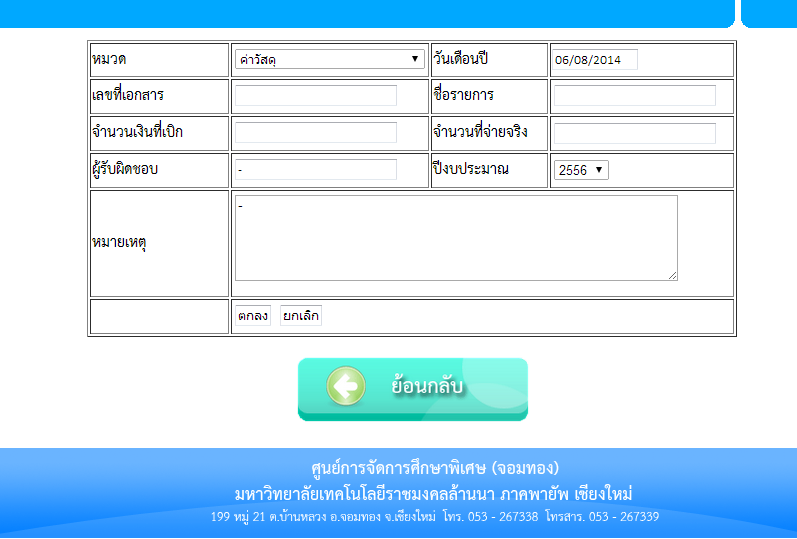
นี้ครับจากภาพนะครับ
อยากให้ เมื่อผู้ใช้ พิมพ์เลขที่ จำนวนเงินที่เบิก
ช่อง จำนวนที่จ่ายจริง ก็จะ มีเลขแสดงด้วยอะครับ
คือที่ไปที่มา ผมลอง ทดลองเพิ่มข้อมูล แล้ว มันต้องพิมพ์เลขตัวเดิม 2 รอบอะครับ
เพราะ ส่วนใหญ่ เงินที่เบิกมา ก็ มักพอดีกับที่จ่ายอครับ เลยอยากให้ผู้ใช้สะดวกนิดนึงอะครับ
ด้วยการเพิ่มเลขให้แบบ อัตโนมัติ อะครับ
Code (PHP)
<?
require ('connect.php');
session_start();
if($_SESSION['UserID'] == ""){
header("Content-type: text/html; charset=utf-8");
echo"<script language='JavaScript' >";
echo"alert('กรุณากรอกข้อมูลเพื่อเข้าสู่ระบบ');";
echo"</script>";
echo "<meta http-equiv='refresh' content='0;url=index.php' />";
exit();
}
?>
<!DOCTYPE html PUBLIC "-//W3C//DTD XHTML 1.0 Strict//EN" "http://www.w3.org/TR/xhtml1/DTD/xhtml1-strict.dtd">
<html xmlns="http://www.w3.org/1999/xhtml" xml:lang="en" lang="en">
<head>
<meta http-equiv="content-language" content="en" />
<meta http-equiv="content-type" content="text/html;charset=utf-8" />
<meta name="copyright" content="R. Schoo" />
<link rel="stylesheet" media="screen" href="styles/vlaCal-v2.1.css" type="text/css" />
<link rel="stylesheet" media="screen" href="styles/vlaCal-v2.1-adobe_cs3.css" type="text/css" />
<link rel="stylesheet" media="screen" href="styles/vlaCal-v2.1-apple_widget.css" type="text/css" />
<script type="text/javascript" src="jslib/mootools-1.2-core-compressed.js"></script>
<script type="text/javascript" src="jslib/vlaCal-v2.1-compressed.js"></script>
<!-- You could also include the uncompressed versions for developing purposes:
<script type="text/javascript" src="jslib/mootools-1.2-core.js"></script>
<script type="text/javascript" src="jslib/vlaCal-v2.1.js"></script>-->
<title>ระบบสนับสนุนการตัดสินใจวางแผนงบประมาณ</title>
<style type="text/css">
<!--
.style1 {
font-family: "TH SarabunPSK";
font-size: 18pt;
font-weight: bold;
}
.style2 {
font-family: "TH SarabunPSK";
font-size: 16pt;
font-weight: bold;
}
.style5 {cursor: hand; font-weight: normal; color: #000000;}
.style9 {font-family: Tahoma; font-size: 12px; }
.style11 {font-size: 12px}
.style13 {font-size: 9}
.style16 {font-size: 9; font-weight: bold; }
.style17 {font-size: 12px; font-weight: bold; }
-->
</style>
<style>
body {
cursor: default;
text-align: left;
font-family: calibri, arial, sans-serif;
font-size: 13px;
margin: 0;
padding: 5px;
}
table th {
vertical-align: top;
}
input {
font-family: calibri, arial, sans-serif;
font-size: 13px;
background-color: white;
border: 1px solid;
border-color: #abadb3 #dbdfe6 #e3e9ef #e2e3ea;
padding: 2px;
}
input:focus, input:hover {
border-color: #5794bf #b7d5ea #c7e2f1 #c5daed;
}
.pickerImg {
position: absolute;
margin-left: -16px;
margin-top: 5px;
cursor: pointer;
}
.infoBox {
background-color: #fefdec;
border: 1px solid #edebcd;
padding: 6px;
margin-bottom: 20px;
}
</style>
<script type="text/javascript">
window.addEvent('domready', function() {
new vlaDatePicker('exampleVI', { defaultView: 'year' });
});
</script>
</head>
<?
require("connect.php");
?>
<body>
<table align="center"width="200" border="0">
<tr>
<td><? require("head.php");?></td>
</tr>
<tr>
<td align="center">
<form name="form1" action="clearbill_saveadd.php" method="post">
<table width="650" height="297" border="1">
<tr>
<td width="142"><span class="style2">หมวด</span></td>
<td width="185"><span class="style2">
<select name="bgcate">
<?
mysql_query("SET NAMES UTF8");
$result = mysql_query("SELECT * FROM tbbudgettype");
while($row = mysql_fetch_array($result)){
?>
<option value= "<? mysql_query("SET NAMES TIS620"); echo $row['BudgettypeID'] ?>"> <? echo $row['Budgettype'] ?></option>
<? }?>
</select>
</span></td>
<td width="115"><span class="style2">วันเดือนปี</span></td>
<td width="180">
<input id="exampleVI" name="date" type="text" style="width: 80px;" maxlength="10" />
</tr>
<tr>
<td><span class="style2">เลขที่เอกสาร</span></td>
<td><span class="style2">
<input type="text" name="txtno" id="txtno" />
</span></td>
<td><span class="style2">ชื่อรายการ</span></td>
<td><span class="style2">
<input type="text" name="txtnamelist" id="txtnamelist" />
</span></td>
</tr>
<tr>
<td><span class="style2">จำนวนเงินที่เบิก</span></td>
<td><span class="style2">
<input type="text" name="txtpay" id="txtpay" />
</span></td>
<td class="style2">จำนวนที่จ่ายจริง</td>
<td><label for="textfield"></label>
<input type="text" name="txtpayer" id="txtpayer"></td>
</tr>
<tr>
<td><span class="style2">ผู้รับผิดชอบ</span></td>
<td><span class="style2">
<input name="txtchage" type="text" id="txtchage" value="-" />
</span></td>
<td><span class="style2">ปีงบประมาณ</span></td>
<td><select name="datebg">
<?
mysql_query("SET NAMES UTF8");
$result = mysql_query("SELECT * FROM tbbudgetyear");
while($row = mysql_fetch_array($result)){
?>
<option value= "<? mysql_query("SET NAMES TIS620"); echo $row['BudgetyearID'] ?>"> <? echo $row['Budgetyear'] ?></option>
<? }?>
</select></td>
</tr>
<tr>
<td><span class="style2">หมายเหตุ</span></td>
<td colspan="3">
<span class="style2">
<textarea name="txtnote" id="txtnote" cols="70" rows="5">-</textarea>
</span>
</td>
</tr>
<tr>
<td height="31"> </td>
<td colspan="3"><span class="style2">
<input type="submit" name="button" id="button3" value="ตกลง" />
<input type ="reset" name="button2" id="button4" value="ยกเลิก" />
</span></td>
</tr>
</table>
<p><a href="menu_clearbill.php"><img src="picture/back.gif" alt="" width="246" height="78" /></a></p>
</form>
</td>
</tr>
<tr>
<td><? require("footer.php");?></td>
</tr>
</table>
</body>
</html>
ตัวอย่างโค้ดนะครับ
Tag : PHP, HTML/CSS, JavaScript, Ajax, jQuery

|
ประวัติการแก้ไข
2014-08-06 15:32:59
2014-08-06 15:34:13
2014-08-06 15:35:37
|
 |
 |
 |
 |
| Date :
2014-08-06 15:32:05 |
By :
nest12345 |
View :
768 |
Reply :
2 |
|
 |
 |
 |
 |
|
|
|
|
 |
 |
|
 |
 |
|
| |

|
 Load balance : Server 01 Load balance : Server 01
|

