 |
สอบถามว่า ผมจะต้องการ ลบ ค่า ตัวเลขในฐานข้อมูล จะทำยังไง |
| |
 |
|
|
 |
 |
|
$con=new mysqli( 'host', 'user', 'psw', 'database');
$con->query('update tbname set fieldname = fieldname - 50 where index_id=' . $index_id);
หรือ
$con->query('update tbname set fieldname = 50 where index_id=' . $index_id);
|
 |
 |
 |
 |
| Date :
2014-08-17 11:37:42 |
By :
Chaidhanan |
|
 |
 |
 |
 |
|
|
 |
 |
|
 |
 |
 |
|
|
 |
 |
|
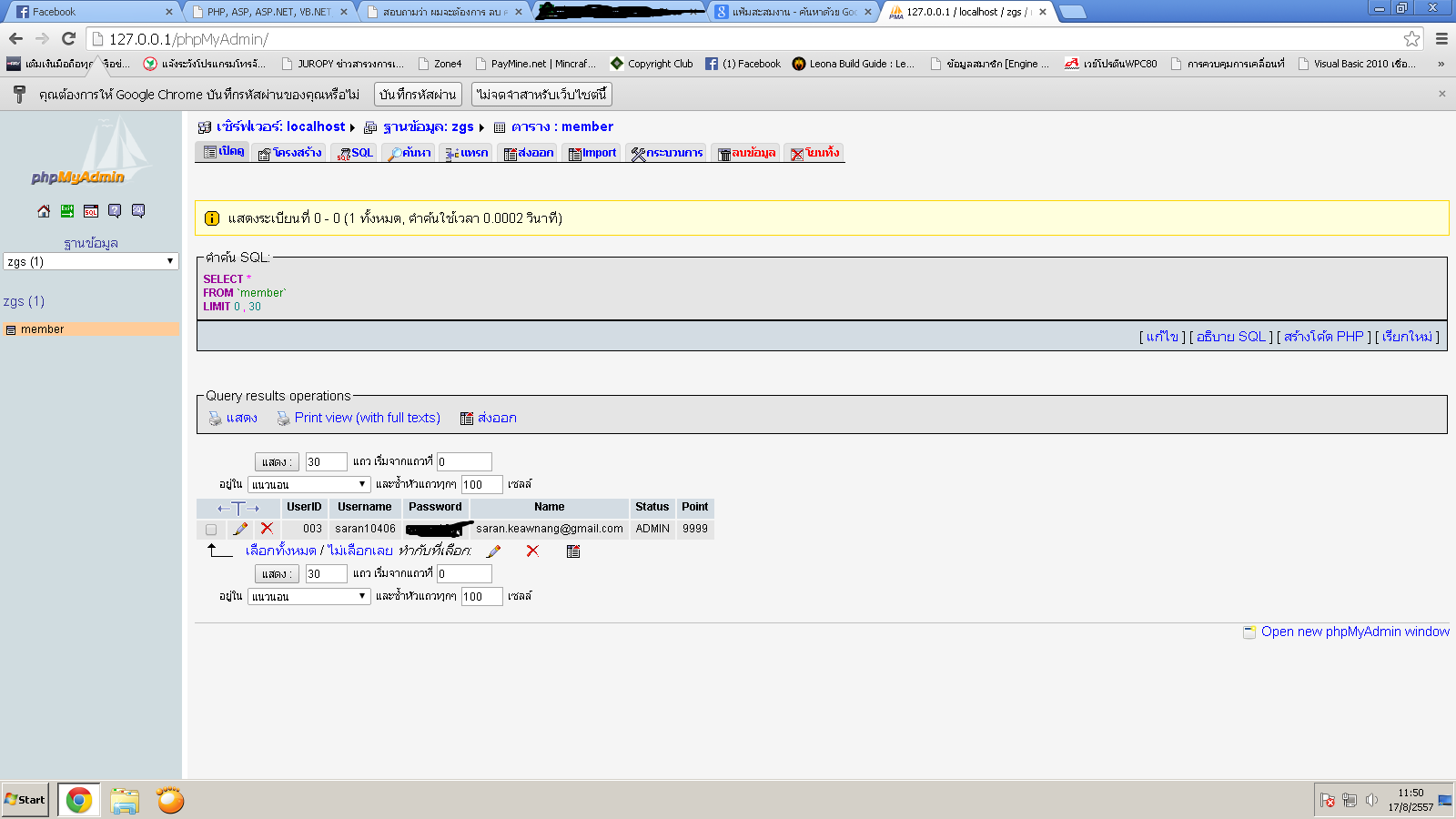
แบบนี้อะครับคือ แบบอยากให้ พอเหมือนกดปุ่มซื้อ แล้ว Point มันจะลด ค่า อะครับ เช่นซื้อ 50 เรามี Point 100 ก็เหลือ 50 แต่ถ้า Point ไม่ถึงก็ ให้มันบอกว่า Point ไม่เพียงพออะครับ
|
 |
 |
 |
 |
| Date :
2014-08-17 11:55:58 |
By :
saran10406 |
|
 |
 |
 |
 |
|
|
 |
 |
|
 |
 |
 |
|
|
 |
 |
|
Code (PHP)
<?php
if(isset($_GET['action'])){
$con=new mysqli('host', 'user', 'psw', 'dbname');
switch($_GET['action']){
case 'getPoint':
$pd=$con->query('select * from Product where ProductID=' . (int)($_GET['ProductID']) );
if($pd->num_rows){
$usr=$con->query('select valuePoint from userProfile where user_id=' . (int)($_GET['CustomerID']));
if($usr->num_rows){
echo json_encode( array( 'action'=>'complete', 'Product'=>$pd->fetch_assoc(), 'user'=>$usr->fetch_assoc() ) );
}
}else { echo json_encode(array('action'=>'error', 'error'=>'Product Not Found')); }
exit;
break;
}
}
?><!DOCTYPE html PUBLIC "-//W3C//DTD XHTML 1.0 Transitional//EN" "http://www.w3.org/TR/xhtml1/DTD/xhtml1-transitional.dtd">
<html xmlns="http://www.w3.org/1999/xhtml">
<head>
<meta http-equiv="Content-Type" content="text/html; charset=utf-8" />
<title>TEST</title>
<head>
<style>
body {
margin: 0px;
padding: 0px;
}
</style>
<script language="javascript" type="text/javascript" src="http://code.jquery.com/jquery-latest.js"></script>
<script>
$(document).ready(function(){
$('#slc').on("change",'','', function(e){
$.ajax({
type: GET,
data: {
action: 'getPoint',
CustomerID: frm.CustomerID.value,
ProductID: frm.ProductID.value
}
}).done(function(msg){
rs=$.parseJSON(msg);
if(rs.action=='complete'){
// rs เป้น array สามารถนำไปใช้ได้ ตามความต้องการ
$('.report').html( msg ).slideToggle();
}else alert(msg);
});
});
$('#closePage').on('click', '', '', function(){ $('.report').slideToggle(); });
});
</script>
</head>
<body>
<form name="frm" >
รหัสลูกค้า <input type="text" name="CustomerID" value="1" /><br />
รายการสินค้า <select id="slc" name="ProductID">
<option value="">กรุณาเลือกสินค้า</option>
<option value="1">ชื่อสินค้า 1</option>
</select><br />
</form>
<div class="report" style="display:none">
<table><tr><td>
<div class="data" >เนื้อหาหน้าที่ เปลี่ยนตาม select</div>
<center><button type="button" id="closePage">X</button></center>
</td></tr></table>
</div>
</body>
</html>
ผิดผลาดประการใด ขออภัยไว้ด้วย ไม่ได้ทดสอบ ไม่มี ตารางไว้ทดสอบ
|
 |
 |
 |
 |
| Date :
2014-08-17 12:29:03 |
By :
Chaidhanan |
|
 |
 |
 |
 |
|
|
 |
 |
|
 |
 |
|
|