 |
เลือก Listbox แล้วสามารถแสดงข้อมูลที่ Textbox แบบหลายๆแถว โดยใช้ Javascript |
| |
 |
|
|
 |
 |
|
อ่านแบบนี้ไม่ได้น่ะครับ จะต้องใช้ Loop เป็นแบบ Array ครับ
|
 |
 |
 |
 |
| Date :
2014-09-24 09:49:56 |
By :
mr.win |
|
 |
 |
 |
 |
|
|
 |
 |
|
 |
 |
 |
|
|
 |
 |
|
ถ้าเพิ่มแถวด้วย jquery แล้วจับ element ให้ดีก็น่าจะช่วยได้
- ลองศึกษาเรื่องเพิ่ม-ลบ แถวจาก jquery ดูก่อนครับ
- จากนั้นค่อยทำเรื่องเลือกค่าแล้วให้แสดง
ถ้ามาทาง jquery มีเพื่อน ๆ พี่ ๆ น้อง ๆ เก่งขั้นเทพ รอช่วยเยอะครับ
|
 |
 |
 |
 |
| Date :
2014-09-24 09:50:56 |
By :
apisitp |
|
 |
 |
 |
 |
|
|
 |
 |
|
 |
 |
 |
|
|
 |
 |
|
listbox เชื่อมต่อ ฐานข้อมูลด้วยมั้ยครับ ถ้าใช่ขอดู Field หน่อยครับ
|
 |
 |
 |
 |
| Date :
2014-09-24 10:20:27 |
By :
Ex-[S]i[L]e[N]t |
|
 |
 |
 |
 |
|
|
 |
 |
|
 |
 |
 |
|
|
 |
 |
|
ใช่ครับ พี่ ดึงค่าจากฐานข้อมูลมาแสดง ใน List box โดยการคลิกที่ชื่อสินค้า แล้วให้ทำการแสดงรายละเอียดของสินค้า ถ้าแสดงแถวเดียวผมทำได้ครับพี่ แต่พอเพิ่มแถวเข้าไปหลายๆแถวกลับไม่ได้ครับ
ผมรองทำมาหลายวันแล้วก็ยังไม่ได้เลยครับ
หากพี่ท่านไหน ช่วยผมได้บ้าง ลบกวนขอตัวอย่าง เพื่อความเข้าใจ จะขอบพระคุณมากครับ
ขอบคุณครับ พี่
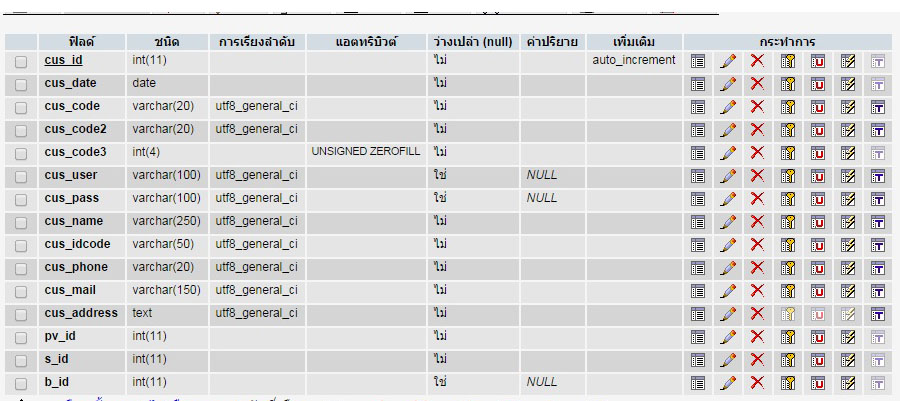
|
 |
 |
 |
 |
| Date :
2014-09-29 17:39:20 |
By :
comfoy |
|
 |
 |
 |
 |
|
|
 |
 |
|
 |
 |
 |
|
|
 |
 |
|
Code (PHP)
<!DOCTYPE html PUBLIC "-//W3C//DTD XHTML 1.0 Transitional//EN" "http://www.w3.org/TR/xhtml1/DTD/xhtml1-transitional.dtd">
<html xmlns="http://www.w3.org/1999/xhtml"><head>
<meta http-equiv="Content-Type" content="text/html; charset=utf-8" />
</head>
<body>
<table width="700" border="1" cellpadding="0" cellspacing="0" class="textNormal">
<thead>
<tr>
<th width="25" height="25" align="center" bgcolor="#92C2C2"><img src="../img_admin/icon/delete.png" width="15" height="15" border="0" /></th>
<th width="304" align="center" bgcolor="#92C2C2"><b>สินค้า</b></th>
<th width="78" align="center" bgcolor="#92C2C2"><b>ราคา</b></th>
<th width="62" align="center" bgcolor="#92C2C2"><b>แต้ม</b></th>
<th width="61" align="center" bgcolor="#92C2C2"><b>จำนวน</b></th>
<th width="65" align="center" bgcolor="#92C2C2"><b>รวมแต้ม</b></th>
<th width="89" align="center" bgcolor="#92C2C2"><b>รวมเงิน</b></th>
</tr>
</thead>
<tbody>
</tbody>
</table>
<button type="button" id="Pluz">+</button><button type="button" id="Del">-</button>
<input type="hidden" id="number" value="0" />
<script src="http://code.jquery.com/jquery-latest.js"></script>
<script>
$(function(){
$('body').on('click','#Pluz',function(){
var number=parseInt($('#number').val())+1;
var selProduct=$('<select id="selProduct" name="Product[]"><option>Please you select</option>');
var tr=$('<tr><td><input type="checkbox" name="chk"></td><td><span id="span'+number+'"></span></td><td><input name="price[]" type="text" id="price" /></td><td><input name="points[]" type="text" id="points" value=""/></td><td><input name="amount[]" type="text" id="amount" /></td><td><input name="points2" type="text" id="points2" readonly="readonly"/></td><td><input name="total" type="text" id="total" readonly="readonly" /><td></tr>');
$.ajax({url:"product.php",
async:false,
global:false,
cache:false,
type:"POST",
data:"",
success: function(result){
var obj=jQuery.parseJSON(result);
$.each(obj,function(key,inval){
selProduct.append('<option value="'+inval['p_points']+'">'+inval['p_name']+'');
});
}
});
$('tbody').append(tr);
$('#span'+number).append(selProduct);
$('#number').val(number);
});
$('body').on('click','#Del',function(){
var number=parseInt($('#number').val()-1);
$('tbody tr').last().remove();
$('#number').val(number);
});
$('body').on('change','#selProduct',function(){
var val=$(this).val();
$(this).parent().parent().next().next().find('input').val(val);
});
});
</script>
</body>
</html>
product.php
Code (PHP)
<?PHP
$Connect=mysql_connect("localhost","root","123456") or die (mysql_error());
$DB=mysql_select_db("test");
mysql_query("set names utf8");
$select=mysql_query("SELECT * From products") or die (mysql_error());
$numFields=mysql_num_fields($select);
$arrResult=array();
while($Product=mysql_fetch_array($select)){
$arrCol=array();
for($i=0;$i<$numFields;$i++){
$arrCol[mysql_field_name($select,$i)]=$Product[$i];
}
array_push($arrResult,$arrCol);
}
echo json_encode($arrResult);
?>
|
 |
 |
 |
 |
| Date :
2014-10-01 11:43:44 |
By :
Ex-[S]i[L]e[N]t |
|
 |
 |
 |
 |
|
|
 |
 |
|
 |
 |
 |
|
|
 |
 |
|
Code (JavaScript)
<script>
function test(obj){
$(obj).parentsUntil('tbody').find('#txtTest').val($(obj).find('option:selected').data('code'))
}
</script>
Code (PHP)
<table>
<tbody>
<tr>
<td id=""><input id="txtTest" type="text" /></td>
<td id="">
<select id="test" onchange="test(this)">
<option data-code="11" data-price="20">test</option>
<option data-code="22" data-price="20">test1</option>
</select>
</td>
</tr>
</tbody>
</table>
|
 |
 |
 |
 |
| Date :
2014-10-01 12:10:32 |
By :
gaowteen |
|
 |
 |
 |
 |
|
|
 |
 |
|
 |
 |
 |
|
|
 |
 |
|
ขอบคุณพี่ๆ ทุกคนมากๆครับ
ขอบคุณจริงๆครับ พี่ๆ
|
 |
 |
 |
 |
| Date :
2014-10-01 14:48:46 |
By :
comfoy |
|
 |
 |
 |
 |
|
|
 |
 |
|
 |
 |
|
|