 |
|
รบกวนพี่ๆ เพื่อนๆช่วยดูที่ เรื่องกรานค้นหาข้อมูลในตะราง " สินค้า " ของระบบ " shopping_cart " คือว่าผมต้องกรานที่จะค้นหาในรูปแบบ
" รหัสสินค้า " " ชื่อสินค้า " " รายละเอียดสินค้า "
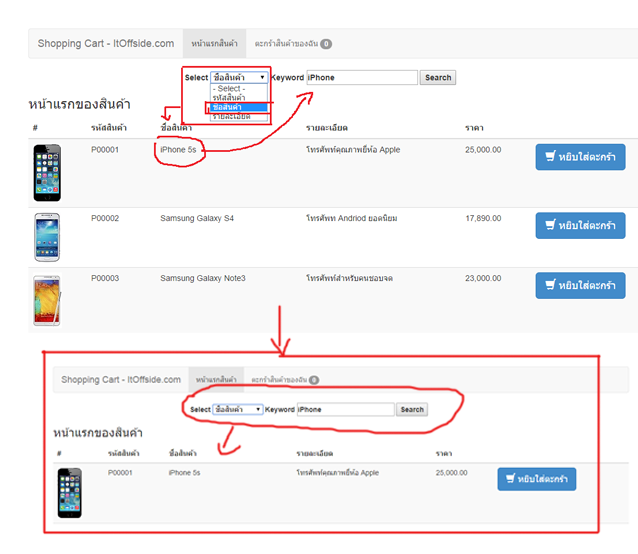
Code (SQL)
CREATE TABLE `products` (
`id` int(11) NOT NULL auto_increment,
`product_code` varchar(60) collate utf8_unicode_ci NOT NULL,
`product_name` varchar(60) collate utf8_unicode_ci NOT NULL,
`product_desc` tinytext collate utf8_unicode_ci NOT NULL,
`product_img_name` varchar(60) collate utf8_unicode_ci NOT NULL,
`product_price` decimal(10,2) NOT NULL,
PRIMARY KEY (`id`),
UNIQUE KEY `product_code` (`product_code`)
) ENGINE=MyISAM DEFAULT CHARSET=utf8 COLLATE=utf8_unicode_ci AUTO_INCREMENT=4 ;
--
-- dump ตาราง `products`
--
INSERT INTO `products` VALUES (1, 'P00001', 'iPhone 5s', 'โทรศัพท์คุณภาพยี่ห้อ Apple', 'iphone5s.jpg', '25000.00');
INSERT INTO `products` VALUES (2, 'P00002', 'Samsung Galaxy S4', 'โทรศัพท Andriod ยอดนิยม', 'ss4.jpg', '17890.00');
INSERT INTO `products` VALUES (3, 'P00003', 'Samsung Galaxy Note3', 'โทรศัพท์สำหรับคนชอบจด', 'note3.jpg', '23000.00');
Code (PHP)
<?php
session_start();
require 'connect.php';
$meSql = "SELECT * FROM products ";
$meQuery = mysql_query($meSql);
$action = isset($_GET['a']) ? $_GET['a'] : "";
$itemCount = isset($_SESSION['cart']) ? count($_SESSION['cart']) : 0;
if(isset($_SESSION['qty'])){
$meQty = 0;
foreach($_SESSION['qty'] as $meItem){
$meQty = $meQty + $meItem;
}
}else{
$meQty=0;
}
?>
<!DOCTYPE html>
<html lang="en">
<head>
<meta charset="utf-8">
<meta http-equiv="X-UA-Compatible" content="IE=edge">
<meta name="viewport" content="width=device-width, initial-scale=1">
<title>itoffside.com shopping cart</title>
<!-- Bootstrap -->
<link href="bootstrap/css/bootstrap.min.css" rel="stylesheet">
<link href="bootstrap/css/nava.css" rel="stylesheet">
<!-- HTML5 Shim and Respond.js IE8 support of HTML5 elements and media queries -->
<!-- WARNING: Respond.js doesn't work if you view the page via file:// -->
<!--[if lt IE 9]>
<script src="https://oss.maxcdn.com/libs/html5shiv/3.7.0/html5shiv.js"></script>
<script src="https://oss.maxcdn.com/libs/respond.js/1.4.2/respond.min.js"></script>
<![endif]-->
</head>
<body>
<div class="container">
<!-- Static navbar -->
<div class="navbar navbar-default" role="navigation">
<div class="container-fluid">
<div class="navbar-header">
<button type="button" class="navbar-toggle" data-toggle="collapse" data-target=".navbar-collapse">
<span class="sr-only">Toggle navigation</span>
<span class="icon-bar"></span>
<span class="icon-bar"></span>
<span class="icon-bar"></span>
</button>
<a class="navbar-brand" href="#">Shopping Cart - ItOffside.com</a>
</div>
<div class="navbar-collapse collapse">
<ul class="nav navbar-nav">
<li class="active"><a href="index.php">หน้าแรกสินค้า</a></li>
<li><a href="cart.php">ตะกร้าสินค้าของฉัน <span class="badge"><?php echo $meQty; ?></span></a></li>
</ul>
</div><!--/.nav-collapse -->
</div><!--/.container-fluid -->
</div>
<center>
<!-- Main component for a primary marketing message or call to action -->
<form name="frmSearch" method="post" action="<?=$_SERVER['SCRIPT_NAME'];?>">
<table width="599" border="0">
<tr>
<th>Select
<select name="ddlSelect" id="ddlSelect">
<option>- Select -</option>
<option value="product_code" <?if($_POST["ddlSelect"]=="product_code"){echo"selected";}?>>รหัสสินค้า</option>
<option value="product_name" <?if($_POST["ddlSelect"]=="product_name"){echo"selected";}?>>ชื่อสินค้า</option>
<option value="product_desc" <?if($_POST["ddlSelect"]=="product_desc"){echo"selected";}?>>รายละเอียด</option>
</select>
Keyword
<input name="txtKeyword" type="text" id="txtKeyword" value="<?=$_POST["txtKeyword"];?>">
<input type="submit" value="Search"></th>
</tr>
</table>
</form>
</center>
<h3>หน้าแรกของสินค้า</h3>
<?php
if($action == 'exists'){
echo "<div class=\"alert alert-warning\">เพิ่มจำนวนสินค้าแล้ว</div>";
}
if($action == 'add'){
echo "<div class=\"alert alert-success\">เพิ่มสินค้าลงในตะกร้าเรียบร้อยแล้ว</div>";
}
if($action == 'order'){
echo "<div class=\"alert alert-success\">สั่งซื้อสินค้าเรียบร้อยแล้ว</div>";
}
if($action == 'orderfail'){
echo "<div class=\"alert alert-warning\">สั่งซื้อสินค้าไม่สำเร็จ มีข้อผิดพลาดเกิดขึ้นกรุณาลองใหม่อีกครั้ง</div>";
}
?>
<table class="table table-striped">
<thead>
<tr>
<th>#</th>
<th>รหัสสินค้า</th>
<th>ชื่อสินค้า</th>
<th>รายละเอียด</th>
<th>ราคา</th>
<th> </th>
</tr>
</thead>
<tbody>
<?php
while ($meResult = mysql_fetch_assoc($meQuery))
{
?>
<tr>
<td><img src="images/<?php echo $meResult['product_img_name']; ?>" border="0"></td>
<td><?php echo $meResult['product_code']; ?></td>
<td><?php echo $meResult['product_name']; ?></td>
<td><?php echo $meResult['product_desc']; ?></td>
<td><?php echo number_format($meResult['product_price'],2); ?></td>
<td>
<a class="btn btn-primary btn-lg" href="updatecart.php?itemId=<?php echo $meResult['id']; ?>" role="button">
<span class="glyphicon glyphicon-shopping-cart"></span>
หยิบใส่ตะกร้า</a>
</td>
</tr>
<?php
}
?>
</tbody>
</table>
</div> <!-- /container -->
<!-- jQuery (necessary for Bootstrap's JavaScript plugins) -->
<script src="bootstrap/js/jquery.min.js"></script>
<!-- Include all compiled plugins (below), or include individual files as needed -->
<script src="bootstrap/js/bootstrap.min.js"></script>
</body>
</html>
<?php
mysql_close();
?>
Tag : PHP, MySQL, HTML/CSS, JavaScript, Ajax, jQuery
|
|
|
 |
 |
 |
 |
| Date :
2014-10-17 10:49:59 |
By :
poulim |
View :
1501 |
Reply :
6 |
|
 |
 |
 |
 |
|
|
|
|
 |