 |
สอบถามหน่อยค่ะ เกี่ยวกับรับค่า Checkbox ที่เป็น array แล้วมาแสดงผลไม่ได้ กับเรื่องฟ้องการคลิ๊กจำนวน checkbox ค่ะ |
| |
 |
|
|
 |
 |
|
Code (JavaScript)
<script>
var checkbox_count=0; // ตัวนับ check
function sum_check( chk ){
if(chk.checked){
if(checkbox_count==2){
alert('เลือกได้ไม่เกิน 2'); chk.checked=false;
}else checkbox_count++;
}else checkbox_count--;
}
</script>
<input type="checkbox" name="product_id[]" value="<?=$r["product_id"];?>" onclick="sum_check( this )">
ลองแบบนี้ดูไหมครับ
|
 |
 |
 |
 |
| Date :
2014-10-20 15:41:28 |
By :
Chaidhanan |
|
 |
 |
 |
 |
|
|
 |
 |
|
 |
 |
 |
|
|
 |
 |
|
<input type="checkbox" onclick="return check()" name="product_id[]" value="<?=$r["product_id"];?>">
ใช้ jquery นะ
<script src="//code.jquery.com/jquery-1.10.2.js"></script>
Code (PHP)
<script>
function check(){
if ( $('input[name="product_id[]"]:checked').length > 2){
alert('เกิน');
return false;
}
}
</script>
|
 |
 |
 |
 |
| Date :
2014-10-20 15:46:27 |
By :
gaowteen |
|
 |
 |
 |
 |
|
|
 |
 |
|
 |
 |
 |
|
|
 |
 |
|
ได้แล้วค่ะ นับจำนวนคลิ๊ก ไม่เกิน 2 ตามคุณ Chaidhanan ได้แล้วค่ะ ขอบคุณค่ะ Chaidhanan ค่ะ ^___^
แต่ขอรบกวนสอบถามเรื่อง รับค่าจาก array ที่เลือกมาแสดง หน่อยได้ใหมค่ะ ยังไม่ออกตรงกับค่าที่กดเลือกมาเลยค่ะ T___T
|
 |
 |
 |
 |
| Date :
2014-10-20 15:49:05 |
By :
angeleye |
|
 |
 |
 |
 |
|
|
 |
 |
|
 |
 |
 |
|
|
 |
 |
|
Code (PHP)
<?php include 'connect.php';
$in_value = implode(',' , $_POST['product_id']);
$sql = mysql_query("SELECT * FROM tb_product where product_id in ($in_value)");
?>
<html>
<head>
<title>ThaiCreate.Com Tutorial</title>
<meta http-equiv="Content-Type" content="text/html; charset=utf-8" />
</head>
<body>
<div><a href="1.php">ย้อนกลับ</a><br/><br/></div>
<?php
while( $r = mysql_fetch_assoc($sql) ){
echo "<div style='float:left; width:200px;'>";
echo "รหัส ".$r["product_id"]."<br/>";
echo "ชื่อสินค้า ".$r["product_name"]."<br/>";
echo "ขนาด ".$r["product_size"]."<br/>";
echo "</div>";
}
?>
</body>
</html>
ปล.แก้ไข พิมพ์ตก where ไปครับ
|
ประวัติการแก้ไข
2014-10-20 15:57:06
2014-10-20 15:57:30
 |
 |
 |
 |
| Date :
2014-10-20 15:52:35 |
By :
Chaidhanan |
|
 |
 |
 |
 |
|
|
 |
 |
|
 |
 |
 |
|
|
 |
 |
|
ลองทำตาม คุณ Chaidhanan แล้วค่ะ
ขึ้นฟ้องว่า Warning: mysql_fetch_assoc(): supplied argument is not a valid MySQL result resource in D:\AppServ\www\test\compare\2.php on line 13
อันนี้อะค่ะ
|
 |
 |
 |
 |
| Date :
2014-10-20 16:09:37 |
By :
angeleye |
|
 |
 |
 |
 |
|
|
 |
 |
|
 |
 |
 |
|
|
 |
 |
|
$sql = mysql_query("SELECT * FROM tb_product where product_id in ($in_value)");
ตรงนี้ไม่รู้ ว่าได้เพิ่ม where เข้าไปหรือยังอะครับ คือว่าผม พิมพ์ตกไปครั้งแรกอะครับ แต่แก้ไขแล้ว
แต่บังเอิญไม่รู้ว่า ก๊อปไปเป็นของเก่า หรือแก้ไขแล้ว
|
ประวัติการแก้ไข
2014-10-20 16:13:33
 |
 |
 |
 |
| Date :
2014-10-20 16:13:10 |
By :
Chaidhanan |
|
 |
 |
 |
 |
|
|
 |
 |
|
 |
 |
 |
|
|
 |
 |
|
ได้แล้วค่ะ ตามที่คุณ Chaidhanan แนะนำเลยค่ะ ขอบคุณมากๆๆๆๆนะค่ะ งง ตั้งนานกว่าจะแก้ได้ @^_________^@
|
 |
 |
 |
 |
| Date :
2014-10-20 16:48:51 |
By :
angeleye |
|
 |
 |
 |
 |
|
|
 |
 |
|
 |
 |
 |
|
|
 |
 |
|
สอบถามเพิ่มเติมอีกนิดนะค่ะ พอดีว่าเพิ่มโคดเลขหน้า กับเพิ่มเมนูเลือกประเภทสินค้าไปด้วยค่ะ พอคลิ๊ก Checkbox แล้วเปลี่ยนไปหน้าอื่น ค่า Checkbox มันไม่คงไว้ค่ะ อยากทราบว่า ถ้าต้องการให้ค่า check มันคงค่าเดิมไว้ หากเปลี่ยนไปหน้าอื่น ไม่ทราบว่า ต้องเพิ่มตรงใหนค่ะ รบกวนด้วยนะค่ะ ขอคำชี้แนะด้วยค่ะ ขอบคุณนะค่ะ
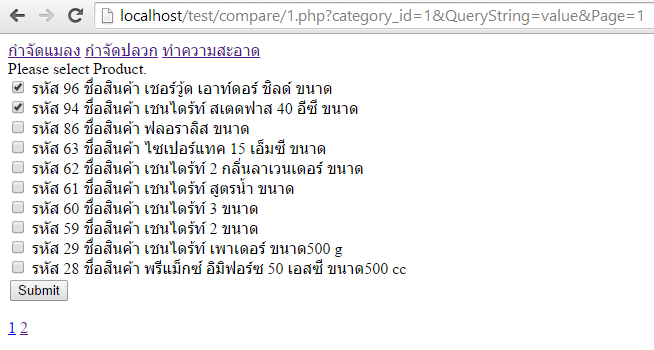
Code (PHP)
<?php
session_start();
//---------------//
include_once "connect.php";
include_once "function/paging.php";
$sql = "select * from tb_product Where category_id = $_GET[category_id]";
$rs = mysql_query($sql);
if( $_GET[category_id]!=''){;
//--------------- แบ่งหน้า -------------------//
$Num_Rows = mysql_num_rows($rs);
$Per_Page = 10; // Per Page
$Page = $_GET["Page"];
if(!$_GET["Page"])
{
$Page=1;
}
$Prev_Page = $Page-1;
$Next_Page = $Page+1;
$Page_Start = (($Per_Page*$Page)-$Per_Page);
if($Num_Rows<=$Per_Page)
{
$Num_Pages =1;
}
else if(($Num_Rows % $Per_Page)==0)
{
$Num_Pages =($Num_Rows/$Per_Page) ;
}
else
{
$Num_Pages =($Num_Rows/$Per_Page)+1;
$Num_Pages = (int)$Num_Pages;
}
$sql .=" order by product_id DESC LIMIT $Page_Start , $Per_Page";
$rs = mysql_query($sql);
}
?>
<html>
<head>
<meta http-equiv="Content-Type" content="text/html; charset=utf-8" />
<!-- Check ห้ามเลือกเกิน 2 -->
<script>
var checkbox_count=0; // ตัวนับ check
function sum_check( chk ){
if(chk.checked){
if(checkbox_count==3){
alert('เลือกได้ไม่เกิน 3'); chk.checked=false;
}else checkbox_count++;
}else checkbox_count--;
}
</script>
<!-- Check ค่าว่าง -->
<script language="javascript">
function check(frm) {
var inputs = frm.getElementsByTagName('input');
for(var i = 0 ; i < inputs.length ; i++){
input = inputs[i];
if(input.type == 'checkbox'){
if (input.checked){
return true;
};
};
};
alert('กรุณาเลือกอย่างน้อย 1 รายการ');
return false;
}
</script>
<!-- End Check ค่าว่าง -->
</head>
<body>
<a href="1.php?category_id=1">กำจัดแมลง</a> <a href="1.php?category_id=29">กำจัดปลวก</a> <a href="1.php?category_id=2">ทำความสะอาด</a>
<form action="2.php" method="post" name="compare" id="compare" onSubmit="return check(this)">
Please select Product.<br>
<?php if(!empty($rs)): ?>
<?php while ($r = mysql_fetch_assoc($rs)): ?>
<?php if($_GET[category_id]!=''){?>
<input type="checkbox" name="product_id[]" value="<?=$r["product_id"];?>" onclick="sum_check( this )">
รหัส <?=$r["product_id"];?> ชื่อสินค้า <?=$r["product_name"];?> ขนาด<?=$r["product_size"];?><br>
<?php }?>
<?php endwhile ?>
<?php endif ?>
<input name="btnSubmit" type="submit" value="Submit">
</form>
<!-------- แสดงแบ่งหน้า ---------->
<?php if($_GET[category_id]!=''){;?>
<div class="clear"></div>
<div class="paging_space">
<?
$pages = new Paginator;
$pages->items_total = $Num_Rows;
$pages->mid_range = 10;
$pages->current_page = $Page;
$pages->default_ipp = $Per_Page;
$pages->url_next = "1.php?category_id=$_GET[category_id]&QueryString=value&Page=";
$pages->paginate();
echo $pages->display_pages()
?>
</div>
<?php }?>
<!------- End แสดงแบ่งหน้า ------->
</body>
</html>
|
 |
 |
 |
 |
| Date :
2014-10-21 11:04:38 |
By :
angeleye |
|
 |
 |
 |
 |
|
|
 |
 |
|
 |
 |
 |
|
|
 |
 |
|
เอา class paginator มาดูหน่อยครับ
หรือ จะ วิวซอร์ส มาดูก็ได้นะครับ มันเป็น ตลาส ผมไม่รู้ว่า มัน ส่งอะไรออกมา
มันเป็นส่วน PHP Generating ซึ่งสมบูรณ์แล้ว ซึ่งจะแกไขตรงๆ ไม่ได้จาก javascript ถ้าไม่เห็นหน้าตาครับ
คือผมไม่รู้ว่าสร้างเป็น tag a หรือ <p onclick หรือ <b onclick นะครับ มันทำได้หลายรูปแบบ จะแก้ต้องรู้ตรงนี้ครับ
|
 |
 |
 |
 |
| Date :
2014-10-21 11:24:50 |
By :
Chaidhanan |
|
 |
 |
 |
 |
|
|
 |
 |
|
 |
 |
 |
|
|
 |
 |
|
View Source ออกมาได้แบบนี้ค่ะ
View Source
Code
<html>
<head>
<meta http-equiv="Content-Type" content="text/html; charset=utf-8" />
<!-- Check ห้ามเลือกเกิน 2 -->
<script>
var checkbox_count=0; // ตัวนับ check
function sum_check( chk ){
if(chk.checked){
if(checkbox_count==3){
alert('เลือกได้ไม่เกิน 3'); chk.checked=false;
}else checkbox_count++;
}else checkbox_count--;
}
</script>
<!-- Check ค่าว่าง -->
<script language="javascript">
function check(frm) {
var inputs = frm.getElementsByTagName('input');
for(var i = 0 ; i < inputs.length ; i++){
input = inputs[i];
if(input.type == 'checkbox'){
if (input.checked){
return true;
};
};
};
alert('กรุณาเลือกอย่างน้อย 1 รายการ');
return false;
}
</script>
<!-- End Check ค่าว่าง -->
</head>
<body>
<a href="1.php?category_id=1">กำจัดแมลง</a> <a href="1.php?category_id=29">กำจัดปลวก</a> <a href="1.php?category_id=2">ทำความสะอาด</a>
<form action="2.php" method="post" name="compare" id="compare" onSubmit="return check(this)">
Please select Product.<br>
<input type="checkbox" name="product_id[]" value="96" onclick="sum_check( this )">
รหัส 96 ชื่อสินค้า เชอร์วู้ด เอาท์ดอร์ ชิลด์ ขนาด<br>
<input type="checkbox" name="product_id[]" value="94" onclick="sum_check( this )">
รหัส 94 ชื่อสินค้า เชนไดร้ท์ สเตดฟาส 40 อีซี ขนาด<br>
<input type="checkbox" name="product_id[]" value="86" onclick="sum_check( this )">
รหัส 86 ชื่อสินค้า ฟลอราลิส ขนาด<br>
<input type="checkbox" name="product_id[]" value="63" onclick="sum_check( this )">
รหัส 63 ชื่อสินค้า ไซเปอร์แทค 15 เอ็มซี ขนาด<br>
<input type="checkbox" name="product_id[]" value="62" onclick="sum_check( this )">
รหัส 62 ชื่อสินค้า เชนไดร้ท์ 2 กลิ่นลาเวนเดอร์ ขนาด<br>
<input type="checkbox" name="product_id[]" value="61" onclick="sum_check( this )">
รหัส 61 ชื่อสินค้า เชนไดร้ท์ สูตรน้ำ ขนาด<br>
<input type="checkbox" name="product_id[]" value="60" onclick="sum_check( this )">
รหัส 60 ชื่อสินค้า เชนไดร้ท์ 3 ขนาด<br>
<input type="checkbox" name="product_id[]" value="59" onclick="sum_check( this )">
รหัส 59 ชื่อสินค้า เชนไดร้ท์ 2 ขนาด<br>
<input type="checkbox" name="product_id[]" value="29" onclick="sum_check( this )">
รหัส 29 ชื่อสินค้า เชนไดร้ท์ เพาเดอร์ ขนาด500 g<br>
<input type="checkbox" name="product_id[]" value="28" onclick="sum_check( this )">
รหัส 28 ชื่อสินค้า พรีแม็กซ์ อิมิฟอร์ซ 50 เอสซี ขนาด500 cc<br>
<input name="btnSubmit" type="submit" value="Submit">
</form>
<!-------- แสดงแบ่งหน้า ---------->
<div class="clear"></div>
<div class="paging_space">
<a class="current" href="#">1</a> <a class="paginate" href="1.php?category_id=1&QueryString=value&Page=2">2</a> </div>
<!------- End แสดงแบ่งหน้า ------->
</body>
</html>
-------------------------------------------------------------------------------------------
ส่วน class Paginator
Code (PHP) class Paginator
<?
class Paginator{
var $items_per_page;
var $items_total;
var $current_page;
var $num_pages;
var $mid_range;
var $low;
var $high;
var $limit;
var $return;
var $default_ipp;
var $querystring;
var $url_next;
function Paginator()
{
$this->current_page = 1;
$this->mid_range = 7;
$this->items_per_page = $this->default_ipp;
$this->url_next = $this->url_next;
}
function paginate()
{
if(!is_numeric($this->items_per_page) OR $this->items_per_page <= 0) $this->items_per_page = $this->default_ipp;
$this->num_pages = ceil($this->items_total/$this->items_per_page);
if($this->current_page < 1 Or !is_numeric($this->current_page)) $this->current_page = 1;
if($this->current_page > $this->num_pages) $this->current_page = $this->num_pages;
$prev_page = $this->current_page-1;
$next_page = $this->current_page+1;
if($this->num_pages > 10)
{
$this->return = ($this->current_page != 1 And $this->items_total >= 10) ? "<a class=\"paginate\" href=\"".$this->url_next.$this->$prev_page."\">« Previous</a> ":"<span class=\"inactive\" href=\"#\">« Previous</span> ";
$this->start_range = $this->current_page - floor($this->mid_range/2);
$this->end_range = $this->current_page + floor($this->mid_range/2);
if($this->start_range <= 0)
{
$this->end_range += abs($this->start_range)+1;
$this->start_range = 1;
}
if($this->end_range > $this->num_pages)
{
$this->start_range -= $this->end_range-$this->num_pages;
$this->end_range = $this->num_pages;
}
$this->range = range($this->start_range,$this->end_range);
for($i=1;$i<=$this->num_pages;$i++)
{
if($this->range[0] > 2 And $i == $this->range[0]) $this->return .= " ... ";
if($i==1 Or $i==$this->num_pages Or in_array($i,$this->range))
{
$this->return .= ($i == $this->current_page And $_GET['Page'] != 'All') ? "<a title=\"Go to page $i of $this->num_pages\" class=\"current\" href=\"#\">$i</a> ":"<a class=\"paginate\" title=\"Go to page $i of $this->num_pages\" href=\"".$this->url_next.$i."\">$i</a> ";
}
if($this->range[$this->mid_range-1] < $this->num_pages-1 And $i == $this->range[$this->mid_range-1]) $this->return .= " ... ";
}
$this->return .= (($this->current_page != $this->num_pages And $this->items_total >= 10) And ($_GET['Page'] != 'All')) ? "<a class=\"paginate\" href=\"".$this->url_next.$next_page."\">Next »</a>\n":"<span class=\"inactive\" href=\"#\">» Next</span>\n";
}
else
{
for($i=1;$i<=$this->num_pages;$i++)
{
$this->return .= ($i == $this->current_page) ? "<a class=\"current\" href=\"#\">$i</a> ":"<a class=\"paginate\" href=\"".$this->url_next.$i."\">$i</a> ";
}
}
$this->low = ($this->current_page-1) * $this->items_per_page;
$this->high = ($_GET['ipp'] == 'All') ? $this->items_total:($this->current_page * $this->items_per_page)-1;
$this->limit = ($_GET['ipp'] == 'All') ? "":" LIMIT $this->low,$this->items_per_page";
}
function display_pages()
{
return $this->return;
}
}
?>
-------------------------------------------------------------------------------------------
ขอบคุณนะคะ ^___^
|
ประวัติการแก้ไข
2014-10-21 11:39:58
 |
 |
 |
 |
| Date :
2014-10-21 11:39:15 |
By :
angeleye |
|
 |
 |
 |
 |
|
|
 |
 |
|
 |
 |
 |
|
|
 |
 |
|
ต้องเพิ่ม javascript ในหน้า HTML เพิ่ม
Code (JavaScript)
var checkbox_count=0; // ตัวนับ check
var check_list = '';
function sum_check( chk ){
if(chk.checked){
if(checkbox_count==3){
alert('เลือกได้ไม่เกิน 3'); chk.checked=false;
}else{
checkbox_count++;
check_list +='['+chk.value+']';
}
}else {
checkbox_count--;
check_list = eval('check_list.replace(/\\['+chk.value+'\\]/, "")');
}
}
function change_page( page ){
// script รองรับ คำสั่ง จาก paginator
location.href ="1.php?category_id=<?php echo $_GET['category_id'];?>&QueryString=value&Page="+page;
}
และแก้ไข paginator เพิ่มเติม
Code (PHP)
<?
class Paginator{
var $items_per_page;
var $items_total;
var $current_page;
var $num_pages;
var $mid_range;
var $low;
var $high;
var $limit;
var $return;
var $default_ipp;
var $querystring;
var $url_next;
function Paginator(){
$this->current_page = 1;
$this->mid_range = 7;
$this->items_per_page = $this->default_ipp;
$this->url_next = $this->url_next;
}
function paginate(){
if(!is_numeric($this->items_per_page) OR $this->items_per_page <= 0) $this->items_per_page = $this->default_ipp;
$this->num_pages = ceil($this->items_total/$this->items_per_page);
if($this->current_page < 1 Or !is_numeric($this->current_page)) $this->current_page = 1;
if($this->current_page > $this->num_pages) $this->current_page = $this->num_pages;
$prev_page = $this->current_page-1;
$next_page = $this->current_page+1;
if($this->num_pages > 10)
{
/*
$this->return = ($this->current_page != 1 And $this->items_total >= 10) ?
"<a class=\"paginate\" href=\"".$this->url_next.$this->$prev_page."\">« Previous</a> "
:
"<span class=\"inactive\" href=\"#\">« Previous</span> ";
แก้ คำสั่งนี้ครับ เป็น บันทัดล่าง
*/
/////////////////////////////////////////////////////////////////////////////////////
$this->return = ($this->current_page != 1 And $this->items_total >= 10) ?
"<a class='paginate' href='javascript: change_page( $this->$prev_page )'>« Previous</a> "
:
"<span class='inactive' >« Previous</span> ";
////////////////////////////////////////////////////////////////////////////////////
$this->start_range = $this->current_page - floor($this->mid_range/2);
$this->end_range = $this->current_page + floor($this->mid_range/2);
if($this->start_range <= 0)
{
$this->end_range += abs($this->start_range)+1;
$this->start_range = 1;
}
if($this->end_range > $this->num_pages)
{
$this->start_range -= $this->end_range-$this->num_pages;
$this->end_range = $this->num_pages;
}
$this->range = range($this->start_range,$this->end_range);
for($i=1;$i<=$this->num_pages;$i++)
{
if($this->range[0] > 2 And $i == $this->range[0]) $this->return .= " ... ";
if($i==1 Or $i==$this->num_pages Or in_array($i,$this->range))
{
/*
$this->return .= ($i == $this->current_page And $_GET['Page'] != 'All') ?
"<a title=\"Go to page $i of $this->num_pages\" class=\"current\" href=\"#\">$i</a> "
:
"<a class=\"paginate\" title=\"Go to page $i of $this->num_pages\" href=\"".$this->url_next.$i."\">$i</a> ";
*/
////////////////////////////////////////////////////////////////////////////////
$this->return .= ($i == $this->current_page And $_GET['Page'] != 'All') ?
"<a title=\"Go to page $i of $this->num_pages\" class=\"current\" href=\"#\">$i</a> "
:
"<a class='paginate' title='Go to page $i of $this->num_pages' href='javascript: change_page( $i )' >$i</a> ";
////////////////////////////////////////////////////////////////////////////////
}
if($this->range[$this->mid_range-1] < $this->num_pages-1 And $i == $this->range[$this->mid_range-1]) $this->return .= " ... ";
}
/*
$this->return .= (($this->current_page != $this->num_pages And $this->items_total >= 10) And ($_GET['Page'] != 'All')) ?
"<a class=\"paginate\" href=\"".$this->url_next.$next_page."\">Next »</a>\n"
:
"<span class=\"inactive\" href=\"#\">» Next</span>\n";
*/
////////////////////////////////////////////////////////////////////////////////
$this->return .= (($this->current_page != $this->num_pages And $this->items_total >= 10) And ($_GET['Page'] != 'All')) ?
"<a class='paginate' href='javascript: change_page( $next_page )' >Next »</a>\n"
:
"<span class='inactive' >» Next</span>\n";
////////////////////////////////////////////////////////////////////////////////
}
else
{
for($i=1;$i<=$this->num_pages;$i++)
{
/*
$this->return .= ($i == $this->current_page) ?
"<a class=\"current\" href=\"#\">$i</a> "
:
"<a class=\"paginate\" href=\"".$this->url_next.$i."\">$i</a> ";
*/
//////////////////////////////////////////////////////////////////////////////
$this->return .= ($i == $this->current_page) ?
"<a class='current' >$i</a> "
:
"<a class='paginate' href='javascript: chage_page($i)' >$i</a>";
//////////////////////////////////////////////////////////////////////////////
}
}
$this->low = ($this->current_page-1) * $this->items_per_page;
$this->high = ($_GET['ipp'] == 'All') ? $this->items_total:($this->current_page * $this->items_per_page)-1;
$this->limit = ($_GET['ipp'] == 'All') ? "":" LIMIT $this->low,$this->items_per_page";
}
function display_pages()
{
return $this->return;
}
}
?>
|
 |
 |
 |
 |
| Date :
2014-10-21 12:13:20 |
By :
Chaidhanan |
|
 |
 |
 |
 |
|
|
 |
 |
|
 |
 |
 |
|
|
 |
 |
|
แปปนะครับ ลืม โค๊ด เพิ่ม checkbox 55555
Code (JavaScript)
var checkbox_count=0; // ตัวนับ check
var check_list = '<?=(isset($_REQUEST['chkbox']) ? '['.implode('][', $_REQUEST['chkbox']).']' : '')?>';
function sum_check( chk ){
if(chk.checked){
if(checkbox_count==3){
alert('เลือกได้ไม่เกิน 3'); chk.checked=false;
}else{
checkbox_count++;
check_list +='['+chk.value+']';
}
}else {
checkbox_count--;
check_list = eval('check_list.replace(/\\['+chk.value+'\\]/, "")');
}
}
function change_page( page ){
// script รองรับ คำสั่ง จาก paginator
var chk = check_list.replace(/\]\[/, ',').replace(/\[|\]/, '').split(',');
location.href="1.php?category_id=<?=$_GET['category_id']?>&QueryString=value"+
"&Page="+page+(chk.length? '&chkbox='+chk : '');
}
Code (PHP)
<?php while ($r = mysql_fetch_assoc($rs)): ?>
<?php if($_GET[category_id]!=''){
// เพิ่มบันทัดล่าง และเพิ่ม <?=$chk?> ใน input type=checkbox
$chk=isset($_REQUEST['chkbox'])? (in_array($r['product_id'], $_REQUEST['chkbox'])? 'checked' : '') : '';
?>
<input type="checkbox" name="product_id[]" value="<?=$r["product_id"];?>"
onclick="sum_check( this )" <?=$chk?> >
รหัส <?=$r["product_id"];?> ชื่อสินค้า <?=$r["product_name"];?> ขนาด<?=$r["product_size"];?><br>
<?php }?>
<?php endwhile ?>
|
ประวัติการแก้ไข
2014-10-21 12:35:39
2014-10-21 12:38:51
2014-10-21 12:39:49
2014-10-21 12:42:46
2014-10-21 12:44:07
 |
 |
 |
 |
| Date :
2014-10-21 12:14:42 |
By :
Chaidhanan |
|
 |
 |
 |
 |
|
|
 |
 |
|
 |
 |
 |
|
|
 |
 |
|
ลองดูตามคุณ Chaidhanan แล้วค่ะ กดเปลี่ยนหน้าไม่ได้อะค่ะ แต่ทำลิ้งให้นะค่ะ และพอลองกดเลือก checkbox ของกำจัดแมลง พอลองไปเปลี่ยนเป็นกำจัดปลวก checkbox ก็ไม่ค้าง checkbox ให้ค่ะ มันเป็นเพราะอะไรหรือค่ะ งง ค่ะ T^T รบกวนแนะนำหน่อยนะค่ะ
|
 |
 |
 |
 |
| Date :
2014-10-21 13:37:12 |
By :
angeleye |
|
 |
 |
 |
 |
|
|
 |
 |
|
 |
 |
 |
|
|
 |
 |
|
รบกวน ขอวิวซอร์ส มาดูอีกทีนะครับ หลังจากแก้ไขแล้ว
|
 |
 |
 |
 |
| Date :
2014-10-21 13:42:51 |
By :
Chaidhanan |
|
 |
 |
 |
 |
|
|
 |
 |
|
 |
 |
 |
|
|
 |
 |
|
View Source ได้มาแบบนี้ค่ะ รบกวนแนะนำด้วยนะค่ะ ^_^
View Source
<html>
<head>
<meta http-equiv="Content-Type" content="text/html; charset=utf-8" />
<!-- Check ห้ามเลือกเกิน 2 -->
<script>
var checkbox_count=0; // ตัวนับ check
var check_list = '';
function sum_check( chk ){
if(chk.checked){
if(checkbox_count==3){
alert('เลือกได้ไม่เกิน 3'); chk.checked=false;
}else{
checkbox_count++;
check_list +='['+chk.value+']';
}
}else {
checkbox_count--;
check_list = eval('check_list.replace(/\\['+chk.value+'\\]/, "")');
}
}
function change_page( page ){
// script รองรับ คำสั่ง จาก paginator
var chk = check_list.replace(/\]\[/, ',').replace(/\[|\]/, '').split(',');
location.href="1.php?category_id=1&QueryString=value"+
"&Page="+page+(chk.length? '&chkbox='+chk : '');
}
</script>
<!-- Check ค่าว่าง -->
<script language="javascript">
function check(frm) {
var inputs = frm.getElementsByTagName('input');
for(var i = 0 ; i < inputs.length ; i++){
input = inputs[i];
if(input.type == 'checkbox'){
if (input.checked){
return true;
};
};
};
alert('กรุณาเลือกอย่างน้อย 1 รายการ');
return false;
}
</script>
<!-- End Check ค่าว่าง -->
</head>
<body>
<a href="1.php?category_id=1">กำจัดแมลง</a> <a href="1.php?category_id=29">กำจัดปลวก</a> <a href="1.php?category_id=2">ทำความสะอาด</a>
<form action="2.php" method="post" name="compare" id="compare" onSubmit="return check(this)">
Please select Product.<br>
<input type="checkbox" name="product_id[]" value="96"
onclick="sum_check( this )" >
รหัส 96 ชื่อสินค้า เชอร์วู้ด เอาท์ดอร์ ชิลด์ ขนาด<br>
<input type="checkbox" name="product_id[]" value="94"
onclick="sum_check( this )" >
รหัส 94 ชื่อสินค้า เชนไดร้ท์ สเตดฟาส 40 อีซี ขนาด<br>
<input type="checkbox" name="product_id[]" value="86"
onclick="sum_check( this )" >
รหัส 86 ชื่อสินค้า ฟลอราลิส ขนาด<br>
<input type="checkbox" name="product_id[]" value="63"
onclick="sum_check( this )" >
รหัส 63 ชื่อสินค้า ไซเปอร์แทค 15 เอ็มซี ขนาด<br>
<input type="checkbox" name="product_id[]" value="62"
onclick="sum_check( this )" >
รหัส 62 ชื่อสินค้า เชนไดร้ท์ 2 กลิ่นลาเวนเดอร์ ขนาด<br>
<input type="checkbox" name="product_id[]" value="61"
onclick="sum_check( this )" >
รหัส 61 ชื่อสินค้า เชนไดร้ท์ สูตรน้ำ ขนาด<br>
<input type="checkbox" name="product_id[]" value="60"
onclick="sum_check( this )" >
รหัส 60 ชื่อสินค้า เชนไดร้ท์ 3 ขนาด<br>
<input type="checkbox" name="product_id[]" value="59"
onclick="sum_check( this )" >
รหัส 59 ชื่อสินค้า เชนไดร้ท์ 2 ขนาด<br>
<input type="checkbox" name="product_id[]" value="29"
onclick="sum_check( this )" >
รหัส 29 ชื่อสินค้า เชนไดร้ท์ เพาเดอร์ ขนาด500 g<br>
<input type="checkbox" name="product_id[]" value="28"
onclick="sum_check( this )" >
รหัส 28 ชื่อสินค้า พรีแม็กซ์ อิมิฟอร์ซ 50 เอสซี ขนาด500 cc<br>
<input name="btnSubmit" type="submit" value="Submit">
</form>
<!-------- แสดงแบ่งหน้า ---------->
<div class="clear"></div>
<div class="paging_space">
<a class='current' >1</a> <a class='paginate' href='javascript: chage_page(2)' >2</a> </div>
<!------- End แสดงแบ่งหน้า ------->
</body>
</html>
|
 |
 |
 |
 |
| Date :
2014-10-21 13:57:16 |
By :
angeleye |
|
 |
 |
 |
 |
|
|
 |
 |
|
 |
 |
 |
|
|
 |
 |
|
<a class='current' >1</a> <a class='paginate' href='javascript: chage_page(2)' >2</a></div>
ขอโทษครับ พิมพ์ตกไปอะครับ
chage_page
ต้องเป็น
change_page
รบกวนเข้าไปหา chage_page ใน paginator แล้วแก้เป็น change_page อะครับ บันทัดที่ 110
|
 |
 |
 |
 |
| Date :
2014-10-21 14:04:17 |
By :
Chaidhanan |
|
 |
 |
 |
 |
|
|
 |
 |
|
 |
 |
 |
|
|
 |
 |
|
แก้แล้วค่ะ พอกดหน้า 2 มันขึ้น error แบบนี้ค่ะ แล้วพอกดหน้าหนึ่งไม่ได้ค่ะ T^T
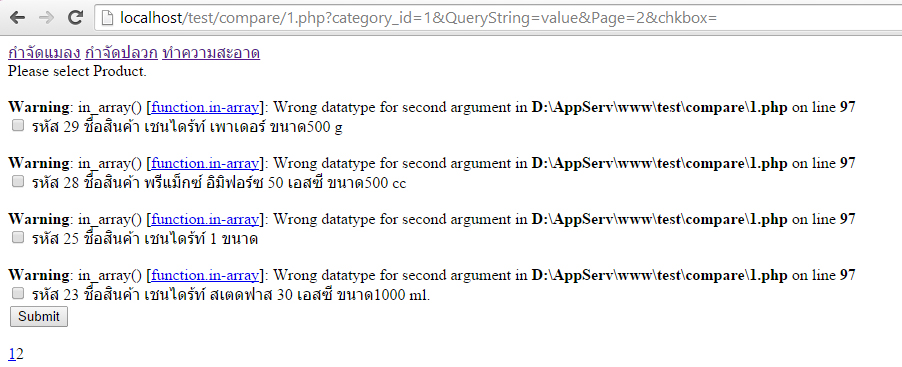
|
 |
 |
 |
 |
| Date :
2014-10-21 14:23:32 |
By :
angeleye |
|
 |
 |
 |
 |
|
|
 |
 |
|
 |
 |
 |
|
|
 |
 |
|
Code (JavaScript)
function change_page( page ){
// script รองรับ คำสั่ง จาก paginator
var chk = check_list>''? ( check_list.replace(/\]\[/g, ',').replace(/\[|\]/g, '').split(',')) : Array();
alert(page);
location.href="t.php?category_id=1&QueryString=value"+
"&Page="+page+(chk.length>0? '&chkbox='+chk : '');
}
เอาฟังก์ชั่นนี้เข้าไปแทนที่ครับ
คือตอนแรก เห็นกำหนดไว้แค่ 2 รายการอะครับ เลยไม่ได้ใส่ parameter การเสริช glogal ไว้
ตอนนี้ เพิ่ม g หลัง replace(//g) ให้แล้วนะครับ ซึ่งเป็นการให้ทำทั้งหมด ตอนนี้จะกำหนด กี่รายการ ก็ได้แล้วครับ
เพิ่มอันนี้ด้วยครับ
Code (PHP)
<?php
/////////////////////////////////////////////////////////////// เพิ่มบันทัดข้างล่าง
$chk_arr=isset($_REQUEST['chkbox']) ? explode(',', $_REQUEST['chkbox']) : array();
///////////////////////////////////////////////////////////////
while ($r = mysql_fetch_assoc($rs)): ?>
<?php if($_GET[category_id]!=''){
/////////////////////////////////////////////////////////////// แก้บันทัดข้างล่าง
$chk=in_array($r['product_id'], $chk_arr)? 'checked' : '';
///////////////////////////////////////////////////////////////
?>
<input type="checkbox" name="product_id[]" value="<?=$r["product_id"];?>"
onclick="sum_check( this )" <?=$chk?> >
รหัส <?=$r["product_id"];?> ชื่อสินค้า <?=$r["product_name"];?> ขนาด<?=$r["product_size"];?><br>
<?php }?>
<?php endwhile ?>
|
ประวัติการแก้ไข
2014-10-21 14:46:42
2014-10-21 14:47:08
2014-10-21 14:59:05
 |
 |
 |
 |
| Date :
2014-10-21 14:38:59 |
By :
Chaidhanan |
|
 |
 |
 |
 |
|
|
 |
 |
|
 |
 |
 |
|
|
 |
 |
|
-
|
ประวัติการแก้ไข
2014-10-21 15:04:24
 |
 |
 |
 |
| Date :
2014-10-21 15:01:19 |
By :
angeleye |
|
 |
 |
 |
 |
|
|
 |
 |
|
 |
 |
 |
|
|
 |
 |
|
ดูส่วนที่แก้ไขเพิ่มหรือยังครับ สงสัยจะก๊อปเร็วไปหน่อย
ขอโทษด้วยนะครับ แบบชักเบลอๆ หลงโน่นลืมนี่อะครับตามประสาคนเริ่มแก่แล้ว 5555
|
 |
 |
 |
 |
| Date :
2014-10-21 15:06:44 |
By :
Chaidhanan |
|
 |
 |
 |
 |
|
|
 |
 |
|
 |
 |
 |
|
|
 |
 |
|
พึ่งมาเห็นส่วนที่แก้ไขเพิ่มเติมค่ะ อิอิ ก๊อบปี้เร็วไป พอดีทำไปด้วยแก้ไปด้วย ลองแก้ไขแล้วนะค่ะ ไม่ขึ้น error แบบเดิมแล้วค่ะ
แต่เจอว่าแบบนี้มาแทนค่ะ (ทำเป็นรูปมานะค่ะ กลัวเขียนแล้วงง อิอิ) คือถ้าเลือก Checkbox หน้าแรก หน้าสองจะกลับไป checkbox ของเก่าไม่ได้ค่ะ แต่ถ้าเลือก Checkbox หน้าสอง เมื่อกด submit จะได้แค่ค่าของหน้าสองมาแทนค่ะ
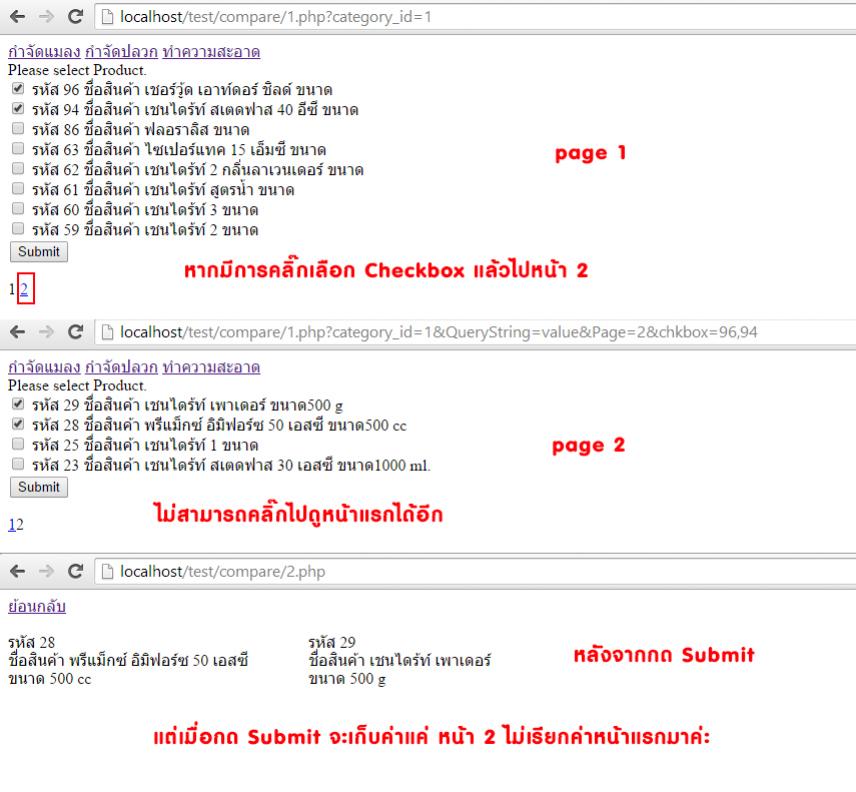
หน้าตอนเลือกประเภทก็เหมือนกันค่ะ ถ้าเลือกประเภทหนึ่ง แล้วไปเลือกอีกประเภทหนึง ค่ามันจะหายไปทั้งสองเลยค่ะ เหมือนไม่เก็บค่า ไว้ แบบนี้ต้องแก้ยังไงบ้างค่ะ รบกวนด้วยนะค่ะ จนปัญญาจริงๆค่ะ งง มาก ไม่รู้จะเขียนยังไงจริงๆค่ะ ขอบคุณมากๆนะค่ะ ที่ช่วยดูให้นะค่ะ
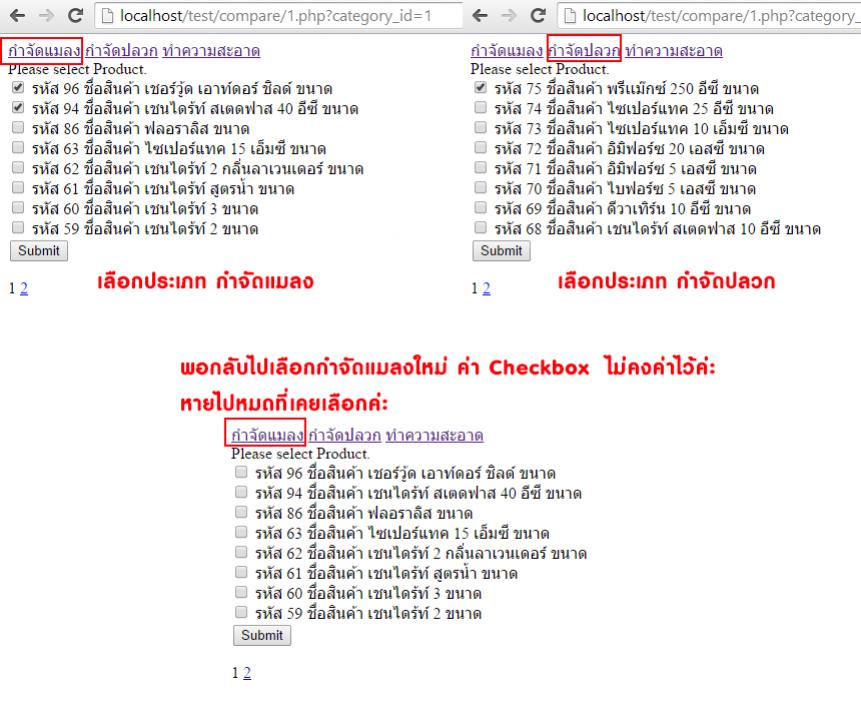
|
 |
 |
 |
 |
| Date :
2014-10-21 15:29:10 |
By :
angeleye |
|
 |
 |
 |
 |
|
|
 |
 |
|
 |
 |
 |
|
|
 |
 |
|
เมื่อวานนั่งแก้โค๊ดแล้วลืมเซฟ เลยพักยาว
ลองดูนะครับ อันนี้ผมเอาโค๊ดมาปรับปรุงเพิ่มเติม
Code (PHP)
<?php
session_start();
if(!isset($_GET['category_id'])) {
header('location: index.php');
// ตรวจสอบการส่งค่า ถ้าไม่มีตามกำหนด ให้ไปเริ่มที่ index.php
}
//---------------//
include_once "connect.php"; // ถ้าเปลี่ยนเป็น mysqli ก็จะดีนะครับเพราะ เวอร์ชั่นใหม่ๆ จะไม่มี mysql แล้วครับ
include_once "function/paging.php";
$Per_Page = 10; // Per Page
$sql = "select count(*) from tb_product Where category_id = $_GET[category_id]"; // คิวรี่เฉพาะส่วนที่ต้องการ จำนวน rows
$rs = mysql_query($sql); list($Num_Rows) = mysql_fetch_row($rs); mysql_free_result($rs);
$Num_Pages = ceil($Num_Rows / $Per_Page);
$Page = isset($_GET["Page"])? $_GET["Page"] : 1;
$sql = 'select * from tb_product Where category_id = '.$_GET['category_id'];
$sql .=' order by product_id DESC LIMIT '.(($Page -1) * $Per_Page).' , ' . $Per_Page;
$rs = mysql_query($sql);
$chk_arr=isset($_GET['checkbox'])? explode(',', $_GET['checkbox']) : array();
?>
<html>
<head>
<meta http-equiv="Content-Type" content="text/html; charset=utf-8" />
<!-- Check ห้ามเลือกเกิน 2 -->
<script>
var checkbox_count=<?=count($chk_arr)?>; // ตัวนับ check
var check_list ='<?=(count($chk_arr)? '['.implode('][', $chk_arr).']' : '')?>';
function sum_check( chk ){
if(chk.checked){
if(checkbox_count==3){ alert('เลือกได้ไม่เกิน 3'); chk.checked=false;
}else{ checkbox_count++; check_list +='['+chk.value+']'; }
}else { checkbox_count--; check_list = eval('check_list.replace(/\\['+chk.value+'\\]/, "")'); }
}
function chk_text(){
var a = check_list>''? ( check_list.replace(/\]\[/g, ',').replace(/\[|\]/g, '').split(',')) : Array();
return (a.length? '&chkbox='+a : '');
}
function change_page( page ){ location.href="1.php?category_id=<?=$_GET['category_id']?>&Page="+page+chk_text(); }
function change_cate( cate_id ){ location.href='1.php?category_id='+cate_id+chk_text(); }
function check() {
if(checkbox_count) return true; alert('กรุณาเลือกอย่างน้อย 1 รายการ'); return false;
}
</script>
</head>
<body>
<a href="javascript: change_cate(1)">กำจัดแมลง</a>
<a href="javascript: change_cate(29)">กำจัดปลวก</a>
<a href="javascript: change_cate(2)">ทำความสะอาด</a>
<form action="2.php" method="post" name="compare" id="compare" onSubmit="return check()">
Please select Product.<br>
<?php while ($r = mysql_fetch_assoc($rs)): ?>
<input type="checkbox" name="product_id[]" value="<?=$r["product_id"];?>" onclick="sum_check( this )">
รหัส <?=$r["product_id"];?> ชื่อสินค้า <?=$r["product_name"];?> ขนาด<?=$r["product_size"];?><br>
<?php endwhile ?>
<input name="btnSubmit" type="submit" value="Submit">
</form>
<div class="clear"></div>
<div class="paging_space">
<?php
$pages = new Paginator;
$pages->items_total = $Num_Rows;
$pages->mid_range = 10;
$pages->current_page = $Page;
$pages->default_ipp = $Per_Page;
$pages->paginate();
echo $pages->display_pages()
?>
</div>
</body>
</html>
|
 |
 |
 |
 |
| Date :
2014-10-22 10:06:41 |
By :
Chaidhanan |
|
 |
 |
 |
 |
|
|
 |
 |
|
 |
 |
 |
|
|
 |
 |
|
ขอบคุณมากๆค่ะ @^____^@ เดี๋ยวลองดูก่อนนะค่ะ คุณ Chaidhanan
|
 |
 |
 |
 |
| Date :
2014-10-22 13:45:58 |
By :
angeleye |
|
 |
 |
 |
 |
|
|
 |
 |
|
 |
 |
 |
|
|
 |
 |
|
ลองดูตามคุณ Chaidhanan แล้วค่ะ ค่า Checkbox ไม่คงค่าไว้ หากเปลี่ยนเป็นหน้าอื่นหรือสินค้าประเภทอื่นอะค่ะ T^T
|
 |
 |
 |
 |
| Date :
2014-10-22 14:59:03 |
By :
angeleye |
|
 |
 |
 |
 |
|
|
 |
 |
|
 |
 |
 |
|
|
 |
 |
|
บันทัด 54-55 เอาส่วนนี้ไปแทนทีด้วยนะครับ
Code (PHP)
<?php
while ($r = mysql_fetch_assoc($rs)){
$chk=in_array( $r['product_id'], $chk_arr)? 'checked' : '';
?>
<input type="checkbox" name="product_id[]" value="<?=$r["product_id"];?>" onclick="sum_check( this )" <?=$chk?>>
ช่วยวิวซอร์สมาดูด้วยนะครับ
Code (JavaScript)
<script>
var checkbox_count=<?=count($chk_arr)?>; // ตัวนับ check
var check_list ='<?=(count($chk_arr)? '['.implode('][', $chk_arr).']' : '')?>';
อยากเห็น วิวซอร์สข้างบนน่ะครับ
ปล.ตัว check_list เป็นตัวเก็บค่า checkbox ที่กดน่ะครับ
|
ประวัติการแก้ไข
2014-10-22 15:14:16
 |
 |
 |
 |
| Date :
2014-10-22 15:13:17 |
By :
Chaidhanan |
|
 |
 |
 |
 |
|
|
 |
 |
|
 |
 |
 |
|
|
 |
 |
|
ลองเปลี่ยนตามที่คุณ Chaidhanan แล้วค่ะ ค่ายังไม่คงที่เหมือนเดิมค่ะ T^T ลองวิวซอสออกมาได้ค่าแบบนี้ค่ะ
View Source
<html>
<head>
<meta http-equiv="Content-Type" content="text/html; charset=utf-8" />
<!-- Check ห้ามเลือกเกิน 2 -->
<script>
var checkbox_count=0; // ตัวนับ check
var check_list ='';
function sum_check( chk ){
if(chk.checked){
if(checkbox_count==3){ alert('เลือกได้ไม่เกิน 3'); chk.checked=false;
}else{ checkbox_count++; check_list +='['+chk.value+']'; }
}else { checkbox_count--; check_list = eval('check_list.replace(/\\['+chk.value+'\\]/, "")'); }
}
function chk_text(){
var a = check_list>''? ( check_list.replace(/\]\[/g, ',').replace(/\[|\]/g, '').split(',')) : Array();
return (a.length? '&chkbox='+a : '');
}
function change_page( page ){ location.href="1.php?category_id=1&Page="+page+chk_text(); }
function change_cate( cate_id ){ location.href='1.php?category_id='+cate_id+chk_text(); }
function check() {
if(checkbox_count) return true; alert('กรุณาเลือกอย่างน้อย 1 รายการ'); return false;
}
</script>
</head>
<body>
<a href="javascript: change_cate(1)">กำจัดแมลง</a>
<a href="javascript: change_cate(29)">กำจัดปลวก</a>
<a href="javascript: change_cate(2)">ทำความสะอาด</a>
<form action="2.php" method="post" name="compare" id="compare" onSubmit="return check()">
Please select Product.<br>
<input type="checkbox" name="product_id[]" value="96" onclick="sum_check( this )" >
รหัส 96 ชื่อสินค้า เชอร์วู้ด เอาท์ดอร์ ชิลด์ ขนาด<br>
<input type="checkbox" name="product_id[]" value="94" onclick="sum_check( this )" >
รหัส 94 ชื่อสินค้า เชนไดร้ท์ สเตดฟาส 40 อีซี ขนาด<br>
<input type="checkbox" name="product_id[]" value="86" onclick="sum_check( this )" >
รหัส 86 ชื่อสินค้า ฟลอราลิส ขนาด<br>
<input type="checkbox" name="product_id[]" value="63" onclick="sum_check( this )" >
รหัส 63 ชื่อสินค้า ไซเปอร์แทค 15 เอ็มซี ขนาด<br>
<input type="checkbox" name="product_id[]" value="62" onclick="sum_check( this )" >
รหัส 62 ชื่อสินค้า เชนไดร้ท์ 2 กลิ่นลาเวนเดอร์ ขนาด<br>
<input type="checkbox" name="product_id[]" value="61" onclick="sum_check( this )" >
รหัส 61 ชื่อสินค้า เชนไดร้ท์ สูตรน้ำ ขนาด<br>
<input type="checkbox" name="product_id[]" value="60" onclick="sum_check( this )" >
รหัส 60 ชื่อสินค้า เชนไดร้ท์ 3 ขนาด<br>
<input type="checkbox" name="product_id[]" value="59" onclick="sum_check( this )" >
รหัส 59 ชื่อสินค้า เชนไดร้ท์ 2 ขนาด<br>
<input type="checkbox" name="product_id[]" value="29" onclick="sum_check( this )" >
รหัส 29 ชื่อสินค้า เชนไดร้ท์ เพาเดอร์ ขนาด500 g<br>
<input type="checkbox" name="product_id[]" value="28" onclick="sum_check( this )" >
รหัส 28 ชื่อสินค้า พรีแม็กซ์ อิมิฟอร์ซ 50 เอสซี ขนาด500 cc<br>
<input name="btnSubmit" type="submit" value="Submit">
</form>
<div class="clear"></div>
<div class="paging_space">
<a class='current' >1</a> <a class='paginate' href='javascript: change_page(2)' >2</a></div>
</body>
</html>
|
 |
 |
 |
 |
| Date :
2014-10-22 15:34:16 |
By :
angeleye |
|
 |
 |
 |
 |
|
|
 |
 |
|
 |
 |
 |
|
|
 |
 |
|
ลองเช็คโค๊ดแล้ว สกดผิดครับ ตัวแปร chkbox กับ checkbox
แก็เป็นแบบข้างล่างครับ
$chk_arr=isset($_GET['chkbox'])? explode(',', $_GET['chkbox']) : array();
?>
<html>
|
 |
 |
 |
 |
| Date :
2014-10-22 15:59:23 |
By :
Chaidhanan |
|
 |
 |
 |
 |
|
|
 |
 |
|
 |
 |
 |
|
|
 |
 |
|
เอาไปใช้ ก็ ตัด , หลังสุดออก ทำไมไม่ทำเป็น ajax ดึง เอา อะ
Code (JavaScript)
function change_page( page ){ location.href="1.php?category_id=1&Page="+page+chk_text()+'<?=','.$_REQUEST['chkbox']?>'; }
function change_cate( cate_id ){ location.href='1.php?category_id='+cate_id+chk_text()+'<?=','.$_REQUEST['chkbox']?>'; }
|
ประวัติการแก้ไข
2014-10-22 16:12:15
 |
 |
 |
 |
| Date :
2014-10-22 16:06:07 |
By :
gaowteen |
|
 |
 |
 |
 |
|
|
 |
 |
|
 |
 |
 |
|
|
 |
 |
|
แก้ไขตามคุณChaidhanan ทำให้ checkbox คงที่ค่าให้แล้วค่ะ ^^ แต่รบกวนอีกนิดนะค่ะ พอคลิกเลือก checbox ที่ไม่ได้อยู่ในหน้าเดียวกัน พอกด submit จะส่งค่ามาแต่ค่าที่อยู่หน้าสุดท้ายค่ะ ไม่ส่งค่าก่อนที่เลือกเลยค่ะ แนบรูปมาให้ค่ะ ไม่รู้อธิบายถูกหรือเปล่า รบกวนหน่อยนะค่ะ ขอบคุณมากๆ ค่ะ
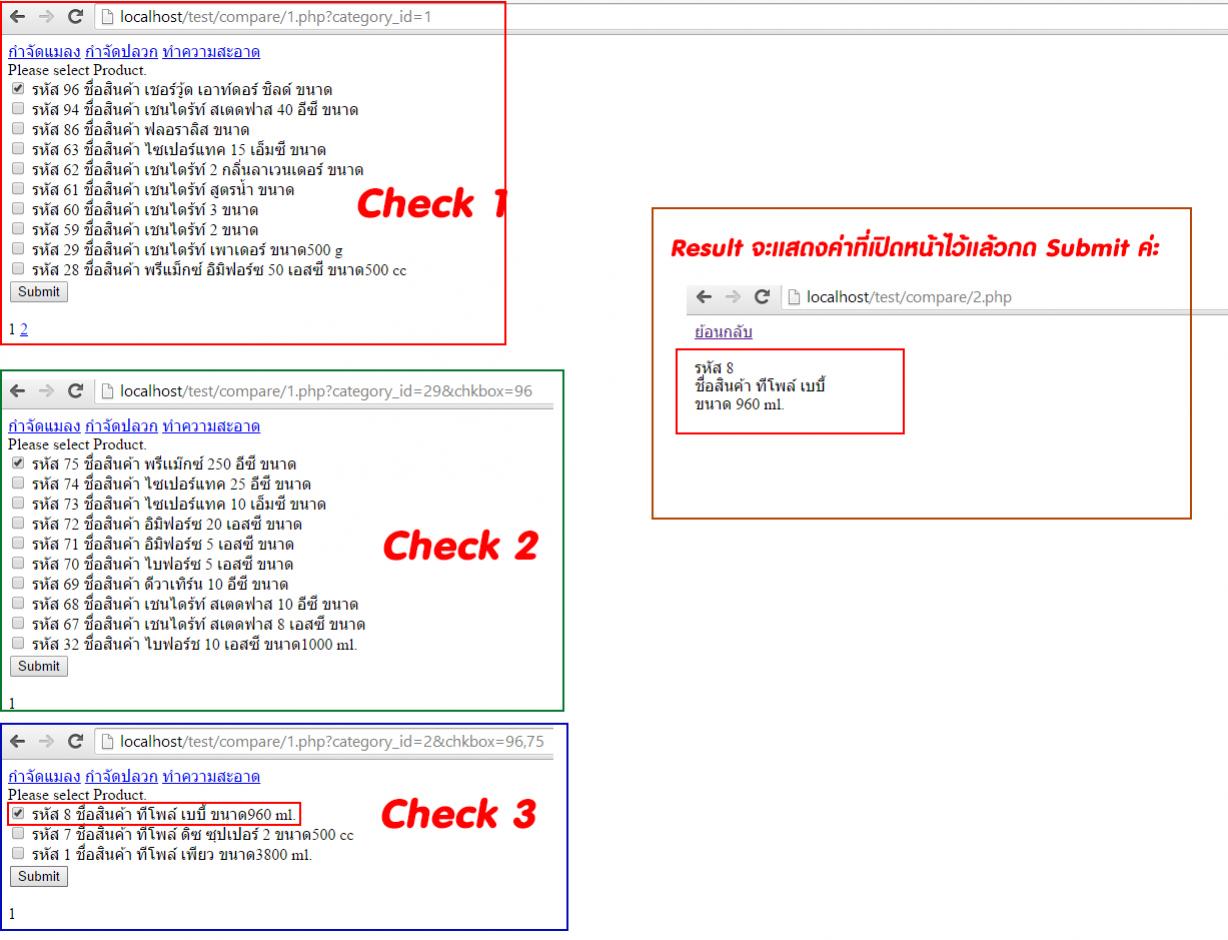
|
 |
 |
 |
 |
| Date :
2014-10-22 16:46:29 |
By :
angeleye |
|
 |
 |
 |
 |
|
|
 |
 |
|
 |
 |
 |
|
|
 |
 |
|
Code (JavaScript)
<form action="2.php" method="post" name="compare" id="compare" onSubmit="return check()">
Please select Product.<br>
<?php
$show_num=0;
while ($r = mysql_fetch_assoc($rs)){
$chk=in_array( $r['product_id'], $chk_arr)? 'checked' : '';
if($chk>'') $show_num++;
?>
<input type="checkbox" name="product_id[]" value="<?=$r["product_id"];?>" onclick="sum_check( this )" <?=$chk?>>
รหัส <?=$r["product_id"];?> ชื่อสินค้า <?=$r["product_name"];?> ขนาด<?=$r["product_size"];?><br>
<?php
}
$ln=count($chk_arr);
for($show_num; $show_num<$ln; $show_num++){
?>
<input type="checkbox" name="product_id[]" value="<?=$chk_arr[$show_num];?>" checked style="display: none" >
<?php
}
?>
<input name="btnSubmit" type="submit" value="Submit">
</form>
|
 |
 |
 |
 |
| Date :
2014-10-22 16:57:14 |
By :
Chaidhanan |
|
 |
 |
 |
 |
|
|
 |
 |
|
 |
 |
 |
|
|
 |
 |
|
ได้แล้วค่ะ ดีใจจัง งงๆ สับสน แก้มาหลายวันมากก่อนจะมาโพสที่นี่ ถ้าไม่ได้คุณ Chaidhanan ใจดีช่วยตั้งแต่ต้นจนจบ
คงไม่ได้แน่ๆ เลย ขอบคุณมากๆ นะค่ะ เวปนี้เป็นเหมือนอาจารย์จริงๆ เลยค่ะ เดี๋ยวขอลองไปเขียนเพิ่มบางส่วนก่อนนะค่ะ
ถ้าหากติดปัญหา อาจจะกลับมาขอคำแนะนำอีกนะค่ะ ขอบคุณมากค่ะ คุณ Chaidhanan @^_____^@
|
 |
 |
 |
 |
| Date :
2014-10-22 20:01:29 |
By :
angeleye |
|
 |
 |
 |
 |
|
|
 |
 |
|
 |
 |
 |
|
|
 |
 |
|
อันนี้เป็นหน้าโค้ด checkbox แล้วส่งค่าไปอีกหน้าค่ะ
Code (PHP)
<?
//เชื่่อมต่อฐานข้อมูล
$host="127.0.0.1"; // กำหนด host
$username1="root"; // กำหนด username
$pass_word="1234"; // กำหนด Password
$db="bus"; // กำหนดชื่อฐานข้อมูล
$Conn = mysql_connect( $host,$username1,$pass_word) or die ("ติดต่อฐานข้อมูลไม่ได้");// ติดต่อฐานข้อมูล
mysql_query("SET NAMES utf8",$Conn); // set กำหนดมาตราฐาน
mysql_select_db($db) or die("เลือกฐานข้อมูลไม่ได้"); // เลือกฐานข้อมูล
//--->
$route_id = $_POST['route_id'];
$company_id = $_POST['company_id'];
$route_name = $_POST['route_name'];
$company_name = $_POST['company_name'];
?>
<!DOCTYPE html>
<html>
<head>
<meta charset='utf-8' />
<meta name='viewport' content="width=device-width, initial-scale=1"/>
<link rel="stylesheet" href="css/jquery.mobile-1.4.2.min.css"/>
<script src="js/jquery-2.1.1.min.js"></script>
<script src="js/jquery.mobile-1.4.2.min.js"></script>
<link rel="stylesheet" type="text/css" href="css/style.css"/>
<link rel="stylesheet" href="themes/nan.min.css" />
<link rel="stylesheet" href="themes/jquery.mobile.icons.min.css" />
<title>บริษัทรถโดยสาร</title>
</head>
<body>
<?
$sql = "select * from time t,route r,company c
where t.route_id=r.idroute and t.company_id=c.idcompany and idtime ='".$_GET["id"]."'";
$query = mysql_query($sql)or die (mysql_error());
$result = mysql_fetch_array($query);
?>
<div data-role="page" id="page">
<div data-role="panel" id="mypanel" data-display="overlay">
<ul data-role="listview" data-inset="false" >
<li data-role="list-divider">Menu</li>
<li data-icon="location"><a href="map_app.php">ค้นหาตำแหน่งปัจจุบัน</a></li>
<li data-icon="search"><a href="searchbus_app.php" data-transition="slide">ค้นหาสายรถโดยสาร</a></li>
<li data-icon="search"><a href="searchroute_app.php" data-transition="slide">ค้นหาจุดจอดรถ</a></li>
<li data-role="list-divider">Other</li>
<li data-icon="info"><a href="about.php" data-transition="slide">About</a></li>
<li data-icon="delete"><a href="#" data-rel="close">Close Menu</a></li>
</ul>
</div>
<div data-role="header">
<h1><img src="img/Lo.png" width="50" height="43" alt=""> Bus Korat</h1>
<a href="#mypanel" data-icon="bullets" data-iconpos="notext">menu</a> </div>
<form id = "myform1" action="compare_app.php" method="post">
<div data-role="content">
<?
$sql="select*from time t,route r,company c
where t.route_id=r.idroute and t.company_id=c.idcompany and route_id='".$_GET["idroute"]."'group by c.company_name";
$result=mysql_query($sql)or die (mysql_error());
$num_row = mysql_num_rows($result);
if ($num_row==0){
?>
<div style="text-align:center">
<h2>oops!</h2>
<p style="color:#F00">Sorry,No Data in this </p>
</div>
<?
} else{
?>
<legend>บริษัทรถโดยสาร</legend>
<?
while ($objResult = mysql_fetch_array($result))
{
?>
<fieldset data-role="controlgroup">
<input name="company_id[]" type="checkbox" id="company_id[]" value="<?=$objResult["company_id"];?>"/>
<label for="company_id">
<?=$objResult["company_name"];?>
</label>
</fieldset>
<?
}
?>
<?
}
?>
</div>
<input type="submit" name="sub" value="แสดงข้อมูล">
</form>
<div data-role="footer">
<h4> </h4>
</div>
</div>
<script type="text/javascript" src="cordova.js"></script>
</body>
</html>
|
ประวัติการแก้ไข
2015-05-22 22:28:23
 |
 |
 |
 |
| Date :
2015-05-22 22:26:24 |
By :
nanza |
|
 |
 |
 |
 |
|
|
 |
 |
|
 |
 |
 |
|
|
 |
 |
|
Code (C#)
<?php
//เชื่่อมต่อฐานข้อมูล
$host="127.0.0.1"; // กำหนด host
$username1="root"; // กำหนด username
$pass_word="1234"; // กำหนด Password
$db="bus"; // กำหนดชื่อฐานข้อมูล
$Conn = mysql_connect( $host,$username1,$pass_word) or die ("ติดต่อฐานข้อมูลไม่ได้");// ติดต่อฐานข้อมูล
mysql_query("SET NAMES utf8",$Conn); // set กำหนดมาตราฐาน
mysql_select_db($db) or die("เลือกฐานข้อมูลไม่ได้"); // เลือกฐานข้อมูล
//--->
$in_value = implode(',' , $_POST['company_id']);
$sql = mysql_query($qrString ="select c.company_name,t.time,r.price,c.phone from time t,route r,company c
where t.route_id=r.idroute and t.company_id=c.idcompany and company_id in ($in_value)
") or die( mysql_error() . '<br>' . $qrString );
?>
<!DOCTYPE html>
<html>
<head>
<meta name='viewport' content="width=device-width, initial-scale=1"/>
<script src="js/jquery.mobile-1.4.2.min.js"></script>
<script src="js/jquery-2.1.1.min.js"></script>
<script src="js/jquery.mobile-1.4.2.min.js"></script>
<link rel="stylesheet" type="text/css" href="css/style.css"/>
<link rel="stylesheet" href="themes/nan.min.css" />
<link rel="stylesheet" href="themes/jquery.mobile.icons.min.css" />
<link rel="stylesheet" href="css/jquery.mobile-1.4.2.min.css"/>
<link rel="stylesheet" type="text/css" href="css/style.css"/>
<title>เปรียบเทียบ</title>
</head>
<body>
<div data-role="page" id="page">
<div data-role="header">
<h1><img src="img/Lo.png" width="50" height="43" alt=""> Bus Korat</h1>
</div>
<div data-role="content">
<p>
<?$id = $row_show['idroute']?>
<?
while( $r = mysql_fetch_assoc($sql) ){
echo "<div style='float:left; width:400px;'>";
echo "<table width='60%' border='1' cellspacing='1' cellpadding='1'>";
echo "".$r["company_name"]."<br/>";
echo nl2br("<tr><td>".$r["time"]."</td></tr><br/>");
echo "<tr><td>ราคา : ".$r["price"]." บาท</td></tr>";
echo "<tr><td>ติดต่อสอบถาม : ".$r["phone"]."</td></tr>";
echo "</table><br/>";
echo "</div>";
}
?>
</p>
<p> </p>
<p> </p>
<p> </p>
<p> </p>
<p> </p>
<p> </p>
<p> </p>
<p> </p>
<p> </p>
</div>
<div data-role="footer">
<h4></h4>
</div>
</div>
<script type="text/javascript" src="cordova.js"></script>
</body>
</html>
|
 |
 |
 |
 |
| Date :
2015-05-22 22:27:10 |
By :
nanza |
|
 |
 |
 |
 |
|
|
 |
 |
|
 |
 |
|
|