 |
สอบถามเกี่ยวกับการ echo ตัวแปรใน php ที่ครับ ที่ดึงมาจาก mysql |
| |
 |
|
|
 |
 |
|
Code (PHP)
$rs=mysql_query("select 'ผ้าขนหนู \"27x54\"(3,200 แถม)' as test ");
while( $ro=mysql_fetch_assoc($rs)){
echo $ro['test'];
}
|
 |
 |
 |
 |
| Date :
2015-01-20 10:37:00 |
By :
Chaidhanan |
|
 |
 |
 |
 |
|
|
 |
 |
|
 |
 |
 |
|
|
 |
 |
|
อ่าโทดครับผมอธิบายไม่ระเียอดเอง พอดี test นี่ผมดึงมาได้แล้วครับบ จาก mysql
ตัวอื่น สามารถแสดงผลได้ปกติ แต่ ข้อมูลตัวนี้ มันมีทีเป็น ผ้าขนหนู \"27x54\"(3,200 แถม) อยุ่ในนั้นครับ
พอ echo มันไม่สามารถแสดงผมได้ครับ
|
 |
 |
 |
 |
| Date :
2015-01-20 10:52:59 |
By :
chanut1985 |
|
 |
 |
 |
 |
|
|
 |
 |
|
 |
 |
 |
|
|
 |
 |
|
Code (PHP)
$test="ผ้าขนหนู "27x54"(3,200 แถม)" (ข้อความนี้ดึงมาจาก mysql )
เปลี่ยนจาก " มาเป็น ' ก็ได้แล้วครับ
$test='ผ้าขนหนู "27x54"(3,200 แถม)'
echo $test;
|
 |
 |
 |
 |
| Date :
2015-01-20 11:04:13 |
By :
KaNJunG |
|
 |
 |
 |
 |
|
|
 |
 |
|
 |
 |
 |
|
|
 |
 |
|
Code (PHP)
$str = "ผ้าขนหนู \"27x54\"(3,200 แถม)";
echo stripslashes($str);
|
 |
 |
 |
 |
| Date :
2015-01-20 13:11:31 |
By :
deawx |
|
 |
 |
 |
 |
|
|
 |
 |
|
 |
 |
 |
|
|
 |
 |
|
อยากเห็นโค๊ด ช่วง คิวรี่ มาจนถึง การแสดงผล
คือถ้า ตัวแปร ถูกต้อง ข้อความที่อยู่ในตัวแปร ยังไงก็ต้อง ออกมา จะถูกจะผิด ต้องมีให้เห็นบ้างครับ
นอกเสียจากว่าจะเอาเข้าไปเป็นส่วนประกอบของ ฟังก์ชั่นอื่นๆ ครับ และ ฟังก์ชั่นนั้นทำผิดผลาด
ถ้าดึงเอามาตรงๆ แล้ว echo ออกมาเลย ก่อน หลัง double quote ต้องมีออกมาบ้างครับ
|
 |
 |
 |
 |
| Date :
2015-01-20 13:25:59 |
By :
Chaidhanan |
|
 |
 |
 |
 |
|
|
 |
 |
|
 |
 |
 |
|
|
 |
 |
|
Code (PHP)
$q = urldecode($_GET["q"]);
$q1 =explode("|",$q);
$ext = ereg_replace('[[:space:]]+', '', trim($q1[1]));
$ext1 = ereg_replace('[[:space:]]+', '', trim($q1[0]));
$pagesize = 20; // จำนวนรายการที่ต้องการแสดง
$table_db="goods"; // ตารางที่ต้องการค้นหา
$find_field="g_code"; // ฟิลที่ต้องการค้นหา
$sql = "select DISTINCT (g_code),(descrip) from $table_db where locate('$ext', $find_field) > 0 and dept_code='$ext1' order by locate('$ext', $find_field), $find_field limit $pagesize";
$results = mysql_query($sql);
while ($row = mysql_fetch_array( $results )) {
$id = $row["g_code"];
$id2 = $row["descrip"];
อันนี้ code คร่าวๆนะครับ มันรับค่ามาจาก autofill เป็น $q cแต่ผมส่งค่ามาเป็น dept_code|g_code
ตัว g_codeเจอ ครับส่่วน ที่มีปัญหา คือ descrip มันเจอทุกอันนัครับ ยกเว้น อันที่มีค่า "ผ้าขนหนู \"27x54\"(3,200 แถม)" อยู่ข้างในครับ
ขอบคุณครับ
|
ประวัติการแก้ไข
2015-01-20 13:48:14
 |
 |
 |
 |
| Date :
2015-01-20 13:47:34 |
By :
chanut1985 |
|
 |
 |
 |
 |
|
|
 |
 |
|
 |
 |
 |
|
|
 |
 |
|
ลองเอาไปคิวรี่ ใน phpmyadmin ดูนะครับ ว่ามันเป็นยังไง ถ้าจะแคปฯ เฉพาะ field descrip ที่มีปัญหามาให้ดู ก็จะวิเคราะห์ได้ง่ายขึ้นครับ
คือถ้าในตาราง มันเก็บ \ อยู่ด้วย มันก็ผิดตั้งแต่ วิธีการเก็บแล้วครับ
ถ้าผมจะเก็บข้อมูลที่เป็น text ในตาราง ข้อมูลที่เก็บจะต้องเป็นข้อมูลจริง
จะไม่มีการ escape อักขระพิเศษอะไรทั้งสิ้นครับ
แต่ถ้ามันมี ก็ต้อง เอามันออกก่อนครับ ตัวอย่างจาก คห 4 ครับ
|
 |
 |
 |
 |
| Date :
2015-01-20 15:28:56 |
By :
Chaidhanan |
|
 |
 |
 |
 |
|
|
 |
 |
|
 |
 |
 |
|
|
 |
 |
|
ถ้า คิวรี่ ใน phpmyadmin เจอครับ
แต่ผม พิมพ์ผิดไป "ผ้าขนหนู \"27x54\"(3,200 แถม)" จริง มันเก็บเป็น ผ้าขนหนู "27x54"(3,200 แถม)
มันเลยทำให้มี ปัญหาเวลาผมไป echo ครับ เลยมะรู้จะทำยังงัยครับ
เพราะผมเรียก จาก $id2 = $row["descrip"];
echo $id2
ซึง ค่่าใน descrip แสดงได้ปกติครับ ถ้าเอา ผ้าขนหนู "27x54"(3,200 แถม) เป็น ผ้าขนหนู 27x54 (3,200 แถม)
ก็๋สามารถแสดงได้ครับ
|
 |
 |
 |
 |
| Date :
2015-01-20 15:48:45 |
By :
chanut1985 |
|
 |
 |
 |
 |
|
|
 |
 |
|
 |
 |
 |
|
|
 |
 |
|
$id2=$row['descript'];
echo "<pre>$id2</pre>";
ผมลอง แล้ว มันค้างไปเลยครับ ไม่สามารถแสดงผลได้ แต่ถ้าตัวอื่นที่ไม่มี "" สามารถแสดงได้ปกติครับ
|
 |
 |
 |
 |
| Date :
2015-01-20 16:31:17 |
By :
chanut1985 |
|
 |
 |
 |
 |
|
|
 |
 |
|
 |
 |
 |
|
|
 |
 |
|
ผมลองแล้วได้แบบนี้ครับ
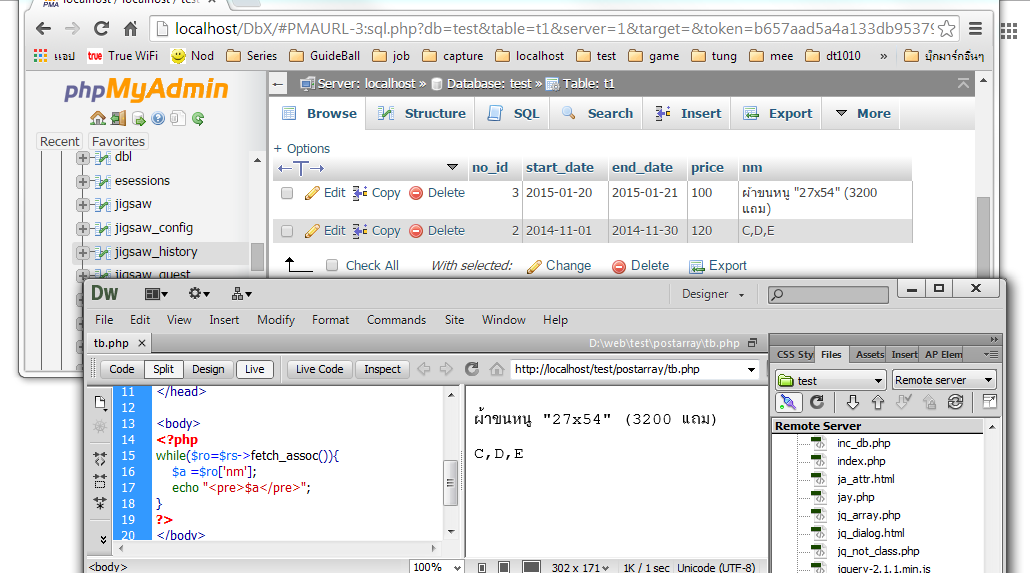
ลองทดสอบแบบสั้นๆ ดูครับว่าได้ไหม แบบผมไม่เคยเจอเคสนี้เหมือนกันครับ
Code (PHP)
<?php
$mysql=new mysqli( 'localhost', 'test', 'test', 'test');
$sql="select * from t1";
$rs=$mysql->query( $sql ); $a='';
?>
<!doctype html>
<html>
<head>
<meta charset="utf-8">
<title>Untitled Document</title>
</head>
<body>
<?php
while($ro=$rs->fetch_assoc()){
$a =$ro['nm'];
echo "<pre>$a</pre>";
}
?>
</body>
</html>
|
 |
 |
 |
 |
| Date :
2015-01-20 17:34:13 |
By :
Chaidhanan |
|
 |
 |
 |
 |
|
|
 |
 |
|
 |
 |
 |
|
|
 |
 |
|
 ตอบความคิดเห็นที่ : 11 เขียนโดย : Chaidhanan เมื่อวันที่ 2015-01-20 17:34:13 ตอบความคิดเห็นที่ : 11 เขียนโดย : Chaidhanan เมื่อวันที่ 2015-01-20 17:34:13
รายละเอียดของการตอบ ::
จากข้างบนสามารถเรียกได้ปกติครับ
แต่พอผมเอามาใส่ ที่
Code (PHP)
<?php
header("Content-type:text/html; charset=UTF-8");
header("Cache-Control: no-store, no-cache, must-revalidate");
header("Cache-Control: post-check=0, pre-check=0", false);
// เชื่อมต่อฐานข้อมูล
include("configmaster.inc.php");
$q = urldecode($_GET["q"]);
$q1 =explode("|",$q);
$ext = ereg_replace('[[:space:]]+', '', trim($q1[1]));
$ext1 = ereg_replace('[[:space:]]+', '', trim($q1[0]));
$pagesize = 20; // จำนวนรายการที่ต้องการแสดง
$table_db="goods"; // ตารางที่ต้องการค้นหา
$find_field="g_code"; // ฟิลที่ต้องการค้นหา
$sql = "select DISTINCT (g_code),(descrip) from $table_db where locate('$ext', $find_field) > 0 and dept_code='$ext1' order by locate('$ext', $find_field), $find_field limit $pagesize";
$results = mysql_query($sql);
while ($row = mysql_fetch_array( $results )) {
$id = $row["g_code"];
$id2 = $row["descrip"];
$name = ucwords( strtolower( $row["g_code"] ) );
$name = str_replace("'", "'", $name);
$name = strtoupper($name);
$display_name = preg_replace("/(" . $ext . ")/i", "<b>$1</b>", $name);
echo "<li onselect=\"this.setText('$name').setValue('$id','$id2');\">$display_name</li>";
}
mysql_close();
?>
ไม่สามารถเรียกได้ครับ อันที่ มี " อยู่ จะ ไม่เจอครับ แต่ ถ้าไม่มีก็ปกติครับ
|
 |
 |
 |
 |
| Date :
2015-01-22 10:02:29 |
By :
chanut1985 |
|
 |
 |
 |
 |
|
|
 |
 |
|
 |
 |
 |
|
|
 |
 |
|
23.echo "<li onselect=\"this.setText('$name').setValue('$id','$id2');\">$display_name</li>";
แก้เป็น
Code (PHP)
$hk2 = addslashes($id2);
echo "<li onselect=\"this.setText('$name').setValue('$id','$hk2');\">$display_name</li>";
ปล.
22.$display_name = preg_replace("/(" . $ext . ")/i", "<b>$1</b>", $name);
ตรงสีแดง ถ้า $1 เป็นตัวแปร ก็ไม่เป็นไรครับ
แต่ถ้าไม่ใช่ตัวแปร น่าจะมี warning นะครับ
แก้เป็น
$display_name = preg_replace("/(" . $ext . ")/i", '<b>$1</b>', $name);
ทำ double quote เป็น single quote แทนครับ
ปล. อีกที $id2 เอาเข้า ไว้ใน function โดนครอบจาก onselect="..." พอแทรก $id2 ก็จะเป็น onselect=".... "27x54"..."
มันก็ต้อง error ล่ะครับ
พอใส่ addslashes ก็จะเป็น onselect=".... \"27x54\"..." ก็จะแสดงผลได้ครับ
ถ้าไม่หวงโค๊ดเอามาให้ดูตั้งแต่ตอนแรกก็น่าจะจบไปแต่ คำถามแรกแล้วล่ะครับ
|
ประวัติการแก้ไข
2015-01-22 10:26:15
2015-01-22 10:33:13
 |
 |
 |
 |
| Date :
2015-01-22 10:22:13 |
By :
Chaidhanan |
|
 |
 |
 |
 |
|
|
 |
 |
|
 |
 |
 |
|
|
 |
 |
|
 ตอบความคิดเห็นที่ : 13 เขียนโดย : Chaidhanan เมื่อวันที่ 2015-01-22 10:22:13 ตอบความคิดเห็นที่ : 13 เขียนโดย : Chaidhanan เมื่อวันที่ 2015-01-22 10:22:13
รายละเอียดของการตอบ ::
<?php
header("Content-type:text/html; charset=UTF-8");
header("Cache-Control: no-store, no-cache, must-revalidate");
header("Cache-Control: post-check=0, pre-check=0", false);
// เชื่อมต่อฐานข้อมูล
include("configmaster.inc.php");
$q = urldecode($_GET["q"]);
$q1 =explode("|",$q);
$ext = ereg_replace('[[:space:]]+', '', trim($q1[1]));
$ext1 = ereg_replace('[[:space:]]+', '', trim($q1[0]));
$pagesize = 20; // จำนวนรายการที่ต้องการแสดง
$table_db="goods"; // ตารางที่ต้องการค้นหา
$find_field="g_code"; // ฟิลที่ต้องการค้นหา
$sql = "select DISTINCT (g_code),(descrip) from $table_db where locate('$ext', $find_field) > 0 and dept_code='$ext1' order by locate('$ext', $find_field), $find_field limit $pagesize";
$results = mysql_query($sql);
while ($row = mysql_fetch_array( $results )) {
$id = $row["g_code"];
$id2 = $row["descrip"];
$name = ucwords( strtolower( $row["g_code"] ) );
$name = str_replace("'", "'", $name);
$name = strtoupper($name);
$display_name = preg_replace("/(" . $ext . ")/i", '<b>$1</b>', $name);
$hk2 = addslashes($id2);
echo "<li onselect=\"this.setText('$name').setValue('$id','$hk2');\">$display_name</li>";
}
mysql_close();
?>
ลองแก้ตามที่ให้มาก็ยังไม่ได้ครับ
ตอนแรกไม่รู้ว่าจะเอา codeหน้าไหนให้ดูครับพอดีมันเป็นสองหน้าติดต่อกัน
แต่พอถามไป เลยพอเดาว่าน่าจะเป็นที่ตรงนี้ครับ
|
 |
 |
 |
 |
| Date :
2015-01-22 11:16:47 |
By :
chanut1985 |
|
 |
 |
 |
 |
|
|
 |
 |
|
 |
 |
 |
|
|
 |
 |
|
อันนี้อีกหน้าครับ
Code (PHP)
<?
// Convert Variable Array To Variable
while(list($xVarName, $xVarvalue) = each($_GET)) {
${$xVarName} = $xVarvalue;
}
while(list($xVarName, $xVarvalue) = each($_POST)) {
${$xVarName} = $xVarvalue;
}
while(list($xVarName, $xVarvalue) = each($_FILES)) {
${$xVarName."_name"} = $xVarvalue['name'];
${$xVarName."_type"} = $xVarvalue['type'];
${$xVarName."_size"} = $xVarvalue['size'];
${$xVarName."_error"} = $xVarvalue['error'];
${$xVarName} = $xVarvalue['tmp_name'];
}
?>
<?php
session_start() ;
if (!isset($_SESSION['login_true'])) {
header("www.universe-bty.co.th/posweb");
exit;
}
?>
<!doctype html>
<!--[if lt IE 7]> <html class="ie6 oldie"> <![endif]-->
<!--[if IE 7]> <html class="ie7 oldie"> <![endif]-->
<!--[if IE 8]> <html class="ie8 oldie"> <![endif]-->
<!--[if gt IE 8]><!-->
<html class="">
<!--<![endif]-->
<head>
<meta charset="utf-8">
<meta name="viewport" content="width=device-width, initial-scale=1">
<title>PosWeb</title>
<link href="boilerplate.css" rel="stylesheet" type="text/css">
<link href="teample/posweb.css" rel="stylesheet" type="text/css">
<!--
To learn more about the conditional comments around the html tags at the top of the file:
paulirish.com/2008/conditional-stylesheets-vs-css-hacks-answer-neither/
Do the following if you're using your customized build of modernizr (http://www.modernizr.com/):
* insert the link to your js here
* remove the link below to the html5shiv
* add the "no-js" class to the html tags at the top
* you can also remove the link to respond.min.js if you included the MQ Polyfill in your modernizr build
-->
<!--[if lt IE 9]>
<script src="//html5shiv.googlecode.com/svn/trunk/html5.js"></script>
<![endif]-->
<script src="respond.min.js"></script>
<script type="text/javascript" src="auto/autocomplete.js"></script>
<link rel="stylesheet" href="auto/autocomplete.css" type="text/css"/>
</head>
<body>
<? include("configmaster.inc.php");
$dept1 = $_POST[dept1];
$test1 =explode("|",$dept1);
$ext = ereg_replace('[[:space:]]+', '', trim($test1[0]));
if ($dept1=="0") {
$discounta="ขายปกติ";
$discountb="ไม่มี";
$unit='';
$disc_help='0';
}else if ($ext=="1"){
$discounta="ขายปกติ";
$discountb="ไม่มี";
$discountc=$test1[2];
$unit='';
$disc_help=$test1[4];
$_SESSION['ext']=$ext;
} else {
$discounta=$test1[0];
$discountb=$test1[1];
$discountc=$test1[2];
$unit=$test1[3];
$disc_help=$test1[4];
}
$g_code1 = urldecode($_GET["g_code1"])
?>
<table width="100%" border="0">
<tr>
<td width="8%" height="21"> </td>
<td width="8%"> </td>
<td width="8%"> </td>
<td width="39%"></td>
<td width="7%"><form name="shop" method="post" action="shop.php">
<?
unset($_SESSION['ses_g_code']);
unset($_SESSION['ses_size']);
unset($_SESSION['ses_color']);
unset($_SESSION['ses_amount']);
unset($_SESSION['ses_price']);
unset($_SESSION['sale']);
?>
<input type="submit" name="shop" id="shop" value="เลือกร้าน">
</form></td>
<td width="10%"><form name="shop" method="post" action="main.php">
<input name="s_group" type="hidden" id="s_group" value="<?php echo $s_group ; ?>">
<input name="s_code" type="hidden" id="s_code" value="<?php echo $s_code ; ?>">
<input name="abb_name" type="hidden" id="abb_name" value="<?php echo $abb_name ; ?>">
<input name="dept_code" type="hidden" id="dept_code" value="<?php echo $dept_code ; ?>">
<input name="pl_code" type="hidden" id="pl_code" value="<?php echo $pl_code ; ?>">
<input type="submit" name="date" id="date" value="เลือกวันที่ทำการ">
<? include("unset.inc.php"); ?>
</form> </td>
<td width="10%"><form name="shop" method="post" action="prodisc.php">
<input name="s_group" type="hidden" id="s_group" value="<?php echo $s_group ; ?>">
<input name="s_code" type="hidden" id="s_code" value="<?php echo $s_code ; ?>">
<input name="abb_name" type="hidden" id="abb_name" value="<?php echo $abb_name ; ?>">
<input name="dept_code" type="hidden" id="dept_code" value="<?php echo $dept_code ; ?>">
<input name="dateshop" type="hidden" id="dateshop" value="<?php echo $dateshop ; ?>">
<input name="pl_code" type="hidden" id="pl_code" value="<?php echo $pl_code ; ?>">
<? include("unset.inc.php"); ?>
<input type="submit" name="pr" id="pr" value="เลือกโปรโมชั่น">
</form> </td>
<td width="10%"> <form name="logout" method="post" action="logout.php">
<input type="submit" name="logout2" id="logout2" value="ออกจากระบบ">
</form></td>
</tr>
</table>
<div class="gridContainer clearfix">
<form id="form1" name="form1" method="post" action="">
<h2 align="center"><strong>บันทึกยอดขาย <?php echo $_SESSION[dateshop];?></strong></h2>
<table width="230" border="0" cellspacing="3" cellpadding="0" align="center">
<tr>
<td width="64" align="left">รหัสสินค้า</td>
<td width="157">
<input name="show_arti_topic" type="text" id="show_arti_topic" />
<input name="g_code" type="hidden" id="g_code" value="" /></td>
</tr>
<tr>
<td align="left">ชื่อสินค้า</td>
<td><input name="descrip1" type="text" id="descrip1" value="<? echo addslashes($descrip1);?>" /></td>
</tr>
<tr>
<td align="left">ไซส์</td>
<td><select name="size" id="size"> </select></td>
</tr>
<tr>
<td align="left">สี</td>
<td><select name="color" id="color"> </select></td>
</tr>
<tr>
<td align="left">จำนวน</td>
<td><input type="text" name="amount" id="amount" onKeyPress="CheckNum()" /></td>
</tr>
<tr>
<td align="left">ราคา</td>
<td><input type="text" name="price" id="price" onKeyPress="CheckNum()"/></td>
</tr>
<? if ($unit1=='B'){ ?>
<tr>
<td align="left">ส่วนลดคูปอง</td>
<td><input type="text" name="cupon" id="cupon" /></td>
</tr>
<? } ?>
<tr>
<td align="center"> </td>
<td>
<label>
<input name="sale" type="radio" value="1" checked="checked" />
ขาย
</label>
</p>
<p>
<label>
<input name="sale" type="radio" value="2" />
แถม
</label>
</td>
</tr>
<tr>
<td> </td>
<td><input type="button" name="addPro" id="addPro" value="ตกลง" />
<input type="button" name="cancel" id="cancel" value="Cancel" /></td>
</tr>
</table>
<input name="s_code" type="hidden" id="s_code" value="<?php echo $s_code; ?>">
<input name="discounta" type="hidden" id="discounta" value="<?php echo $discounta; ?>">
<input name="discountb" type="hidden" id="discountb" value="<?php echo $discountb; ?>">
<input name="discountc" type="hidden" id="discountc" value="<?php echo $discountc; ?>">
<input name="disc_help" type="hidden" id="disc_help" value="<?php echo $disc_help; ?>">
<input name="unit" type="hidden" id="unit" value="<?php echo $unit; ?>">
<input name="s_group" type="hidden" id="s_group" value="<?php echo $s_group; ?>">
<input name="dept_code" type="hidden" id="dept_code" value="<?php echo $dept_code ; ?>">
<input name="pl_code" type="hidden" id="pl_code" value="<?php echo $pl_code ; ?>">
<input name="dateshop" type="hidden" id="dateshop" value="<?php echo $dateshop ; ?>">
<input name="dept1" type="hidden" id="dept1" value="<?php echo $dept1 ; ?>">
<input name="abb_name" type="hidden" id="abb_name" value="<?php echo $abb_name ; ?>">
</form>
<br />
<script src="js/jquery.min.js"></script>
<script type="text/javascript">
$(function(){
});
</script>
<script type="text/javascript">
function make_autocom(autoObj,showObj,showObj2){
var mkAutoObj=autoObj;
var mkSerValObj=showObj;
var mkSerValObj2=showObj2;
new Autocomplete(mkAutoObj, function() {
this.setValue = function(id,id2) {
document.getElementById(mkSerValObj).value = id;
document.getElementById(mkSerValObj2).value = id2;
$.post("get_officer1.php",{g_code:id},function(data){
$("#size").html(data);
});
$.post("get_officer.php",{g_code:id},function(data){
$("#color").html(data);
});
}
if ( this.isModified )
this.setValue("");
if ( this.value.length < 1 && this.isNotClick )
return ;
return "gdata.php?q=<?=$dept_code?>|" +encodeURIComponent(this.value);
});
}
// การใช้งาน
// make_autocom(" id ของ input ตัวที่ต้องการกำหนด "," id ของ input ตัวที่ต้องการรับค่า");
make_autocom("show_arti_topic","g_code","descrip1");
</script>
<div id="showPro">
</div>
<script type="text/javascript" src="js/jquery-1.4.2.min.js"></script>
<script type="text/javascript">
$(function(){
$("#addPro").click(function(){
$.post("genPro.php",$("#form1").serialize(),function(){
$("#showPro").load("genPro.php?showDtata=1");
$("#form1")[0].reset();
});
});
$("#cancel").click(function(){
$("#form1")[0].reset();
});
$("#Clear").live("click",function(){
$.get("genPro.php",{clear:1},function(){
$("#showPro").load("genPro.php");
});
});
$(".delItem").live("click",function(event){
event.preventDefault();
var idkey=$(this).attr("href");
idkey=idkey.replace("#","");
$(this).parent("td").parent("tr").fadeOut();
$.get("genPro.php?method=delete",{key:idkey},function(){
$("#showPro").load("genPro.php?showDtata=1");
});
});
});
</script>
</div>
</body>
</html>
|
 |
 |
 |
 |
| Date :
2015-01-22 11:29:59 |
By :
chanut1985 |
|
 |
 |
 |
 |
|
|
 |
 |
|
 |
 |
 |
|
|
 |
 |
|
อีกนิดครับ วิวซอร์สที่ browser เอาตรง <li> ที่มีปัญหามาดูหน่อยครับ
|
 |
 |
 |
 |
| Date :
2015-01-22 11:31:08 |
By :
Chaidhanan |
|
 |
 |
 |
 |
|
|
 |
 |
|
 |
 |
 |
|
|
 |
 |
|
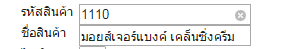
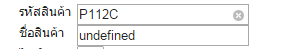
|
 |
 |
 |
 |
| Date :
2015-01-22 11:35:15 |
By :
chanut1985 |
|
 |
 |
 |
 |
|
|
 |
 |
|
 |
 |
 |
|
|
 |
 |
|
ถ้าเป็น chrome คลิกขวา รหัสต้นฉบับ/View Source
|
 |
 |
 |
 |
| Date :
2015-01-22 11:40:21 |
By :
Chaidhanan |
|
 |
 |
 |
 |
|
|
 |
 |
|
 |
 |
 |
|
|
 |
 |
|
<!doctype html>
<!--[if lt IE 7]> <html class="ie6 oldie"> <![endif]-->
<!--[if IE 7]> <html class="ie7 oldie"> <![endif]-->
<!--[if IE 8]> <html class="ie8 oldie"> <![endif]-->
<!--[if gt IE 8]><!-->
<html class="">
<!--<![endif]-->
<head>
<meta charset="utf-8">
<meta name="viewport" content="width=device-width, initial-scale=1">
<title>PosWeb</title>
<link href="boilerplate.css" rel="stylesheet" type="text/css">
<link href="teample/posweb.css" rel="stylesheet" type="text/css">
<!--
To learn more about the conditional comments around the html tags at the top of the file:
paulirish.com/2008/conditional-stylesheets-vs-css-hacks-answer-neither/
Do the following if you're using your customized build of modernizr (http://www.modernizr.com/):
* insert the link to your js here
* remove the link below to the html5shiv
* add the "no-js" class to the html tags at the top
* you can also remove the link to respond.min.js if you included the MQ Polyfill in your modernizr build
-->
<!--[if lt IE 9]>
<script src="//html5shiv.googlecode.com/svn/trunk/html5.js"></script>
<![endif]-->
<script src="respond.min.js"></script>
<script type="text/javascript" src="auto/autocomplete.js"></script>
<link rel="stylesheet" href="auto/autocomplete.css" type="text/css"/>
</head>
<body>
<table width="100%" border="0">
<tr>
<td width="8%" height="21"> </td>
<td width="8%"> </td>
<td width="8%"> </td>
<td width="39%"></td>
<td width="7%"><form name="shop" method="post" action="shop.php">
<input type="submit" name="shop" id="shop" value="เลือกร้าน">
</form></td>
<td width="10%"><form name="shop" method="post" action="main.php">
<input name="s_group" type="hidden" id="s_group" value="1009">
<input name="s_code" type="hidden" id="s_code" value="1009">
<input name="abb_name" type="hidden" id="abb_name" value="เซ็นทรัล รามอินทรา">
<input name="dept_code" type="hidden" id="dept_code" value="TM">
<input name="pl_code" type="hidden" id="pl_code" value="STANDARD">
<input type="submit" name="date" id="date" value="เลือกวันที่ทำการ">
</form> </td>
<td width="10%"><form name="shop" method="post" action="prodisc.php">
<input name="s_group" type="hidden" id="s_group" value="1009">
<input name="s_code" type="hidden" id="s_code" value="1009">
<input name="abb_name" type="hidden" id="abb_name" value="เซ็นทรัล รามอินทรา">
<input name="dept_code" type="hidden" id="dept_code" value="TM">
<input name="dateshop" type="hidden" id="dateshop" value="2015-01-22">
<input name="pl_code" type="hidden" id="pl_code" value="STANDARD">
<input type="submit" name="pr" id="pr" value="เลือกโปรโมชั่น">
</form> </td>
<td width="10%"> <form name="logout" method="post" action="logout.php">
<input type="submit" name="logout2" id="logout2" value="ออกจากระบบ">
</form></td>
</tr>
</table>
<div class="gridContainer clearfix">
<form id="form1" name="form1" method="post" action="">
<h2 align="center"><strong>บันทึกยอดขาย 2015-01-22</strong></h2>
<table width="230" border="0" cellspacing="3" cellpadding="0" align="center">
<tr>
<td width="64" align="left">รหัสสินค้า</td>
<td width="157">
<input name="show_arti_topic" type="text" id="show_arti_topic" />
<input name="g_code" type="hidden" id="g_code" value="" /></td>
</tr>
<tr>
<td align="left">ชื่อสินค้า</td>
<td><input name="descrip1" type="text" id="descrip1" value="" /></td>
</tr>
<tr>
<td align="left">ไซส์</td>
<td><select name="size" id="size"> </select></td>
</tr>
<tr>
<td align="left">สี</td>
<td><select name="color" id="color"> </select></td>
</tr>
<tr>
<td align="left">จำนวน</td>
<td><input type="text" name="amount" id="amount" onKeyPress="CheckNum()" /></td>
</tr>
<tr>
<td align="left">ราคา</td>
<td><input type="text" name="price" id="price" onKeyPress="CheckNum()"/></td>
</tr>
<tr>
<td align="center"> </td>
<td>
<label>
<input name="sale" type="radio" value="1" checked="checked" />
ขาย
</label>
</p>
<p>
<label>
<input name="sale" type="radio" value="2" />
แถม
</label>
</td>
</tr>
<tr>
<td> </td>
<td><input type="button" name="addPro" id="addPro" value="ตกลง" />
<input type="button" name="cancel" id="cancel" value="Cancel" /></td>
</tr>
</table>
<input name="s_code" type="hidden" id="s_code" value="1009">
<input name="discounta" type="hidden" id="discounta" value="ขายปกติ">
<input name="discountb" type="hidden" id="discountb" value="ไม่มี">
<input name="discountc" type="hidden" id="discountc" value="">
<input name="disc_help" type="hidden" id="disc_help" value="0">
<input name="unit" type="hidden" id="unit" value="">
<input name="s_group" type="hidden" id="s_group" value="1009">
<input name="dept_code" type="hidden" id="dept_code" value="TM">
<input name="pl_code" type="hidden" id="pl_code" value="STANDARD">
<input name="dateshop" type="hidden" id="dateshop" value="2015-01-22">
<input name="dept1" type="hidden" id="dept1" value="0">
<input name="abb_name" type="hidden" id="abb_name" value="เซ็นทรัล รามอินทรา">
</form>
<br />
<script src="js/jquery.min.js"></script>
<script type="text/javascript">
$(function(){
});
</script>
<script type="text/javascript">
function make_autocom(autoObj,showObj,showObj2){
var mkAutoObj=autoObj;
var mkSerValObj=showObj;
var mkSerValObj2=showObj2;
new Autocomplete(mkAutoObj, function() {
this.setValue = function(id,id2) {
document.getElementById(mkSerValObj).value = id;
document.getElementById(mkSerValObj2).value = id2;
$.post("get_officer1.php",{g_code:id},function(data){
$("#size").html(data);
});
$.post("get_officer.php",{g_code:id},function(data){
$("#color").html(data);
});
}
if ( this.isModified )
this.setValue("");
if ( this.value.length < 1 && this.isNotClick )
return ;
return "gdata.php?q=TM|" +encodeURIComponent(this.value);
});
}
// การใช้งาน
// make_autocom(" id ของ input ตัวที่ต้องการกำหนด "," id ของ input ตัวที่ต้องการรับค่า");
make_autocom("show_arti_topic","g_code","descrip1");
</script>
<div id="showPro">
</div>
<script type="text/javascript" src="js/jquery-1.4.2.min.js"></script>
<script type="text/javascript">
$(function(){
$("#addPro").click(function(){
$.post("genPro.php",$("#form1").serialize(),function(){
$("#showPro").load("genPro.php?showDtata=1");
$("#form1")[0].reset();
});
});
$("#cancel").click(function(){
$("#form1")[0].reset();
});
$("#Clear").live("click",function(){
$.get("genPro.php",{clear:1},function(){
$("#showPro").load("genPro.php");
});
});
$(".delItem").live("click",function(event){
event.preventDefault();
var idkey=$(this).attr("href");
idkey=idkey.replace("#","");
$(this).parent("td").parent("tr").fadeOut();
$.get("genPro.php?method=delete",{key:idkey},function(){
$("#showPro").load("genPro.php?showDtata=1");
});
});
});
</script>
</div>
</body>
</html>
อันนี้เหรอครับ
|
 |
 |
 |
 |
| Date :
2015-01-22 11:41:51 |
By :
chanut1985 |
|
 |
 |
 |
 |
|
|
 |
 |
|
 |
 |
 |
|
|
 |
 |
|
เวลาเรา จาก browser พวก chrome firefox IE ครับ ให้คลิกขวา บน browser เลือก view source
copy มาเฉพาะ Tag <li onselect=""></li> อันที่มีปัญหามาดูครับ
อยากเห็น result ตรงนั้น ว่ามันมี รูปแบบอย่างไร
|
 |
 |
 |
 |
| Date :
2015-01-22 11:52:08 |
By :
Chaidhanan |
|
 |
 |
 |
 |
|
|
 |
 |
|
 |
 |
 |
|
|
 |
 |
|
ผมกด view source แล้วมันไม่มี Tag <li onselect=""></li> อันนี้ ครับ
เหมือนมันอยู่คนละหน้าเลยมะเจอเป่าครับ
|
 |
 |
 |
 |
| Date :
2015-01-22 12:36:11 |
By :
chanut1985 |
|
 |
 |
 |
 |
|
|
 |
 |
|
 |
 |
 |
|
|
 |
 |
|
ความเห้น 17 เอามาจากไหนครับ วิวซอร์ส หน้านี้แหล่ะครับ
|
 |
 |
 |
 |
| Date :
2015-01-22 12:50:12 |
By :
Chaidhanan |
|
 |
 |
 |
 |
|
|
 |
 |
|
 |
 |
 |
|
|
 |
 |
|
ถ้าจาก ความคิดเห็นที่ 17 จะได้ออกมา ตามที่ 19 ครับ
|
 |
 |
 |
 |
| Date :
2015-01-22 13:06:54 |
By :
chanut1985 |
|
 |
 |
 |
 |
|
|
 |
 |
|
 |
 |
 |
|
|
 |
 |
|
ผมคงแก้ไขโค๊ดให้ไม่ได้หรอกครับ เพราะ เป็น ajax ไปโหลด menu
แนะนำ ให้ ลง firebug plugin เพื่อ ตรวจสอบ ajax และค่าที่ส่งมานะครับ
โค๊ดที่เอามาให้ดู เขียนได้ดีนะครับ แต่ไม่น่าจะมาตายกับ double quote เลยครับ
|
 |
 |
 |
 |
| Date :
2015-01-22 13:32:39 |
By :
Chaidhanan |
|
 |
 |
 |
 |
|
|
 |
 |
|
 |
 |
 |
|
|
 |
 |
|
สรุปผม ใช้วิธีนี้ครับ
$id2 = str_replace('"',"",$row["descrip"]);
ได้แล้วครับ ขอบคุณทุกคนครับ
นึกออกเพราะพี่บอกว่าตายที่ double quote เพระาตอนแรกผมแปลงเป็๋น \ ก็ไม่สามารถส่งมาได้
เลยลองให้กลายเป็น ช่องว่าง
แสดงว่า ajax ไม่สามาส่งค่า สัญลักษณ์ได้เหรอครับหรือว่าผิดตรงไหนครับ
|
ประวัติการแก้ไข
2015-01-22 13:54:34
 |
 |
 |
 |
| Date :
2015-01-22 13:50:16 |
By :
chanut1985 |
|
 |
 |
 |
 |
|
|
 |
 |
|
 |
 |
 |
|
|
 |
 |
|
จริงแล้วมันส่งมาได้ครับ แต่ผมเข้าไม่ถึงโปรแกรม รับส่ง ไม่รู้ ว่าใช้ ฟังก์ชั่นตัวไหนโหลดมา
แต่ถ้าเป็นผม ผมจะไม่ส่งเป็น tag html มาครับ ผมจะส่ง เป็น json_encode( array ของ result) มาเลยครับ
แล้วมา Generate tag ul li ในฝั่ง client ครับ
|
 |
 |
 |
 |
| Date :
2015-01-22 14:30:04 |
By :
Chaidhanan |
|
 |
 |
 |
 |
|
|
 |
 |
|
 |
 |
|
|