 |
การเพิ่มข้อมูล หลายๆข้อมูล โดยใช้ form เดิม (วนลูป) |
| |
 |
|
|
 |
 |
|
การกรอกข้อมูล ลองให้กรอก ข้อมูล s/n ได้หลายหมายเลข ในช่องเดียว โดยใช้ คอมม่า หรือ วรรคเป็นตัวคั่น
ดีกว่าการ ทำทีละอัน ( ความคิดผม )
Code (PHP)
<?php
$sn_list = explode(' ', $_POST['sn']; // จะได้ $sn เป็น array
$num = $_POST['num']; // ค่าเริ่มต้นของ จำนวน
$sql='INSERT INTO TABLE (num, contact, brand, section, serial) values ';
$subsql = ", '$_POST[contact]', '$_POST[brand]', '$_POST[section]', ";
$first=true;
foreach( $sn_list as $sn){
$sql .=(!$first? ",\n" : '')."( '$num' $subsql '$sn' )";
$first = false; $num--;
}
echo $sql;
?>
|
 |
 |
 |
 |
| Date :
2015-04-28 06:59:22 |
By :
Chaidhanan |
|
 |
 |
 |
 |
|
|
 |
 |
|
 |
 |
 |
|
|
 |
 |
|
ใช้ ่jquery ก็แล้วกันครับ
Code (PHP)
<!DOCTYPE HTML PUBLIC "-//W3C//DTD HTML 4.0 Transitional//EN">
<html>
<head>
<title> New Document </title>
<script src="jquery.js"></script>
<script>
$(document).ready( function(e){
$('button').click(function(e){
var values = {
num: frm.num.value
contact: frm.contact.value,
brand: frm.brand.value,
section: frm.section.value,
serial: frm.serial.value
};
$.ajax({
url: 'phpตัวรับ.php',
type: 'POST',
data: values
}).done(function(msg){
frm.num.value = values.num--;
frm.serial.value='';
frm.serial.focus();
});
});
});
</script>
</head>
<body>
<form name='frm'>
......
......
<button>Save</button>
</form>
</body>
</html>
ปล. ต้องตั้งตัวยิง barcode ให้ส่ง return มาด้วยนะครับ บางรุ่นไม่ส่ง
|
ประวัติการแก้ไข
2015-04-28 07:42:28
 |
 |
 |
 |
| Date :
2015-04-28 07:40:51 |
By :
Chaidhanan |
|
 |
 |
 |
 |
|
|
 |
 |
|
 |
 |
 |
|
|
 |
 |
|
1.คิวรี่ข้อมูลชุดปัจจุบันมาแสดงในฟอร์ม
2.เมื่อยิงบาร์โค้ด กด submit (เคยอ่านว่าตัวยิงบาร์โค้ด จะมี Enter มาให้พร้อม ยิงปุ๊บ บันทึกเลยก็ได้นะ)
3.ส่งค่าไปคิวรี่ตามที่ต้องการ
4.redirect กลับมาหน้าฟอร์ม พร้อมดึงข้อมูลที่ต้องการ(ข้อมูลคงเหลือ) มาแสดง (ส่วนจาก 5 เหลือ 4 เหลือ 3 ลงไปเรื่อย ๆ คงมองภาพออกนะครับ)
4 ขั้นตอน 2 หน้าเพจ
|
ประวัติการแก้ไข
2015-04-28 10:21:00
 |
 |
 |
 |
| Date :
2015-04-28 10:17:43 |
By :
apisitp |
|
 |
 |
 |
 |
|
|
 |
 |
|
 |
 |
 |
|
|
 |
 |
|
เอาโค๊ดที่ทำมาลงให้ดุหน่อยครับ
|
 |
 |
 |
 |
| Date :
2015-04-28 12:14:19 |
By :
Chaidhanan |
|
 |
 |
 |
 |
|
|
 |
 |
|
 |
 |
 |
|
|
 |
 |
|
 ตอบความคิดเห็นที่ : 9 เขียนโดย : Chaidhanan เมื่อวันที่ 2015-04-28 12:14:19 ตอบความคิดเห็นที่ : 9 เขียนโดย : Chaidhanan เมื่อวันที่ 2015-04-28 12:14:19
รายละเอียดของการตอบ ::
test_Addcomputer.php
Code (PHP)
<!DOCTYPE HTML PUBLIC "-//W3C//DTD HTML 4.0 Transitional//EN">
<html>
<head>
<title> New Document </title>
<script src="jquery.js"></script>
<script>
$(document).ready( function(e){
$('button').click(function(e){
var values = {
num: frm.num.value
contact: frm.contact.value,
brand: frm.brand.value,
section: frm.section.value,
os: frm.os.value,
serial: frm.serial.value
};
$.ajax({
url: 'AddCom01.php',
type: 'POST',
data: values
}).done(function(msg){
frm.num.value = values.num--;
frm.serial.value='';
frm.serial.focus();
});
});
});
</script>
<meta http-equiv="Content-Type" content="text/html; charset=utf-8"></head>
<body>
<form name="frm" method="post">
<table width="100%" cellspacing="5" cellpadding="5">
<tr>
<td width="20%">จำนวน</td>
<td width="80%"><label>
<input type="text" name="num">
</label></td>
</tr>
<tr>
<td>เลขที่สัญญา</td>
<td><label>
<input type="text" name="contact">
</label></td>
</tr>
<tr>
<td>ยี่ห้อ</td>
<td><label>
<input type="text" name="brand">
</label></td>
</tr>
<tr>
<td>รุ่น</td>
<td><label>
<input type="text" name="section">
</label></td>
</tr>
<tr>
<td>os</td>
<td><label>
<input type="text" name="os">
</label></td>
</tr>
<tr>
<td>s/n</td>
<td><input type="text" name="serial"></td>
</tr>
</table>
<button type="button">Save</button>
</form>
</body>
</html>
AddCom01.php
Code (PHP)
<?php
$serverName = "localhost";
$userName = "root";
$userPassword = "1234";
$dbName = "itservice";
$conn = mysqli_connect($serverName,$userName,$userPassword,$dbName);
$conn -> query("set names utf8");
$sql = "INSERT INTO computer (SerialCom, OS, status)
VALUES ('".$_POST["serial"]."','".$_POST["OS"]."','1')";
$query = mysqli_query($conn,$sql);
if($query){
$sql1 = "INSERT INTO computer_detail (SerialCom, BrandName, ModelName, ContractID)
VALUES ('".$_POST["serial"]."','".$_POST["brand"]."','".$_POST["section"]."','".$_POST["contact"]."')";
$query = mysqli_query($conn,$sql1);
echo "<script>
alert('เพิ่มข้อมูล Computer สำเร็จ');
window.location='test_Addcomputer.php';
</script>";
}
else {
echo "<script>
alert('ผิดพลาด');
window.location='test_Addcomputer.php';
</script>";
}
mysqli_close($conn);
?>
<meta http-equiv="Content-Type" content="text/html; charset=utf-8" />
|
 |
 |
 |
 |
| Date :
2015-04-28 12:21:59 |
By :
speedfine |
|
 |
 |
 |
 |
|
|
 |
 |
|
 |
 |
 |
|
|
 |
 |
|
น่าจะเออเร่อร์ตรงนี้นะครับ AddCom01.php
07.$conn = mysqli_connect($serverName,$userName,$userPassword,$dbName);
08.$conn -> query("set names utf8");
ตรงสีแดง แก้เป็น
mysqli_query( "set names utf8" );
$conn จาก 07 มันเป็นเลข link ครับ ไม่ใช่ object;
ถ้าจะเรียก object ต้องประกาศ ด้วย $conn = new mysqli( $serverName,$userName,$userPassword,$dbName );
|
 |
 |
 |
 |
| Date :
2015-04-28 18:25:55 |
By :
Chaidhanan |
|
 |
 |
 |
 |
|
|
 |
 |
|
 |
 |
 |
|
|
 |
 |
|
ผมเอาโค๊ดไปแก้ปรับบางอย่าง และเช็ค flow ได้ตามภาพครับ
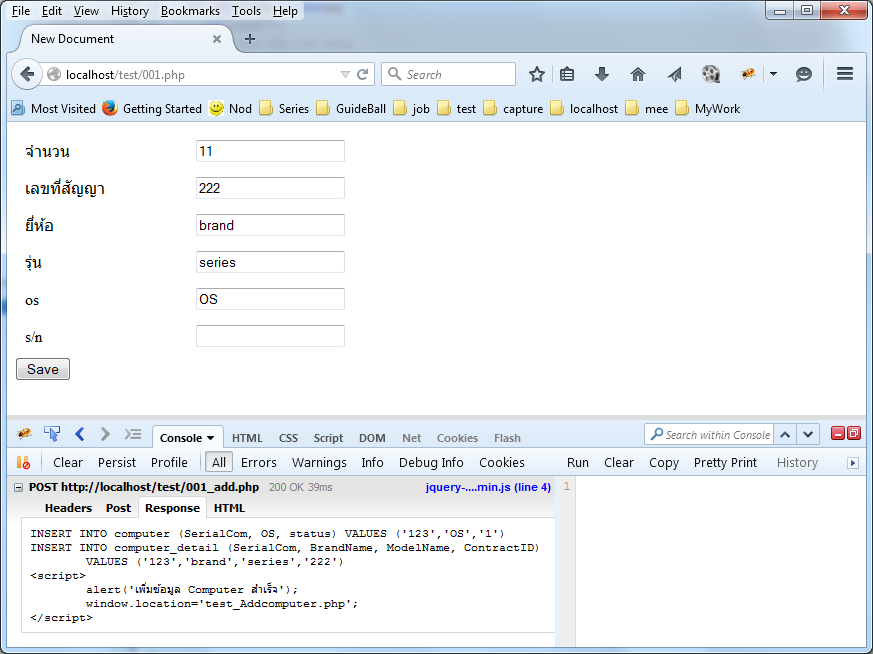
Code (PHP)
<!DOCTYPE HTML PUBLIC "-//W3C//DTD HTML 4.0 Transitional//EN">
<html>
<head>
<title> New Document </title>
<meta http-equiv="Content-Type" content="text/html; charset=utf-8">
<script src="jquery-2.1.1.min.js"></script>
<script>
$(document).ready( function(e){
$('button').click(function(e){
var values = {
num: frm.num.value,
contact: frm.contact.value,
brand: frm.brand.value,
section: frm.section.value,
os: frm.os.value,
serial: frm.serial.value
};
$.ajax({
url: 'AddCom01.php',
type: 'POST',
data: values
}).done(function(msg){
alert( msg );
frm.num.value = --values.num;
frm.serial.value='';
frm.serial.focus();
});
});
});
</script>
</head>
<body>
<form name="frm" method="post">
<table width="100%" cellspacing="5" cellpadding="5">
<tr><td width="20%">จำนวน</td><td width="80%"><input type="text" name="num"></td></tr>
<tr><td>เลขที่สัญญา</td><td><input type="text" name="contact"></td></tr>
<tr><td>ยี่ห้อ</td><td><input type="text" name="brand"></td></tr>
<tr><td>รุ่น</td><td><input type="text" name="section"></td></tr>
<tr><td>os</td><td><input type="text" name="os"></td></tr>
<tr><td>s/n</td><td><input type="text" name="serial"></td></tr>
</table>
<button type="button">Save</button>
</form>
</body>
</html>
Code (PHP)
<?php
$serverName = "localhost";
$userName = "root";
$userPassword = "1234";
$dbName = "itservice";
$conn = mysqli_connect($serverName,$userName,$userPassword,$dbName);
$conn -> query("set names utf8");
$sql = "INSERT INTO computer (SerialCom, OS, status) VALUES ('".$_POST["serial"]."','".$_POST["os"]."','1')", "\n";
$conn->mysqli_query($conn,$sql) or die ( mysqli_error($conn) );
$sql1 = "INSERT INTO computer_detail (SerialCom, BrandName, ModelName, ContractID)
VALUES ('".$_POST["serial"]."','".$_POST["brand"]."','".$_POST["section"]."','".$_POST["contact"]."')";
mysqli_query($conn,$sql1) or die ( mysqli_error( $conn) );
echo "เพิ่มข้อมูล Computer สำเร็จ";
?>
|
 |
 |
 |
 |
| Date :
2015-04-29 08:56:18 |
By :
Chaidhanan |
|
 |
 |
 |
 |
|
|
 |
 |
|
 |
 |
 |
|
|
 |
 |
|
22.}).done(function(msg){
23.alert( msg );
24.frm.num.value = --values.num;
25.frm.serial.value='';
26.frm.serial.focus();
27.});
แก้เป็น
Code (JavaScript)
}).done(function(msg){
alert( msg );
if( values.num>1){
frm.num.value = --values.num;
frm.serial.value='';
frm.serial.focus();
}else{
frm.num.value = '';
frm.contact ......; // ประยุกต์เอานะครับ
frm......;
frm.num.focus();
}
});
|
 |
 |
 |
 |
| Date :
2015-04-29 11:14:35 |
By :
Chaidhanan |
|
 |
 |
 |
 |
|
|
 |
 |
|
 |
 |
 |
|
|
 |
 |
|
ถ้าใช้ ajax ไม่ได้ครับ ยกเว้นว่าจะทำแบบ ธรรมดา refresh หน้า ไปเลย และวิธีเขียน ก็จะเปลี่ยนไป
|
 |
 |
 |
 |
| Date :
2015-04-29 16:25:21 |
By :
Chaidhanan |
|
 |
 |
 |
 |
|
|
 |
 |
|
 |
 |
 |
|
|
 |
 |
|
เปลี่ยนจาก button เป็น submit ได้รึป่าวครับ เปลี่ยนได้ นะ
function savedata(){
xxxx
xxx
xxxx
return false
ต้องใส่ return false บันทัดสุดท้ายเพื่อไม่ให้มัน submit form
}
<form ต้องเพิ่ม onsubmit="return savedata()"
|
 |
 |
 |
 |
| Date :
2015-04-29 16:29:34 |
By :
gaowteen |
|
 |
 |
 |
 |
|
|
 |
 |
|
 |
 |
 |
|
|
 |
 |
|
Code (PHP)
<?php
if( isset($_POST['num'])){
$serverName = "localhost";
$userName = "root";
$userPassword = "1234";
$dbName = "itservice";
$conn = mysqli_connect($serverName,$userName,$userPassword,$dbName);
$conn -> query("set names utf8");
$sql = "INSERT INTO computer (SerialCom, OS, status) VALUES ('".$_POST["serial"]."','".$_POST["os"]."','1')", "\n";
$conn->mysqli_query($conn,$sql) or die ( mysqli_error($conn) );
$sql1 = "INSERT INTO computer_detail (SerialCom, BrandName, ModelName, ContractID)
VALUES ('".$_POST["serial"]."','".$_POST["brand"]."','".$_POST["section"]."','".$_POST["contact"]."')";
mysqli_query($conn,$sql1) or die ( mysqli_error( $conn) );
$msg = "เพิ่มข้อมูล Computer สำเร็จ";
}
?>
<!DOCTYPE HTML PUBLIC "-//W3C//DTD HTML 4.0 Transitional//EN">
<html>
<head>
<title> New Document </title>
<meta http-equiv="Content-Type" content="text/html; charset=utf-8">
</head>
<body <?=(isset($msg)? "onload='alert( \"$msg\" )';" : '' ) ?> >
<form name="frm" method="post" >
<table width="100%" cellspacing="5" cellpadding="5">
<tr><td width="20%">จำนวน</td><td width="80%"><input type="text" name="num"
value="<?=($clr=(isset($_POST['num']) && $_POST['num']>1 ? $_POST['num']-1 : '') )?>" ></td></tr>
<tr><td>เลขที่สัญญา</td><td><input type="text" name="contact" value="<?=($clr? $_POST['contact'] : '')?>" ></td></tr>
<tr><td>ยี่ห้อ</td><td><input type="text" name="brand" value="<?=($clr? $_POST['brand'] : '')?>" ></td></tr>
<tr><td>รุ่น</td><td><input type="text" name="section" value="<?=($clr? $_POST['section'] : '')?>" ></td></tr>
<tr><td>os</td><td><input type="text" name="os" value="<?=($clr? $_POST['os'] : '')?>" ></td></tr>
<tr><td>s/n</td><td><input type="text" name="serial"></td></tr>
</table>
<button>Save</button>
</form>
</body>
</html>
|
 |
 |
 |
 |
| Date :
2015-04-30 10:39:19 |
By :
Chaidhanan |
|
 |
 |
 |
 |
|
|
 |
 |
|
 |
 |
|
|