 |
คิดมานานหลายวันแล้วครับ ว่าจะทำอย่างไง คือว่า อยากให้มีการกรอกค่าลงใน column material |
| |
 |
|
|
 |
 |
|
แล้วกดปุ่ม toggle แล้วจะขึ้นหน้าต่างขึ้นมาแสดงค่าต่างๆ ในตารางของ material โดยมีการเลือก select * from material where material like "%ค่าของ material ที่กรอก%" โดยขึ้นเป็นหน้าต่าง popup น่ะครับ โดยดึงข้อมูลมาจาก table material
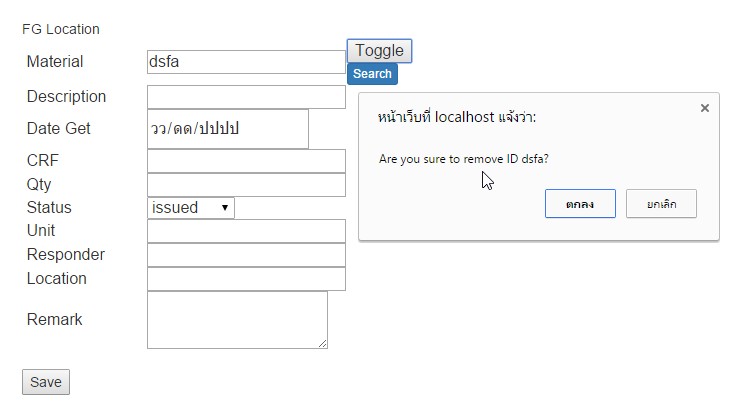
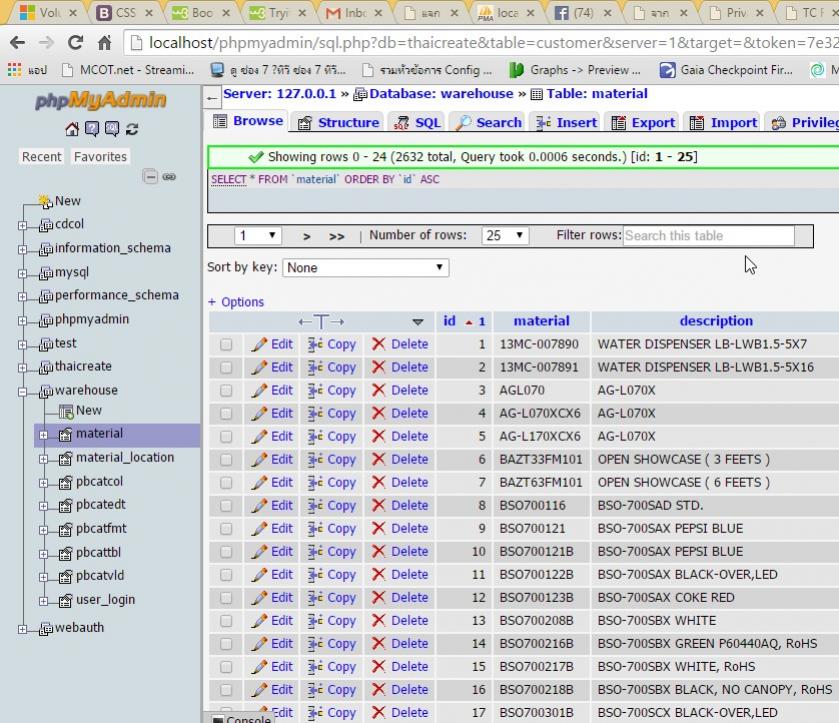
โค้ดของฟอร์มการกรอก
<html>
<head>
<title>กรอกข้อมูล FG Location</title>
<meta http-equiv="Content-Type" content="text/html; charset=utf-8">
<meta name="viewport" content="width=device-width, initial-scale=1">
<link rel="stylesheet" type="text/css" href="./css/bootstrap.min.css">
<script type="text/javascript" scr="./js/jquery.js"></script>
<script type="text/javascript" scr="./js/bootstrap.min.js"></script>
</head>
<?php
mysql_connect("localhost","root","laekarat");
mysql_select_db("w");
?>
<script language="javascript">
function OpenPopup(intLine)
{
window.open('getData.php?Line='+intLine=,'myPopup','width=650,height=200,toolbar=0, menubar=0,location=0,status=1,scrollbars=1,resizable=1,left=0,top=0');
}
</script>
<body>
<div class="container" style="margin-top:20px">
<div class="row">
<form name="oForm" method="post" action="save_register.php">
FG Location <br>
<form class="form">
<div class="form-group">
<table >
<tbody>
<tr>
<td width="125"> Material</td>
<td width="180">
<input name="txtMaterial" type="text" id="txtMaterial" size="20">
</td>
<td width="60">
<input type="button" value="Toggle" onclick="return confirm('Are you sure to remove ID ' +
document.getElementById('txtMaterial').value + '?')"
"OpenPopup(1)" />
<a href="search.php" class="btn btn-primary btn-xs">Search</a>
</td>
</tr>
<tr>
<td> Description</td>
<td><input name="txtDescription" type="text" id="txtDescription">
</td>
</tr>
<tr>
<td> Date Get</td>
<td><input name="txtDateget" type="date" id="txtDateget">
</td>
</tr>
<tr>
<td> CRF</td>
<td><input name="txtCRF" type="text" id="txtCRF size="35"></td>
</tr>
<tr>
<td> Qty</td>
<td><input name="txtQty" type="text" id="txtQty size="35"></td>
</tr>
<tr>
<td> Status</td>
<td>
<select name="ddlStatus" id="ddlStatus">
<option value="issued">issued</option>
<option value="received">received</option>
</select>
</td>
</tr>
<tr>
<td> Unit</td>
<td><input name="txtUnit" type="text" id="txtUnit size="35"></td>
</tr>
<tr>
<td> Responder</td>
<td><input name="txtResponder" type="text" id="txtResponder size="35"></td>
</tr>
<tr>
<td> Location</td>
<td><input name="txtLocation" type="text" id="txtLocation size="35"></td>
</tr>
<tr>
<td> Remark</td>
<td><textarea name="txtRemark" cols="20" rows="3"></textarea></td>
</tr>
</tbody>
</table>
<br>
<input type="submit" name="Submit" value="Save">
</form>
</div>
</div>
</body>
</html>
เพื่อน ๆ ช่วยหน่อยครับ
Tag : PHP
|
|
|
 |
 |
 |
 |
| Date :
2015-06-22 15:46:50 |
By :
joolawan |
View :
1063 |
Reply :
4 |
|
 |
 |
 |
 |
|
|
|
|
 |
 |
|
 |
 |
 |
|
|
 |
 |
|
ใช้ jquery ajax ก็ได้มั้งครับ ง่ายด้วย
|
 |
 |
 |
 |
| Date :
2015-06-22 16:52:41 |
By :
mr.v |
|
 |
 |
 |
 |
|
|
 |
 |
|
 |
 |
 |
|
|
 |
 |
|
ไปไม่เป็นเลย ผมยังอ่อนหัด มองไม่ออกว่า จะไปอย่างไงต่อเลยครับ
|
 |
 |
 |
 |
| Date :
2015-06-22 17:15:14 |
By :
joolawan |
|
 |
 |
 |
 |
|
|
 |
 |
|
 |
 |
 |
|
|
 |
 |
|
เอาไว้จะเข้ามาตอบให้น่ะครับ พี่เอก ... 
|
 |
 |
 |
 |
| Date :
2015-06-22 18:11:28 |
By :
sakuraei |
|
 |
 |
 |
 |
|
|
 |
 |
|
 |
 |
 |
|
|
 |
 |
|
ตัวอย่างสั้นๆ ครับ เพื่อจะ ประยุกต์ใช้ได้
Code (PHP)
<?php
if(isset($_REQUEST['getMet'])){
echo <<<HTML
TEST SEND
HTML;
exit;
}
?>
<script src="jquery.js"></script>
<script>
$(document).ready(function(e){
$('#met_id').change(function(e){
$.ajax({ type: 'POST', data:{ getMet: 'test'}})
.done(function(msg){
$('#show_msg').html(msg).sliceDown(500);
})
});
});
</script>
<form>
<table>
<tr>
<td>Meterial<input type=text id='met_id'></td>
<td><div id=show_msg style="display:none; width: 200px; height: 100px;"></div></td></tr>
</table>
|
 |
 |
 |
 |
| Date :
2015-06-22 18:38:05 |
By :
Chaidhanan |
|
 |
 |
 |
 |
|
|
 |
 |
|
 |
 |
|
|