 |
สอบถาม การเพิ่มสินค้า โดยการแบ่งตาม Sizeสินค้า เเละเเต่ละไซต์มี สีอะไรบ้าง เเละจำนวนกี่ตัว |
| |
 |
|
|
 |
 |
|
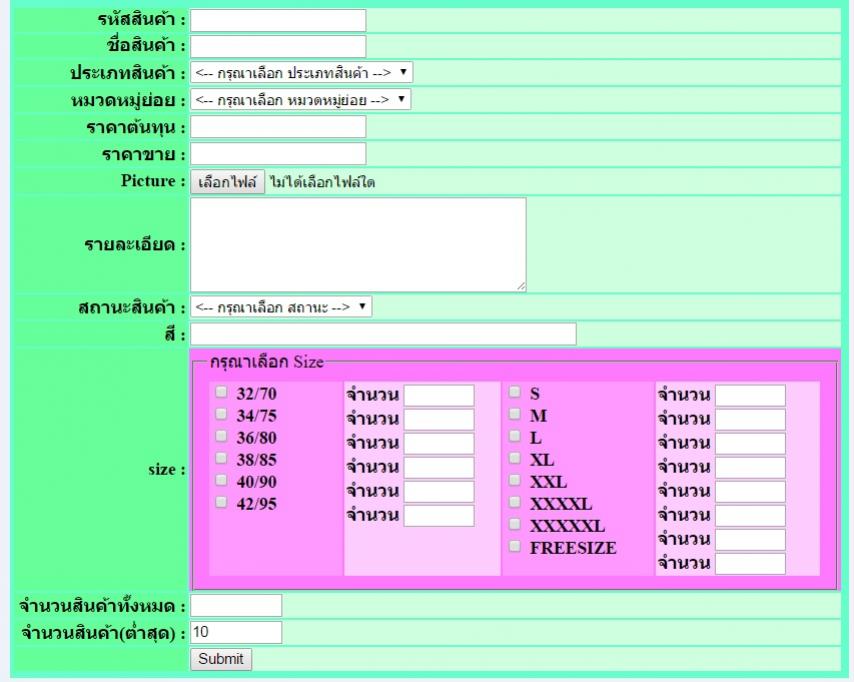
คำถามเเรกครับ
ผมอยากจะถามว่า ถ้าผมจะแยกออกมาอีกเป็น ในเเต่ละไซต์ มีสีอะไรบ้าง เเละเเต่ละสีมีจำนวนกี่ตัว
เช่น
Size : S
- สีดำ 2 ตัว
-สีขาว 3 ตัว
Size : M
- สีเเดง 3 ตัว
-สีเนื้อ 2 ตัว
**โดยสีผมจะใช้เป็น Checkbox ที่สร้างขึ้นมาเองครับ เเต่ปัญหาที่ผมติดคือจะให้มันวนลูป เก็บลง ฐานข้อมูลยังไงครับ
คำถามที่ 2 ครับ
ผมจะสามารถเอาผมรวม จำนวนสินค้าทั้งหมด มาเเสดงไว้ที่ ช่อง "จำนวนสินค้าทั้งหมด :" ได้หรือไม่ครับ หรือควรจะเป็นอย่างอื่น ช่วยเเนะนำหน่อยครับ
Add_Product.php
Code (PHP)
<? session_start(); ?>
<html>
<head>
<title>Administrator Page</title><?php
if($_SESSION['Admin_ID'] == "")
{
?>
<script type="text/javascript">
window.location="page_admin_login.php";
</script><?
}
include("db_connect.php");
$strSQL = "SELECT * FROM admin WHERE Admin_ID = '".$_SESSION['Admin_ID']."' ";
$objQuery = mysql_query($strSQL);
$objResult = mysql_fetch_array($objQuery);
?>
</head>
<body>
<table width="1311" height="1024" border="0" align="center">
<tr>
<th height="177" colspan="2" align="center" bgcolor="#CADAFF" scope="col"> <p><img src="picture/logo.png" width="555" height="175"></p></th>
</tr>
<tr>
<td height="31" colspan="2" bgcolor="#BCA6FF"><table width="650" height="27" border="0" align="center">
<tr>
<th width="102" bgcolor="#00FF99" scope="col"> Username :</th>
<th width="116" bgcolor="#D6D6D6" scope="col"><?php echo $objResult["Username"];?></th>
<th width="81" bgcolor="#00FF99" scope="col">Name :</th>
<th width="227" bgcolor="#D6D6D6" scope="col"><?php echo $objResult["Admin_Name"];?> <?php echo $objResult["Admin_Lasname"];?></th>
<th width="102" scope="col"> <a href="admin_logout.php"><img src="picture/h_logout.gif" width="80" height="26" /></a></th>
</tr>
</table></td>
</tr>
<tr>
<td width="117" align="center" valign="top" bgcolor="#EBEBEB"><? include("submenu_admin.html");?></td>
<td width="1247" height="1024" align="center" valign="top" bgcolor="#EBEBEB"><p><table width="972" height="414" border="1" align="center">
<tr>
<th align="center" valign="top" bgcolor="#66FFCC" scope="row"><h1>เพิ่ม รายการสินค้า</h1>
<form name="form1" method="post" action="Admin_Management_Product_Item_Add_ac.php" enctype="multipart/form-data">
<table width="755" height="525" border="0">
<tr>
<th width="179" align="right" bgcolor="#66FF99" scope="row">รหัสสินค้า : </th>
<td width="306" bgcolor="#CEFFDE"><input type="text" name="Product_Id" id="Product_Id" /></td>
</tr>
<tr>
<th align="right" bgcolor="#66FF99" scope="row"> ชื่อสินค้า :</th>
<td bgcolor="#CEFFDE"><input type="text" name="Product_Name" id="Product_Name" /></td>
</tr>
<tr>
<th align="right" bgcolor="#66FF99" scope="row">ประเภทสินค้า :</th>
<td bgcolor="#CEFFDE">
<select name="Product_Category_ID">
<option value=""><-- กรุณาเลือก ประเภทสินค้า --></option>
<?php
$strSQL = "SELECT * FROM product_category ORDER BY Category_ID ASC";
$objQuery = mysql_query($strSQL);
while($objResuut = mysql_fetch_array($objQuery))
{
?>
<option value="<?php echo $objResuut["Category_ID"];?>"><?php echo $objResuut["Category_Name"];?></option>
<?php
}
?>
</select></td>
</tr>
<tr>
<th align="right" bgcolor="#66FF99" scope="row">หมวดหมู่ย่อย :</th>
<td bgcolor="#CEFFDE"><select name="Sub_ID">
<option value=""><-- กรุณาเลือก หมวดหมู่ย่อย --></option>
<?php
$strSQL = "SELECT * FROM product_category_sub ORDER BY Sub_ID ASC";
$objQuery = mysql_query($strSQL);
while($objResuut = mysql_fetch_array($objQuery))
{
?>
<option value="<?php echo $objResuut["Sub_ID"];?>"><?php echo $objResuut["Sub_Name"];?></option>
<?php
}
?>
</select></td>
</tr>
<tr>
<th align="right" bgcolor="#66FF99" scope="row">ราคาต้นทุน :</th>
<td bgcolor="#CEFFDE"><input type="text" name="Product_Costprice" id="Product_Costprice" /></td>
</tr>
<tr>
<th align="right" bgcolor="#66FF99" scope="row">ราคาขาย :</th>
<td bgcolor="#CEFFDE"><input type="text" name="Product_Saleprice" id="Product_Saleprice" /></td>
</tr>
<tr>
<th align="right" bgcolor="#66FF99" scope="row">Picture : </th>
<td bgcolor="#CEFFDE"><input type="file" name="filUpload" /></td>
</tr>
<tr>
<th align="right" bgcolor="#66FF99" scope="row">รายละเอียด :</th>
<td bgcolor="#CEFFDE"><textarea name="Product_Description" id="Product_Description" cols="45" rows="5"></textarea></td>
</tr>
<tr>
<th align="right" bgcolor="#66FF99" scope="row">สถานะสินค้า :</th>
<td bgcolor="#CEFFDE"> <select name="Product_Status">
<option value=""><-- กรุณาเลือก สถานะ --></option>
<?php
$strSQL = "SELECT * FROM product_status ORDER BY status_id ASC";
$objQuery = mysql_query($strSQL);
while($objResuut = mysql_fetch_array($objQuery))
{
?>
<option value="<?php echo $objResuut["status_id"];?>"><?php echo $objResuut["status_id"]." - ".$objResuut["status_name"];?></option>
<?php
}
?>
</select></td>
</tr>
<tr>
<th align="right" bgcolor="#66FF99" scope="row">สี :</th>
<td bgcolor="#CEFFDE"><input name="Product_Color" type="text" id="Product_Color" size="50" /></td>
</tr>
<tr>
<th height="146" align="right" bgcolor="#66FF99" scope="row">size :</th>
<td valign="top" bgcolor="#FF79FF"><fieldset>
<legend>กรุณาเลือก Size</legend>
<table width="559" border="0">
<tr>
<th width="119" align="left" valign="top" bgcolor="#FF99FF" scope="col"><input type="checkbox" name="chksize[]" value="32/70" />
32/70
<br />
<input type="checkbox" name="chksize[]" value="34/75" />
34/75 <br />
<input type="checkbox" name="chksize[]" value="36/80" />
36/80 <br />
<input type="checkbox" name="chksize[]" value="38/85" />
38/85
<br />
<input type="checkbox" name="chksize[]" value="40/90" />
40/90 <br />
<input type="checkbox" name="chksize[]" value="42/95" />
42/95 </th>
<th width="140" align="left" valign="top" bgcolor="#FFCCFF" scope="col">จำนวน
<input name="chknum[]" type="text" id="chknum[]" size="5">
<br>
จำนวน
<input name="chknum[]" type="text" id="chknum[]" size="5">
<br>
จำนวน
<input name="chknum[]" type="text" id="chknum[]" size="5">
<br>
จำนวน
<input name="chknum[]" type="text" id="chknum[]" size="5">
<br>
จำนวน
<input name="chknum[]" type="text" id="chknum[]" size="5">
<br>
จำนวน
<input name="chknum[]" type="text" id="chknum[]" size="5"> <br> </th>
<th width="136" align="left" valign="top" bgcolor="#FF99FF" scope="col"><input type="checkbox" name="chksize[]" value="S" />
S
<br />
<input type="checkbox" name="chksize[]" value="M" />
M
<br />
<input type="checkbox" name="chksize[]" value="L" />
L
<br />
<input type="checkbox" name="chksize[]" value="XL" />
XL
<br />
<input type="checkbox" name="chksize[]" value="XXL" />
XXL
<br />
<input type="checkbox" name="chksize[]" value="XXXXL" />
XXXXL
<br />
<input type="checkbox" name="chksize[]" value="XXXXXL" />
XXXXXL
<br />
<input type="checkbox" name="chksize[]" value="FREESIZE" />
FREESIZE
</th>
<th width="146" align="left" valign="top" bgcolor="#FFCCFF" scope="col">จำนวน
<input name="chknum[]" type="text" id="chknum[]" size="5">
<br>
จำนวน
<input name="chknum[]" type="text" id="chknum[]" size="5">
<br>
จำนวน
<input name="chknum[]" type="text" id="chknum[]" size="5">
<br>
จำนวน
<input name="chknum[]" type="text" id="chknum[]" size="5">
<br>
จำนวน
<input name="chknum[]" type="text" id="chknum[]" size="5">
<br>
จำนวน
<input name="chknum[]" type="text" id="chknum[]" size="5">
<br>
จำนวน
<input name="chknum[]" type="text" id="chknum[]" size="5">
<br>
จำนวน
<input name="chknum[]" type="text" id="chknum[]" size="5"> </th>
</tr>
</table>
</fieldset>
</td>
</tr>
<tr>
<th align="right" bgcolor="#66FF99" scope="row">จำนวนสินค้าทั้งหมด :</th>
<td bgcolor="#CEFFDE"><input name="Product_Amount" type="text" id="Product_Amount" size="8" /></td>
</tr>
<tr>
<th align="right" bgcolor="#66FF99" scope="row">จำนวนสินค้า(ต่ำสุด) :</th>
<td bgcolor="#CEFFDE"><input name="Product_Minamount" type="text" id="Product_Amount3" value="10" size="8" /></td>
</tr>
<tr>
<th align="right" bgcolor="#66FF99" scope="row"> </th>
<td bgcolor="#CEFFDE"><input name="btnSubmit" type="submit" value="Submit" /></td>
</tr>
</table>
<p> </p>
</form>
</table>
</p></td>
</tr>
</table>
</body>
</html>
Add_Product_ac.php
Code (PHP)
<?php
include("db_connect.php");
if(trim($_POST["Product_Id"]) == "")
{
?><script>alert('กรุณากรอกข้อมูล รหัสสินค้า!')</script>
<script type="text/javascript">
window.history.back();
</script><?
exit();
}
if (!is_numeric($_POST["Product_Id"])) //ตรวจสอบว่าใช่ตัวเลขไหม
{
?><script>alert('รหัสสินค้า ต้องเป็นตัวเลขเท่านั้น!')</script>
<script type="text/javascript">
window.history.back();
</script><?
exit(); ;
}
if(trim($_POST["Product_Name"]) == "")
{
?><script>alert('กรุณากรอกข้อมูล ชื่อสินค้า!')</script>
<script type="text/javascript">
window.history.back();
</script><?
exit();
}
if(trim($_POST["Product_Category_ID"]) == "")
{
?><script>alert('กรุณากรอกข้อมูล ประเภทสินค้า!')</script>
<script type="text/javascript">
window.history.back();
</script><?
exit();
}
if(trim($_POST["Product_Costprice"]) == "")
{
?><script>alert('กรุณากรอกข้อมูล ราคาต้นทุน')</script>
<script type="text/javascript">
window.history.back();
</script><?
exit();
}
if (!is_numeric($_POST["Product_Costprice"])) //ตรวจสอบว่าใช่ตัวเลขไหม
{
?><script>alert('ราคาต้นทุน ต้องเป็นตัวเลขเท่านั้น!')</script>
<script type="text/javascript">
window.history.back();
</script><?
exit(); ;
}
if(trim($_POST["Product_Saleprice"]) == "")
{
?><script>alert('กรุณากรอกข้อมูล ราคาขาย')</script>
<script type="text/javascript">
window.history.back();
</script><?
exit();
}
if (!is_numeric($_POST["Product_Saleprice"])) //ตรวจสอบว่าใช่ตัวเลขไหม
{
?><script>alert('ราคาขาย ต้องเป็นตัวเลขเท่านั้น!')</script>
<script type="text/javascript">
window.history.back();
</script><?
exit(); ;
}
if(trim($_POST["Product_Description"]) == "")
{
?><script>alert('กรุณากรอกข้อมูล รายละเอียดสินค้า')</script>
<script type="text/javascript">
window.history.back();
</script><?
exit();
}
if(trim($_POST["Product_Status"]) == "")
{
?><script>alert('กรุณากรอกข้อมูล สถานะสินค้า')</script>
<script type="text/javascript">
window.history.back();
</script><?
exit();
}
if(trim($_POST["Product_Color"]) == "")
{
?><script>alert('กรุณากรอกข้อมูล สี')</script>
<script type="text/javascript">
window.history.back();
</script><?
exit();
}
if(trim($_POST["Product_Amount"]) == "")
{
?><script>alert('กรุณากรอกข้อมูล จำนวนสินค้า')</script>
<script type="text/javascript">
window.history.back();
</script><?
exit();
}
if (!is_numeric($_POST["Product_Amount"])) //ตรวจสอบว่าใช่ตัวเลขไหม
{
?><script>alert('จำนวนสินค้า ต้องเป็นตัวเลขเท่านั้น!')</script>
<script type="text/javascript">
window.history.back();
</script><?
exit(); ;
}
if(trim($_POST["Product_Minamount"]) == "")
{
?><script>alert('กรุณากรอกข้อมูล จำนวนต่ำสุด')</script>
<script type="text/javascript">
window.history.back();
</script><?
exit();
}
if (!is_numeric($_POST["Product_Minamount"])) //ตรวจสอบว่าใช่ตัวเลขไหม
{
?><script>alert('จำนวนต่ำสุด ต้องเป็นตัวเลขเท่านั้น!')</script>
<script type="text/javascript">
window.history.back();
</script><?
exit(); ;
}
$strSQL = "SELECT * FROM product WHERE Product_Id = '".trim($_POST['Product_Id'])."' ";
$objQuery = mysql_query($strSQL);
$objResult = mysql_fetch_array($objQuery);
if($objResult)
{
?><script>alert('ไม่สามารถใช้ รหัสสินค้า นี้ได้')</script>
<script type="text/javascript">
window.history.back();
</script><?
}
elseif($_FILES["filUpload"]["tmp_name"]==""){ //เช็ค รูปภาพ ถ้าไม่ได้ใส่
?><script>alert('กรุณา อัพโหลด รูปภาพ')</script>
<script type="text/javascript">
window.history.back();
</script><?
}
elseif(move_uploaded_file($_FILES["filUpload"]["tmp_name"],"myfile/product/".$_FILES["filUpload"]["name"]))
{
include("db_connect.php");
date_default_timezone_set('Asia/Bangkok');
$date= date('y-m-d H:i:s');
$strSQL = "INSERT INTO product ";
$strSQL .="(Product_Id,Product_Name,Product_Category_ID,Sub_ID,Product_Amount,Product_Minamount,Product_Costprice,Product_Saleprice,Product_Image,Product_Description,Product_Status,Product_Color,datetime)
VALUES ('".$_POST["Product_Id"]."','".$_POST["Product_Name"]."','".$_POST["Product_Category_ID"]."','".$_POST["Sub_ID"]."','".$_POST["Product_Amount"]."','".$_POST["Product_Minamount"]."','".$_POST["Product_Costprice"]."',
'".$_POST["Product_Saleprice"]."','".$_FILES["filUpload"]["name"]."','".$_POST["Product_Description"]."','".$_POST["Product_Status"]."','".$_POST["Product_Color"]."','$date')";
$objQuery = mysql_query($strSQL);
echo "<script>alert('เพิ่ม รายการสินค้า เรียบร้อยเเล้ว')</script>";?>
<script type="text/javascript">
window.location="Admin_Management_Product_Item.php";
</script><?
}
//--------------------------เพิ่มSIZEสินค้า-----------------------------//
for($i=0;$i<count($_POST["chksize"]);$i++)
{
for($i=0;$i<count($_POST["chknum"]);$i++)
{
if(trim($_POST["chksize"][$i]) != "")
{
if(trim($_POST["chknum"][$i]) != "")
{
$strSQL = "INSERT INTO product_size ";
$strSQL .="(Product_Id,Product_Size,size_num)
VALUES ('".$_POST["Product_Id"]."','".$_POST["chksize"][$i]."','".$_POST["chknum"][$i]."')";
$objQuery = mysql_query($strSQL);
}
}
}
}
mysql_close();
?>
Tag : PHP, MySQL
|
ประวัติการแก้ไข
2015-09-06 21:22:02
2015-09-06 21:23:40
|
 |
 |
 |
 |
| Date :
2015-09-06 21:19:25 |
By :
ifirstinw |
View :
1154 |
Reply :
2 |
|
 |
 |
 |
 |
|
|
|
|
 |
 |
|
 |
 |
 |
|
|
 |
 |
|
อันนี้ผมลองปรับเปลี่ยนใหม่
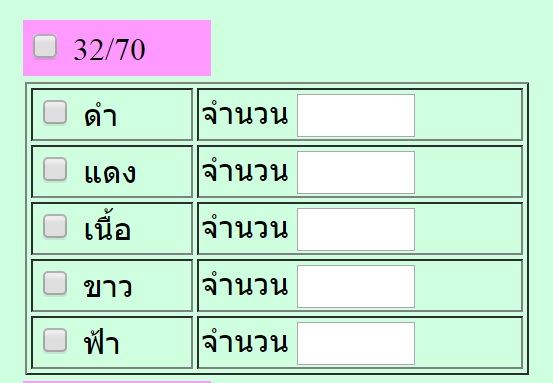
Code (PHP)
<td width="92" height="28" align="left" bgcolor="#FF99FF" scope="col"><input name="chksize32" type="checkbox" id="chksize32" value="32/70" /> 32/70 </td>
<?php
$strSQL2 = "SELECT * FROM product_color ORDER BY id ASC";
$objQuery2 = mysql_query($strSQL2);
while($objResuut2 = mysql_fetch_array($objQuery2))
{?>
<tr>
<td align="left" scope="col"><input name="chkcolor32" type="checkbox" id="chkcolor32" value="<?php echo $objResuut2["color"];?>">
<?php echo $objResuut2["color"];?>
<td align="left" scope="col"> จำนวน <input name="chknum32" type="text" id="chknum32" size="4"></td></tr><P>
<?php
}
?>
มันไม่ยอมเข้าฐานข้อมูลครับ
ผมอยากให้มันเข้าฐานข้อมูลแบบนี้ครับ
product_id Product_Size Product_Color size_num
a001 32/70 ดำ 2
a001 32/70 แดง 3
a001 32/70 ขาว 2
ไฟล์ add_product_ac.php(อันนี้ผมลองทดสอบ ไซต์ 32 ไซต์เดียวครับ)
Code (PHP)
//--------------------------เพิ่มSIZEสินค้า 32-----------------------------//
if($_POST["chksize32"] != "")
{
for($i=0;$i<count($_POST["chkcolor32"]);$i++)
{
for($i=0;$i<count($_POST["chknum32"]);$i++)
{
if(trim($_POST["chkcolor32"][$i]) != "")
{
if(trim($_POST["chknum32"][$i]) != "")
{
$strSQL2 = "INSERT INTO product_size ";
$strSQL2 .="(Product_Id,Product_Size,Product_Color,size_num)
VALUES ('".$_POST["Product_Id"]."','".$_POST["chksize32"]."','".$_POST["chkcolor32"][$i]."','".$_POST["chknum32"][$i]."')";
$objQuery2 = mysql_query($strSQL2);
}
}
}
}
}
mysql_close();
?>
|
 |
 |
 |
 |
| Date :
2015-09-09 17:21:37 |
By :
ifirstinw |
|
 |
 |
 |
 |
|
|
 |
 |
|
 |
 |
|
|