 |
|
รายละเอียด
ไฟล์ sales_detail.php
Code (PHP)
<?php require_once('Connections/MyConnect.php'); ?>
<?php
session_start();
?>
<html>
<head>
<meta http-equiv=Content-Type content="text/html; charset=utf-8">
<title>sales_detail</title>
<style type="text/css">
#MenuBar1 {
font-size: 230%;
font-family: "Courier New", Courier, monospace;
}
body p {
font-size: 18px;
text-align: center;
color: #000;
}
body h2 {
text-align: center;
}
</style>
<script src="js/jquery.js" type="text/javascript"></script>
<link href="css/bootstrap.min.css" rel="stylesheet" type="text/css" />
</head>
<body class='container'>
<p><img src="shop.jpg" width="1117" height="149" />
</p>
<h3>ร้านเกสร
</h3>
<p>ระบบจัดการฐานข้อมูลสำหรับร้านค้าปลีก</p>
<div class="btn-group">
<button class="btn"><a href="sales_detail.php">ขายสินค้า</a></button>
</div>
<div class="btn-group">
<button class="btn">ข้อมูลพื้นฐาน</button>
<button class="btn dropdown-toggle" data-toggle="dropdown">
<span class="caret"></span>
</button>
<ul class="dropdown-menu">
<li><a href="Product.php">ข้อมูลสินค้า</a></li>
<li><a href="Category.php">ข้อมูลประเภทสินค้า</a></li>
<li><a href="Supplier.php">ข้อมูลผู้จัดจำหน่าย</a></li>
<!-- dropdown menu links -->
</ul>
</div>
<div class="btn-group">
<button class="btn"><a href="Unit.php">หน่วยสินค้า</a></button>
</div>
<div class="btn-group">
<button class="btn">จัดการลูกหนี้</button>
</div>
<div class="btn-group">
<button class="btn">เพิ่มเติม</button>
<button class="btn dropdown-toggle" data-toggle="dropdown">
<span class="caret"></span>
</button>
<ul class="dropdown-menu">
<li><a href="#">ดูสินค้าใกล้หมด</a></li>
<li><a href="#">เช็คสต๊อกสินค้า</a></li>
<!-- dropdown menu links -->
</ul>
</div>
<div class="btn-group">
<button class="btn"><a href="edit-profile.php">แก้ไขข้อมูลส่วนตัว</a></button>
</div>
<div class="btn-group">
<button class="btn"><a href="admin/index.php">ออกจากระบบ</a></button>
</div>
<p>
<?php
mysql_connect("localhost","root","0885272244");
mysql_select_db("retail store");
mysql_query("SET NAMES UTF8");
?>
</p>
<p>
<script language="javascript">
function js_popup(theURL,width,height) { //v2.0
leftpos = (screen.availWidth - width) / 2;
toppos = (screen.availHeight - height) / 2;
window.open(theURL, "viewdetails","width=" + width + ",height=" + height + ",left=" + leftpos + ",top=" + toppos);
}
</script>
</p>
<form id="form1" name="form1" method="post" action="#" onClick="js_popup('searchsales_datail.php',783,600); return false;">
<label for="word">ค้นหา:</label>
<input type="text" name="word" placeholder="ค้นหา" id="word" />
<input type="submit" name="btnSearch" id="btnSearch" value="ค้นหา:" />
</form>
<form action="updatesales_datail.php" method="post">
<table class="table table-bordered" width="500" border="1" align="center">
<tr class="success">
<td width="236">รหัสสินค้า</td>
<td width="118">ชื่อสินค้า</td>
<td width="118">ราคา</td>
<td width="222">Qty</td>
<td width="163">Total</td>
<td width="43">ลบ</td>
</tr>
<?php
$Total = 0;
$SumTotal = 0;
for($i=0;$i<=(int)$_SESSION["intLine"];$i++)
{
if($_SESSION["strproduct_id"][$i] != "")
{
$strSQL = "SELECT * FROM product WHERE product_id = '".$_SESSION["strproduct_id"][$i]."' ";
$objQuery = mysql_query($strSQL) or die(mysql_error());
$objResult = mysql_fetch_array($objQuery);
$Total = $_SESSION["strQty"][$i] * $objResult["product_price"];
$SumTotal = $SumTotal + $Total;
?>
<tr>
<td><?php echo $_SESSION["strproduct_id"][$i];?><input type="hidden" name="txtproduct_id<?php echo $i;?>" value="<?php echo $_SESSION["strproduct_id"][$i];?>"></td>
<td><?php echo $objResult["product_name"];?></td>
<td><?php echo $objResult["product_price"];?></td>
<td><input type="text" name="txtQty<?php echo $i;?>" value="<?php echo $_SESSION["strQty"][$i];?>" size="2"></td>
<td><?php echo number_format($Total,2);?></td>
<td><a href="deletesales_datail.php?Line=<?php echo $i;?>">x</a></td>
</tr>
<?php
}
}
?>
</table>
<table width="400" border="0" align="center">
<tr>
<td><input type="submit" value="Update"></td>
<td align="right">Sum Total <?php echo number_format($SumTotal,2);?></td>
</tr>
</table>
</form>
<br><a href="searchsales_datail.php">Go to Product</a>
<?php
if($SumTotal > 0)
{
?>
| <a href="checkout_sales.php">CheckOut</a>
<?php
}
?>
<?php
mysql_close();
?>
</body>
</html>
<script src="js/jquery.js"></script>
<script src="js/bootstrap.min.js"></script>
หน้า sales_detail
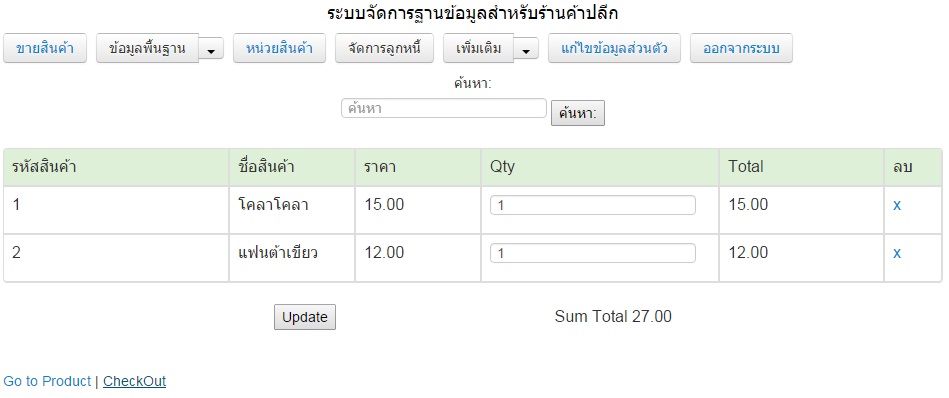
ไฟล์ checkout_sales.php
Code (PHP)
<?php require_once('Connections/MyConnect.php');?>
<?php
session_start();
?>
<html>
<head>
<meta http-equiv=Content-Type content="text/html; charset=utf-8">
<title>checkout_sales</title>
<style type="text/css">
#MenuBar1 {
font-size: 230%;
font-family: "Courier New", Courier, monospace;
}
body p {
font-size: 18px;
text-align: center;
color: #000;
}
body h2 {
text-align: center;
}
</style>
<script src="js/jquery.js" type="text/javascript"></script>
<link href="css/bootstrap.min.css" rel="stylesheet" type="text/css" />
</head>
<body class='container'>
<p><img src="shop.jpg" width="1117" height="149" />
</p>
<h3>ร้านเกสร
</h3>
<p>ระบบจัดการฐานข้อมูลสำหรับร้านค้าปลีก</p>
<div class="btn-group">
<button class="btn"><a href="sales_detail.php">ขายสินค้า</a></button>
</div>
<div class="btn-group">
<button class="btn">ข้อมูลพื้นฐาน</button>
<button class="btn dropdown-toggle" data-toggle="dropdown">
<span class="caret"></span>
</button>
<ul class="dropdown-menu">
<li><a href="Product.php">ข้อมูลสินค้า</a></li>
<li><a href="Category.php">ข้อมูลประเภทสินค้า</a></li>
<li><a href="Supplier.php">ข้อมูลผู้จัดจำหน่าย</a></li>
<!-- dropdown menu links -->
</ul>
</div>
<div class="btn-group">
<button class="btn"><a href="Unit.php">หน่วยสินค้า</a></button>
</div>
<div class="btn-group">
<button class="btn">จัดการลูกหนี้</button>
</div>
<div class="btn-group">
<button class="btn">เพิ่มเติม</button>
<button class="btn dropdown-toggle" data-toggle="dropdown">
<span class="caret"></span>
</button>
<ul class="dropdown-menu">
<li><a href="#">ดูสินค้าใกล้หมด</a></li>
<li><a href="#">เช็คสต๊อกสินค้า</a></li>
<!-- dropdown menu links -->
</ul>
</div>
<div class="btn-group">
<button class="btn"><a href="edit-profile.php">แก้ไขข้อมูลส่วนตัว</a></button>
</div>
<div class="btn-group">
<button class="btn"><a href="admin/index.php">ออกจากระบบ</a></button>
</div>
<p>
<p>
<?php
mysql_connect("localhost","root","0885272244");
mysql_select_db("retail store");
mysql_query("SET NAMES UTF8");
?>
<table class="table table-bordered" width="500" border="1" align="center">
<tr class="success">
<td width="101">รหัสสินค้า</td>
<td width="82">ชื่อสินค้า</td>
<td width="82">ราคา</td>
<td width="79">Qty</td>
<td width="79">Total</td>
</tr>
<?php
$Total = 0;
$SumTotal = 0;
for($i=0;$i<=(int)$_SESSION["intLine"];$i++)
{
if($_SESSION["strproduct_id"][$i] != "")
{
$strSQL = "SELECT * FROM product WHERE product_id = '".$_SESSION["strproduct_id"][$i]."' ";
$objQuery = mysql_query($strSQL) or die(mysql_error());
$objResult = mysql_fetch_array($objQuery);
$Total = $_SESSION["strQty"][$i] * $objResult["product_price"];
$SumTotal = $SumTotal + $Total;
?>
<tr>
<td><?php echo $_SESSION["strproduct_id"][$i];?></td>
<td><?php echo $objResult["product_name"];?></td>
<td><?php echo $objResult["product_price"];?></td>
<td><?php echo $_SESSION["strQty"][$i];?></td>
<td><?php echo number_format($Total,2);?></td>
</tr>
<?php
}
}
?>
</table>
<p>Sum Total <?php echo number_format($SumTotal,2);?></p>
<p><br>
<a href="sales_detail.php">กลับหน้ารายการขาย</a></p>
<form name="form1" method="post" action="save_checkoutsales.php">
<input type="submit" name="Submit" value="Submit">
</form>
<?php
mysql_close();
?>
</body>
</html>
<script src="js/jquery.js"></script>
<script src="js/bootstrap.min.js"></script>
หน้า checkout_sales
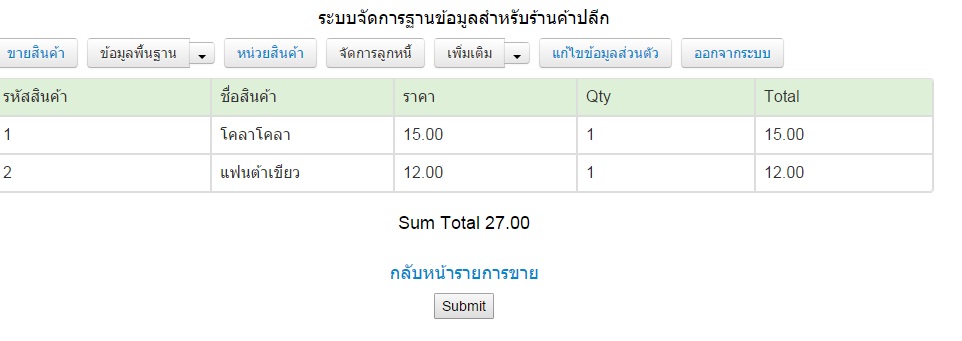
ฐานข้อมูล purchase_detail (ที่เก็บจำนวนสินค้า)
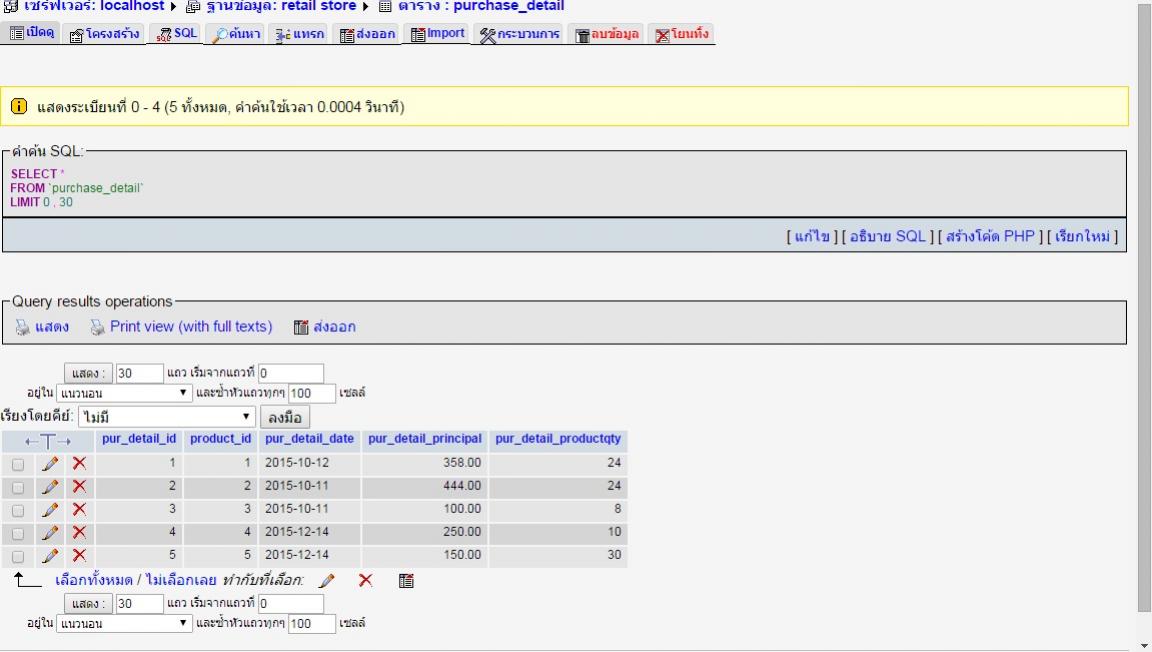
ฐานข้อมูล product
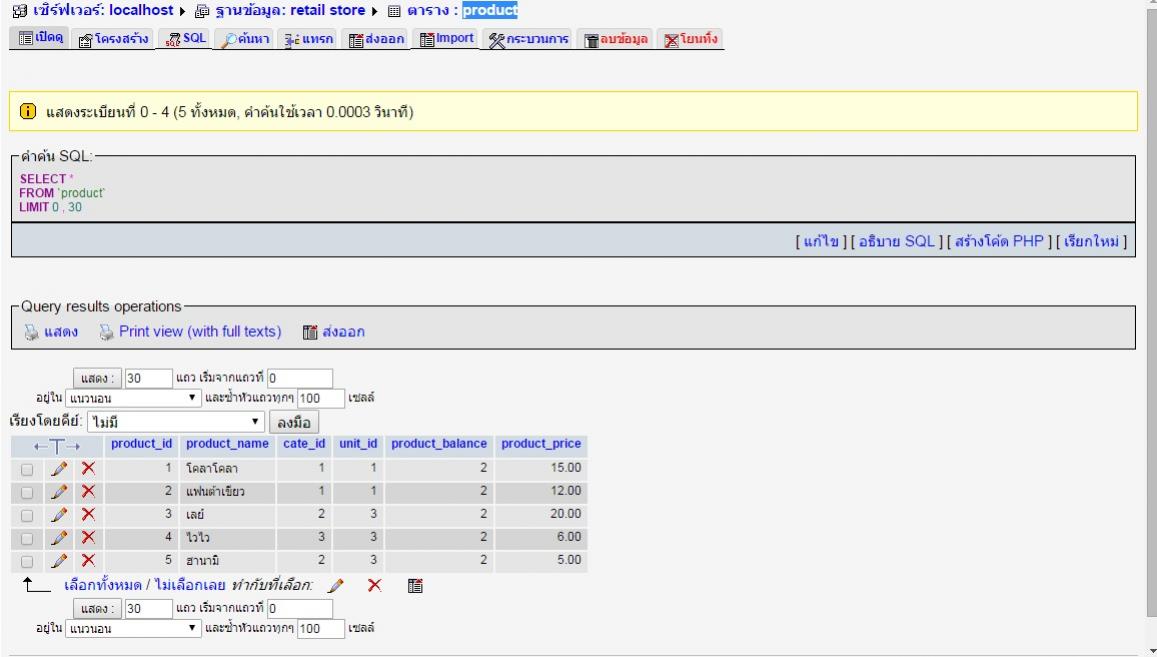
ปัญหาคือ จะเขียนโค๊ดยังไงครับ ให้จำนวนสินค้าในpurchase_detail มันอัพเดตจำนวนสินค้า เมื่อมีการสั่งซื้อหรือมีการยืนยันในหน้า checkout_sales รบกวนด้วยครับผม
Tag : PHP, MySQL, JavaScript, jQuery
|
ประวัติการแก้ไข
2016-01-17 21:57:13
|
 |
 |
 |
 |
| Date :
2016-01-17 21:55:47 |
By :
suwidha |
View :
1154 |
Reply :
3 |
|
 |
 |
 |
 |
|
|
|
|
 |