 |
เลือกข้อมูลแล้ว ดึงจาก mysql ต้องการให้ select name_prd แล้วดึงข้อมูลมาจาก MySQL ต้องเขียนแบบไหนครับ |
| |
 |
|
|
 |
 |
|
ใช้ครับ แต่ได้แล้วครับ ขอบคุณครับ
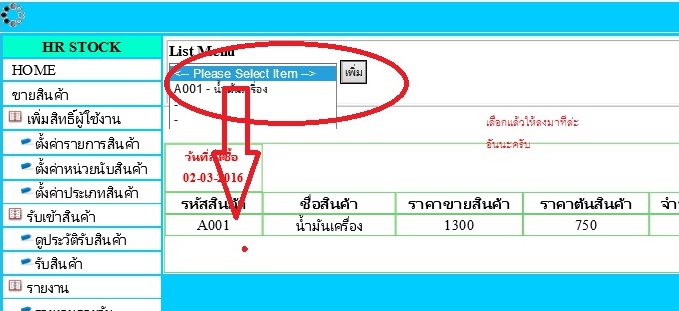
แต่ยังมีต่อครับ คือเราเลือกมาแล้ว แต่จะเอาข้อมูลที่ได้มาใช้คือ Save ลงใส่ไปในตารางต่อต้องเขียนประมาณไหนครับ
|
ประวัติการแก้ไข
2016-03-02 14:39:00
 |
 |
 |
 |
| Date :
2016-03-02 14:28:11 |
By :
pissanu8970 |
|
 |
 |
 |
 |
|
|
 |
 |
|
 |
 |
 |
|
|
 |
 |
|
อันนี้คือดค๊ดล่าสุดที่เขียนได้ครับ
Code (PHP)
<!DOCTYPE html PUBLIC "-//W3C//DTD XHTML 1.0 Transitional//EN" "http://www.w3.org/TR/xhtml1/DTD/xhtml1-transitional.dtd">
<html xmlns="http://www.w3.org/1999/xhtml">
<head>
<meta http-equiv="Content-Type" content="text/html; charset=utf-8" />
<title>EPR</title>
<style type="text/css">
a:link {
text-decoration: none;
color: #000;
}
a:visited {
text-decoration: none;
color: #000;
}
a:hover {
text-decoration: none;
color: #F00;
}
a:active {
text-decoration: none;
color: #000;
}
</style>
</head>
<body>
<table width="982" height="432" border="0">
<tr>
<td width="976" height="21" valign="top" bgcolor="#00CCFF"><div id="box-show"><!-- เอาไว้ แสดง ไฟล์ media -->
<div id="box-picshow">
<div id="slide-holder">
<div id="slide-runner">
<?php
$op=isset($_GET['option'])?$_GET['option']:'';
if($op==""){
?>
<!-- ส่วนนี้ แสดง รูปสไลด์
<a href=""><img id="slide-img-1" src="images/up-images/nature-photo.png" class="slide" alt="" /></a>
<a href=""><img id="slide-img-2" src="images/up-images/nature-photo1.png" class="slide" alt="" /></a>
<a href=""><img id="slide-img-3" src="images/up-images/nature-photo2.png" class="slide" alt="" /></a>
<a href=""><img id="slide-img-4" src="images/up-images/nature-photo3.png" class="slide" alt="" /></a>
<a href=""><img id="slide-img-5" src="images/up-images/nature-photo4.png" class="slide" alt="" /></a>
<a href=""><img id="slide-img-6" src="images/up-images/nature-photo4.png" class="slide" alt="" /></a>
<a href=""><img id="slide-img-7" src="images/up-images/nature-photo6.png" class="slide" alt="" /></a>
<div id="slide-controls">
<p id="slide-client" class="text"><strong>post: </strong><span></span></p>
<p id="slide-desc" class="text"></p>
<p id="slide-nav"></p>
</div>
-->
<?php
echo"<img src=\"images/itsolution.gif\"/>";
}elseif($op=="hrstock"){
echo"<img src=\"images/hrstock.png\"/>";
}elseif($op=="qalab"){
echo"<img src=\"images/qalab.png\"/>";
}else{
echo"<img src=\"images/itsolution.png\"/>";
}
?>
</div>
</div>
</div>
</div></td>
</tr>
<tr>
<td height="133" valign="top" bgcolor="#00CCFF"><table width="975" height="247" border="0" align="left">
<tr>
<td width="162" align="center" bgcolor="#00FFCC"><strong><font color="#030">HR STOCK</font></strong></td>
<td width="764" rowspan="10" align="left" valign="top" bgcolor="#FFFFFF"><form action="save.php" name="frmAdd" method="post">
<?php
ini_set('display_errors', 1);
error_reporting(~0);
$serverName = "localhost";
$userName = "root";
$userPassword = "root";
$dbName = "epr";
$conn = mysqli_connect($serverName,$userName,$userPassword,$dbName);
$sql = "SELECT * FROM customer";
$query = mysqli_query($conn,$sql);
$query = mysqli_query($conn,$sql);
?>
<form name="frmSearch" method="post" action="<?=$_SERVER['SCRIPT_NAME'];?>">
<table width="599" border="1">
<tr>
<th><form name="form1" method="post" action="">
<p>
<?php
// Turn off all error reporting
error_reporting(0);
?>
<?php
mysql_connect("localhost","root","root") or die(mysql_error());
mysql_select_db("epr");
?>
<form action="order.php" method="post" name="form1">
List Menu<br>
<select name="lmName1">
<option value=""><-- Please Select Item --></option>
<?php
$strSQL = "SELECT * FROM customer ORDER BY id ASC";
$objQuery = mysql_query($strSQL);
while($objResuut = mysql_fetch_array($objQuery))
{
?>
<option value="<?=$objResuut["name_prd"];?>"><?=$objResuut["id_prd"]." - ".$objResuut["name_prd"];?></option>
<?php
}
?>
</select>
<input name="btnSubmit" type="submit" value="เพิ่ม">
</form>
</form>
</th>
</tr>
</table>
</form>
<p>
<?
$objConnect = mysql_connect("localhost","root","root") or die("Error Connect to Database");
$objDB = mysql_select_db("epr");
// Search By Name or Email
$strSQL = "SELECT * FROM customer WHERE 1 ";
if($_POST["ddlSelect"] != "" and $_POST["txtKeyword"] != '')
{
$strSQL .= " AND (".$_POST["ddlSelect"]." LIKE '%".$_POST["txtKeyword"]."%' ) ";
}
$objQuery = mysql_query($strSQL) or die ("Error Query [".$strSQL."]");
?><br>
</p>
<table width="789" border="1" align="center" cellpadding="0" cellspacing="0"bordercolor="#66CC66"bgcolor="#FFFFFF">
<tr>
<th align="center" valign="top"><div align="lift">
<table width="100" border="0">
<tr>
<td width="90" align="center"><font size = "2" color = "red"> วันที่สั่งซื้อ</font></td>
</tr>
<tr>
<td height="22" align="center"><font size = "2"color = "red"> <?php echo date('d-m-Y')?></font></td>
</tr>
</table>
</div></th>
</tr>
<tr>
<th align="center">รหัสสินค้า</th>
<th align="center">ชื่อสินค้า</th>
<th align="center">ราคาขายสินค้า</th>
<th align="center">ราคาต้นสินค้า</th>
<th align="center">จำนวนสินค้า</th>
<th align="center">อื่นๆ</th>
<th width="75" align="center">Edit </th>
</tr>
<?php
while($result=mysqli_fetch_array($query,MYSQLI_ASSOC))
{
?>
<tr>
<td width="101"><div align="center"><?php echo $result["id_prd"];?></div></td>
<td width="138"><div align="center"><?php echo $result["name_prd"];?></div></td>
<td width="132"><div align="center"><?php echo $result["price_prd"];?></div></td>
<td width="131"><div align="center"><?php echo $result["pricecost"];?></div></td>
<td width="110"><div align="center"><?php echo $result["number"];?></div></td>
<td width="86" align="right"><div align="center"><?php echo $result["other"];?></div></td>
<td align="center"><a href="edit1.php?id=<?php echo $result["id"];?>"><img src="images/close_32.png" width="17" height="17" border="0"/></a></td>
</tr>
<?php
}
?>
</table>
<?php
mysqli_close($conn);
?>
</form></td>
</tr>
<tr>
<td height="17" align="left" bgcolor="#FFFFFF"> <a href="index.php">HOME</a></td>
</tr>
<tr>
<td height="21" align="left" bgcolor="#FFFFFF"> ขายสินค้า</td>
</tr>
<tr>
<td align="left" bgcolor="#FFFFFF"> <img src="images/addbk.gif" alt="" width="16" height="16" border="0"/> เพิ่มสิทธิ์ผู้ใช้งาน</td>
</tr>
<tr>
<td align="left" bgcolor="#FFFFFF"> <img src="images/tag_blue.png" alt="" width="16" height="16" /><a href="add1.php">ตั้งค่ารายการสินค้า</a></td>
</tr>
<tr>
<td align="left" bgcolor="#FFFFFF"> <img src="images/tag_blue.png" alt="" width="16" height="16" />ตั้งค่าหน่วยนับสินค้า</td>
</tr>
<tr>
<td align="left" bgcolor="#FFFFFF"> <img src="images/tag_blue.png" alt="" width="16" height="16" />ตั้งค่าประเภทสินค้า</td>
</tr>
<tr>
<td align="left" bgcolor="#FFFFFF"> <img src="images/addbk.gif" alt="" width="16" height="16" border="0"/> รับเข้าสินค้า</td>
</tr>
<tr>
<td align="left" bgcolor="#FFFFFF"> <img src="images/tag_blue.png" alt="" width="16" height="16" /><a href="list1.php">ดูประวัติรับสินค้า</a></td>
</tr>
<tr>
<td align="left" bgcolor="#FFFFFF"> <img src="images/tag_blue.png" alt="" width="16" height="16" />รับสินค้า</td>
</tr>
<tr>
<td align="left" bgcolor="#FFFFFF"> <img src="images/addbk.gif" alt="" width="16" height="16" border="0"/> รายงาน</td>
</tr>
<tr>
<td height="23" align="left" bgcolor="#FFFFFF"> <img src="images/tag_blue.png" alt="" width="16" height="16" />รายงานรายวัน</td>
</tr>
<tr>
<td height="23" align="left" bgcolor="#FFFFFF"> <img src="images/tag_blue.png" alt="" width="16" height="16" />รายงานรายสัปดาห์</td>
</tr>
<tr>
<td height="23" align="left" bgcolor="#FFFFFF"> <img src="images/tag_blue.png" alt="" width="16" height="16" />รายงานรายเดือน</td>
</tr>
<tr>
<td height="23" align="left" bgcolor="#FFFFFF"> <img src="images/tag_blue.png" alt="" width="16" height="16" />รายงานรายปี</td>
</tr>
</table></td>
</tr>
<tr>
<td height="23" align="center" valign="top" bgcolor="#00CCFF">Pissanu&copy 2016 | Power By <a href="http://www.jungwattana.com"/></a></a> Design & Develop By <a href="http://www.jungwattana.com"/></a>Pissanu Pongoubon</a> 08452669792 ([email protected])</td>
</tr>
</table>
</body>
</html>
|
 |
 |
 |
 |
| Date :
2016-03-02 14:57:25 |
By :
pissanu8970 |
|
 |
 |
 |
 |
|
|
 |
 |
|
 |
 |
 |
|
|
 |
 |
|
 ตอบความคิดเห็นที่ : 3 เขียนโดย : pissanu8970 เมื่อวันที่ 2016-03-02 14:57:25 ตอบความคิดเห็นที่ : 3 เขียนโดย : pissanu8970 เมื่อวันที่ 2016-03-02 14:57:25
รายละเอียดของการตอบ ::
ที่ผมเข้าใจคือคุณเลือกข้อมูลเพื่อเอามาใช้งานแต่ใช้งานยังไงล่ะครับ
ผมเดาเอาว่าคุณต้องการแก้ไขเนื่องจากผมเห็นส่วนนี้
Code (PHP)
<th width="75" align="center">Edit </th>
ถ้าเป็นอย่างที่ผมเข้าใจวิธีการนำข้อมูลลงตารางคือ Update
คุณน่าจะส่ง ID ไปที่ไฟล์ edit1.php เพื่อดึงข้อมูลมาทำการแก้ไข
อีกส่วนนะครับผมอาจจะเขียนไม่เก่งเท่าไหร่แต่เท่าที่ผมสังเกตดูตรงการ connect ของคุณ
mysql_connect("localhost","root","root") or die(mysql_error());
มีเยอะมากลองนึกภาพตามในกรณีที่ user กับ pass เปลี่ยนผมว่าตามแก้ไขกับพอควรเลยครับ
ทางที่ดีเขียน connect.php ไว้สักไฟล์แล้ว include เข้ามาน่าจะสะดวกกว่าไหมครับ
connect.php
Code (PHP)
<?php
ini_set('display_errors', 1);
error_reporting(~0);
$serverName = "localhost";
$userName = "root";
$userPassword = "root";
$dbName = "epr";
$conn = mysqli_connect($serverName,$userName,$userPassword,$dbName);
$sql = "SELECT * FROM customer";
$query = mysqli_query($conn,$sql);
$query = mysqli_query($conn,$sql);
?>
file.php
Code (PHP)
<?php
include 'connect.php';
$conn = mysqli_connect($serverName,$userName,$userPassword,$dbName);
/*ตารางแรก*/
$sql = "SELECT * FROM customer";
$query = mysqli_query($conn,$sql);
$query = mysqli_query($conn,$sql);
/*ตารางสอง*/
$sql1 = "SELECT * FROM ......... ";
$query1 = mysqli_query($conn,$sql1);
$query1 = mysqli_query($conn,$sql1);
?>
|
 |
 |
 |
 |
| Date :
2016-03-02 15:47:50 |
By :
apisit542 |
|
 |
 |
 |
 |
|
|
 |
 |
|
 |
 |
 |
|
|
 |
 |
|
ขอโทษทีครับ ผมลืมลบ Edit ออกไป คือผมจะเลือก จาก list manu ตามภาพนะครับ แล้วกดเพิ่ม ให้ลงมาโชว์ที่ตารางด้านล่างนะครับ
สมุต เลือก Ad001 ก็จะชโขว์ข้อมูลตามที่ผมอยากให้โชว์ แล้วก็เลือก อีก ได้หลายๆๆ ครั้ง แล้วก็คิดเงิน กด บันทึก แล้ว save ลง ตารางใหม่ ซึ่งตารางใหม่ ผมสร้างไว้รอแล้วครับ อยากทราบแนวทางวิธีเขียน ว่า จะต้องทำยังไงโดยที่ไม่ใช่ Sesion นะครับ ประมาณนี้ครับ เหมือนเลือกของจากตระกร้าสินค้านะครับ
ขอบคุณครับ สำหรับคำตอบครับ
|
 |
 |
 |
 |
| Date :
2016-03-02 17:03:59 |
By :
pissanu8970 |
|
 |
 |
 |
 |
|
|
 |
 |
|
 |
 |
 |
|
|
 |
 |
|
เดียวลองดูครับ ขอบคุณครับ
|
 |
 |
 |
 |
| Date :
2016-03-03 08:30:45 |
By :
pissanu8970 |
|
 |
 |
 |
 |
|
|
 |
 |
|
 |
 |
|
|