 |
|
ตัวอย่างไฟล์ PDF คืออยากให้แสดงวันที่ ตามวันที่เราเลือกว่าจะออกรายงานช่วงเวลาไหนครับ
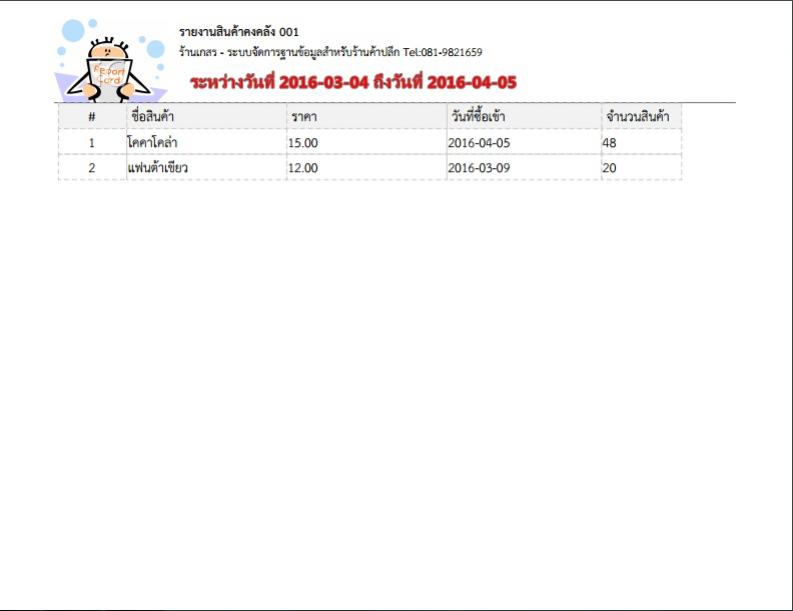
หน้า btween-date-product.php (เริ่มที่หน้านี้จะทำการเลือกข้อมูลออกรายงาน)
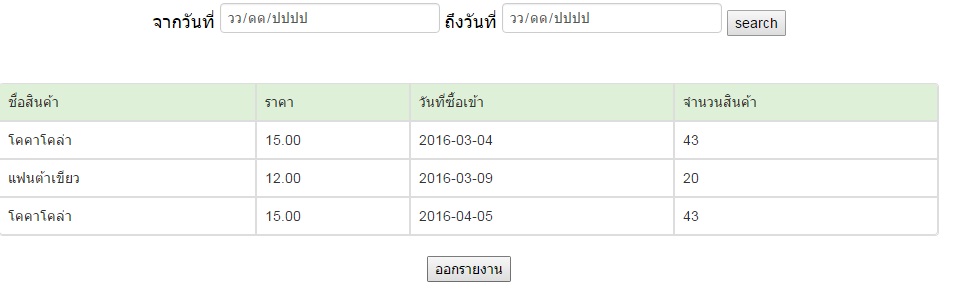
code btween-date-product.php
Code (PHP)
<?php require_once('Connections/MyConnect.php');
mysql_select_db($database_MyConnect, $MyConnect);
?>
<?php
if (!isset($_SESSION)) {
session_start();
}
$MM_authorizedUsers = "";
$MM_donotCheckaccess = "true";
// *** Restrict Access To Page: Grant or deny access to this page
function isAuthorized($strUsers, $strGroups, $UserName, $UserGroup) {
// For security, start by assuming the visitor is NOT authorized.
$isValid = False;
// When a visitor has logged into this site, the Session variable MM_Username set equal to their username.
// Therefore, we know that a user is NOT logged in if that Session variable is blank.
if (!empty($UserName)) {
// Besides being logged in, you may restrict access to only certain users based on an ID established when they login.
// Parse the strings into arrays.
$arrUsers = Explode(",", $strUsers);
$arrGroups = Explode(",", $strGroups);
if (in_array($UserName, $arrUsers)) {
$isValid = true;
}
// Or, you may restrict access to only certain users based on their username.
if (in_array($UserGroup, $arrGroups)) {
$isValid = true;
}
if (($strUsers == "") && true) {
$isValid = true;
}
}
return $isValid;
}
$MM_restrictGoTo = "owner/Login.php";
if (!((isset($_SESSION['MM_Username'])) && (isAuthorized("",$MM_authorizedUsers, $_SESSION['MM_Username'], $_SESSION['MM_UserGroup'])))) {
$MM_qsChar = "?";
$MM_referrer = $_SERVER['PHP_SELF'];
if (strpos($MM_restrictGoTo, "?")) $MM_qsChar = "&";
if (isset($_SERVER['QUERY_STRING']) && strlen($_SERVER['QUERY_STRING']) > 0)
$MM_referrer .= "?" . $_SERVER['QUERY_STRING'];
$MM_restrictGoTo = $MM_restrictGoTo. $MM_qsChar . "accesscheck=" . urlencode($MM_referrer);
header("Location: ". $MM_restrictGoTo);
exit;
}
?>
<?php
if (!function_exists("GetSQLValueString")) {
function GetSQLValueString($theValue, $theType, $theDefinedValue = "", $theNotDefinedValue = "")
{
if (PHP_VERSION < 6) {
$theValue = get_magic_quotes_gpc() ? stripslashes($theValue) : $theValue;
}
$theValue = function_exists("mysql_real_escape_string") ? mysql_real_escape_string($theValue) : mysql_escape_string($theValue);
switch ($theType) {
case "text":
$theValue = ($theValue != "") ? "'" . $theValue . "'" : "NULL";
break;
case "long":
case "int":
$theValue = ($theValue != "") ? intval($theValue) : "NULL";
break;
case "double":
$theValue = ($theValue != "") ? doubleval($theValue) : "NULL";
break;
case "date":
$theValue = ($theValue != "") ? "'" . $theValue . "'" : "NULL";
break;
case "defined":
$theValue = ($theValue != "") ? $theDefinedValue : $theNotDefinedValue;
break;
}
return $theValue;
}
}
$colname_salesset1 = "-1";
if (isset($_POST['dateStart'])) {
$colname_salesset1 = $_POST['dateStart'];
}
$colname2_salesset1 = "-1";
if (isset($_POST['dateEnd'])) {
$colname2_salesset1 = $_POST['dateEnd'];
}
$query_salesset1 = sprintf("SELECT * FROM product
INNER JOIN purchase_detail
ON purchase_detail.product_id = product.product_id
WHERE pur_detail_date >= %s and pur_detail_date<=%s Order by pur_detail_date ASC", GetSQLValueString($colname_salesset1, "date"),GetSQLValueString($colname2_salesset1, "date"));
$salesset1 = mysql_query($query_salesset1, $MyConnect) or die(mysql_error());
$row_salesset1 = mysql_fetch_assoc($salesset1);
$totalRows_salesset1 = mysql_num_rows($salesset1);
?>
<!DOCTYPE html PUBLIC "-//W3C//DTD XHTML 1.0 Transitional//EN" "http://www.w3.org/TR/xhtml1/DTD/xhtml1-transitional.dtd">
<html xmlns="http://www.w3.org/1999/xhtml">
<head>
<meta http-equiv="Content-Type" content="text/html; charset=utf-8" />
<title>btween-product</title>
<script src="js/jquery.js" type="text/javascript"></script>
<link href="css/bootstrap.min.css" rel="stylesheet" type="text/css" />
<script src="js/jquery.js"></script>
<script src="js/bootstrap.min.js"></script>
<style type="text/css">
#MenuBar1 {
font-size: 230%;
font-family: "Courier New", Courier, monospace;
}
body p {
font-size: 18px;
text-align: center;
color: #000;
}
body h2 {
text-align: center;
}
</style>
<script src="jquery.ui-1.5.2/jquery-1.2.6.js" type="text/javascript"></script>
<script src="jquery.ui-1.5.2/ui/ui.datepicker.js" type="text/javascript"></script>
<link href="jquery.ui-1.5.2/themes/ui.datepicker.css" rel="stylesheet" type="text/css" />
</head>
<body class='container'>
<p><img src="shop.jpg" width="1117" height="149" />
</p>
<h3>ร้านเกสร
</h3>
<p>ระบบจัดการฐานข้อมูลสำหรับร้านค้าปลีก</p>
<div class="btn-group">
<button class="btn"><a href="sales_detail.php">ขายสินค้า</a></button>
</div>
<div class="btn-group">
<button class="btn"><a href="edit-owner.php">แก้ไขข้อมูลส่วนตัว</a></button>
</div>
<div class="btn-group">
<button class="btn">ออกรายงาน</button>
<button class="btn dropdown-toggle" data-toggle="dropdown">
<span class="caret"></span>
</button>
<ul class="dropdown-menu">
<li><a href="btween-date-product.php">รายงานสินค้าคงคลัง</a></li>
<li><a href="btween-date-sales.php">รายงานการขายสินค้า</a></li>
<li><a href="btween-date-repayment.php">รายงานลูกหนี้ค้างชำระ</a></li>
<li> รายงานสินค้าขายดี </li>
<li> รายงานกำไร </li>
<!-- dropdown menu links -->
</ul>
</div>
<div class="btn-group">
<button class="btn"><a href="owner/Login.php">ออกจากระบบ</a></button>
</div>
<body>
<p> </p>
<form id="form1" name="form1" method="post" action="">
<p>จากวันที่
<input type="date" size="30" value="Click to show datepicker" name="dateStart" />
ถึงวันที่
<input type="date" size="30" value="Click to show datepicker" name="dateEnd" />
<input type="submit" name="btnsearch" id="btnsearch" value="search" />
</p>
<p> </p>
<table class="table table-bordered" width="500" border="1" align="center">
<tr class="success">
<td>ชื่อสินค้า</td>
<td>ราคา</td>
<td>วันที่ซื้อเข้า</td>
<td>จำนวนสินค้า</td>
</tr>
<?php
do { ?>
<tr>
<td><?php echo $row_salesset1['product_name']; ?></td>
<td><?php echo $row_salesset1['product_price']; ?></td>
<td><?php echo $row_salesset1['pur_detail_date']; ?></td>
<td><?php echo $row_salesset1['product_qty']; ?></td>
</tr>
<?php } while ($row_salesset1 = mysql_fetch_assoc($salesset1)); ?>
</table>
<p></p>
<script type="text/javascript">
// BeginWebWidget jQuery_UI_Calendar: jQueryUICalendar2
jQuery("#jQueryUICalendar2").datepicker({dateFormat: 'yy-mm-dd'});
// EndWebWidget jQuery_UI_Calendar: jQueryUICalendar2
</script>
<p></p>
<script type="text/javascript">
// BeginWebWidget jQuery_UI_Calendar: jQueryUICalendar1
jQuery("#jQueryUICalendar1").datepicker({dateFormat: 'yy-mm-dd'});
// EndWebWidget jQuery_UI_Calendar: jQueryUICalendar1
</script>
</form>
<p>
<a href="tcpdf/report.php">
<input type="submit" name="btnreport" id="btnreport" value="ออกรายงาน" /></a>
</p>
</body>
</html>
<?php
mysql_free_result($salesset1);
?>
code reportproduct.php
Code (PHP)
<?php
session_start();
header("Content-type:text/html; charset=UTF-8");
header("Cache-Control: no-store, no-cache, must-revalidate");
header("Cache-Control: post-check=0, pre-check=0", false);
include("db_connect.php");
?>
<style>
td{
border:1px dashed #CCC;
}
</style>
<table width="994" border="0" cellpadding="1" cellspacing="0" style="width:1100px;">
<tr>
<td width="64" align="center" bgcolor="#F2F2F2">#</td>
<td width="150" bgcolor="#F2F2F2"> ชื่อสินค้า</td>
<td width="150" bgcolor="#F2F2F2"> ราคา</td>
<td width="145" bgcolor="#F2F2F2"> วันที่ซื้อเข้า</td>
<td width="75" bgcolor="#F2F2F2"> จำนวนสินค้า</td>
</tr>
<?php
$i=1;
$q="SELECT pd.product_id, pd.product_name, pd.product_price, pc.pur_detail_date, SUM( pur_detail_productqty ) ttl_pur
FROM product pd
LEFT JOIN purchase_detail pc ON pd.product_id = pc.product_id
WHERE pur_detail_date BETWEEN '2016-03-04' AND '2016-04-05'
GROUP BY pd.product_id
LIMIT 0 , 30
";
$qr=@mysql_query($q);
while($rs=@mysql_fetch_array($qr)){
?>
<tr>
<td align="center"><?=(($e_page*$chk_page)+$i)?></td>
<td ><?=$rs['product_name']?></td>
<td ><?=$rs['product_price']?></td>
<td ><?=$rs['pur_detail_date']?></td>
<td ><?=$rs['ttl_pur']?></td>
</tr>
<?php $i++; } ?>
</table>
code report.php
Code (PHP)
<?php
// Include the main TCPDF library (search for installation path).
require_once('tcpdf/tcpdf.php');
include("tcpdf/class/class_curl.php");
// การตั้งค่าข้อความ ที่เกี่ยวข้องให้ดูในไฟล์
// tcpdf / config / tcpdf_config.php
// เริ่มสร้างไฟล์ pdf
$pdf = new TCPDF(PDF_PAGE_ORIENTATION, PDF_UNIT, PDF_PAGE_FORMAT, true, 'UTF-8', false);
// กำหนดรายละเอียดของไฟล์ pdf
$pdf->SetCreator(PDF_CREATOR);
$pdf->SetAuthor('ninenik');
$pdf->SetTitle('TCPDF table report');
$pdf->SetSubject('TCPDF ทดสอบ');
$pdf->SetKeywords('TCPDF, PDF, ทดสอบ,ninenik, guide');
// กำหนดข้อความส่วนแสดง header
$pdf->SetHeaderData(
PDF_HEADER_LOGO, // โลโก้ กำหนดค่าในไฟล์ tcpdf_config.php
PDF_HEADER_LOGO_WIDTH, PDF_HEADER_TITLE.' 001',
PDF_HEADER_STRING, // กำหนดเพิ่มเติมในไฟล์ tcpdf_config.php
array(0,0,0), // กำหนดสีของข้อความใน header rgb
array(0,0,0) // กำหนดสีของเส้นคั่นใน header rgb
);
$pdf->setFooterData(
array(0,64,0), // กำหนดสีของข้อความใน footer rgb
array(220,44,44) // กำหนดสีของเส้นคั่นใน footer rgb
);
// กำหนดฟอนท์ของ header และ footer กำหนดเพิ่มเติมในไฟล์ tcpdf_config.php
$pdf->setHeaderFont(Array(PDF_FONT_NAME_MAIN, '', PDF_FONT_SIZE_MAIN));
$pdf->setFooterFont(Array(PDF_FONT_NAME_DATA, '', PDF_FONT_SIZE_DATA));
// ำหนดฟอนท์ของ monospaced กำหนดเพิ่มเติมในไฟล์ tcpdf_config.php
$pdf->SetDefaultMonospacedFont(PDF_FONT_MONOSPACED);
// กำหนดขอบเขตความห่างจากขอบ กำหนดเพิ่มเติมในไฟล์ tcpdf_config.php
$pdf->SetMargins(PDF_MARGIN_LEFT, PDF_MARGIN_TOP, PDF_MARGIN_RIGHT);
$pdf->SetHeaderMargin(PDF_MARGIN_HEADER);
$pdf->SetFooterMargin(PDF_MARGIN_FOOTER);
// กำหนดแบ่่งหน้าอัตโนมัติ
$pdf->SetAutoPageBreak(TRUE, PDF_MARGIN_BOTTOM);
// กำหนดสัดส่วนของรูปภาพ กำหนดเพิ่มเติมในไฟล์ tcpdf_config.php
$pdf->setImageScale(PDF_IMAGE_SCALE_RATIO);
// อนุญาตให้สามารถกำหนดรุปแบบ ฟอนท์ย่อยเพิมเติมในหน้าใช้งานได้
$pdf->setFontSubsetting(true);
// กำหนด ฟอนท์
$pdf->SetFont('thsarabun', '', 14, '', true);
// เพิ่มหน้า
$pdf->AddPage();
// เรียกใช้งาน ฟังก์ชั่นดึงข้อมูลไฟล์มาใช้งาน
$html = curl_get("http://localhost/Project_Retailstore/tcpdf/reportproduct.php");
// path ไฟล์
// ภ้าทดสอบที่เครื่องก็ใช้ http://localhost/data_html.php
// สร้าง pdf ด้วยคำสั่ง writeHTMLCell()
$pdf->writeHTMLCell(0, 0, '', '', $html, 0, 1, 0, true, '', true);
// แสดงไฟล์ pdf
$pdf->Output('table_report.pdf', 'I');
?>
Tag : PHP, MySQL, JavaScript, jQuery, CakePHP, iReport
|
|
|
 |
 |
 |
 |
| Date :
2016-05-08 20:07:12 |
By :
suwidha |
View :
2125 |
Reply :
1 |
|
 |
 |
 |
 |
|
|
|
|
 |