 |
สร้าง library->pdf ด้วย mPDF ผ่าน Codeigniter 2.2.6 เพียงแค่ไม่กี่ขั้นตอน |
| |
 |
|
|
 |
 |
|
ขอตัดข้อ 4 ไว้ในส่วนของ Reply ครับ
4.จากนั้นทดสอบที่ Controller: ในที่นี้ผมตั้งชื่อว่า test_mpdf โดยใช้ตัวอย่างจาก ตัวอย่างที่ 5 ของ Example
Code (PHP)
<?php if ( ! defined('BASEPATH')) exit('No direct script access allowed');
class Test_mpdf extends CI_Controller {
public function __construct()
{
parent::__construct();
$this->load->library('mpdf');
}
public function index()
{
$html = '
<h1>mPDF</h1>
<h2>Tables</h2>
<h3>CSS Styles</h3>
<p>The CSS properties for tables and cells is increased over that in html2fpdf. It includes recognition of THEAD, TFOOT and TH.<br />See below for other facilities such as autosizing, and rotation.</p>
<table border="1">
<tbody><tr><td>Row 1</td><td>This is data</td><td>This is data</td></tr>
<tr><td>Row 2</td>
<td style="background-gradient: linear #c7cdde #f0f2ff 0 1 0 0.5;">
<p>This is data p</p>
This is data out of p
<p style="font-weight:bold; font-size:20pt; background-color:#FFBBFF;">This is bold data p</p>
<b>This is bold data out of p</b><br />
This is normal data after br
<h3>H3 in a table</h3>
<div>This is data div</div>
This is data out of div
<div style="font-weight:bold;">This is data div (bold)</div>
This is data out of div
</td>
<td><p>More data</p><p style="font-size:12pt;">This is large text</p></td></tr>
<tr><td><p>Row 3</p></td><td><p>This is long data</p></td><td>This is data</td></tr>
<tr><td><p>Row 4 <td> cell</p></td><td>This is data</td><td><p>This is data</p></td></tr>
<tr><td>Row 5</td><td>Also data</td><td>Also data</td></tr>
<tr><td>Row 6</td><td>Also data</td><td>Also data</td></tr>
<tr><td>Row 7</td><td>Also data</td><td>Also data</td></tr>
<tr><td>Row 8</td><td>Also data</td><td>Also data</td></tr>
</tbody></table>
<p>This table has padding-left and -right set to 5mm i.e. padding within the cells. Also border colour and style, font family and size are set by <acronym>CSS</acronym>.</p>
<table align="right" style="border: 1px solid #880000; font-family: Mono; font-size: 7pt; " class="widecells">
<tbody><tr><td>Row 1</td><td>This is data</td><td>This is data</td></tr>
<tr><td>Row 2</td><td><p>This is data p</p></td><td><p>More data</p></td></tr>
<tr><td><p>Row 3</p></td><td><p>This is long data</p></td><td>This is data</td></tr>
<tr><td><p>Row 4 <td> cell</p></td><td>This is data</td><td><p>This is data</p></td></tr>
<tr><td>Row 5</td><td>Also data</td><td>Also data</td></tr>
<tr><td>Row 6</td><td>Also data</td><td>Also data</td></tr>
<tr><td>Row 7</td><td>Also data</td><td>Also data</td></tr>
<tr><td>Row 8</td><td>Also data</td><td>Also data</td></tr>
</tbody></table>
<p>This table has padding-top and -bottom set to 3mm i.e. padding within the cells. Also background-, border colour and style, font family and size are set by in-line <acronym>CSS</acronym>.</p>
<table style="border: 1px solid #880000; background-color: #BBCCDD; font-family: Mono; font-size: 7pt; " class="tallcells">
<tbody><tr><td>Row 1</td><td>This is data</td><td>This is data</td></tr>
<tr><td>Row 2</td><td><p>This is data p</p></td><td><p>More data</p></td></tr>
<tr><td><p>Row 3</p></td><td><p>This is long data</p></td><td>This is data</td></tr>
</tbody></table>
<h3 style="margin-top: 20pt; margin-collapse:collapse;">Table Styles</h3>
<p>The style sheet used for these examples shows some of the table styles I use on my website. The property \'topntail\' defined by a border-type definition e.g. "1px solid #880000" puts a border at the top and bottom of the table, and also below a header row (thead) if defined. Note also that <thead> will automatically turn on the header-repeat i.e. reproduce the header row at the top of each page.</p>
<p>bpmTopic Class</p>
<table class="bpmTopic"><thead></thead><tbody>
<tr>
<td>Row 1</td>
<td>This is data</td>
<td>This is data</td>
</tr>
<tr>
<td>Row 2</td>
<td>
<p>This is data p</p>
</td>
<td>
<p>More data</p>
</td>
</tr>
<tr>
<td>
<p>Row 3</p>
</td>
<td>
<p>This is long data</p>
</td>
<td>This is data</td>
</tr>
<tr>
<td>
<p>Row 4 <td> cell</p>
</td>
<td>This is data</td>
<td>
<p>This is data</p>
</td>
</tr>
<tr>
<td>Row 5</td>
<td>Also data</td>
<td>Also data</td>
</tr>
<tr>
<td>Row 6</td>
<td>Also data</td>
<td>Also data</td>
</tr>
<tr>
<td>Row 7</td>
<td>Also data</td>
<td>Also data</td>
</tr>
<tr>
<td>Row 8</td>
<td>Also data</td>
<td>Also data</td>
</tr>
</tbody></table>
<p> </p>
<p>bpmTopic<b>C</b> Class (centered) Odd and Even rows</p>
<table class="bpmTopicC"><thead>
<tr class="headerrow"><th>Col/Row Header</th>
<td>
<p>Second column header p</p>
</td>
<td>Third column header</td>
</tr>
</thead><tbody>
<tr class="oddrow"><th>Row header 1</th>
<td>This is data</td>
<td>This is data</td>
</tr>
<tr class="evenrow"><th>Row header 2</th>
<td>
<p>This is data p</p>
</td>
<td>
<p>This is data</p>
</td>
</tr>
<tr class="oddrow"><th>
<p>Row header 3</p>
</th>
<td>
<p>This is long data</p>
</td>
<td>This is data</td>
</tr>
<tr class="evenrow"><th>
<p>Row header 4</p>
<p><th> cell acting as header</p>
</th>
<td>This is data</td>
<td>
<p>This is data</p>
</td>
</tr>
<tr class="oddrow"><th>Row header 5</th>
<td>Also data</td>
<td>Also data</td>
</tr>
<tr class="evenrow"><th>Row header 6</th>
<td>Also data</td>
<td>Also data</td>
</tr>
<tr class="oddrow"><th>Row header 7</th>
<td>Also data</td>
<td>Also data</td>
</tr>
<tr class="evenrow"><th>Row header 8</th>
<td>Also data</td>
<td>Also data</td>
</tr>
</tbody></table>
<p> </p>
<p>bpmTopnTail Class </p>
<table class="bpmTopnTail"><thead></thead><tbody>
<tr>
<td>Row 1</td>
<td>This is data</td>
<td>This is data</td>
</tr>
<tr>
<td>Row 2</td>
<td>
<p>This is data p</p>
</td>
<td>
<p>This is data</p>
</td>
</tr>
<tr>
<td>
<p>Row 3</p>
</td>
<td>
<p>This is long data</p>
</td>
<td>This is data</td>
</tr>
<tr>
<td>
<p>Row 4 <td> cell</p>
</td>
<td>This is data</td>
<td>
<p>This is data</p>
</td>
</tr>
<tr>
<td>Row 5</td>
<td>Also data</td>
<td>Also data</td>
</tr>
<tr>
<td>Row 6</td>
<td>Also data</td>
<td>Also data</td>
</tr>
<tr>
<td>Row 7</td>
<td>Also data</td>
<td>Also data</td>
</tr>
<tr>
<td>Row 8</td>
<td>Also data</td>
<td>Also data</td>
</tr>
</tbody></table>
<p> </p>
<p>bpmTopnTail<b>C</b> Class (centered) Odd and Even rows</p>
<table class="bpmTopnTailC"><thead>
<tr class="headerrow"><th>Col/Row Header</th>
<td>
<p>Second column header p</p>
</td>
<td>Third column header</td>
</tr>
</thead><tbody>
<tr class="oddrow"><th>Row header 1</th>
<td>This is data</td>
<td>This is data</td>
</tr>
<tr class="evenrow"><th>Row header 2</th>
<td>
<p>This is data p</p>
</td>
<td>
<p>This is data</p>
</td>
</tr>
<tr class="oddrow"><th>
<p>Row header 3</p>
</th>
<td>
<p>This is long data</p>
</td>
<td>This is data</td>
</tr>
<tr class="evenrow"><th>
<p>Row header 4</p>
<p><th> cell acting as header</p>
</th>
<td>This is data</td>
<td>
<p>This is data</p>
</td>
</tr>
<tr class="oddrow"><th>Row header 5</th>
<td>Also data</td>
<td>Also data</td>
</tr>
<tr class="evenrow"><th>Row header 6</th>
<td>Also data</td>
<td>Also data</td>
</tr>
<tr class="oddrow"><th>Row header 7</th>
<td>Also data</td>
<td>Also data</td>
</tr>
<tr class="evenrow"><th>Row header 8</th>
<td>Also data</td>
<td>Also data</td>
</tr>
</tbody></table>
<p> </p>
<p>TopnTail Class</p>
<table class="bpmTopnTail"><thead>
<tr class="headerrow"><th>Col and Row Header</th>
<td>
<p>Second</p>
<p>column</p>
</td>
<td class="pmhTopRight">Top right align</td>
</tr>
</thead><tbody>
<tr class="oddrow"><th>
<p>Row header 1 p</p>
</th>
<td>This is data</td>
<td>This is data</td>
</tr>
<tr class="evenrow"><th>Row header 2</th>
<td class="pmhBottomRight"><b><i>Bottom right align</i></b></td>
<td>
<p>This is data. Can use</p>
<p><b>bold</b> <i>italic </i><sub>sub</sub> or <sup>sup</sup> text</p>
</td>
</tr>
<tr class="oddrow"><th class="pmhBottomRight">
<p>Bottom right align</p>
</th>
<td class="pmhMiddleCenter" style="border: #000000 1px solid">
<p>This is data. This cell</p>
<p>uses Cell Styles to set</p>
<p>the borders.</p>
<p>All borders are collapsible</p>
<p>in mPDF.</p>
</td>
<td>This is data</td>
</tr>
<tr class="evenrow"><th>Row header 4</th>
<td>
<p>This is data p</p>
</td>
<td>More data</td>
</tr>
<tr class="oddrow"><th>Row header 5</th>
<td colspan="2" class="pmhTopCenter">Also data merged and centered</td>
</tr>
</tbody></table>
<p> </p>
<h4>Lists in a Table</h4>
<table class="bpmTopnTail"><thead>
<tr class="headerrow"><th>Col and Row Header</th>
<td>
<p>Second</p>
<p>column</p>
</td>
<td class="pmhTopRight">Top right align</td>
</tr>
</thead><tbody>
<tr class="oddrow"><th>
<p>Row header 1 p</p>
</th>
<td>This is data</td>
<td>This is data</td>
</tr>
<tr class="evenrow"><th>Row header 2</th>
<td>
<ol>
<li>Item 1</li>
<li>Item 2
<ol type="a">
<li>Subitem of ordered list</li>
<li>Subitem 2
<ol type="i">
<li>Level 3 subitem</li>
<li>Level 3 subitem</li>
</ol>
</li>
</ol>
</li>
<li>Item 3</li>
<li>Another Item</li>
<li>Subitem
<ol>
<li>Level 3 subitem</li>
</ol>
</li>
<li>Another Item</li>
</ol>
</td>
<td>
Unordered list:
<ul>
<li>Item 1</li>
<li>Item 2
<ul>
<li>Subitem of unordered list</li>
<li>Subitem 2
<ul>
<li>Level 3 subitem</li>
<li>Level 3 subitem</li>
<li>Level 3 subitem</li>
</ul>
</li>
</ul>
</li>
<li>Item 3</li>
</ul>
</td>
</tr>
</tbody></table>
<p> </p>
<h4>Automatic Column Width</h4>
<table class="bpmTopnTail"><tbody>
<tr>
<td>Causes</td>
<td>Nulla felis erat, imperdiet eu, ullamcorper non, nonummy quis, elit. <br />
Ut a eros at ligula vehicula pretium; maecenas feugiat pede vel risus.<br />
Suspendisse potenti</td>
</tr>
<tr>
<td>Mechanisms</td>
<td>Ut magna ipsum, tempus in, condimentum at, rutrum et, nisl. Vestibulum interdum luctus sapien. Quisque viverra. Etiam id libero at magna pellentesque aliquet. Nulla sit amet ipsum id enim tempus dictum. Maecenas consectetuer eros quis massa. Mauris semper velit vehicula purus. Duis lacus. Aenean pretium consectetuer mauris. Ut purus sem, consequat ut, fermentum sit amet, ornare sit amet, ipsum. Donec non nunc. Maecenas fringilla. Curabitur libero. In dui massa, malesuada sit amet, hendrerit vitae, viverra nec, tortor. Donec varius. Ut ut dolor et tellus adipiscing adipiscing.</td>
</tr>
</tbody></table>
<h4>ColSpan & Rowspan</h4>
<table class="bpmTopnTail"><tbody>
<tr>
<td rowspan="2">Causes</td>
<td colspan="2">Nulla felis erat, imperdiet eu, ullamcorper non, nonummy quis, elit. <br />
Ut a eros at ligula vehicula pretium; maecenas feugiat pede vel risus.<br />
Suspendisse potenti</td>
</tr>
<tr>
<td>Fusce eleifend neque sit amet erat.<br />
Donec mattis, nisi id euismod auctor, neque metus pellentesque risus, at eleifend lacus sapien et risus.</td>
<td>Mauris ante pede, auctor ac, suscipit quis, malesuada sed, nulla.<br />
Phasellus feugiat, lectus ac aliquam molestie, leo lacus tincidunt turpis, vel aliquam quam odio et sapien.</td>
</tr>
</tbody></table>
<h4>Table Header & Footer Rows</h4>
<p>A table using a header row should repeat the header row across pages:</p>
<p>bpmTopic<b>C</b> Class</p>
<table class="bpmTopicC">
<thead>
<tr class="headerrow"><th>Col and Row Header</th>
<td>
<p>Second column header</p>
</td>
<td>Third column header</td>
</tr>
</thead>
<tfoot>
<tr class="footerrow"><th>Col and Row Footer</th>
<td>
<p>Second column footer</p>
</td>
<td>Third column footer</td>
</tr>
</tfoot>
<tbody>
<tr><th>Row header 1</th>
<td>This is data</td>
<td>This is data</td>
</tr>
<tr><th>Row header 2</th>
<td>This is data</td>
<td>
<p>This is data</p>
</td>
</tr>
<tr><th>
<p>Row header 3</p>
</th>
<td>
<p>This is data</p>
</td>
<td>This is data</td>
</tr>
<tr><th>Row header 4</th>
<td>This is data</td>
<td>
<p>This is data</p>
</td>
</tr>
<tr><th>Row header 5</th>
<td>Also data</td>
<td>Also data</td>
</tr>
<tr><th>Row header 6</th>
<td>Also data</td>
<td>Also data</td>
</tr>
<tr><th>Row header 7</th>
<td>Also data</td>
<td>Also data</td>
</tr>
<tr><th>Row header 8</th>
<td>Also data</td>
<td>Also data</td>
</tr>
<tr><th>Row header 9</th>
<td>Also data</td>
<td>Also data</td>
</tr>
<tr><th>Another Row header</th><td>Also data</td><td>Also data</td></tr>
<tr><th>Another Row header</th><td>Also data</td><td>Also data</td></tr>
<tr><th>Another Row header</th><td>Also data</td><td>Also data</td></tr>
<tr><th>Another Row header</th><td>Also data</td><td>Also data</td></tr>
<tr><th>Another Row header</th><td>Also data</td><td>Also data</td></tr>
<tr><th>Another Row header</th><td>Also data</td><td>Also data</td></tr>
<tr><th>Another Row header</th><td>Also data</td><td>Also data</td></tr>
<tr><th>Another Row header</th><td>Also data</td><td>Also data</td></tr>
<tr><th>Another Row header</th><td>Also data</td><td>Also data</td></tr>
<tr><th>Another Row header</th><td>Also data</td><td>Also data</td></tr>
<tr><th>Another Row header</th><td>Also data</td><td>Also data</td></tr>
<tr><th>Another Row header</th><td>Also data</td><td>Also data</td></tr>
<tr><th>Another Row header</th><td>Also data</td><td>Also data</td></tr>
<tr><th>Another Row header</th><td>Also data</td><td>Also data</td></tr>
<tr><th>Another Row header</th><td>Also data</td><td>Also data</td></tr>
<tr><th>Another Row header</th><td>Also data</td><td>Also data</td></tr>
<tr><th>Another Row header</th><td>Also data</td><td>Also data</td></tr>
<tr><th>Another Row header</th><td>Also data</td><td>Also data</td></tr>
<tr><th>Another Row header</th><td>Also data</td><td>Also data</td></tr>
<tr><th>Another Row header</th><td>Also data</td><td>Also data</td></tr>
<tr><th>Another Row header</th><td>Also data</td><td>Also data</td></tr>
<tr><th>Another Row header</th><td>Also data</td><td>Also data</td></tr>
<tr><th>Another Row header</th><td>Also data</td><td>Also data</td></tr>
<tr><th>Another Row header</th><td>Also data</td><td>Also data</td></tr>
<tr><th>Another Row header</th><td>Also data</td><td>Also data</td></tr>
<tr><th>Another Row header</th><td>Also data</td><td>Also data</td></tr>
<tr><th>Another Row header</th><td>Also data</td><td>Also data</td></tr>
<tr><th>Another Row header</th><td>Also data</td><td>Also data</td></tr>
<tr><th>Another Row header</th><td>Also data</td><td>Also data</td></tr>
<tr><th>Another Row header</th><td>Also data</td><td>Also data</td></tr>
<tr><th>Another Row header</th><td>Also data</td><td>Also data</td></tr>
<tr><th>Another Row header</th><td>Also data</td><td>Also data</td></tr>
<tr><th>Another Row header</th><td>Also data</td><td>Also data</td></tr>
<tr><th>Another Row header</th><td>Also data</td><td>Also data</td></tr>
<tr><th>Another Row header</th><td>Also data</td><td>Also data</td></tr>
</tbody></table>
<p> </p>
<h3>Autosizing Tables</h3>
<p>Periodic Table of elements. Tables are set by default to reduce font size if complete words will not fit inside each cell, to a maximum of 1/1.4 * the set font-size. This value can be changed by setting $mpdf->shrink_tables_to_fit=1.8 or using html attribute <table autosize="1.8">.</p>
<h5>Periodic Table</h5>
<table style="border:1px solid #000000;" cellPadding="9"><thead>
<tr><th>1A</th><th>2A</th><th>3B</th><th>4B</th><th>5B</th><th>6B</th><th>7B</th><th>8B</th><th>8B</th><th>8B</th><th>1B</th><th>2B</th><th>3A</th><th>4A</th><th>5A</th><th>6A</th><th>7A</th><th>8A</th></tr></thead><tbody>
<tr>
<td colspan="18"></td>
</tr>
<tr>
<td>H </td>
<td colspan="16"></td>
<td>He </td>
</tr>
<tr>
<td>Li </td>
<td>Be </td>
<td colspan="10"></td>
<td>B </td>
<td>C </td>
<td>N </td>
<td>O </td>
<td>F </td>
<td>Ne </td>
</tr>
<tr>
<td>Na </td>
<td>Mg </td>
<td colspan="10"></td>
<td>Al </td>
<td>Si </td>
<td>P </td>
<td>S </td>
<td>Cl </td>
<td>Ar </td>
</tr>
<tr>
<td>K </td>
<td>Ca </td>
<td>Sc </td>
<td>Ti </td>
<td>V </td>
<td>Cr </td>
<td>Mn </td>
<td>Fe </td>
<td>Co </td>
<td>Ni </td>
<td>Cu </td>
<td>Zn </td>
<td>Ga </td>
<td>Ge </td>
<td>As </td>
<td>Se </td>
<td>Br </td>
<td>Kr </td>
</tr>
<tr>
<td>Rb </td>
<td>Sr </td>
<td>Y </td>
<td>Zr </td>
<td>Nb </td>
<td>Mo </td>
<td>Tc </td>
<td>Ru </td>
<td>Rh </td>
<td>Pd </td>
<td>Ag </td>
<td>Cd </td>
<td>In </td>
<td>Sn </td>
<td>Sb </td>
<td>Te </td>
<td>I </td>
<td>Xe </td>
</tr>
<tr>
<td>Cs </td>
<td>Ba </td>
<td>La </td>
<td>Hf </td>
<td>Ta </td>
<td>W </td>
<td>Re </td>
<td>Os </td>
<td>Ir </td>
<td>Pt </td>
<td>Au </td>
<td>Hg </td>
<td>Tl </td>
<td>Pb </td>
<td>Bi </td>
<td>Po </td>
<td>At </td>
<td>Rn </td>
</tr>
<tr>
<td>Fr </td>
<td>Ra </td>
<td>Ac </td>
<td colspan="15"></td>
</tr>
<tr>
<td colspan="18"></td>
</tr>
<tr>
<td colspan="3"></td>
<td>Ce </td>
<td>Pr </td>
<td>Nd </td>
<td>Pm </td>
<td>Sm </td>
<td>Eu </td>
<td>Gd </td>
<td>Tb </td>
<td>Dy </td>
<td>Ho </td>
<td>Er </td>
<td>Tm </td>
<td>Yb </td>
<td>Lu </td>
<td></td>
</tr>
<tr>
<td colspan="3"></td>
<td>Th </td>
<td>Pa </td>
<td>U </td>
<td>Np </td>
<td>Pu </td>
<td>Am </td>
<td>Cm </td>
<td>Bk </td>
<td>Cf </td>
<td>Es </td>
<td>Fm </td>
<td>Md </td>
<td>No </td>
<td>Lr </td>
<td></td>
</tr>
</tbody></table>
<pagebreak />
<h3>Rotating Tables</h3>
<p>This is set to rotate -90 degrees (counterclockwise).</p>
<h5>Periodic Table</h5>
<p>
<table rotate="-90" class="bpmClearC"><thead>
<tr><th>1A</th><th>2A</th><th>3B</th><th>4B</th><th>5B</th><th>6B</th><th>7B</th><th>8B</th><th>8B</th><th>8B</th><th>1B</th><th>2B</th><th>3A</th><th>4A</th><th>5A</th><th>6A</th><th>7A</th><th>8A</th></tr></thead><tbody>
<tr>
<td></td>
<td colspan="18"></td>
</tr>
<tr>
<td>H </td>
<td colspan="15"></td>
<td></td>
<td>He </td>
</tr>
<tr>
<td>Li </td>
<td>Be </td>
<td colspan="10"></td>
<td>B </td>
<td>C </td>
<td>N </td>
<td>O </td>
<td>F </td>
<td>Ne </td>
</tr>
<tr>
<td>Na </td>
<td>Mg </td>
<td colspan="10"></td>
<td>Al </td>
<td>Si </td>
<td>P </td>
<td>S </td>
<td>Cl </td>
<td>Ar </td>
</tr>
<tr>
<td>K </td>
<td>Ca </td>
<td>Sc </td>
<td>Ti </td>
<td>V </td>
<td>Cr </td>
<td>Mn </td>
<td>Fe </td>
<td>Co </td>
<td>Ni </td>
<td>Cu </td>
<td>Zn </td>
<td>Ga </td>
<td>Ge </td>
<td>As </td>
<td>Se </td>
<td>Br </td>
<td>Kr </td>
</tr>
<tr>
<td>Rb </td>
<td>Sr </td>
<td>Y </td>
<td>Zr </td>
<td>Nb </td>
<td>Mo </td>
<td>Tc </td>
<td>Ru </td>
<td>Rh </td>
<td>Pd </td>
<td>Ag </td>
<td>Cd </td>
<td>In </td>
<td>Sn </td>
<td>Sb </td>
<td>Te </td>
<td>I </td>
<td>Xe </td>
</tr>
<tr>
<td>Cs </td>
<td>Ba </td>
<td>La </td>
<td>Hf </td>
<td>Ta </td>
<td>W </td>
<td>Re </td>
<td>Os </td>
<td>Ir </td>
<td>Pt </td>
<td>Au </td>
<td>Hg </td>
<td>Tl </td>
<td>Pb </td>
<td>Bi </td>
<td>Po </td>
<td>At </td>
<td>Rn </td>
</tr>
<tr>
<td>Fr </td>
<td>Ra </td>
<td>Ac </td>
</tr>
<tr>
<td></td>
<td colspan="18"></td>
</tr>
<tr>
<td colspan="3"></td>
<td>Ce </td>
<td>Pr </td>
<td>Nd </td>
<td>Pm </td>
<td>Sm </td>
<td>Eu </td>
<td>Gd </td>
<td>Tb </td>
<td>Dy </td>
<td>Ho </td>
<td>Er </td>
<td>Tm </td>
<td>Yb </td>
<td>Lu </td>
<td></td>
</tr>
<tr>
<td colspan="3"></td>
<td>Th </td>
<td>Pa </td>
<td>U </td>
<td>Np </td>
<td>Pu </td>
<td>Am </td>
<td>Cm </td>
<td>Bk </td>
<td>Cf </td>
<td>Es </td>
<td>Fm </td>
<td>Md </td>
<td>No </td>
<td>Lr </td>
<td></td>
</tr>
</tbody></table>
<p> </p>
<pagebreak />
<h3>Rotated text in Table Cells</h3>
<h5>Periodic Table</h5>
<table>
<thead>
<tr text-rotate="45">
<th><p>Element type 1A</p><p>Second line</p><th><p>Element type longer 2A</p></th>
<th>Element type 3B</th>
<th>Element type 4B</th>
<th>Element type 5B</th>
<th>Element type 6B</th>
<th>7B</th><th>8B</th>
<th>Element type 8B R</th>
<th>8B</th>
<th>Element <span>type</span> 1B</th>
<th>2B</th>
<th>Element type 3A</th>
<th>Element type 4A</th>
<th>Element type 5A</th>
<th>Element type 6A</th>
<th>7A</th>
<th>Element type 8A</th>
</tr>
</thead>
<tbody>
<tr>
<td>H</td>
<td colspan="15"></td>
<td></td>
<td>He </td>
</tr>
<tr>
<td>Li </td>
<td>Be </td>
<td colspan="10"></td>
<td>B </td>
<td>C </td>
<td>N </td>
<td>O </td>
<td>F </td>
<td>Ne </td>
</tr>
<tr>
<td>Na </td>
<td>Mg </td>
<td colspan="10"></td>
<td>Al </td>
<td>Si </td>
<td>P </td>
<td>S </td>
<td>Cl </td>
<td>Ar </td>
</tr>
<tr style="text-rotate: 45">
<td>K </td>
<td>Ca </td>
<td>Sc </td>
<td>Ti</td>
<td>Va</td>
<td>Cr</td>
<td>Mn</td>
<td>Fe</td>
<td>Co</td>
<td>Ni </td>
<td>Cu </td>
<td>Zn </td>
<td>Ga </td>
<td>Ge </td>
<td>As </td>
<td>Se </td>
<td>Br </td>
<td>Kr </td>
</tr>
<tr>
<td>Rb </td>
<td>Sr </td>
<td>Y </td>
<td>Zr </td>
<td>Nb </td>
<td>Mo </td>
<td>Tc </td>
<td>Ru </td>
<td style="text-align:right; ">Rh</td>
<td>Pd </td>
<td>Ag </td>
<td>Cd </td>
<td>In </td>
<td>Sn </td>
<td>Sb </td>
<td>Te </td>
<td>I </td>
<td>Xe </td>
</tr>
<tr>
<td>Cs </td>
<td>Ba </td>
<td>La </td>
<td>Hf </td>
<td>Ta </td>
<td>W </td>
<td>Re </td>
<td>Os </td>
<td>Ir </td>
<td>Pt </td>
<td>Au </td>
<td>Hg </td>
<td>Tl </td>
<td>Pb </td>
<td>Bi </td>
<td>Po </td>
<td>At </td>
<td>Rn </td>
</tr>
<tr>
<td>Fr </td>
<td>Ra </td>
<td colspan="16">Ac </td>
</tr>
<tr>
<td colspan="3"></td>
<td>Ce </td>
<td>Pr </td>
<td>Nd </td>
<td>Pm </td>
<td>Sm </td>
<td>Eu </td>
<td>Gd </td>
<td>Tb </td>
<td>Dy </td>
<td>Ho </td>
<td>Er </td>
<td>Tm </td>
<td>Yb </td>
<td>Lu </td>
<td></td>
</tr>
<tr>
<td colspan="3"></td>
<td>Th </td>
<td>Pa </td>
<td>U </td>
<td>Np </td>
<td>Pu </td>
<td>Am </td>
<td>Cm </td>
<td>Bk </td>
<td>Cf </td>
<td>Es </td>
<td>Fm </td>
<td>Md </td>
<td>No </td>
<td>Lr </td>
<td></td>
</tr>
</tbody></table>
<p> </p>';
//Example->example05_tables
$this->mpdf->SetDisplayMode('fullpage');
$this->mpdf->list_indent_first_level = 0;
$stylesheet = file_get_contents(APPPATH.'third_party/mpdf/css/mpdfstyletables.css');
$this->mpdf->WriteHTML($stylesheet, 1);
$this->mpdf->WriteHTML($html, 2);
$this->mpdf->Output('Basic Table.pdf', 'I');
exit;
}
}
/* End of file test_mpdf.php */
/* Location: ./application/controllers/test_mpdf.php */
ผลที่ได้ตามรูปภาพ
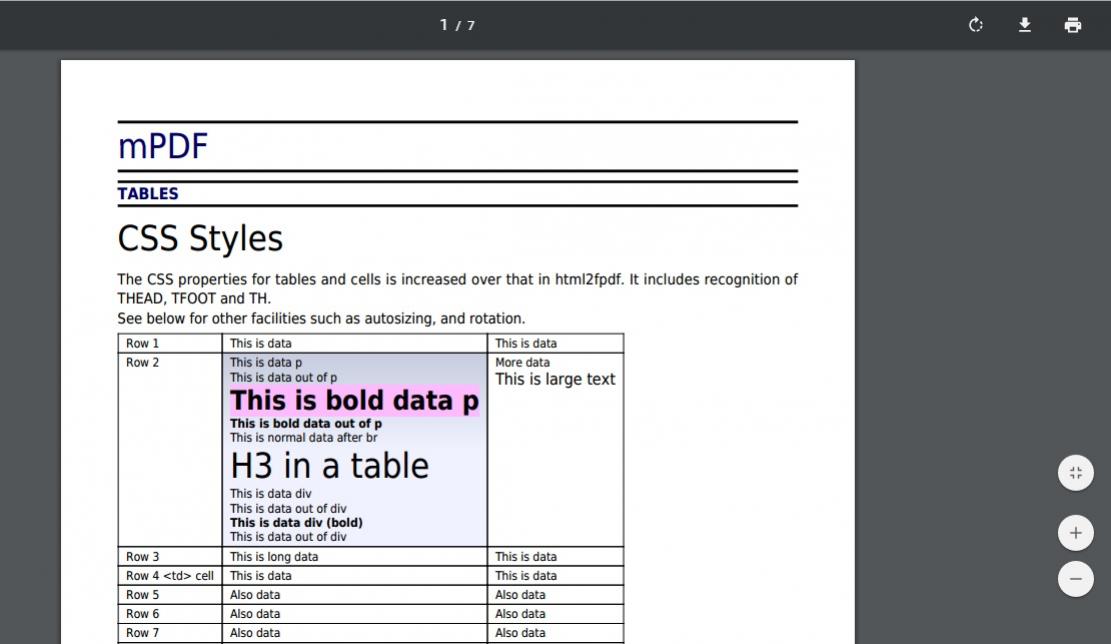
เพียงแค่นี้คุณก็สามารถสร้างรายงานจาก mPDF ได้แล้วครับ
|
 |
 |
 |
 |
| Date :
2016-05-30 15:41:48 |
By :
mr.win |
|
 |
 |
 |
 |
|
|
 |
 |
|
 |
 |
 |
|
|
 |
 |
|
กับภาษาไทยต้องทำอะไรเพิ่มไหมครับ
|
 |
 |
 |
 |
| Date :
2016-06-02 16:33:32 |
By :
pop |
|
 |
 |
 |
 |
|
|
 |
 |
|
 |
 |
 |
|
|
 |
 |
|
ใช้ xampp รันแล้วขึ้น No direct script access allowed ไม่ทราบว่าใช้โปรแกรมไรทำ server
|
 |
 |
 |
 |
| Date :
2016-06-02 16:49:19 |
By :
ตั้ม |
|
 |
 |
 |
 |
|
|
 |
 |
|
 |
 |
 |
|
|
 |
 |
|
default ก็ได้อยู่แล้วครับ
แต่หากไม่ได้ก็ Add เพิ่ม แนะนำเป็น THsaraban นะครับ
ดาวน์โหลด THsarabunNew จะมีด้วยกัน 4 ไฟล์
ในที่นี่ผม Rename เอาคำว่า New ออก จะเอาออกหรือไม่ก็ได้นะ แต่ต้องชี้ path และ file name ให้ถูกต้อง
เอาไปวางที่ mpdf/ttfonts
Code (PHP)
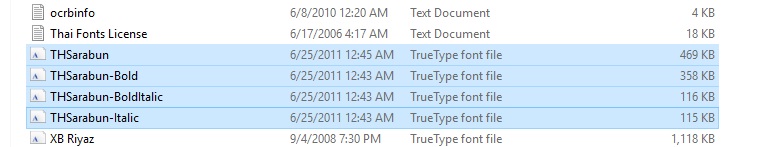
แก้ไข file: config_cp.php
mpdf/config_cp.php
เพิ่ม
Code (PHP)
// THAI
CASE "th": $unifonts = "garuda,garudaB,garudaI,garudaBI,norasi,norasiB,norasiI,norasiBI,THSaraban,THSarabanI,THSarabanB,THSarabanBI"; break;
แก้ไขไฟล์ config_fonts.php โดยการเพิ่มเข้าไป
Code (PHP)
"THSaraban" => array(
'R' => "THSarabun.ttf",
'B' => "THSarabun-Bold.ttf",
'I' => "THSarabun-Italic.ttf",
'BI' => "THSarabun-BoldItalic.ttf"
),
แก้ไข class: mpdf.php ที่ path third_party/mpdf/mpdf.php
Code (PHP)
function mPDF($mode='th',$format='A4',$default_font_size=0,$default_font='THSaraban',$mgl=15,$mgr=15,$mgt=16,$mgb=16,$mgh=9,$mgf=9, $orientation='P') {
controller
Code (PHP)
<?php if ( ! defined('BASEPATH')) exit('No direct script access allowed');
class Test_mpdf extends CI_Controller {
public function __construct()
{
parent::__construct();
$this->load->library('mpdf');
}
public function index()
{
$html = 'เป็นวิธีการดาวน์โหลดและติดตั้งฟอนต์ หรือแบบอักษร (Font) ที่มีชื่อว่า สารบัญ (TH Sarabun PSK/New) ซึ่งเป็นฟอนต์ที่ทางระฐบาลประกาศให้เป็นฟอนต์มตราฐานสำหรับการพิมพ์งานเอกสารหรือใช้ในหนังสือราชการ';
$this->mpdf->SetDisplayMode('fullpage');
$this->mpdf->WriteHTML($html, 2);
$this->mpdf->Output();
}
public function table()
{
$html = '
<h1>ทดสอบภาษาไทย</h1>
<h2>Tables</h2>
<h3>CSS Styles</h3>
<table border="1">
<tbody>
<tr><td>Row 1</td><td>This is data</td><td>This is data</td></tr>
<tr><td>Row 2</td>
<td style="background-gradient: linear #c7cdde #f0f2ff 0 1 0 0.5;">
<p>This is data p</p>
This is data out of p
<p style="font-weight:bold; font-size:20pt; background-color:#FFBBFF;">This is bold data p</p>
<b>This is bold data out of p</b><br />
This is normal data after br
<h3>H3 in a table</h3>
<div>This is data div</div>
This is data out of div
<div style="font-weight:bold;">This is data div (bold)</div>
This is data out of div
</td>
<td><p>More data</p><p style="font-size:12pt;">This is large text</p></td></tr>
<tr><td><p>Row 3</p></td><td><p>This is long data</p></td><td>This is data</td></tr>
<tr><td><p>Row 4 <td> cell</p></td><td>This is data</td><td><p>This is data</p></td></tr>
<tr><td>Row 5</td><td>Also data</td><td>Also data</td></tr>
</tbody></table>';
$this->mpdf->SetDisplayMode('fullpage');
$this->mpdf->list_indent_first_level = 0;
$stylesheet = file_get_contents(APPPATH.'third_party/mpdf/css/mpdfstyletables.css');
$this->mpdf->WriteHTML($stylesheet, 1);
$this->mpdf->WriteHTML($html, 2);
$this->mpdf->Output('Basic Table.pdf', 'I');
exit;
}
}
/* End of file test_mpdf.php */
/* Location: ./application/controllers/test_mpdf.php */
result:
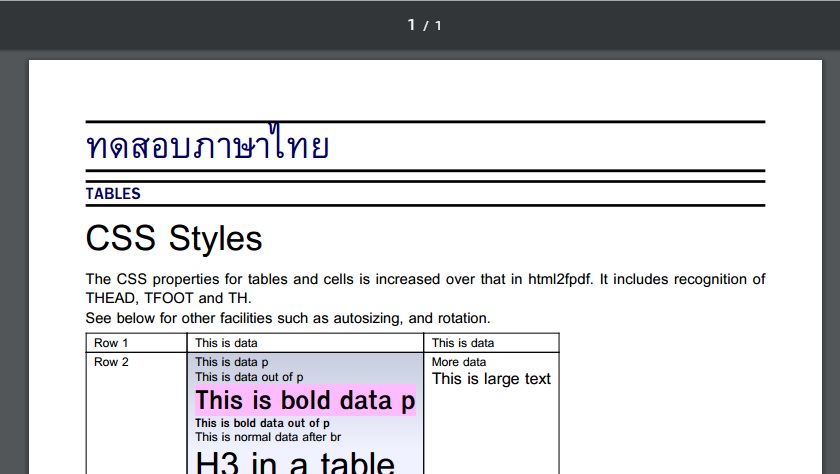
|
ประวัติการแก้ไข
2016-06-02 17:03:54
2016-06-02 17:06:53
 |
 |
 |
 |
| Date :
2016-06-02 17:03:06 |
By :
fossil31 |
|
 |
 |
 |
 |
|
|
 |
 |
|
 |
 |
 |
|
|
 |
 |
|
ผมจะ set แนวตั้งแนวนอนยังไงหรอครับ ของผมมันเป็น แนวนอนอย่างเดียวเลยอะครับ
|
 |
 |
 |
 |
| Date :
2017-01-31 21:42:43 |
By :
yick |
|
 |
 |
 |
 |
|
|
 |
 |
|
 |
 |
 |
|
|
 |
 |
|
รบกวนผู้รู้ตอบหน่อยครับ
พอดีผมทำตามนี้ ตอนนี้ผมใช้ mpdf 6 และ CI 3 กับ font : cordia new , angsana new
ปัญหาคือ เวลาใช้ตัวที่มีสระซ้อนกัน เช่น ชื่อ , ที่ , เบื่อ , หั้ย อะไรประมาณนี้อะครับ
มันจะ แสดงซ้อนกัน แบบ มองไม่เห็น พวก ไม้เอก ,ไม้โท อะไรประมาณนั้น มีวิธีแก้ไขไหมครับ 
|
 |
 |
 |
 |
| Date :
2017-02-15 10:36:18 |
By :
yick |
|
 |
 |
 |
 |
|
|
 |
 |
|
 |
 |
 |
|
|
 |
 |
|
แนะนำใช้ font: THsarabun
แก้ปัญหาเรื่องสระลอยครับ
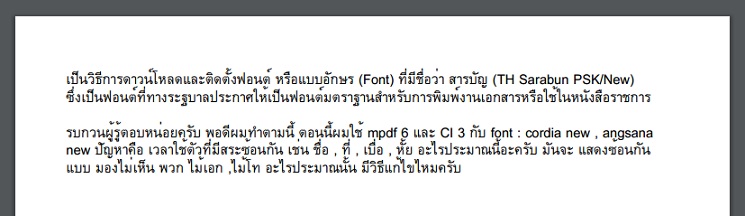
|
 |
 |
 |
 |
| Date :
2017-02-18 14:54:01 |
By :
fossil31 |
|
 |
 |
 |
 |
|
|
 |
 |
|
 |
 |
 |
|
|
 |
 |
|
พอดีใช้แล้วติดปัยหา ไม่สามารถแสดง ภาษารัสเชียได้ครับ ขึ้น[] ไม่สามารถแก้ให้ utf-8 เลยหรอครับ
|
 |
 |
 |
 |
| Date :
2018-08-02 16:31:08 |
By :
Andy |
|
 |
 |
 |
 |
|
|
 |
 |
|
 |
 |
 |
|
|
 |
 |
|
 ตอบความคิดเห็นที่ : 10 เขียนโดย : apisitp เมื่อวันที่ 2018-08-03 08:32:52 ตอบความคิดเห็นที่ : 10 เขียนโดย : apisitp เมื่อวันที่ 2018-08-03 08:32:52
รายละเอียดของการตอบ ::
ขออณุญาตยกตัวอย่างนะครับ
Code (PHP)
<?php
include "C:/xampp/htdocs/pmj/lib/ThaiPDF/thaipdf.php";
$html = "";
$fonts = array("garuda", "norasi", "kinnari", "loma", "purisa", "sawasdee",
"tlwg-typewriter", "tlwg-typist", "tlwg-typo", "umpush", "waree","THSaraban","THBaijam","uhc","uhcB","uhcI","uhcBI");
foreach($fonts as $f) {
$html .= "<h2 style=\"font-family:$f;\">ภาษาเวียดนาม (không phả) ภาษารัสเชีย (ПКлПКл) $f</h2>";
}
pdf_html($html);
pdf_echo();
?>
ตามในรูปจะเห็นฟอร์นแตกต่างออกไป มีฟอร์น uhc ที่สามารถแสดงภาษารัสเชีย และเวียดนามได้ แต่ก็ไม่สามารถโชว์ฟอร์ตไทยได้

ตรงนี้จะทำอย่างไรให้ สามารถแสดงครบทุกภาษาครับ
ขอบคุณล่วงหน้าครับ
|
 |
 |
 |
 |
| Date :
2018-08-06 09:43:03 |
By :
Andy |
|
 |
 |
 |
 |
|
|
 |
 |
|
 |
 |
 |
|
|
 |
 |
|
เอางี้....ถ้าเว็บปกติของคุณสามารถใช้ภาษารัสเซียได้ตามปกติ
ผมแนะให้ลองใช้ TCPDF ในหัวข้อ EOD ดูครับ
ถ้ายังไม่ได้ ต้องลองไปถามบน stackoverflow แล้วครับ
แต่ก็มีคนถามเยอะอยู่นะ ลองเอาคีย์เวิร์ดไปค้นดูครับ
russian language php to pdf
---- ตาม ตย. มีหลายภาษษเลยครับ มีภาษารัสเซียด้วย ลองอ่านดูครับ https://tcpdf.org/examples/example_008/
|
 |
 |
 |
 |
| Date :
2018-08-06 12:56:46 |
By :
apisitp |
|
 |
 |
 |
 |
|
|
 |
 |
|
 |
 |
 |
|
|
 |
 |
|
Code (XML)
<font style="font-family: russia">xxxxxxxx</font>
<font style="font-family: thai-salabun">ข้อมูลภาษาไทย</font>
กรณีที่แต่ละ font ไม่ ซับพอร์ตทั้งสองภาษา ต้องแยก tag เพื่อแสดง แต่ละภาษาครับ
|
 |
 |
 |
 |
| Date :
2018-08-06 13:15:38 |
By :
Chaidhanan |
|
 |
 |
 |
 |
|
|
 |
 |
|
 |
 |
|
|