 |
|
ขอคำแนะนำวิธีใส่ข้อมูลลงใน Google Chart ครับ
พอดีผมไม่ค่อยเก่ง javascript กับพวก array พี่ๆช่วยแนะนำหน่อยครับ ว่าใส่โค้ดยังไงบ้างครับ? ต้องเรียนรู้เรื่องอะไรเพิ่มบ้าง?
อันนี้ภาพข้อมูลที่ select ออกมาจากตาราง อยากจะใส่ลงใน google chart ครับ
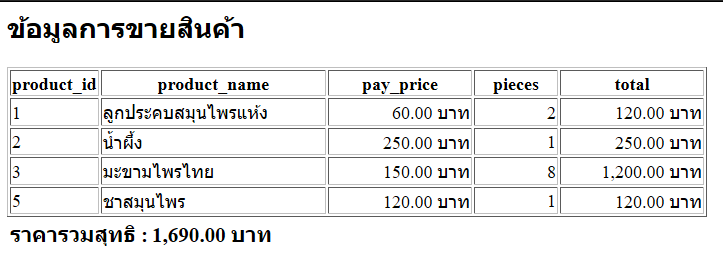
อันนี้ภาพกราฟที่ผมอยากเอาข้อมูลใส่ลงไปครับ
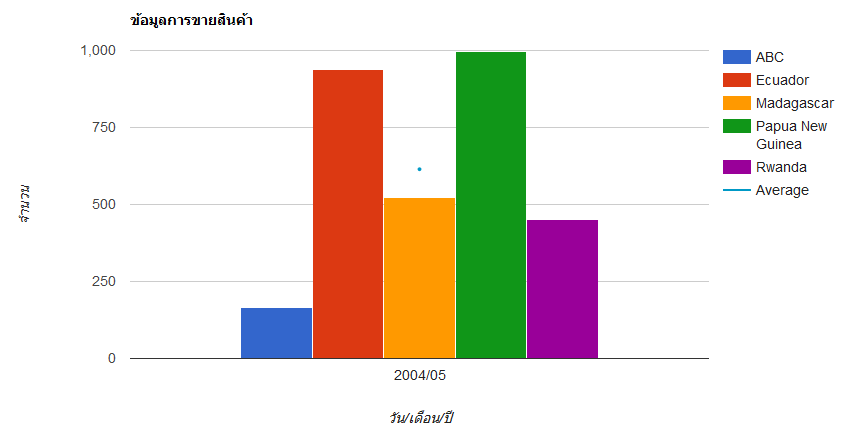
อันนี้เป็นโค้ดที่ใช้ select ตามรูปด้านบนครับ
Code
<?php
function returnCustomer()
{
$objConnect = mysql_connect("localhost","root","root1234") or die(mysql_error());
$objDB = mysql_select_db("pajookdb");
$strSQL = "Select orders.*, SUM(order_details.pieces) AS Sumpieces, order_details.pay_price, products.* From orders, order_details, products Where orders.order_id=order_details.order_id and order_details.product_id=products.product_id and orders.status='3' Group By order_details.product_id Order By products.product_id ASC";
$objQuery = mysql_query($strSQL) or die (mysql_error());
$resultArray = array();
while($obResult = mysql_fetch_array($objQuery))
{
array_push($resultArray,$obResult);
}
mysql_close($objConnect);
return $resultArray;
}
$resultCus = returnCustomer();
//echo '<pre>';
//var_dump($resultCus);
//echo '</pre><hr />';
?>
<h2>ข้อมูลการขายสินค้า</h2>
<table width="700" border="1">
<tr>
<th width="80"> <div align="center">product_id </div></th>
<th width=""> <div align="center">product_name </div></th>
<th width="140"> <div align="center">pay_price </div></th>
<th width="80"> <div align="center">pieces </div></th>
<th width="140"> <div align="center">total </div></th>
</tr>
<?php
foreach ($resultCus as $result)
{
$SumTotal = 0 ;
$total_price = 0 ;
$pieces = $result['pieces'];
$price = $result['pay_price'];
$product_name = $result['product_name'];
$product_id = $result['product_id'];
$Sumpieces = $result['Sumpieces']; //ตัวแปรเก็บผลรวมจำนวนชิ้น SUM(order_details.pieces) AS Sumpieces
$total_price = $price * $Sumpieces;
$_SESSION["Sumtotal"] = $_SESSION["Sumtotal"] + $total_price; //หาผลราคารวมทั้งหมด
?>
<tr>
<td align="left"><?php echo $product_id;?></td>
<td align="left"><?php echo $product_name;?></td>
<td align="right"><?php echo $price;?> บาท</td>
<td align="right"><?php echo $Sumpieces;;?></td>
<td align="right"><?php echo number_format($total_price,2);?> บาท</td>
</tr>
<?php
}
?>
<table class="table">
<tr>
<td align="right"><h3> ราคารวมสุทธิ :</h3></td>
<td><h3><?php echo number_format($_SESSION["Sumtotal"],2);?> บาท</h3></td>
</tr>
</table>
<html>
<head>
<script type="text/javascript" src="https://www.gstatic.com/charts/loader.js"></script>
<script type="text/javascript">
google.charts.load('current', {'packages':['corechart']});
google.charts.setOnLoadCallback(drawVisualization);
function drawVisualization() {
// Some raw data (not necessarily accurate)
var data = google.visualization.arrayToDataTable([
['Monthss', 'ABC', 'Ecuador', 'Madagascar', 'Papua New Guinea', 'Rwanda', 'Average'],
['2004/05', 165, 938, 522, 998, 450, 614.6],
]);
var options = {
title : 'ข้อมูลการขายสินค้า',
vAxis: {title: 'จำนวน'},
hAxis: {title: 'วัน/เดือน/ปี'},
seriesType: 'bars',
series: {5: {type: 'line'}}
};
var chart = new google.visualization.ComboChart(document.getElementById('chart_div'));
chart.draw(data, options);
}
</script>
</head>
<body>
<div id="chart_div" style="width: 900px; height: 500px;"></div>
</body>
</html>
Tag : PHP, MySQL, HTML/CSS, JavaScript
|
|
|
 |
 |
 |
 |
| Date :
2016-10-27 22:10:06 |
By :
no007 |
View :
1594 |
Reply :
2 |
|
 |
 |
 |
 |
|
|
|
|
 |