 |
เพิ่มข้อมูลแต่ไม่แสดงในหน้าหน้า แสดงเป็นช่องว่างไม่มีข้อความที่เพิ่ม DBเก็บแต่ไม่แสดงข้อความเหมือนกัน |
| |
 |
|
|
 |
 |
|
เพิ่มข้อมูลลงในฟอร์ม แต่ DB เก็บเป็นค่าว่างเฉยๆๆค่ะ
เขียนโค้ดหน้าเพิ่มข้อมูลเเบนี้ค่ะ
Code (PHP)
<?php
session_start();
include ('connect.php');//เรียกใช้ไฟล์connect.php
error_reporting (E_ALL ^ E_NOTICE); //ดัก noticeออกไป
if($_POST["Save"]){
$str="INSERT INTO meeting
VALUES (' ".$_POST["meeting_id"]." ', ' ".$_POST["meeting_name "]." ', ' ".$_POST["agen "]." ', ' ".$_POST["agenda"]." ', ' ".$_POST["meet_no "]." ', ' ".$_POST["date_meet_up "]." ', ' ".$_POST[" meet_description"]." ' , ' ".$_POST["p_id"]." ')";
mysql_query($str) or die (mysql_error());
echo "<script type='text/javascript'>alert('บันทึกข้อมูลเรียบร้อยแล้ว')</script>";
echo "<meta http-equiv ='refresh'content='0;URL=show_meeting.php'>";
}
?>
<html xmlns="http://www.w3.org/1999/xhtml"><!-- InstanceBegin template="/Templates/Head.dwt" codeOutsideHTMLIsLocked="false" -->
<head>
<meta http-equiv="Content-Type" content="text/html; charset=utf-8" />
<STYLE type=text/css>
A:link { color: #0000cc; text-decoration:none}
A:visited {color: #0000cc; text-decoration: none}
A:hover {color: red; text-decoration: none}
</STYLE>
<style type="text/css">
<!--
small { font-family: Arial, Helvetica, sans-serif; font-size: 8pt; }
input, textarea { font-family: Arial, Helvetica, sans-serif; font-size: 9pt; }
b { font-family: Arial, Helvetica, sans-serif; font-size: 10pt; }
big { font-family: Arial, Helvetica, sans-serif; font-size: 16pt; }
strong { font-family: Arial, Helvetica, sans-serif; font-size: 11pt; font-weight : extra-bold; }
font, td { font-family: Arial, Helvetica, sans-serif; font-size: 11pt; }
BODY { font-size: 10pt; font-family: Arial, Helvetica, sans-serif; }
-->
</style>
<!-- InstanceBeginEditable name="doctitle" -->
<!-- InstanceEndEditable -->
<title>:: ระบบจัดเก็บเอกสาร ::</title>
</head>
<body>
<table width="100%"><tr><td><img src="image/head1.png" width="100%" /></td></tr></table>
<table align="center">
<tr>
<td colspan="2"><div align="center"> [ <a href="show_project.php">โครงการทั้งหมด</a>
][ <a href="show_contract.php">สัญญาหลัก</a> ][ <a href="show_meeting.php">เอกสารการประชุม</a>][
<a href="show_company.php">เอกสารบริษัท</a> ][ <a href="show_core_fiber.php">ข้อมูลเทคนิค</a> ][ <a href="logout.php">ออกจากระบบ</a> ]
</div></td>
</tr></table>
<br>
<form><table align="right"><tr><td>
<!-- เริ่มต้น Code แสดง วัน/เวลา -->
<script type="text/javascript">
// Current Server Time script (SSI or PHP)- By JavaScriptKit.com (http://www.javascriptkit.com)
// For this and over 400+ free scripts, visit JavaScript Kit- http://www.javascriptkit.com/
// This notice must stay intact for use.
//Depending on whether your page supports SSI (.shtml) or PHP (.php), UNCOMMENT the line below your page supports and COMMENT the one it does not:
//Default is that SSI method is uncommented, and PHP is commented:
//var currenttime = '<!--#config timefmt="%B %d, %Y %H:%M:%S"--><!--#echo var="DATE_LOCAL" -->' //SSI method of getting server date
var currenttime = '<? print date("F d, ,Y H:i:s", time())?>' //PHP method of getting server date
///////////Stop editting here/////////////////////////////////
var montharray=new Array("มกราคม","กุมภาพันธ์","มีนาคม","เมษายน","พฤษภาคม","มิถุนายน","กรกฎาคม","สิงหาคม","กันยายน","ตุลาคม","พฤศจิกายน","ธันวาคม")
var serverdate=new Date(currenttime)
function padlength(what){
var output=(what.toString().length==1)? "0"+what : what
return output
}
function displaytime(){
serverdate.setSeconds(serverdate.getSeconds()+1)
var datestring = padlength(serverdate.getDate()) + " " + montharray[serverdate.getMonth()] + " "+serverdate.getFullYear()
var timestring = padlength(serverdate.getHours())+":"+padlength(serverdate.getMinutes())+":"+padlength(serverdate.getSeconds())
document.getElementById("servertime").innerHTML=datestring+" , "+timestring
}
window.onload=function(){
setInterval("displaytime()", 1000)
}
</script><span id="servertime"></span>
<!-- สิ้นสุด Code แสดง วัน/เวลา -->
</td></tr></table></form>
<br>
<!-- InstanceBeginEditable name="Topic" -->
<form name="form1" method="post">
<table align="center">
<tr>
<th colspan="2" align="center" bgcolor="#FFFF99" scope="col" >เพิ่มวาระการประชุม</th>
</tr>
<tr>
<td align="right">โปรเจค : </td>
<td>
<label for="p_id"></label>
<select name="p_id" id="p_id">
<option selected="selected">--กรุณาเลือก--</option>
<option value="1">MA Fiber</option>
<option value="2">MA Equipment</option>
</select></td></tr>
<tr>
<td width="45%" align="right">วันที่อัพเอกสาร :</td>
<td ><label for="date_meet_up"></label>
<input type="date" name="date_meet_up" id="date_meet_up" ; />
<font color="#FF0000">*</font></td>
</tr>
<tr>
<td width="45%" align="right">ชื่อเอกสารแนบวาระ :</td>
<td ><label for="meeting_name"></label>
<input type="text" name="meeting_namer" id="meeting_name" />
<font color="#FF0000">*</font></td>
</tr>
<tr>
<td align="right">วาระครั้งที่ :</td>
<td ><label for="agen"></label>
<input type="text" name="agen" id="agen" onkeyup="if(this.value*1!=this.value) this.value='' ;" />
<font color="#FF0000">*</font></td>
</tr>
<tr>
<td width="45%" align="right">รายละเอียด :</td>
<td ><label for="meet_description "></label>
<input type="text" name="meet_description " id="meet_description "/>
<font color="#FF0000">*</font></td>
</tr>
<br />
<tr>
<th colspan="2" align="center" bgcolor="#FFFF99" scope="col" >เอกสารแนบวาระ</th>
</tr>
<tr bgcolor="#FFFFCC">
<td width="132" align="right">แนบเอกสารวาระ_1 </td>
<td><input type="file" name="filUpload[]"></td>
</tr>
<tr bgcolor="#FFFFCC">
<td align="right">แนบเอกสารวาระ_2 </td>
<td><input type="file" name="filUpload[]"></td>
</tr>
<tr bgcolor="#FFFFCC">
<td align="right">แนบเอกสารวาระ_3 </td>
<td><input type="file" name="filUpload[]"></td>
</tr>
<tr>
<th colspan="2" align="center" bgcolor="#FFFF99" scope="col" >เอกสารรายงานการประชุม</th>
</tr>
<tr bgcolor="#FFFFCC">
<td width="132" align="right">รายงานการประชุม_1 </td>
<td><input type="file" name="filUpload[]" /></td>
</tr>
<tr bgcolor="#FFFFCC">
<td align="right">รายงานการประชุม_2 </td>
<td><input type="file" name="filUpload[]" /></td>
</tr>
<tr bgcolor="#FFFFCC">
<td align="right">รายงานการประชุม_3 </td>
<td><input type="file" name="filUpload[]" /></td>
</tr>
</table>
<p align="center">
<input type="submit" name="Save" id="Save" value="บันทึก" />
<input type="reset" name="cancel" id="cancel" value="ยกเลิก" />
</p>
</td>
</tr>
</table></form>
<!-- InstanceEndEditable -->
</body>
<!-- InstanceEnd --></html>
output
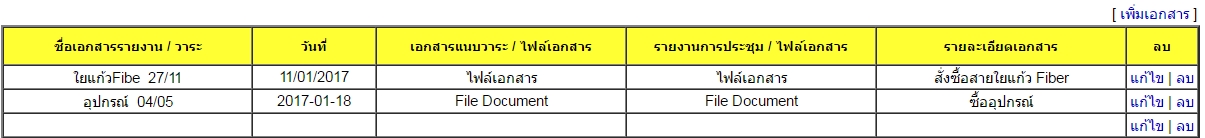
ฐานข้อมูล ตาราง meeting
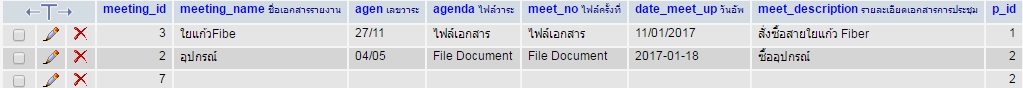
Tag : PHP, MySQL
|
ประวัติการแก้ไข
2017-01-18 15:37:48
2017-01-18 15:38:29
2017-01-18 15:38:52
2017-01-18 15:39:30
|
 |
 |
 |
 |
| Date :
2017-01-18 15:36:09 |
By :
nachon |
View :
668 |
Reply :
1 |
|
 |
 |
 |
 |
|
|
|
|
 |
 |
|
 |
 |
 |
|
|
 |
 |
|
Code (SQL)
$str="INSERT INTO meeting
VALUES (' ".$_POST["meeting_id"]." ', ' ".$_POST["meeting_name "]." ', ' ".$_POST["agen "]." ', ' ".$_POST["agenda"]." ', ' ".$_POST["meet_no "]." ', ' ".$_POST["date_meet_up "]." ', ' ".$_POST[" meet_description"]." ' , ' ".$_POST["p_id"]." ')";
mysql_query($str) or die (mysql_error());
insert into table_name column(column1,2,3.....n) values(values1,2,3,....,n)
รูปแบบมันเป้นแบบนี้นี่นา
|
 |
 |
 |
 |
| Date :
2017-01-18 16:20:49 |
By :
limberger |
|
 |
 |
 |
 |
|
|
 |
 |
|
 |
 |
|
|