 |
|
ย้ายได้นะ แต่มันไม่เห็นเวลา ต้องใช้ Tooltips ช่วย หรือ อะไรก็ได้ที่ถนัด
แก้ได้ 2 วิธี
วิธีที่ 1
เพิ่ม option : isRTL : true, เข้าไป
$('#calendar').fullCalendar({
header: {
left: 'prev,next today',
center: 'title',
right: 'month,agendaWeek,agendaDay'
},
eventLimit: true, // allow "more" link when too many events
defaultDate: new Date(),
lang: currentLangCode,
timezone: 'Asia/Bangkok',
isRTL : true,
....//มีต่อแล้วแต่กำหนด
แต่รูปแบบปฏิทินมันจะย้อนหลัง จะเห็นวันที่มันเรียงจากหลังมาหน้า มันก็แปลกๆ ตามรูป

วิธีที่ 2 มันก็จะต้องไปแก้การสร้าง element ในไฟล์ fullcalendar.js ตัวที่ผมลองเป็น FullCalendar v2.2.6
ขั้นตอน
1.เปิดไฟล์ fullcalendar.js ขึ้นมา ด้วย editor ที่ถนัด
2.กดค้นหาคำว่า "timeHtml" ถ้าไม่ผิดจะเจอ 4 ตำแหน่ง
3.ให้ไปตำแหน่งที่ 3 หรือ 4 บรรทัดที่ 4686-4691 (ถ้าเป็นคนละเวอร์ชั่น FullCalendar v2.2.6 ไม่ทราบว่าตรงกันหรือไม่)
ต้องเป็น code ชุดนี้
'<div class="fc-content">' +
(this.isRTL ?
titleHtml + ' ' + timeHtml : // put a natural space in between
timeHtml + ' ' + titleHtml //
) +
'</div>' +
จากนั้นเปลี่ยน code เป็น
'<div class="fc-content">' +
(this.isRTL ?
titleHtml + ' ' + timeHtml : // put a natural space in between
titleHtml + ' ' + timeHtml // เปลี่ยนบรรทัดนี้
) +
'</div>' +
ได้ผลตามรูป
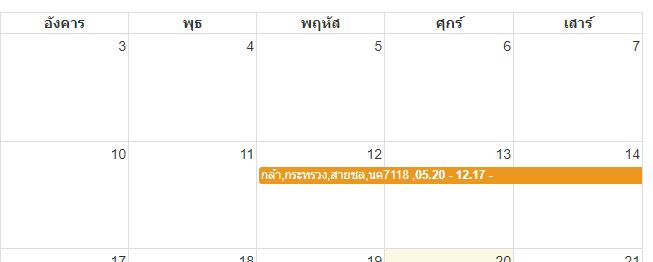
มันก็จะยุ่งยากนิดหน่อย แต่ผมหาวิธีใช้งาน option ที่เกี่ยวข้อง ตามวิธีที่ 1 ไม่เจอ
ถ้าเอาจริงคงตามวิธีที่ 2 คงประมาณนี้ครับ
|
ประวัติการแก้ไข
2017-10-20 09:45:11
2017-10-20 09:48:08
 |
 |
 |
 |
| Date :
2017-10-20 09:37:34 |
By :
apisitp |
|
 |
 |
 |
 |
|
|
 |