 |
ช่วยแก้โค้ด เก็บค่าcheck box ลงใน ฟิลเดียวกันที่ครับ Please....... |
| |
 |
|
|
 |
 |
|
บันทึกข้อมูลจาก text box "ได้ แต่ ไม่บันทึกข้อมูลที่เป็น check box
form =============
Code (PHP)
<!DOCTYPE html PUBLIC "-//W3C//DTD XHTML 1.0 Transitional//EN" "http://www.w3.org/TR/xhtml1/DTD/xhtml1-transitional.dtd">
<html xmlns="http://www.w3.org/1999/xhtml">
<head>
<meta http-equiv="Content-Type" content="text/html; charset=utf-8" />
<title>สมัครสมาชิกช่างภาพ</title>
<style type="text/css">
#apDiv1 {
position: absolute;
left: 377px;
top: 144px;
width: 639px;
height: 1411px;
z-index: 1;
color: #FFF;
}
body {
background-color: #666;
}
</style>
</head>
<body>
<div id="apDiv1">
<form id="form2" name="form2" method="post" action="registerchang2.php">
<h4 align="center"> </h4>
<div align="center">
<h4 align="center">** ชื่อสตูดิโอ แสดงด้านบนสุดของโปรไฟล์(ไม่เกิน 24 ตัวอักษร)</h4>
<p align="center">
<label for="tx_studio"></label>
<input name="tx_studio" type="text" id="tx_studio" size="50" maxlength="25" />
</p>
<h4 align="center">** ข้อความเชิญชวน (ไม่เกิน 60 ตัวอักษร)</h4>
<p align="center">
<label for="tx_ss"></label>
<input name="tx_ss" type="text" id="tx_ss" size="70" maxlength="60" />
</p>
<p> </p>
<table width="431" height="314" border="1">
<tr>
<td width="113">Username</td>
<td width="144"><label for="tx_user"></label>
<input type="text" name="tx_user" id="tx_user" /></td>
</tr>
<tr>
<td>Password</td>
<td><label for="tx_pass"></label>
<input type="password" name="tx_pass" id="tx_pass" /></td>
</tr>
<tr>
<td>Confirm Password</td>
<td><label for="tx_cpass"></label>
<input type="password" name="tx_cpass" id="tx_cpass" /></td>
</tr>
<tr>
<td>Name</td>
<td><label for="tx_name"></label>
<input type="text" name="tx_name" id="tx_name" /></td>
</tr>
<tr>
<td>E-mail</td>
<td><label for="tx_email"></label>
<input type="text" name="tx_email" id="tx_email" /></td>
</tr>
<tr>
<td>Tel.</td>
<td><label for="tx_tel"></label>
<input type="text" name="tx_tel" id="tx_tel" /></td>
</tr>
<tr>
<td>สถานที่รับงาน</td>
<td><label>
<input name="cblocation" type="checkbox" id="สถานที่รับงาน_0" value="กรุงเทพ" />
กรุงเทพฯ</label>
<br />
<label>
<input type="checkbox" name="cblocation" value="ภาคกลาง" id="สถานที่รับงาน_1" />
ภาคกลาง</label>
<br />
<label>
<input type="checkbox" name="cblocation" value="ภาคเหนือ" id="สถานที่รับงาน_2" />
ภาคเหนือ</label>
<br />
<label>
<input type="checkbox" name="cblocation" value="ตะวันออก" id="สถานที่รับงาน_3" />
ตะวันออก</label>
<br />
<label>
<input type="checkbox" name="cblocation" value="ตะวันออกเฉียงเหนือ" id="สถานที่รับงาน_4" />
ตะวันออกเฉียงเหนือ</label>
<br />
<label>
<input type="checkbox" name="cblocation" value="ตะวันตก" id="สถานที่รับงาน_5" />
ตะวันตก</label>
<br />
<label>
<input type="checkbox" name="cblocation" value="ภาคใต้" id="สถานที่รับงาน_6" />
ภาคใต้</label></td>
</tr>
</table>
</div>
<h4 align="center">ประเภทงานที่รับ และราคา<br />
**คลิกเลือกเครื่องหมาย งานที่รับ และใส่ราคางาน</h4>
<div align="center">
<table width="624" height="587" border="1">
<tr>
<td width="46" height="40"><label for="W1">
<input type="checkbox" name="cbwork" value="รับปริญญา" id="สถานที่รับงาน_7" />
</label></td>
<td width="77"> </td>
<td width="138">รับปริญญา</td>
<td width="335"><p>ราคาเต็มวัน
<label for="baht1"></label>
<input type="text" name="baht1" id="baht1" />
</p>
<p>ราคาครึ่งวัน
<label for="baht3"></label>
<input type="text" name="baht2" id="baht2" />
</p></td>
</tr>
<tr>
<td height="88"><input type="checkbox" name="cbwork" value="ภาพบุคคล" id="สถานที่รับงาน_8" /></td>
<td> </td>
<td>ภาพบุคคล / แฟชั่น</td>
<td><p>ราคาเต็มวัน
<input type="text" name="baht3" id="baht3" />
</p>
<p>ราคาครึ่งวัน
<input type="text" name="baht4" id="baht4" />
</p></td>
</tr>
<tr>
<td height="90"><input type="checkbox" name="cbwork" value="งานแต่ง" id="สถานที่รับงาน_9" /></td>
<td> </td>
<td>งานแต่ง</td>
<td><p>ราคาเต็มวัน
<input type="text" name="baht5" id="baht5" />
</p>
<p>ราคาครึ่งวัน
<input type="text" name="baht6" id="baht6" />
</p></td>
</tr>
<tr>
<td height="81"><input type="checkbox" name="cbwork" value="พีเวดดิง" id="สถานที่รับงาน_10" /></td>
<td> </td>
<td>พรีเวดดิง</td>
<td><p>ราคาเต็มวัน
<strong>
<input type="text" name="baht7" id="baht7" />
</strong> </p>
<p>ราคาครึ่งวัน
<input type="text" name="baht8" id="baht8" />
</p></td>
</tr>
<tr>
<td height="84"><input type="checkbox" name="cbwork" value="งานอีเวนต์" id="สถานที่รับงาน_11" /></td>
<td> </td>
<td>งานอีเวนต์</td>
<td><p>ราคาเต็มวัน
<input type="text" name="baht9" id="baht9" />
</p>
<p>ราคาครึ่งวัน
<input type="text" name="baht10" id="baht10" />
</p></td>
</tr>
<tr>
<td height="77"><input type="checkbox" name="สถานที่รับงาน_" value="สถาปัตยกรรม" id="สถานที่รับงาน_12" /></td>
<td> </td>
<td>สถาปัตยกรรม</td>
<td><p>ราคาเต็มวัน
<input type="text" name="baht11" id="baht11" />
</p>
<p>ราคาครึ่งวัน
<input type="text" name="baht12" id="baht12" />
</p></td>
</tr>
<tr>
<td height="82"> </td>
<td> </td>
<td><p>อื่นๆ
(โปรดระบุ)</p>
<p>
<input name="textfield" type="text" id="textfield" size="15" maxlength="15" />
</p></td>
<td><p>ราคาเต็มวัน
<input type="text" name="baht13" id="baht13" />
</p>
<p>ราคาครึ่งวัน
<input type="text" name="baht14" id="textfield3" />
</p></td>
</tr>
</table>
</div>
<p align="center">
<input type="submit" name="button" id="button" value="ยืนยัน" />
</p>
<p align="center"> </p>
</form>
</div>
<form id="form1" name="form1" method="post" action="">
<p align="center"><img src="../photo/regisbg.jpg" width="1106" height="1534" /></p>
</form>
</body>
</html>
code : ===================
Code (PHP)
<?php
mysql_connect("localhost","root","123456789");
mysql_select_db("neramit");
if(trim($_POST["tx_studio"]) == "")
{
?>
<script language="javascript" >
alert("please input Studio Name");
window.location.replace("registerchang1.php")
</script>>
<?
exit();
}
if(trim($_POST["tx_ss"]) == "")
{
?>
<script language="javascript" >
alert("please input detail");
window.location.replace("registerchang1.php")
</script>>
<?
exit();
}
if(trim($_POST["tx_user"]) == "")
{
?>
<script language="javascript" >
alert("please input Username");
window.location.replace("registerchang1.php")
</script>>
<?
exit();
}
if(trim($_POST["tx_pass"]) == "")
{
?>
<script language="javascript" >
alert("please input your password");
window.location.replace("registerchang1.php")
</script>>
<?
exit();
}
if($_POST["tx_pass"] != $_POST["tx_cpass"])
{
?>
<script language="javascript" >
alert("Password not Match");
window.location.replace("registerchang1.php")
</script>>
<?
exit();
}
if(trim($_POST["tx_name"]) == "")
{
?>
<script language="javascript" >
alert("please input your Name");
window.location.replace("registerchang1.php")
</script>>
<?
exit();
}
if(trim($_POST["tx_email"]) == "")
{
?>
<script language="javascript" >
alert("please input Your E-mail");
window.location.replace("registerchang1.php")
</script>>
<?
exit();
}
if(trim($_POST["tx_tel"]) == "")
{
?>
<script language="javascript" >
alert("please input your telephonenumber");
window.location.replace("registerchang1.php")
</script>>
<?
exit();
}
$strSQL = "SELECT * FROM photographer WHERE ch_username = '".trim($_POST['tx_user'])."' ";
$objQuery = mysql_query($strSQL);
$objResult = mysql_fetch_array($objQuery);
if($objResult)
{
?>
<script language="javascript" >
alert("Username already exists");
window.location.replace("registerchang1.php")
</script>>
<?
}
else
{
}
for($i=0;$i<count($_POST["cblocation"]);$i++)
{
if($_POST["cblocation"][$i] != "")
{
$strSQL = "INSERT INTO photographer (ch_studio,ch_comeon,ch_username,ch_password,ch_name,ch_email,ch_telephone,ch_location) VALUES ('".$_POST["tx_studio"]."','".$_POST["tx_ss"]."','".$_POST["tx_user"]."','".$_POST["tx_pass"]."','".$_POST["tx_name"]."','".$_POST["tx_email"]."','".$_POST["tx_tel"]."','".$_POST["cblocation"][$i]."')";
$objQuery = mysql_query($strSQL);
}
}
?>
<script language="javascript" >
alert("Register Completed!");
window.location.replace("login.php")
</script>>
<?
mysql_close();
?>
<!DOCTYPE html PUBLIC "-//W3C//DTD XHTML 1.0 Transitional//EN" "http://www.w3.org/TR/xhtml1/DTD/xhtml1-transitional.dtd">
<html xmlns="http://www.w3.org/1999/xhtml">
<head>
<meta http-equiv="Content-Type" content="text/html; charset=utf-8" />
<title>สมัครสมาชิกสำเร็จ</title>
</head>
<body>
</body>
</html>
Tag : PHP, MySQL
|
|
|
 |
 |
 |
 |
| Date :
2018-02-26 18:14:10 |
By :
0808320818 |
View :
917 |
Reply :
8 |
|
 |
 |
 |
 |
|
|
|
|
 |
 |
|
 |
 |
 |
|
|
 |
 |
|
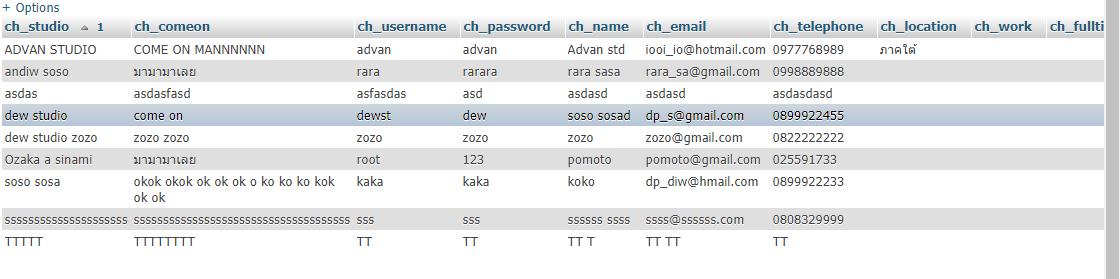
|
 |
 |
 |
 |
| Date :
2018-02-26 18:16:09 |
By :
0808320818 |
|
 |
 |
 |
 |
|
|
 |
 |
|
 |
 |
 |
|
|
 |
 |
|
ต้องกำหนด input checkbox ให้เป็น array ด้วยครับ ถึงจะรับค่าแบบ array ได้
Code (PHP)
<input type="checkbox" name="cblocation[]" value="ภาคกลาง" id="สถานที่รับงาน_1" />
<input type="checkbox" name="cblocation[]" value="ภาคเหนือ" id="สถานที่รับงาน_2" />
<input type="checkbox" name="cblocation[]" value="ตะวันออก" id="สถานที่รับงาน_3" />
etc...
|
 |
 |
 |
 |
| Date :
2018-02-27 02:50:02 |
By :
Manussawin |
|
 |
 |
 |
 |
|
|
 |
 |
|
 |
 |
 |
|
|
 |
 |
|
บางอย่างใช้ radio ดีกว่า checkbox เลือกใช้ให้ถูกต้อง
|
 |
 |
 |
 |
| Date :
2018-02-27 08:42:18 |
By :
Chaidhanan |
|
 |
 |
 |
 |
|
|
 |
 |
|
 |
 |
 |
|
|
 |
 |
|
ต้องการใส่เข้าไปใน field แบบไหนครับ เอาตัวอย่างมาดู ตามโค๊ดมัน insert ทุกๆ element ใน array
โดยมี ข้อมูลเปลี่ยนแปลง แค่รายการเดียว
|
 |
 |
 |
 |
| Date :
2018-02-27 10:05:49 |
By :
Chaidhanan |
|
 |
 |
 |
 |
|
|
 |
 |
|
 |
 |
 |
|
|
 |
 |
|
$strSQL = "INSERT INTO photographer (ch_studio,ch_comeon,ch_username,ch_password,ch_name,ch_email,ch_telephone,ch_location) VALUES ('".$_POST["tx_studio"]."','".$_POST["tx_ss"]."','".$_POST["tx_user"]."','".$_POST["tx_pass"]."','".$_POST["tx_name"]."','".$_POST["tx_email"]."','".$_POST["tx_tel"]."','".implode(',', $_POST["cblocation"])."')";
เอา loop ออกด้วยนะครับ จะได้เหลือรายการเดียว
|
ประวัติการแก้ไข
2018-02-27 10:52:58
 |
 |
 |
 |
| Date :
2018-02-27 10:52:15 |
By :
Chaidhanan |
|
 |
 |
 |
 |
|
|
 |
 |
|
 |
 |
|
|