 |
สอบถามการ select ข้อมูลจากฐานข้อมูล แล้วเอา ฟิวล์ID ที่ได้จากการฐานข้อมูล ไป count ข้อมูลมาจากอีกตารางแล้วแสดงในหน้าเดิมครับ |
| |
 |
|
|
 |
 |
|
ติดปัญหาเรื่อง select จากฐานข้อมูล แล้วเอา ฟิวล์ID ที่ได้จากการฐานข้อมูล ไป count ข้อมูลมาจากอีกตารางแล้วแสดงในหน้าเดิมครับ ตอนนี้แสดงผลออกมาแค่ record เดียว ครับ
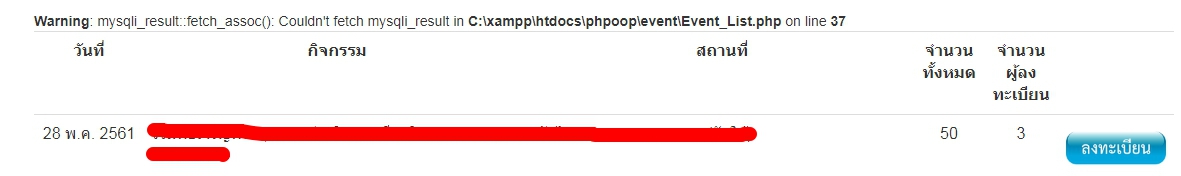
Code
<html>
<head>
<title>Bootstrap Example</title>
<meta charset="utf-8">
<meta name="viewport" content="width=device-width, initial-scale=1">
<link rel="stylesheet" href="https://maxcdn.bootstrapcdn.com/bootstrap/3.3.7/css/bootstrap.min.css">
<script src="https://ajax.googleapis.com/ajax/libs/jquery/3.3.1/jquery.min.js"></script>
<script src="https://maxcdn.bootstrapcdn.com/bootstrap/3.3.7/js/bootstrap.min.js"></script>
</head>
<body>
<?php
include "DBconn.inc.php";
mysql_query("SET character_set_results=utf8"); //ตั้งค่าการดึงข้อมูลออกมาให้เป็น utf8
mysql_query("SET character_set_client=utf8"); //ตั้งค่าการส่งข้อมุลลงฐานข้อมูลออกมาให้เป็น utf8
mysql_query("SET character_set_connection=utf8"); //ตั้งค่าการติดต่อฐานข้อมูลให้เป็น utf8
$conn = new mysqli($servername, $username, $password, $dbname);
mysqli_set_charset($conn, "utf8");
if ($conn->connect_error) {
die("Connection failed: " . $conn->connect_error);
}
$sql = "SELECT * FROM event where event_date > curdate()";
$result = $conn->query($sql);
?>
<div class="container">
<table width="100%" class="table table-hover">
<tr>
<th width="10%"> <div align="center">วันที่ </div></th>
<th width="35%"> <div align="center">กิจกรรม </div></th>
<th width="35%"> <div align="center">สถานที่ </div></th>
<th width="5%"> <div align="center">จำนวนทั้งหมด </div></th>
<th width="5%"> <div align="center">จำนวนผู้ลงทะเบียน </div></th>
<th width="10%"> </th>
</tr>
<?php
while ($row = $result->fetch_assoc()) {
?>
<tr>
<td><div align="center"><?php echo $row["event_date"]; ?></div></td>
<td><?php echo $row["event_name"]; ?></td>
<td><?php echo $row["event_locate"]; ?></td>
<td><div align="center"><?php echo $row["event_limit_person"]; ?></div></td>
<td><div align="center"><?php
include "DBconn.inc.php";
$id = $row['event_id'];
$con = mysqli_connect("$servername", "$username", "$password", "$dbname");
// Check connection
if (mysqli_connect_errno()) {
echo "Failed to connect to MySQL: " . mysqli_connect_error();
}
$sql = "SELECT * FROM event_regist where event_id = '$id'";
if ($result = mysqli_query($con, $sql)) {
// Return the number of rows in result set
$rowcount = mysqli_num_rows($result);
// printf("Result set has %d rows.\n", $rowcount);
// Free result set
mysqli_free_result($result);
}
echo $rowcount;
?></div></td>
<td><div align="center"><a href="Event_Regist.php?cc=<?php echo $row["event_id"]; ?>"><img src="img/register.png" height="50" width="100"></a></div></td>
</tr>
<?php
}
?>
</table>
</div>
<?php
$conn->close();
?>
</body>
</html>
Tag : PHP, MySQL, HTML, jQuery
|
|
|
 |
 |
 |
 |
| Date :
2018-05-22 16:33:15 |
By :
a_fox |
View :
1480 |
Reply :
2 |
|
 |
 |
 |
 |
|
|
|
|
 |
 |
|
 |
 |
 |
|
|
 |
 |
|
include "DBconn.inc.php"; เรียกข้างบนทีเดียวก็พอแล้ว ไม่ต้องเรียกบ่อยหรอกครับ
connection ก็เหมือนกัน connect แล้วก็ใช้ไปเลยไม่ต้องเรียก connect เปลือง code ครับ
Code (PHP)
<html>
<head>
<title>Bootstrap Example</title>
<meta charset="utf-8">
<meta name="viewport" content="width=device-width, initial-scale=1">
<link rel="stylesheet" href="https://maxcdn.bootstrapcdn.com/bootstrap/3.3.7/css/bootstrap.min.css">
<script src="https://ajax.googleapis.com/ajax/libs/jquery/3.3.1/jquery.min.js"></script>
<script src="https://maxcdn.bootstrapcdn.com/bootstrap/3.3.7/js/bootstrap.min.js"></script>
</head>
<body>
<?php
include "DBconn.inc.php";
mysql_query("SET character_set_results=utf8"); //ตั้งค่าการดึงข้อมูลออกมาให้เป็น utf8
mysql_query("SET character_set_client=utf8"); //ตั้งค่าการส่งข้อมุลลงฐานข้อมูลออกมาให้เป็น utf8
mysql_query("SET character_set_connection=utf8"); //ตั้งค่าการติดต่อฐานข้อมูลให้เป็น utf8
$conn = new mysqli($servername, $username, $password, $dbname);
mysqli_set_charset($conn, "utf8");
if ($conn->connect_error) {
die("Connection failed: " . $conn->connect_error);
}
$sql = "SELECT * FROM event where event_date > curdate()";
$result = $conn->query($sql);
?>
<div class="container">
<table width="100%" class="table table-hover">
<tr>
<th width="10%"> <div align="center">วันที่ </div></th>
<th width="35%"> <div align="center">กิจกรรม </div></th>
<th width="35%"> <div align="center">สถานที่ </div></th>
<th width="5%"> <div align="center">จำนวนทั้งหมด </div></th>
<th width="5%"> <div align="center">จำนวนผู้ลงทะเบียน </div></th>
<th width="10%"> </th>
</tr>
<?php
while ($row = $result->fetch_assoc()) {
?>
<tr>
<td><div align="center"><?php echo $row["event_date"]; ?></div></td>
<td><?php echo $row["event_name"]; ?></td>
<td><?php echo $row["event_locate"]; ?></td>
<td><div align="center"><?php echo $row["event_limit_person"]; ?></div></td>
<td><div align="center">
<?php
$id = $row['event_id'];
$sql = "SELECT * FROM event_regist where event_id = '$id'";
if ($result = mysqli_query($con, $sql)) {
$rowcount = mysqli_num_rows($result);
//mysqli_free_result($result);
}else{
$rowcount = 0;
}
echo $rowcount;
?></div>
</td>
<td><div align="center"><a href="Event_Regist.php?cc=<?php echo $row["event_id"]; ?>"><img src="img/register.png" height="50" width="100"></a></div></td>
</tr>
<?php
}
?>
</table>
</div>
<?php
$conn->close();
?>
</body>
</html>
|
ประวัติการแก้ไข
2018-05-22 16:57:18
2018-05-22 16:58:26
 |
 |
 |
 |
| Date :
2018-05-22 16:55:54 |
By :
mongkon.k |
|
 |
 |
 |
 |
|
|
 |
 |
|
 |
 |
|
|