 |
สอบถาม : ส่ง Mail PHP แล้วข้อมูลที่ Query ออกมา หากเกิน 10 Row จะส่ง mail ไปไม่ครบค่ะ แสดงเพี้ยน |
| |
 |
|
|
 |
 |
|
รบกวนปรึกษาหน่อยค่ะ เนื่องจากพบปัญหาส่ง Mail ผ่าน Function PHPMailer
ตอนนี้ Mail สามารถส่งได้ค่ะ แต่ติดปัญหา หากข้อมูลที่ Query มาเกิน 10 Row ข้อมูลที่ส่งไปที่ Email จะแสดงไม่ครบค่ะ แล้วแสดงเพี้ยน ไม่รู้ว่าเกิดจากอะไร พยายามหาทางแก้ไขแล้ว แต่ไม่ได้สักทีค่ะ เขียนให้แสดง error info ก็ไม่มี ERROR ออกมา..T_T!!
Remark : ลอง Run Detail_Mail.php ข้อมูลที่ Query แสดงได้ปกติ ไม่พบปัญหาค่ะ แต่ติดตอนที่ Send Mail ข้อมูลที่ Query มา ไปไม่ครบค่ะ
Code Detail Mail (Query)
Code (PHP)
<html>
<body>
<?php
date_default_timezone_set("Asia/Bangkok");
error_reporting( error_reporting() & ~E_NOTICE );
include('Connect.php');
?>
<?php
session_start();
$date = date("l-d-M-y H:i");
$sql = "SELECT lev.date_leave,dep.id_depart,dep.des_depart,count(id_event),em.first_name FROM `leave_event`lev
left join employee_work emw on lev.id_em = emw.id_em
left join department dep on emw.id_depart = dep.id_depart
left join employee em on dep.id_em = em.id_em
WHERE id_leavesta = 'st1' and (emw.id_userty = 'usrty4' or emw.id_userty = 'usrty5' or emw.id_userty = 'usrty8' or emw.id_userty = 'usrty10' or emw.id_userty = 'usrty11')
Group by emw.id_depart,lev.date_leave
Order by emw.id_depart,lev.date_leave";
$res_c1 = $conn->query($sql);
if ($res_c1->num_rows > 0) {
?>
<table class="table table-bordered" id="dataTable" width="100%" cellspacing="0" style="font-size:14px">
<thead style="background-color: #004085!important; color:white;">
<tr align='center'>
<th><font size='2'>Date Leave </font></th>
<th><font size='2'>ID Department </font></th>
<th><font size='2'>Department</font></th>
<th><font size='2'>Total Leave</font></th>
<th><font size='2'>Lead Department</font></th>
</tr>
</thead>
<tbody>
<tr>
<?php
while($row = $res_c1->fetch_assoc()) {
echo "<tr>";
echo "<td><div align='center'><font size='2'>" .$row["date_leave"] . "</font></div></td> ";//evnt
echo "<td><div align='center'><font size='2'>" .$row["id_depart"] . "</font></div></td> ";//evnt
echo "<td><div align='left'><font size='2'>" .$row["des_depart"] . "</font></div></td> ";//evnt
echo "<td><div align='center'><font size='2'><b>" .$row["count(id_event)"] . "</b></font></div></td> ";//evnt
echo "<td><div align='left'><font size='2'>" .$row["first_name"]. "</font></div></td> ";//evnt
echo "<tr>";
}
?>
</tbody>
</table>
<?php
}?>
<?php{
}
else {
echo "0 results";
}?>
</body>
</html>
__________________________________________________
Code Send mail
Code (PHP)
<?php
date_default_timezone_set("Asia/Bangkok");
error_reporting( error_reporting() & ~E_NOTICE );
include('Connect.php');
?>
<?PHP
require_once('PHPMailer/PHPMailerAutoload.php');
$mail = new PHPMailer();
$mail->isSMTP();
$mail->SMTPAuth = true;
$mail->SMTPSecure = "tls";
$mail->SMTPDebug = 0;
$mail->Host = "smtp.gmail.com";
$mail->Port = 587;
$mail->isHTML();
$mail->CharSet = "utf-8"; //ตั้งเป็น UTF-8 เพื่อให้อ่านภาษาไทยได้
$mail->Username = "[email protected]"; //ให้ใส่ Gmail
$mail->Password = "xxxxxx"; // ใส่รหัสผ่าน
$mail->SetFrom = ('[email protected]'); //ตั้ง email เพื่อใช้เป็นเมล์อ้างอิงในการส่ง ใส่หรือไม่ใส่ก็ได้
$mail->FromName = "Leave System Online (Auto Mail)"; //ชื่อที่ใช้ในการส่ง
$mail->Subject = "Leave System - Wait To Approve Separated by Department"; //หัวเรื่อง emal ที่ส่ง
require('Detail_mail.php');
$body1 = ob_get_clean();
//$mail->Body = "ข้อมูลการลา เพื่อรอการพิจารณาอนุมัติ ตามรายละเอียดด้านล่าง <br> $body1";
$mail->Body = "<font size = '2'><b>Dear Supervisor Department All</b> <br><br>
Summary of employee leave information in the date and time <b> $date </b> to wait for approval from supervisor as detail below. <b>(ข้อมูลสรุปการลาในวันที่ และเวลา $date โดยมีพนักงานแจ้งขอลา ที่ยังรอการพิจารณาอนุมัติดังต่อไปนี้)</b><br><br>
<b>Link for approve</b> : http://192.168.0.141/leave/login.php <br><br>
<align = center><b>Detail Leave Separated by Department</b> <br>
$body1 <br><br></font>
font size = '2'><b>Information From System Leave Online </b><br>Contact Admin (MIS Support) : [email protected] | Tel : 164 </font>";
$mail->AddAddress('[email protected]','Supapron_Admin');//อีเมล์และชื่อผู้รับ
//ส่วนของการแนบไฟล์ ซึ่งทดสอบแล้วแนบได้จริงทั้งไฟล์ .rar , .jpg , png ซึ่งคงมีหลายนามสกุลที่แนบได้
//$mail->AddAttachment("files/1.jpg");
//$mail->AddAttachment("files/2.png");
//ตรวจสอบว่าส่งผ่านหรือไม่
if ($mail->Send()){
echo "<font size = '2'>ข้อความของคุณได้ส่งพร้อมไฟล์แนบแล้วจ้า</font>" . $mail->ErrorInfo;
}else{
echo "การส่งไม่สำเร็จ";
}
?>
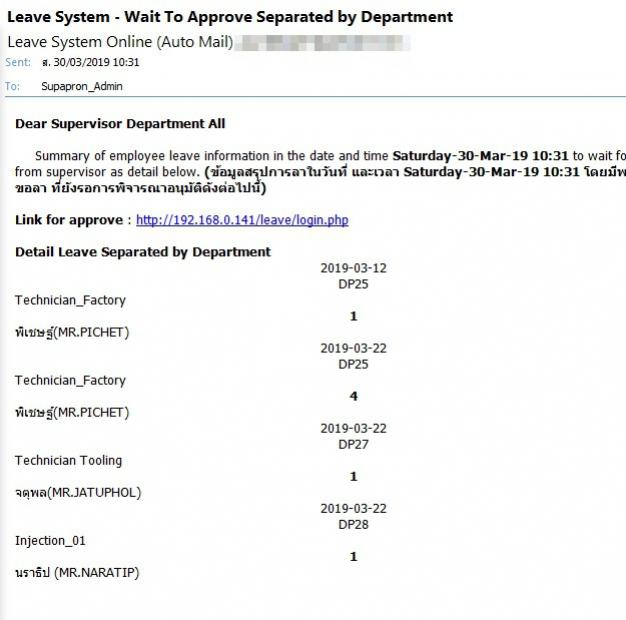
____________
ข้อมูลที่ไม่ไปแสดงบน Mail จะแสดงตรงนี้หลังจากที่ Run File Send Mail ค่ะ
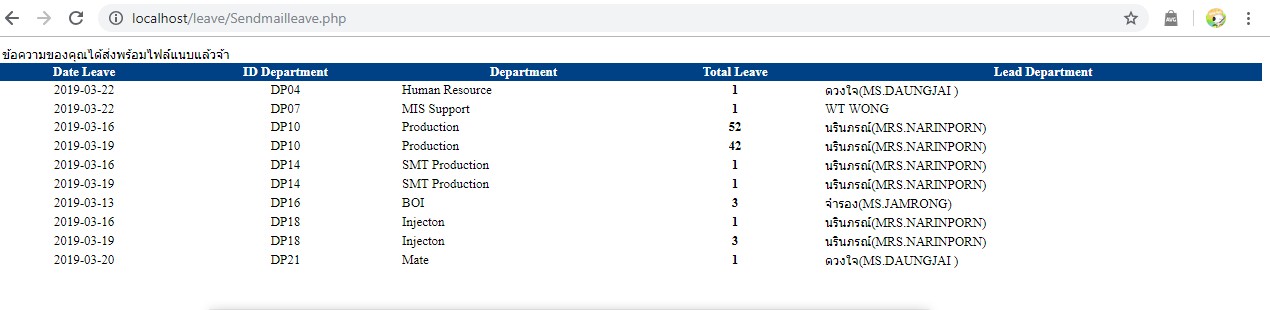
Tag : PHP, MySQL, Google Chrome
|
ประวัติการแก้ไข
2019-03-30 10:56:18
2019-03-30 11:00:51
2019-03-30 12:42:32
|
 |
 |
 |
 |
| Date :
2019-03-30 10:54:32 |
By :
supapron_th |
View :
823 |
Reply :
4 |
|
 |
 |
 |
 |
|
|
|
|
 |
 |
|
 |
 |
 |
|
|
 |
 |
|
ถ้าเกิดเคสแบบนี้ จะต้องใช้การ Write Log เพื่อดูค่าใน Loop ครับ ว่าตอนที่มัน Generate Message Body ของ Email ผิดขั้นตอนการสร้าง หรือ ว่าขั้นตอนการส่ง 
|
 |
 |
 |
 |
| Date :
2019-04-02 16:37:49 |
By :
mr.win |
|
 |
 |
 |
 |
|
|
 |
 |
|
 |
 |
 |
|
|
 |
 |
|
ไฟล์ detailmail.php ไม่ใช่ไฟล์ สร้าง string message ที่ไว้นำมาเป็น ข้อความเพื่อใช้ในการส่ง
แต่มันเป็น module ที่ใช้ echo html เปลี่ยนรูปแบบการเขียนใหม่
Code (PHP)
<?php
$mail_message = '';
include('Connect.php');
$date = date("l-d-M-y H:i");
$sql = "SELECT lev.date_leave,dep.id_depart,dep.des_depart,count(id_event),em.first_name FROM `leave_event`lev
left join employee_work emw on lev.id_em = emw.id_em
left join department dep on emw.id_depart = dep.id_depart
left join employee em on dep.id_em = em.id_em
WHERE id_leavesta = 'st1' and (emw.id_userty = 'usrty4' or emw.id_userty = 'usrty5' or emw.id_userty = 'usrty8' or emw.id_userty = 'usrty10' or emw.id_userty = 'usrty11')
Group by emw.id_depart,lev.date_leave
Order by emw.id_depart,lev.date_leave";
$res_c1 = $conn->query($sql);
if ($res_c1->num_rows > 0) {
$mail_message .= '
<table class="table table-bordered" id="dataTable" width="100%" cellspacing="0" style="font-size:14px">
<thead style="background-color: #004085!important; color:white;">
<tr align="center">
...
...
...
</tr>
</thead>
<tbody>';
while($row = $res_c1->fetch_assoc()) {
$mail_message .= '
<tr>
<td><div align="center"><font size="2">'.$row["date_leave"] . '</font></div></td>
...
...
</tr>';
}
$mail_message .= '</tbody></table>';
}else {
$mail_message = '0 results';
}
แล้วเอา $mail_message ไปรวมกับ เนื้อหาในการส่งเมล
|
ประวัติการแก้ไข
2019-04-03 12:15:23
 |
 |
 |
 |
| Date :
2019-04-03 12:12:52 |
By :
Chaidhanan |
|
 |
 |
 |
 |
|
|
 |
 |
|
 |
 |
|
|