 |
Upload รูปลงฐานข้อมูลแล้วเชฟในโฟว์เดอร์แต่ไม่ขึ้นรูปครับ |
| |
 |
|
|
 |
 |
|
Code หน้าอัพโหลดรูป
Code (PHP)
<?php require_once('Connections/myconnect.php'); ?>
<?php
if (!function_exists("GetSQLValueString")) {
function GetSQLValueString($theValue, $theType, $theDefinedValue = "", $theNotDefinedValue = "")
{
if (PHP_VERSION < 6) {
$theValue = get_magic_quotes_gpc() ? stripslashes($theValue) : $theValue;
}
$theValue = function_exists("mysql_real_escape_string") ? mysql_real_escape_string($theValue) : mysql_escape_string($theValue);
switch ($theType) {
case "text":
$theValue = ($theValue != "") ? "'" . $theValue . "'" : "NULL";
break;
case "long":
case "int":
$theValue = ($theValue != "") ? intval($theValue) : "NULL";
break;
case "double":
$theValue = ($theValue != "") ? doubleval($theValue) : "NULL";
break;
case "date":
$theValue = ($theValue != "") ? "'" . $theValue . "'" : "NULL";
break;
case "defined":
$theValue = ($theValue != "") ? $theDefinedValue : $theNotDefinedValue;
break;
}
return $theValue;
}
}
mysql_select_db($database_myconnect, $myconnect);
$query_Recordset1 = "SELECT p_id FROM tbl_product";
$Recordset1 = mysql_query($query_Recordset1, $myconnect) or die(mysql_error());
$row_Recordset1 = mysql_fetch_assoc($Recordset1);
$totalRows_Recordset1 = mysql_num_rows($Recordset1);
?>
<!DOCTYPE html PUBLIC "-//W3C//DTD XHTML 1.0 Transitional//EN" "http://www.w3.org/TR/xhtml1/DTD/xhtml1-transitional.dtd">
<html xmlns="http://www.w3.org/1999/xhtml">
<head>
<meta http-equiv="Content-Type" content="text/html; charset=UTF-8" />
<title>ฟอร์มเพิ่มสินค้า</title>
<!-- Latest compiled and minified CSS -->
<link rel="stylesheet" href="https://maxcdn.bootstrapcdn.com/bootstrap/3.3.7/css/bootstrap.min.css" integrity="sha384-BVYiiSIFeK1dGmJRAkycuHAHRg32OmUcww7on3RYdg4Va+PmSTsz/K68vbdEjh4u" crossorigin="anonymous">
</head>
<body>
<div class="container">
<div class="row">
<div class="col-md-3"></div>
<div class="col-md-6"> <br />
<h4 align="center"> ฟอร์มเพิ่มสินค้า </h4>
<hr />
<form action="add_product_db.php" method="POST" enctype="multipart/form-data" name="addprd" class="form-horizontal" id="addprd">
<div class="form-group">
<div class="col-sm-12">
<p> ชื่อสินค้า</p>
<input type="text" name="p_name" class="form-control" required placeholder="ชื่อสินค้า" />
</div>
</div>
<div class="form-group">
<div class="col-sm-12">
<p> รายละเอียดสินค้า </p>
<textarea name="p_detail" class="form-control" rows="3" required placeholder="รายละเอียดสินค้า"></textarea>
</div>
</div>
<div class="form-group">
<div class="col-sm-3">
<p> ราคา (บาท) </p>
<input type="number" name="p_price" class="form-control" required placeholder="ราคา" />
</div>
<input name="pid" type="hidden" id="pid" value="<?php echo $totalRows_Recordset1+1; ?>" />
<div class="col-sm-8 info">
<p> ภาพสินค้า </p>
<input type="file" name="p_img" class="form-control" />
</div>
</div>
<div class="form-group">
<div class="col-sm-12">
<button type="submit" class="btn btn-primary" name="btnadd"> + เพิ่มสินค้า </button>
</div>
</div>
</form>
</div>
</div>
</div>
</body>
</html>
<?php
mysql_free_result($Recordset1);
?>
Code เก็บโฟว์เดอร์ที่เก็บ
Code (PHP)
<meta charset="UTF-8" />
<?php
require_once('connect.php');
//Set ว/ด/ป เวลา ให้เป็นของประเทศไทย
date_default_timezone_set('Asia/Bangkok');
//สร้างตัวแปรวันที่เพื่อเอาไปตั้งชื่อไฟล์ที่อัพโหลด
$date1 = date("Ymd_His");
//สร้างตัวแปรสุ่มตัวเลขเพื่อเอาไปตั้งชื่อไฟล์ที่อัพโหลดไม่ให้ชื่อไฟล์ซ้ำกัน
$numrand = (mt_rand());
//รับชื่อไฟล์จากฟอร์ม
$p_name = $_POST['p_name'];
$p_detail = $_POST['p_detail'];
$p_price = $_POST['p_price'];
$p_img = (isset($_POST['p_img']) ? $_POST['p_img'] : '');
$p_id = $_POST['pid'];
$upload=$_FILES['p_img'];
if($upload <> '') {
//โฟลเดอร์ที่เก็บไฟล์
$path="img/";
//ตัวขื่อกับนามสกุลภาพออกจากกัน
$type = strrchr($_FILES['p_img']['name'],".");
//ตั้งชื่อไฟล์ใหม่เป็น สุ่มตัวเลข+วันที่
$newname =$numrand.$date1.$type;
$path_copy=$path.$newname;
$path_link="img/".$newname;
//คัดลอกไฟล์ไปยังโฟลเดอร์
move_uploaded_file($_FILES['p_img']['tmp_name'],$path_copy);
}
$sql = "INSERT INTO tbl_product
(p_id,
p_name,
p_detail,
p_price,
p_img)
VALUES
('$p_id',
'$p_name',
'$p_detail',
'$p_price',
'$newname')";
$result = mysql_db_query($database_condb, $sql) or die ("Error in query: $sql " . mysql_error());
mysql_close();
if($result){
echo "<script type='text/javascript'>";
echo "alert('เพิ่มเรียบร้อย');";
echo "window.location='showindex1.php';";
echo "</script>";
}
else{
echo "<script type='text/javascript'>";
echo "alert('error');";
echo "window.location='showindex1.php';";
echo "</script>";
}
?>
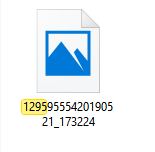
ข้อมูลในฐานข้อมูล

Tag : PHP, MySQL, HTML
|
|
|
 |
 |
 |
 |
| Date :
2019-05-21 19:18:02 |
By :
Nirawit |
View :
2138 |
Reply :
15 |
|
 |
 |
 |
 |
|
|
|
|
 |
 |
|
 |
 |
 |
|
|
 |
 |
|
ถ้าไม่เข้าใจจริงๆ ต้องค่อย ๆ อ่านและทำความเข้าใจครับ
ต้องจับประเด็นให้ได้เพราะพวกพี่จะไม่บอกทั้งหมดเพราะอยากให้คนที่ได้เรียนรู้หัดคิดและวิเคราะห์เองครับ
1.พี่เขาแนะนำว่าให้เปิดไฟล์ภาพด้วย text Editor อาจจะเป็น notepad++,Edit Plus หรืออื่นๆ เวลาเปิดภาพก็ให้คลิกขวาที่ภาพแล้วก็รันด้วยโปรแกรม text Editor ครับ
ลองทำที่ภาพที่เราอัพโหลดขึ้นครับ
ถ้าภาพนั้นขึ้นแบบนี้
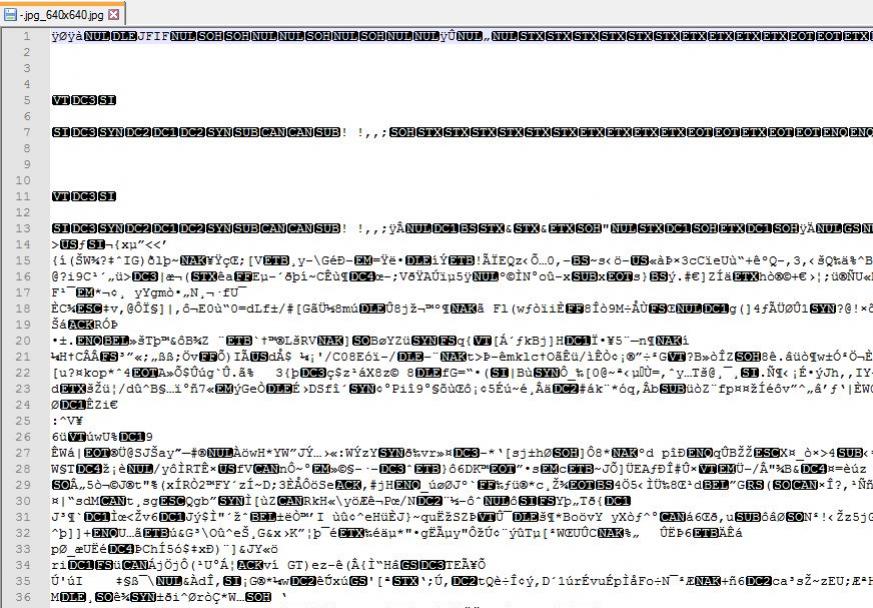
แสดงว่ามีข้อมูลของภาพครับ ถ้าว่างเปล่าแสดงว่าภาพนั้นยังไงก็เปิดไม่ได้เพราะไม่มีข้อมูลของภาพนั้นเอง
2.พี่เขาบอกว่าให้เปิดแสดงนามสกุลไฟล์ครับ อย่างเช่นของคุณภาพสีฟ้าๆนั้นจะมีแค่ตัวเลข 123456 หากเราเป็นฝั่งทางด้านผู้พัฒนาระบบแล้วสิ่งที่ต้องมองเห็นต้องมากกว่า ผู้ใช้งานทั่วไปครับ
เราต้องมองเห็นเป็น 123456.jpg หรือนามสกุลอื่นก็ว่าไป
เพราะบางที่ภาพที่คุณอัพโหลดอาจชื่อว่า 123456.jpg.jpg ประมาณนี้ครับ
หากใช้ win10 ลองตั้งค่าแบบนี้ดูครับ
https://www.it24hrs.com/2016/windows-10-windows-photo-viewer/
|
 |
 |
 |
 |
| Date :
2019-05-22 09:06:30 |
By :
nobetaking |
|
 |
 |
 |
 |
|
|
 |
 |
|
 |
 |
 |
|
|
 |
 |
|
ตัวอย่างโค้ด upload ที่ผมทำนะ ลองดูละกัน.
Code (PHP)
<form action="upload.php" method="post" enctype="multipart/form-data">
<input type="hidden" name="name" value="someFormValue">
<input type="file" name="image">
<button type="submit">Upload</button>
</form>
Max file size: <?php echo ini_get('upload_max_filesize') . '<br>'; ?>
form.php
Code (PHP)
<?php
/**
* @link https://www.php.net/manual/en/features.file-upload.post-method.php $_FILES array reference.
* @link https://www.php.net/manual/en/features.file-upload.errors.php $_FILES error reference.
* @link https://www.php.net/manual/en/function.finfo-file.php Finfo (file info) reference.
* @link https://www.php.net/manual/en/function.filesize.php File size function reference.
* @link https://developer.mozilla.org/en-US/docs/Web/HTTP/Basics_of_HTTP/MIME_types Mime types reference.
*/
if ($_POST) {
// if method post.
$data['name'] = filter_input(INPUT_POST, 'name', FILTER_SANITIZE_STRING);// ตย.สมมุติกรณีมีฟอร์มฟิลด์อื่นๆมาด้วย.
// กำหนดตัวแปรสำหรับใช้ตรวจ error ก่อนทำอื่นๆ
$errorFound = false;
if (isset($_FILES['image'])) {
// ถ้ามีการ upload.
if (
isset($_FILES['image']['error']) &&
$_FILES['image']['error'] !== UPLOAD_ERR_OK &&
$_FILES['image']['error'] !== UPLOAD_ERR_NO_FILE// ถ้าไม่บังคับ upload ก็เอาไว้ ถ้าบังคับก็เอาออก
) {
// ถ้ามี upload error.
switch ($_FILES['image']['error']) {
case UPLOAD_ERR_INI_SIZE:
$errorMessage = "The uploaded file exceeds the upload_max_filesize directive in php.ini";
break;
case UPLOAD_ERR_FORM_SIZE:
$errorMessage = "The uploaded file exceeds the MAX_FILE_SIZE directive that was specified in the HTML form";
break;
case UPLOAD_ERR_PARTIAL:
$errorMessage = "The uploaded file was only partially uploaded";
break;
case UPLOAD_ERR_NO_FILE:
$errorMessage = "No file was uploaded";
break;
case UPLOAD_ERR_NO_TMP_DIR:
$errorMessage = "Missing a temporary folder";
break;
case UPLOAD_ERR_CANT_WRITE:
$errorMessage = "Failed to write file to disk";
break;
case UPLOAD_ERR_EXTENSION:
$errorMessage = "File upload stopped by extension";
break;
default:
$errorMessage = "Unknown upload error";
break;
}
$errorFound = true;
} elseif ($_FILES['image']['error'] === UPLOAD_ERR_OK) {
// ถ้าไม่มี upload error.
// ดึงข้อมูลไฟล์จากของจริง เพื่อใช้ตรวจสอบ ไม่ใช่เอาจาก $_FILES ซึ่งอาจถูกปลอมได้.
$Finfo = new finfo();
$fileMime = $Finfo->file($_FILES['image']['tmp_name'], FILEINFO_MIME_TYPE);// xxxx/xxxx
$fileSize = filesize($_FILES['image']['tmp_name']);// in bytes
$allowedMimes = ['image/gif', 'image/jpeg', 'image/png'];// gif, jpg, jpeg, png.
unset($Finfo);
if ($fileSize > 1024000) {
$errorFound = true;
$errorMessage = 'ขนาดไฟล์ใหญ่เกินกว่า 1 MB.';
} elseif (!in_array(strtolower($fileMime), $allowedMimes)) {
$errorFound = true;
$errorMessage = 'กรุณา upload รูปภาพเท่านั้น.';
} else {
// ผ่านเงื่อนไขการตรวจหมดแล้ว, move upload ได้เลย.
$expUploadFile = explode('.', $_FILES['image']['name']);
$fileExt = '.' . $expUploadFile[count($expUploadFile) - 1];
unset($expUploadFile);
// กำหนดชื่อไฟล์ใหม่ จะใส่ path ไปตรงไหนก็กำหนดตรงนี้
$newUploadFileName = md5(time()) . $fileExt;
unset($fileExt);
$uploadResult = move_uploaded_file($_FILES['image']['tmp_name'], $newUploadFileName);
if ($uploadResult !== true) {
$errorFound = true;
$errorMessage = 'ไม่สามารถอัพโหลดได้.';// จะมี warning ให้เปิดแสดง error.
}
unset($uploadResult);
}
unset($allowedMimes, $Finfo, $fileMime, $fileSize);
}// endif; ตรวจ upload error.
}// endif; ถ้ามีการ upload.
if ($errorFound === false) {
// ถ้าผ่านการตรวจแล้ว ไม่มี error
// ทำอย่างอื่น เช่น insert, update DB.
if (isset($newUploadFileName)) {
// ถ้ามีการ upload ด้วย กำหนดค่าเพิ่มเติม.
$data['image'] = $newUploadFileName;
unset($newUploadFileName);
// ทดลองเฉยๆ upload ได้แล้วก็ลบทิ้ง.
unlink($data['image']);
}
// INSERT/UPDATE DB ก็ตรงนี้
print_r($data);// for debug only.
} else {
// ถ้าผ่านการตรวจแต่มี error
if (isset($errorMessage)) {
// ถ้ามีข้อความ error.
// จะแสดงธรรมดา (echo) ก็ได้, trigger error ก็ได้, หรือจะใช้ throw exception ก็ได้.
trigger_error($errorMessage, E_USER_ERROR);
}
exit();// หยุดทำงาน หรือจะไม่หยุด แล้วแต่.
}
}
upload.php
ถ้า move upload สำเร็จแล้วภาพมีก็คือผ่านแล้ว ค่อยไปทำ insert/update db ต่อ
|
ประวัติการแก้ไข
2019-05-23 04:27:26
2019-05-23 04:27:53
 |
 |
 |
 |
| Date :
2019-05-23 04:25:32 |
By :
mr.v |
|
 |
 |
 |
 |
|
|
 |
 |
|
 |
 |
 |
|
|
 |
 |
|
ลองเปลี่ยนเป็นแบบนี้ดูหรือยังครับ
Code (PHP)
$allowedMimes = [".gif",".jpg",".jpeg",".png"];
อีกอย่างโค้ดที่พี่เขาให้มาเหมือนเป็นการ part ในโฟลเดอร์ของคุณมี
image/gif หรือ ป่าว
ถ้าอ่านที่ตัวแปล มันจะได้ความหมายว่า การอนุญาต
ลองดูครับ
|
 |
 |
 |
 |
| Date :
2019-05-23 10:27:29 |
By :
nobetaking |
|
 |
 |
 |
 |
|
|
 |
 |
|
 |
 |
 |
|
|
 |
 |
|
allowedMimes ใช้ image/jpeg อะไรแบบนี้ถูกแล้วครับ เพราะมันคือ mime type ไม่ใช่ extension.
ที่มัน error คุณจขกท.ก็ควรเอา error มาด้วยว่าคืออะไร คนช่วยจะได้รู้และตอบได้ตรงและไว ไม่ใช่ให้มานั่งเดาเอา
ก็เดาว่า error syntax ผิดเพราะคุณใช้ php 5.3 ซึ่งต้องเปลี่ยนจาก short array เป็นแบบเต็ม คือจาก ['image/jpeg', '...']; เป็น array('image/jpeg', '...');
https://www.php.net/manual/en/language.types.array.php
|
ประวัติการแก้ไข
2019-05-23 10:50:33
2019-05-23 10:51:04
 |
 |
 |
 |
| Date :
2019-05-23 10:47:59 |
By :
mr.v |
|
 |
 |
 |
 |
|
|
 |
 |
|
 |
 |
 |
|
|
 |
 |
|
 ตอบความคิดเห็นที่ : 9 เขียนโดย : mr.v เมื่อวันที่ 2019-05-23 10:47:59 ตอบความคิดเห็นที่ : 9 เขียนโดย : mr.v เมื่อวันที่ 2019-05-23 10:47:59
รายละเอียดของการตอบ ::
CODE ไม่ error ละครับแต่ติดตรงพอรันแล้ว
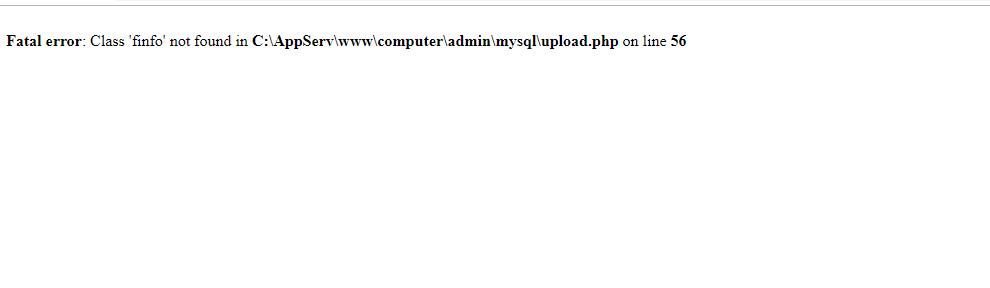 Code (PHP)
Code (PHP)
<?php
/**
* @link https://www.php.net/manual/en/features.file-upload.post-method.php $_FILES array reference.
* @link https://www.php.net/manual/en/features.file-upload.errors.php $_FILES error reference.
* @link https://www.php.net/manual/en/function.finfo-file.php Finfo (file info) reference.
* @link https://www.php.net/manual/en/function.filesize.php File size function reference.
* @link https://developer.mozilla.org/en-US/docs/Web/HTTP/Basics_of_HTTP/MIME_types Mime types reference.
*/
if ($_POST) {
// if method post.
$data['name'] = filter_input(INPUT_POST, 'name', FILTER_SANITIZE_STRING);// ตย.สมมุติกรณีมีฟอร์มฟิลด์อื่นๆมาด้วย.
// กำหนดตัวแปรสำหรับใช้ตรวจ error ก่อนทำอื่นๆ
$errorFound = false;
if (isset($_FILES['image'])) {
// ถ้ามีการ upload.
if (
isset($_FILES['image']['error']) &&
$_FILES['image']['error'] !== UPLOAD_ERR_OK &&
$_FILES['image']['error'] !== UPLOAD_ERR_NO_FILE// ถ้าไม่บังคับ upload ก็เอาไว้ ถ้าบังคับก็เอาออก
) {
// ถ้ามี upload error.
switch ($_FILES['image']['error']) {
case UPLOAD_ERR_INI_SIZE:
$errorMessage = "The uploaded file exceeds the upload_max_filesize directive in php.ini";
break;
case UPLOAD_ERR_FORM_SIZE:
$errorMessage = "The uploaded file exceeds the MAX_FILE_SIZE directive that was specified in the HTML form";
break;
case UPLOAD_ERR_PARTIAL:
$errorMessage = "The uploaded file was only partially uploaded";
break;
case UPLOAD_ERR_NO_FILE:
$errorMessage = "No file was uploaded";
break;
case UPLOAD_ERR_NO_TMP_DIR:
$errorMessage = "Missing a temporary folder";
break;
case UPLOAD_ERR_CANT_WRITE:
$errorMessage = "Failed to write file to disk";
break;
case UPLOAD_ERR_EXTENSION:
$errorMessage = "File upload stopped by extension";
break;
default:
$errorMessage = "Unknown upload error";
break;
}
$errorFound = true;
} elseif ($_FILES['image']['error'] === UPLOAD_ERR_OK) {
// ถ้าไม่มี upload error.
// ดึงข้อมูลไฟล์จากของจริง เพื่อใช้ตรวจสอบ ไม่ใช่เอาจาก $_FILES ซึ่งอาจถูกปลอมได้.
$Finfo = new finfo();
$fileMime = $Finfo->file($_FILES['image']['tmp_name'], FILEINFO_MIME_TYPE);// xxxx/xxxx
$fileSize = filesize($_FILES['image']['tmp_name']);// in bytes
$allowedMimes = array('image/jpeg', '...');;// gif, jpg, jpeg, png.
unset($Finfo);
if ($fileSize > 1024000) {
$errorFound = true;
$errorMessage = 'ขนาดไฟล์ใหญ่เกินกว่า 1 MB.';
} elseif (!in_array(strtolower($fileMime), $allowedMimes)) {
$errorFound = true;
$errorMessage = 'กรุณา upload รูปภาพเท่านั้น.';
} else {
// ผ่านเงื่อนไขการตรวจหมดแล้ว, move upload ได้เลย.
$expUploadFile = explode('.', $_FILES['image']['name']);
$fileExt = '.' . $expUploadFile[count($expUploadFile) - 1];
unset($expUploadFile);
// กำหนดชื่อไฟล์ใหม่ จะใส่ path ไปตรงไหนก็กำหนดตรงนี้
$newUploadFileName = md5(time()) . $fileExt;
unset($fileExt);
$uploadResult = move_uploaded_file($_FILES['image']['tmp_name'], $newUploadFileName);
if ($uploadResult !== true) {
$errorFound = true;
$errorMessage = 'ไม่สามารถอัพโหลดได้.';// จะมี warning ให้เปิดแสดง error.
}
unset($uploadResult);
}
unset($allowedMimes, $Finfo, $fileMime, $fileSize);
}// endif; ตรวจ upload error.
}// endif; ถ้ามีการ upload.
if ($errorFound === false) {
// ถ้าผ่านการตรวจแล้ว ไม่มี error
// ทำอย่างอื่น เช่น insert, update DB.
if (isset($newUploadFileName)) {
// ถ้ามีการ upload ด้วย กำหนดค่าเพิ่มเติม.
$data['image'] = $newUploadFileName;
unset($newUploadFileName);
// ทดลองเฉยๆ upload ได้แล้วก็ลบทิ้ง.
unlink($data['image']);
}
// INSERT/UPDATE DB ก็ตรงนี้
print_r($data);// for debug only.
} else {
// ถ้าผ่านการตรวจแต่มี error
if (isset($errorMessage)) {
// ถ้ามีข้อความ error.
// จะแสดงธรรมดา (echo) ก็ได้, trigger error ก็ได้, หรือจะใช้ throw exception ก็ได้.
trigger_error($errorMessage, E_USER_ERROR);
}
exit();// หยุดทำงาน หรือจะไม่หยุด แล้วแต่.
}
}
|
 |
 |
 |
 |
| Date :
2019-05-23 11:02:32 |
By :
Nirawit |
|
 |
 |
 |
 |
|
|
 |
 |
|
 |
 |
 |
|
|
 |
 |
|
ลองเปิดไฟล์ดูครับ ถ้ามีภาพก็คือได้แล้ว
|
 |
 |
 |
 |
| Date :
2019-05-23 11:36:08 |
By :
mr.v |
|
 |
 |
 |
 |
|
|
 |
 |
|
 |
 |
|
|