 |
|
|
 |
 |
|
คำค้น html canvas + javascript graphic library
|
 |
 |
 |
 |
| Date :
2019-05-28 16:16:42 |
By :
Chaidhanan |
|
 |
 |
 |
 |
|
|
 |
 |
|
 |
 |
 |
|
|
 |
 |
|
ตาม
|
 |
 |
 |
 |
| Date :
2019-05-28 22:57:26 |
By :
เอ |
|
 |
 |
 |
 |
|
|
 |
 |
|
 |
 |
 |
|
|
 |
 |
|
Code (PHP)
<script>
function addnum(){
document.all.txtint.value++;
}
function delnum(){
document.all.txtint.value--;
}
</script>
<input name="txtint" type="button" id="txtint1" value="0"/>
<br>
<a href="javascript:void(0);" onclick="addnum()"> ++ </a>
<br>
<a href="javascript:void(0);" onclick="delnum()"> - - </a>
Code (PHP)
<html>
<head>
<script type="text/javascript" src="https://www.gstatic.com/charts/loader.js"></script>
<script type="text/javascript">
google.charts.load('current', {'packages':['corechart']});
google.charts.setOnLoadCallback(drawChart);
function drawChart() {
var data = google.visualization.arrayToDataTable([
['Age', 'Weight'],
[ 1, 1],
[ 2, 2],
[ 3, 3],
[ 4, 2],
[ 5, 1],
[ 6, 0]
]);
var options = {
title: 'Age vs. Weight comparison',
hAxis: {title: 'Age', minValue: 0, maxValue: 10},
vAxis: {title: 'Weight', minValue: -5, maxValue: 5},
legend: 'none'
};
var chart = new google.visualization.ScatterChart(document.getElementById('chart_div'));
chart.draw(data, options);
}
</script>
</head>
<body>
<div id="chart_div" style="width: 900px; height: 500px;"></div>
</body>
</html>
มีโค้ดบวกเลขกับกราฟ เเบบนี้ใช้ได้ไหมครับ
เเต่ผมจะเอามารวมกันยังไงครับ ให้กดที่บวกเลขเเล้วขึ้นที่กราฟ
|
ประวัติการแก้ไข
2019-05-29 08:42:24
 |
 |
 |
 |
| Date :
2019-05-29 08:42:00 |
By :
1768876979829526 |
|
 |
 |
 |
 |
|
|
 |
 |
|
 |
 |
 |
|
|
 |
 |
|
อันนี้ผมเขียนขึ้นมาเล่น ๆคับ ลองเอาไปรันดู
Code (PHP)
<!DOCTYPE html>
<html lang="en">
<head>
<meta charset="utf-8">
<meta http-equiv="X-UA-Compatible" content="IE=edge">
<meta name="viewport" content="width=device-width, initial-scale=1">
<title>ChartJs</title>
</head>
<body>
<div class="chart-container" style="position: relative; height:40vh; width:80vw">
<canvas id="myChart" ></canvas>
<form name="frm" method="get" action="<?php echo $_SERVER['SCRIPT_NAME'];?>">
<input type="text" id="txtint1" value="<?php echo $_GET["txtint"];?>" disabled/>
<input name="txtint" type="hidden" id="txtint1" value="<?php echo $_GET["txtint"];?>"/>
<br>
<input type="submit" href="javascript:void(0);" onclick="addnum()" value="+1">
<br>
<input type="submit" href="javascript:void(0);" onclick="delnum()" value="-1">
</form>
</div>
<script>
function addnum(){
document.all.txtint.value++;
}
function delnum(){
document.all.txtint.value--;
}
</script>
<script src="https://cdnjs.cloudflare.com/ajax/libs/Chart.js/2.4.0/Chart.js"></script>
<script>
var value1 = document.getElementById("txtint1").value;
var ctx = document.getElementById("myChart");
var myChart = new Chart(ctx, {
type: 'line',
data: {
/*ค่าในแนวนอน*/
labels: ["HTML", "PHP", "JAVA", "Python", "C#", "Dajago"],
datasets: [{
label: '# of Votes',
data: [value1, 19, 3, 5, 2, 3],
backgroundColor: [
'rgba(255, 99, 132, 0.2)',
],
borderColor: [
'rgba(255,99,132,1)',
],
borderWidth: 1
}]
},
options: {
scales: {
yAxes: [{
ticks: {
beginAtZero:true
}
}]
}
}
});
</script>
</body>
</html>
|
ประวัติการแก้ไข
2019-05-30 10:08:46
 |
 |
 |
 |
| Date :
2019-05-30 10:07:04 |
By :
nobetaking |
|
 |
 |
 |
 |
|
|
 |
 |
|
 |
 |
 |
|
|
 |
 |
|
มีใครพอจะมีเเนวทางไหนครับ
|
 |
 |
 |
 |
| Date :
2019-06-01 19:39:21 |
By :
เเ |
|
 |
 |
 |
 |
|
|
 |
 |
|
 |
 |
 |
|
|
 |
 |
|
คำค้น html canvas + javascript graphic library
ลองหาอ่านดูก่อนไหมครับ มันตรง concept ที่ต้องการ
กราฟคือการวาดรูป เมือวาดเป็น ก็จะได้รู้ว่าจะกำหนดมุมองศายังไงต่อไป
ตัวอย่างมันต้องใช้ความรู้เรื่อง การเชียนรูป ไปอ่าน document จากต้นฉบับเลย จะได้รู้เองทำเองได้
|
 |
 |
 |
 |
| Date :
2019-06-01 19:49:33 |
By :
Chaidhanan |
|
 |
 |
 |
 |
|
|
 |
 |
|
 |
 |
 |
|
|
 |
 |
|
ก็สร้างเป็นฐานข้อมูลแล้วดึงออกมาก็ได้ครับ
อันนี้ผมลองทำได้ผลแล้ว
1.สร้างฐานข้อมูล
Code (SQL)
CREATE TABLE `chart` (
`id` int(11) NOT NULL,
`title` varchar(255) NOT NULL,
`score` int(11) NOT NULL
) ENGINE=InnoDB DEFAULT CHARSET=utf8;
INSERT INTO `chart` (`id`, `title`, `score`) VALUES
(1, 'A', 5000),
(2, 'B', 3500),
(3, 'C', 2000),
(4, 'D', 4000);
ALTER TABLE `chart`
ADD PRIMARY KEY (`id`);
2.สร้างหน้า test.php
Code (PHP)
<?php
$servername = "*****";
$username = "******";
$password = "*****";
$dbname = "******";
$conn = mysqli_connect($servername, $username, $password, $dbname);
if (!$conn) {
die("Connection failed: " . mysqli_connect_error());
}
$sql = "SELECT * FROM chart";
$result = mysqli_query($conn, $sql);
if (mysqli_num_rows($result) > 0) {
while($row = mysqli_fetch_assoc($result)) {
$labels[] = $row['title'];
$data[] = $row['score'];
}
}
?>
<!DOCTYPE html>
<html lang="en">
<head>
<meta charset="utf-8">
<meta http-equiv="X-UA-Compatible" content="IE=edge">
<meta name="viewport" content="width=device-width, initial-scale=1">
<title>ChartJs</title>
</head>
<body>
<div class="chart-container" style="position: relative; height:40vh; width:80vw">
<canvas id="myChart"></canvas>
<table width="100" border="1">
<tr>
<td>
<form action="../test/test2.php" method="POST">
<input type="hidden" name="add" value="1">
<button type="submit">+1</button>
</form>
</td>
<td>
<form action="../test/test2.php" method="POST">
<input type="hidden" name="add" value="2">
<button type="submit">-1</button>
</form>
</td>
</tr>
</table>
</div>
<script src="https://cdnjs.cloudflare.com/ajax/libs/Chart.js/2.4.0/Chart.js"></script>
<script>
var ctx = document.getElementById("myChart");
var myChart = new Chart(ctx, {
//type: 'bar',
//type: 'line',
type: 'line',
data: {
labels: <?=json_encode($labels)?>,
datasets: [{
label: 'Report',
data: <?=json_encode($data, JSON_NUMERIC_CHECK);?>,
backgroundColor: [
'rgba(255, 99, 132, 0.2)',
],
borderColor: [
'rgba(255,99,132,1)',
],
borderWidth: 0
}]
},
options: {
scales: {
yAxes: [{
ticks: {
beginAtZero:true
}
}]
},
responsive: true,
title: {
display: true,
text: 'ตัวอย่างการใช้งาน Chart Js'
}
}
});
</script>
</body>
</html>
3.สร้างหน้า test2.php
Code (PHP)
<?php
$servername = "*******";
$username = "*************";
$password = "**********";
$dbname = "**********";
$conn = mysqli_connect($servername, $username, $password, $dbname);
if (!$conn) {
die("Connection failed: " . mysqli_connect_error());
}
if($_POST['add']=='1'){
$sql_new = "SELECT * FROM chart ORDER BY id DESC LIMIT 0,1";
$query_new = mysqli_query($conn,$sql_new)or die ($sql_new);
$result_new = mysqli_fetch_array($query_new);
$score = $result_new['score']+1;
$title = $result_new['title']+1;
if($query_new==TRUE){
$sql_add = "INSERT INTO chart (title,score)VALUES('$title','$score')";
$objQuery = mysqli_query($conn,$sql_add) or die ($sql_add);
header("Location: ../test/test.php");
}
}else if($_POST['add']=='2'){
$sql_new = "SELECT * FROM chart ORDER BY id DESC LIMIT 0,1";
$query_new = mysqli_query($conn,$sql_new)or die ($sql_new);
$result_new = mysqli_fetch_array($query_new);
$score = $result_new['score']-1;
$title = $result_new['title']+1;
if($query_new==TRUE){
$sql_add = "INSERT INTO chart(title,score)VALUES('$title','$score')";
$objQuery = mysqli_query($conn,$sql_add) or die ($sql_add);
header("Location: ../test/test.php");
}
}
?>
ผลลัพธ์
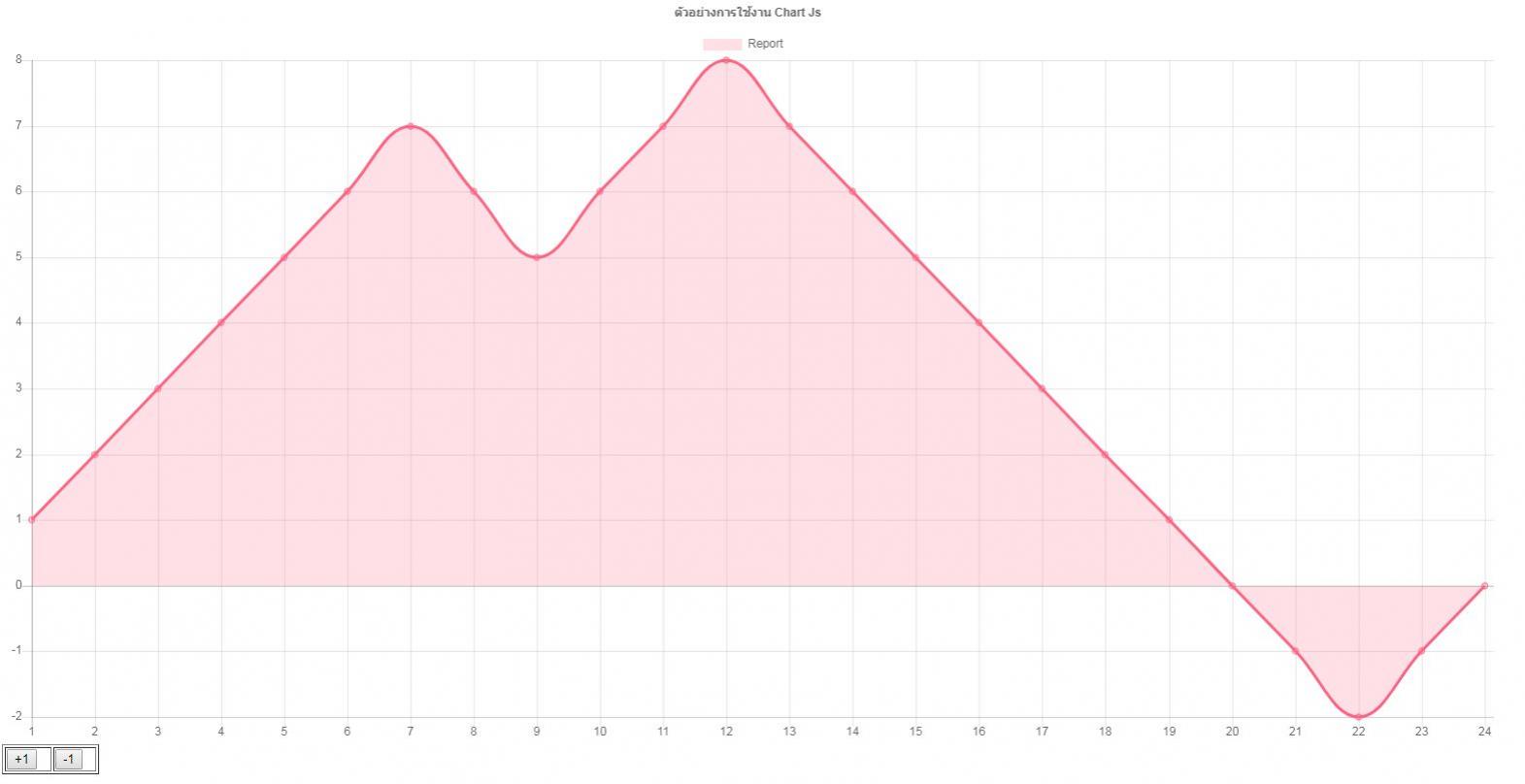
ลองนำไปปรับดูครับ พอเป็นแนวทาง
|
 |
 |
 |
 |
| Date :
2019-06-06 15:51:22 |
By :
nobetaking |
|
 |
 |
 |
 |
|
|
 |
 |
|
 |
 |
|