 |
|
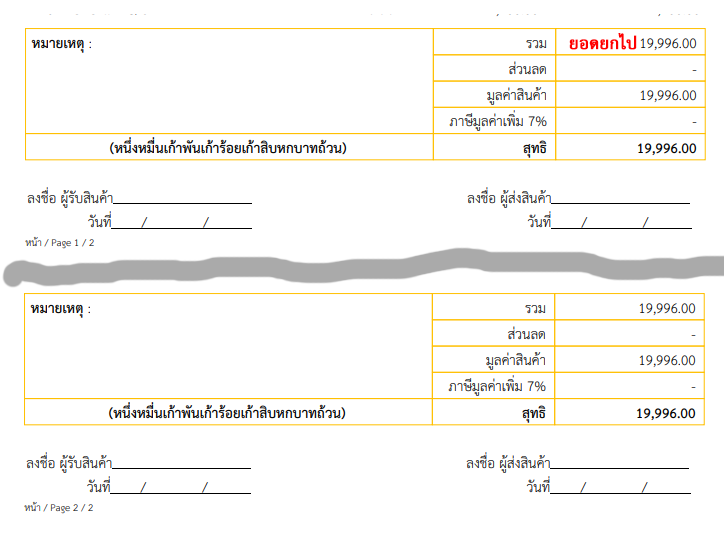
ข้อมูลเนื้อหา
<table width="100%" border="0" cellspacing="1" cellpadding="0">
<?php
$queryExamineShow = "SELECT * FROM quotationlist WHERE quotation_id = '$_GET[quotation_id]' ORDER BY quotationlist_id ASC ";
$resultExamineShow = $mysqli->query($queryExamineShow);
if($resultExamineShow && $resultExamineShow->num_rows>0){
$i= 1;
while($rowExamineShow = $resultExamineShow->fetch_assoc()){
?>
<tr>
<th align="center" width="5%"><?php echo ++$unit; ?></th>
<th align="left" width="44%"><?php echo $rowExamineShow["quotationlist_name"]; ?></th>
<th align="left" width="15%"><?php echo $rowExamineShow["quotationlist_number"]; ?>
<?php $queryMeasure = "SELECT measure_name FROM measure WHERE measure_id = '$rowExamineShow[measure_id]' ";
$resultMeasure = $mysqli->query($queryMeasure);
$resultMeasure && $resultMeasure->num_rows>0;
$rowMeasureShow = $resultMeasure->fetch_assoc();
echo $rowMeasureShow["measure_name"]; ?></th>
<th align="right" width="12%"><?php echo number_format($rowExamineShow["quotationlist_price"],2,'.',',');?> </th>
<th align="right" width="9%"><?php if($rowExamineShow["quotationlist_discount"]<>""){echo number_format($rowExamineShow["quotationlist_discount"],2,'.',',');}else{echo "-";} ?> </th>
<th align="right" width="15%"><?php echo number_format($rowExamineShow["quotationlist_sum"],2,'.',',');?> </th>
</tr>
<? }} ?>
</table>
Code (PHP)
// ส่วนจัดการ footer
public function Footer() {
$queryQuotationSum = "select sum(quotationlist_sum) as result from quotationlist where quotation_id= '$_GET[quotation_id]' ";
$resultQuotationSum = $mysqli->query($queryQuotationSum);
$resultQuotationSum && $resultQuotationSum->num_rows>0;
$rowQuotationSum = $resultQuotationSum->fetch_assoc();
$quotationlist_sum = number_format($rowQuotationSum["result"],2,'.',',');
//$quotationlist_sum;
$bf = bathformat($quotationlist_sum);
$html = "
<style>
td {
border: 0.5px solid #ffc000;
}
</style>
<table width=\"100%\" border=\"0\" cellspacing=\"0\" cellpadding=\"2\" bordercolor=\"#ffc000\">
<tr>
<td rowspan=\"4\" width=\"60%\"> <strong>หมายเหตุ</strong> : </td>
<td align=\"right\" width=\"18%\">รวม </td>
<td align=\"right\" width=\"22%\">$quotationlist_sum </td>
</tr>
<tr>
<td align=\"right\">ส่วนลด </td>
<td align=\"right\">- </td>
</tr>
<tr>
<td align=\"right\">มูลค่าสินค้า </td>
<td align=\"right\">$quotationlist_sum </td>
</tr>
<tr>
<td align=\"right\">ภาษีมูลค่าเพิ่ม 7% </td>
<td align=\"right\">- </td>
</tr>
<tr>
<td align=\"center\"><strong>($bf)</strong></td>
<td align=\"right\"> <strong>สุทธิ</strong> </td>
<td align=\"right\"><strong>$quotationlist_sum</strong> </td>
</tr>
</table>";
$this->SetFont('thsarabun', '', _conversion(20,'px-pt'), '', true);
$this->writeHTMLCell(0, 0, '', '', $html, 0, 1, false,true, "L", true);
}
}
Tag : PHP, MySQL, IIS
|
ประวัติการแก้ไข
2019-08-01 10:38:18
2019-08-01 10:38:49
2019-08-01 14:42:25
2019-08-01 14:42:28
|
 |
 |
 |
 |
| Date :
2019-08-01 10:36:14 |
By :
sookurb |
View :
1767 |
Reply :
3 |
|
 |
 |
 |
 |
|
|
|
|
 |