 |
กดปุ่ม alert ของจาวาสคิปแล้วโค้ด HTML ไม่รันต่อครับ |
| |
 |
|
|
 |
 |
|
เว็บเว็บทำรายงานครับ
หน้านี้ไม่มีปัญหาอะไร
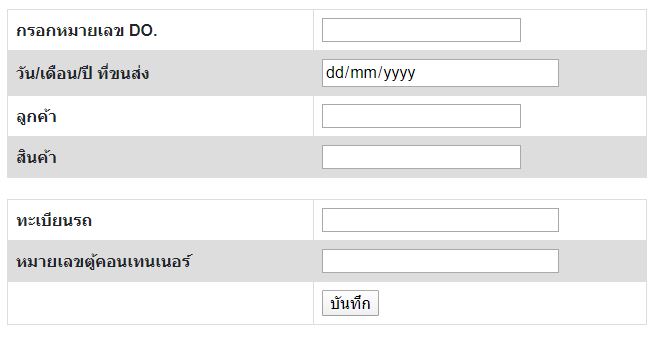
ใส่ Do ซ้ำจะขึ้น Alert แบบรูปข้างล่าง
Code (PHP)
<?php
$sqlcheck = "SELECT DO_name FROM do
WHERE DO_Name='".$Show1."'; " or die("Error:" . mysqli_error());
$result = mysqli_query($conn, $sqlcheck);
if ($result->num_rows > 0) {
echo '<script type="text/javascript">alert("เลข Do นี้ซ้ำ");';
echo "</script>";
}
เข้าเงื่อนไขนี้

พอกด Ok หน้าเว็บจะโหลดไม่ครบ
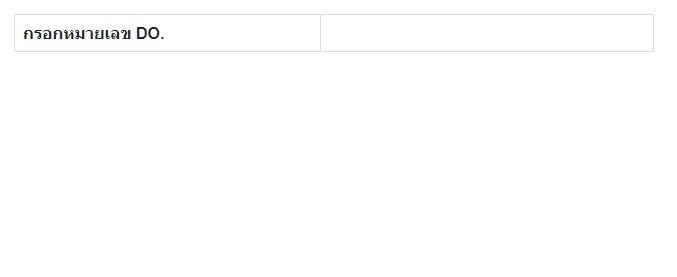
อันนี้โค้ดแบบเต็มๆครับ
Code (PHP)
<?php
$Show1 = $_POST["DO_name"];
$Show2 = $_POST["Date"];
$Show3 = $_POST["customer_id"];
$Show4 = $_POST["Product_id"];
$Show5 = $_POST["Container"];
$Show6 = $_POST["PlateofTruck"];
$user_id = $_REQUEST["user_id"];
?>
<form id="contact" name="frmMain" method="post" action="insert1.php">
<table width="40%" border="1" >
<tr>
<th width="48%" height="27">กรอกหมายเลข DO.</th>
<td>
<?php
$sqlcheck = "SELECT DO_name FROM do
WHERE DO_Name='".$Show1."'; " or die("Error:" . mysqli_error());
$result = mysqli_query($conn, $sqlcheck);
if ($result->num_rows > 0) {
echo '<script type="text/javascript">alert("เลข Do นี้ซ้ำ");';
echo "</script>";
}
else{
$do=$_POST["DO_name"];
// }
// }
?>
<input name="DO_name" type="text" id="DO_name" maxlength ="10" value="<?php echo $do; ?>"/>
<!--<label><?php echo $text;?></label>-->
</td>
</tr>
<tr>
<th>วัน/เดือน/ปี ที่ขนส่ง</th>
<td><input name="Date" type="date" id="Date" require style="width:75%;" placeholder="YYYY-MM-DD" ></td>
</tr>
<tr>
<th>ลูกค้า</th>
<td>
<input list="customer_id" name="customer_id" value="<?php echo $customer; ?>">
<datalist id="customer_id" >
<?php
include("connect2.php");
$result = $conn->query("select customer_id, customer_name from customer");
while ($row = $result->fetch_assoc()) {
unset($id, $name);
$id = $row['customer_id'];
$name = $row['customer_name'];
echo '<option value="'.$id.'" value="'.$id.'">'.$name.'</option>';
}
?>
</datalist>
</td>
</tr>
<tr>
<th>สินค้า</th>
<td>
<input list="Product_id" name="Product_id" value="<?php echo $product; ?>">
<datalist id="Product_id" >
<?php
include("connect2.php");
$result = $conn->query("select Product_id, Product_name from product");
while ($row = $result->fetch_assoc()) {
unset($id, $name);
$id = $row['Product_id'];
$name = $row['Product_name'];
echo '<option value="'.$id.'" type="hidden">'.$name.'</option>';
}
?>
</datalist>
</td>
</tr>
</table>
<br>
<table width="40%" border="1" >
<tr>
<th width="48%" height="27">ทะเบียนรถ</th>
<td ><input name="PlateofTruck" type="text" id="PlateofTruck" style="width:75%;"></td>
</tr>
<tr>
<th width="48%" height="27">หมายเลขตู้คอนเทนเนอร์</th>
<td ><input name="Container" type="text" id="Container" style="width:75%;"></td>
</tr>
<tr>
<td></td>
<td> <input type = "hidden" name = "user_id" value="<?php echo $user_id; ?>">
<input type="submit" name="Submit" value="บันทึก" id="add" ></td>
</tr>
</table>
<?php
if($Show1&&$Show2 !=null){
mysqli_set_charset($conn, "utf8");
ob_start(); ////จุดเริ่มต้น
$sql = "INSERT INTO do (DO_name,Date,customer_id,Product_id,Container,PlateofTruck,user)
VALUES ('".$Show1."', '".$Show2."',
'".$Show3."','".$Show4."',
'".$Show5."','".$Show6."','".$user_id."')";
if ($conn->query($sql) === TRUE){
echo '<script type="text/javascript">alert ("บันทึกสำเร็จ");';
echo "</script>";
}
else{
echo "บันทึกไม่สำเร็จ";
}
}
}
?>
</form>
ผมติดปัญหาข้อเดียวคือ Alert พอกด OK โค้นมันไม่รันช่วยผมหน่อยนะครับ ขอบคุณครับ
Tag : PHP, MySQL, CSS, HTML5, JavaScript
|
|
|
 |
 |
 |
 |
| Date :
2020-05-02 16:12:00 |
By :
kittinun |
View :
1152 |
Reply :
7 |
|
 |
 |
 |
 |
|
|
|
|
 |
 |
|
 |
 |
 |
|
|
 |
 |
|
โหลดก่อนค่อยแจ้ง
Code (JavaScript)
window.onload = function() {
alert("เลข Do นี้ซ้ำ");
}
|
 |
 |
 |
 |
| Date :
2020-05-02 16:52:49 |
By :
PhrayaDev |
|
 |
 |
 |
 |
|
|
 |
 |
|
 |
 |
 |
|
|
 |
 |
|
ผมลองแล้วยังทำไม่ได้เลยครับ T_T
Code (JavaScript)
<script>
function load() {
alert("เลข Do นี้ซ้ำ");
}
</script>
Code (PHP)
echo "<script type='text/javascript'> window.onload=load; </script>";
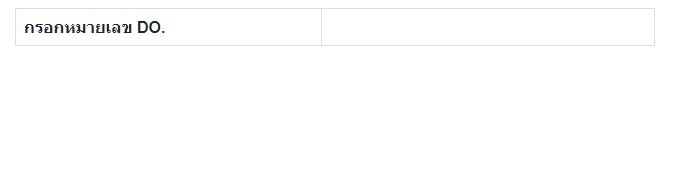
|
ประวัติการแก้ไข
2020-05-02 17:30:06
 |
 |
 |
 |
| Date :
2020-05-02 17:29:06 |
By :
kittitnun |
|
 |
 |
 |
 |
|
|
 |
 |
|
 |
 |
 |
|
|
 |
 |
|
ลองแบบนี้ครับ
Code (PHP)
echo '<script type="text/javascript">window.onload = function(){ alert("เลข Do นี้ซ้ำ");}</script>';
|
 |
 |
 |
 |
| Date :
2020-05-02 17:55:55 |
By :
PhrayaDev |
|
 |
 |
 |
 |
|
|
 |
 |
|
 |
 |
 |
|
|
 |
 |
|
ลองแล้วยังไม่ได้เหมือนเดิมเลยครับ T_T
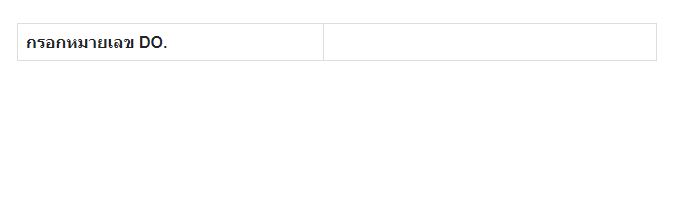
Code (PHP)
echo '<script type="text/javascript">window.onload = function(){ alert("เลข Do นี้ซ้ำ");}</script>';
ขอบคุณมากนะครับ
|
 |
 |
 |
 |
| Date :
2020-05-02 18:27:35 |
By :
kittitnun |
|
 |
 |
 |
 |
|
|
 |
 |
|
 |
 |
 |
|
|
 |
 |
|
จัด flow control ใหม่
แยก php กับ html/javascript ออกจากกัน
จัดการ php ก่อน
Code (PHP)
<?php
$msg=''; // กำหนดตัวแสดง Error
// เปิด db connection ตรวจสอบ DB
$db=new mysqli(.......);
if ($db->errno){
die('db error');
}
if( isset($_POST['submit']){
// จะทำอะไรกับสิ่งที่ request มาก็ทำมันตรงนี้
// จะ ตรวจสอบ จะ update insert delete อะไรก็ว่าไปตรงนี้
if($update!='complete'){
$msg='error';
}else $msg = 'OK';
}
// เร่ิมต้นคิวรี่ อ่านค่าสิ่งที่ต้องแสดง
$result = $db->query();
//.....
?><!doctype html>
<html lang='th'>
<header>
<meta ...... >
<link .....>
<script src=.....></script>
<script>
function fnc_onload(){
........
}
</script>
</header>
<body onload='fnc_onload'>
<?=$msg?> <!-- มีเออเร่อร์ จะแสดงมันตรงนี้ก่อนก็ได้ จะทำเป็น pop up จาก onload ก็ว่าไป -->
<!-- เร่ิมแสดง html ..... -->
</body>
</html>
|
 |
 |
 |
 |
| Date :
2020-05-03 06:49:39 |
By :
Chaidhanan |
|
 |
 |
 |
 |
|
|
 |
 |
|
 |
 |
|
|