 |
|
Code (JavaScript)
var calendar = new Calendar(calendarEl, {
plugins: [ 'bootstrap', 'interaction', 'dayGrid', 'timeGrid' ],
header : {
left : 'prev,next today',
center: 'title',
right : 'dayGridMonth,timeGridWeek,timeGridDay'
},
'themeSystem': 'bootstrap',
//Random default events
events : [
{
title : 'test',
start : new Date(2020,11, 1),
backgroundColor: '#f56954', //red
borderColor : '#f56954', //red
allDay : true
},
{
title : 'All Day Event',
start : new Date(y, m, 1),
backgroundColor: '#f56954', //red
borderColor : '#f56954', //red
allDay : true
},
{
title : 'Long Event',
start : new Date(y, m, d - 5),
end : new Date(y, m, d - 2),
backgroundColor: '#f39c12', //yellow
borderColor : '#f39c12' //yellow
},
{
title : 'Meeting',
start : new Date(y, m, d, 10, 30),
allDay : false,
backgroundColor: '#0073b7', //Blue
borderColor : '#0073b7' //Blue
},
{
title : 'Lunch',
start : new Date(y, m, d, 12, 0),
end : new Date(y, m, d, 14, 0),
allDay : false,
backgroundColor: '#00c0ef', //Info (aqua)
borderColor : '#00c0ef' //Info (aqua)
},
{
title : 'Birthday Party',
start : new Date(y, m, d + 1, 19, 0),
end : new Date(y, m, d + 1, 22, 30),
allDay : false,
backgroundColor: '#00a65a', //Success (green)
borderColor : '#00a65a' //Success (green)
},
{
title : 'Click for Google',
start : new Date(y, m, 28),
end : new Date(y, m, 29),
url : 'http://google.com/',
backgroundColor: '#3c8dbc', //Primary (light-blue)
borderColor : '#3c8dbc' //Primary (light-blue)
}
],
editable : true,
droppable : true, // this allows things to be dropped onto the calendar !!!
drop : function(info) {
// is the "remove after drop" checkbox checked?
if (checkbox.checked) {
// if so, remove the element from the "Draggable Events" list
info.draggedEl.parentNode.removeChild(info.draggedEl);
}
}
});
calendar.render();
ถ้าตามโค้ดตัวอย่างจะต้องเพิ่มแบบนี้
{
title : 'test',
start : new Date(2020,11, 1),
backgroundColor: '#f56954', //red
borderColor : '#f56954', //red
allDay : true
}
แล้วถ้าเราเอาวันที่มาจาก Data base เราจะใส่ไปยังไงคะ อยากให้สามารถเพิ่มคลิกที่ รายงานในแต่ละวันแล้วลิงค์ไปหน้ารายละเอียดด้วยค่ะ มันทำได้ไหมคะ
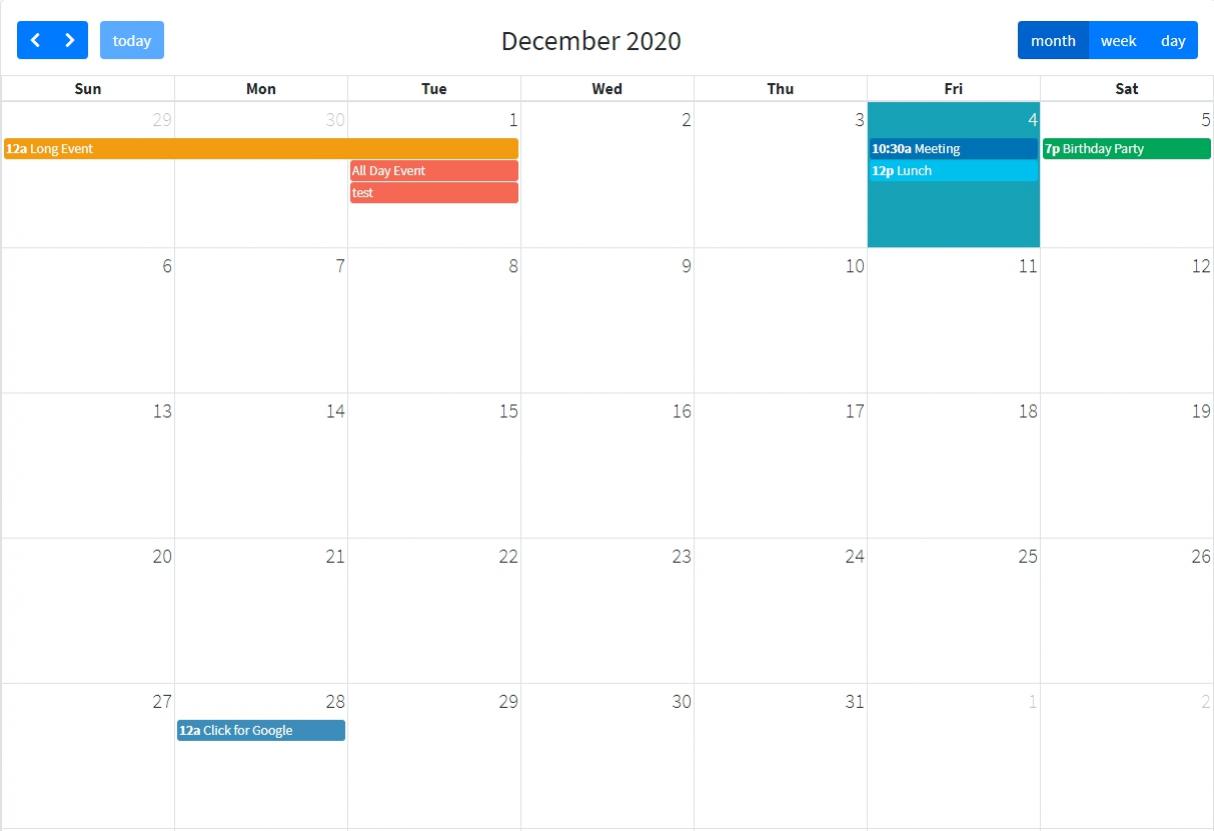
Tag : PHP, HTML5, jQuery
|
|
|
 |
 |
 |
 |
| Date :
2020-12-04 21:39:06 |
By :
JuNiorWP |
View :
3024 |
Reply :
1 |
|
 |
 |
 |
 |
|
|
|
|
 |