 |
อย่างทราบว่ามันผิดตรงไหน ทำไมขึ้นInvalid query: Column count doesn match value count at row 1 |
| |
 |
|
|
 |
 |
|
Invalid query: Column count doesn't match value count at row 1
อยากทราบว่าผิดตรงไหนครับ
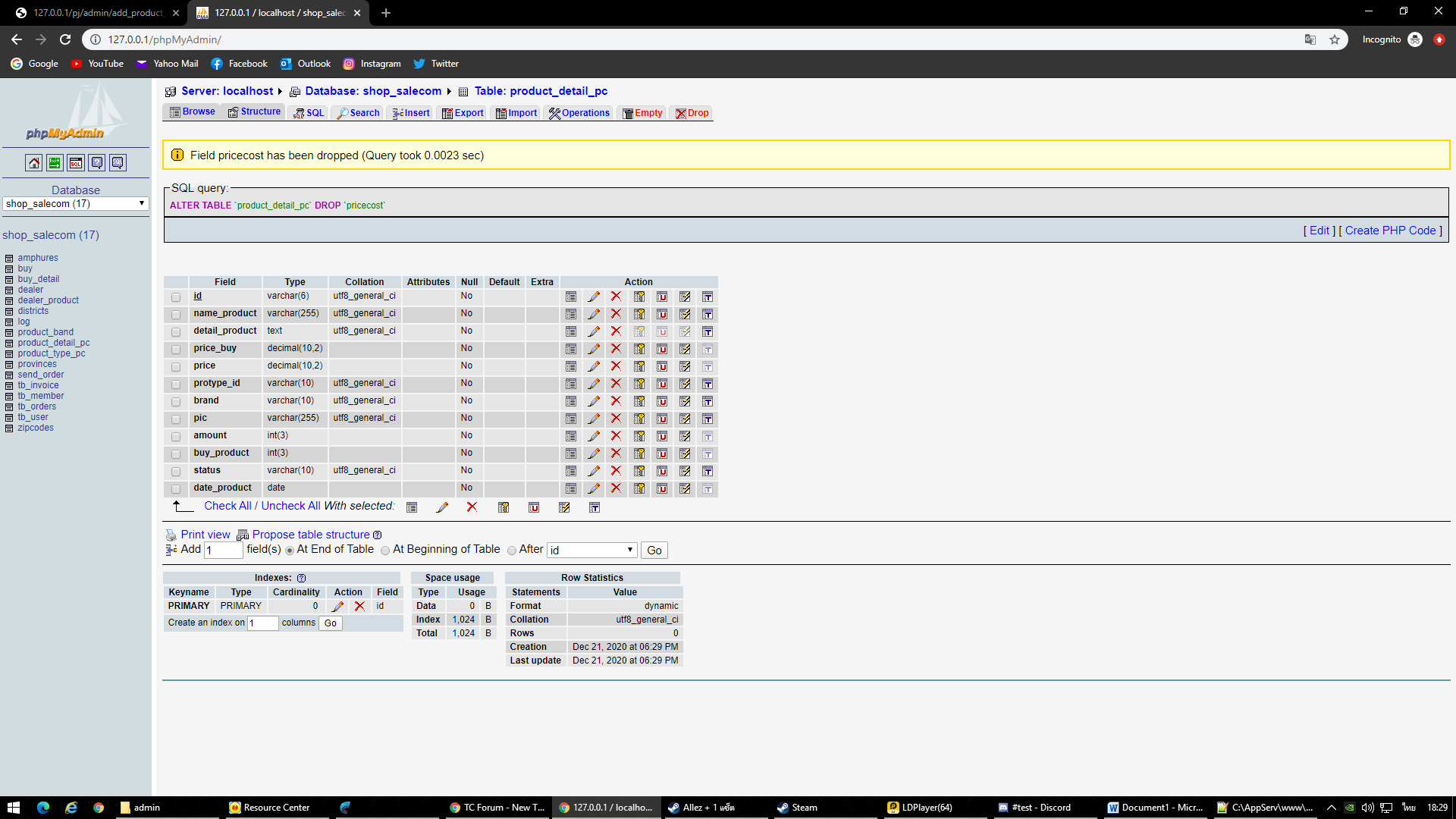 database database
Code:หน้าเพิ่มครับ
<div class="row">
<div class="col-xs-12">
<!-- PAGE CONTENT BEGINS -->
<form action="add_product_pc.php" class="form-horizontal" role="form" method="post" enctype="multipart/form-data">
<div class="form-group">
<label class="col-sm-2 control-label no-padding-right" for="form-field-1"> ชื่อสินค้า</label>
<div class="col-sm-9">
<input type="text" name="name_product" id="name_product" placeholder="ชื่อสินค้า" class="col-xs-10 col-sm-5" required="required" />
</div>
</div>
<div class="form-group">
<label class="col-sm-2 control-label no-padding-right" for="form-field-1"> ประเภทสินค้า </label>
<?php
$sql = "SELECT id FROM product_detail_pc order by id DESC LIMIT 1";
$stt = mysql_query($sql);
?>
<? while($rmenu = mysql_fetch_array($stt)){ ?>
<?php $iddetail = $rmenu['id']; ?>
<? }
$a = substr($iddetail, 0, 4);
$b = substr($iddetail, 4);
?>
<div class="col-sm-4">
<?
$menu = 'SELECT * FROM product_type_pc where protype_status != "C" ORDER BY protype_name ASC ';
$st = mysql_query($menu);
?>
<select class="form-control" id="form-field-select-1" name="protype_id" required="required">
<option value="" selected="selected">--กรุณาเลือกประเภทสินค้า--</option>
<? while($rmenu = mysql_fetch_array($st)){ ?>
<option value="<?=$rmenu[protype_id];?>"><?=$rmenu[protype_name];?></option>
<? } ?>
</select>
</div>
</div>
<div class="form-group">
<label class="col-sm-2 control-label no-padding-right" for="form-field-1"> ยี่ห้อ </label>
<div class="col-sm-4">
<?
$menub = 'SELECT * FROM product_band where proband_status != "C" ';
$stb = mysql_query($menub);
?>
<select class="form-control" id="form-field-select-1" name="brand" required="required">
<option value="" selected="selected">--กรุณาเลือกยี่ห้อ--</option>
<? while($rmenub = mysql_fetch_array($stb)){ ?>
<option value="<?=$rmenub[proband_id];?>"><?=$rmenub[proband_name];?></option>
<? } ?>
</select>
</div>
</div>
<input type="hidden" name="code_product" id="code_product" value="<?php echo $a,$b+1;?>" placeholder="รหัสสินค้า" class="col-xs-10 col-sm-5" readonly="readonly" />
<div class="form-group">
<label class="col-sm-2 control-label no-padding-right" for="form-field-1-1"> รายละเอียดสินค้า </label>
<div class="col-sm-5">
<textarea class="area-full" rows="3" name="detail_product"></textarea>
</div>
</div>
<div class="space-4"></div>
<div class="form-group">
<label class="col-sm-2 control-label no-padding-right" for="form-field-2"> ราคาขาย </label>
<div class="col-sm-9">
<input type="number" placeholder="0.00" name="price_member" class="col-xs-10 col-sm-5" required="required" />
</div>
</div>
<div class="form-group">
<label class="col-sm-2 control-label no-padding-right" for="form-field-2"> ราคาต้นทุน </label>
<div class="col-sm-9">
<input type="number" placeholder="0.00" name="price_member" class="col-xs-10 col-sm-5" required="required" />
</div>
</div>
<div class="form-group">
<label class="col-sm-2 control-label no-padding-right" for="form-field-2"> รูปสินค้า </label>
<script language="JavaScript">
function showPreview(ele)
{
$('#imgAvatar').attr('src', ele.value); // for IE
if (ele.files && ele.files[0]) {
var reader = new FileReader();
reader.onload = function (e) {
$('#imgAvatar').attr('src', e.target.result);
}
reader.readAsDataURL(ele.files[0]);
}
}
</script>
<div class="col-sm-4">
<input type="hidden" name="numproduct" value="4" />
<input type="file" id="input-dim-1" accept="image/*" name="file_product" OnChange="showPreview(this)" required><span class="ace-file-container" data-title="เลือกไฟล์ภาพ"><span class="ace-file-name" data-title="No File ..."></span></span>
<img id="imgAvatar" width="180">
</div>
</div>
<div class="space-4"></div>
<div class="clearfix form-actions">
<div class="col-md-offset-3 col-md-9">
<button class="btn btn-info" type="submit">
<i class="ace-icon fa fa-check bigger-110"></i>
บันทึก
</button>
<button class="btn btn-danger" type="button" onClick="window.history.back();">
<i class="ace-icon fa fa-undo bigger-110"></i>
ยกเลิก
</button>
</div>
</div>
</form>
Code:add_product_pc.php
<?
session_start();
header('Content-Type: text/html; charset=UTF-8');
include "../connectDb.php";
$sql="Select name_product from product_detail_pc Where name_product='".$_POST["name_product"]."'";
$rs=mysql_query($sql);
if(mysql_num_rows($rs)>0){
?>
<script>
alert("<?=$_POST["name_product"];?> มีในระบบแล้ว");
window.location.href = "form_add_product_pc.php";
</script>
<?
}else{
//กำหนดรหัสสินค้า
$new_id =mysql_result(mysql_query("Select Max(substr(id,-4))+1 as MaxID from product_detail_pc "),0,"MaxID");
if($new_id==''){ // ถ้าได้เป็นค่าว่าง หรือ null ก็แสดงว่ายังไม่มีข้อมูลในฐานข้อมูล
$maxOrder="PC0001";
}else{
$maxOrder="PC".sprintf("%04d",$new_id);//ถ้าไม่ใช่ค่าว่าง
}
$sur = strrchr($_FILES['file_product']['name'], ".");
$newfilename = (date("dmy_His").$sur); //กำหนดชื่อไฟล์ภาพ
copy($_FILES["file_product"]["tmp_name"], "product/".$newfilename); //ย้ายรูปไปในโฟร์เดอร์ product
$file_img = "product/".$newfilename;
//เพื่มข้อมูลสินค้าลงฐานข้อมูล
$strSQL = "INSERT INTO product_detail_pc (id, name_product, detail_product, price_buy, price,pricecost, protype_id, brand,pic, status, date_product) VALUES ('$maxOrder', '".$_POST["name_product"]."', '".$_POST["detail_product"]."', '".$_POST["price_buy"]."', '".$_POST["price_member"]."', '".$_POST["protype_id"]."', '".$_POST["brand"]."', '".$file_img."', '', NOW())";
$objQuery = mysql_query($strSQL);
if (!$objQuery) {
die('Invalid query: ' . mysql_error());
}
$sql_log = "INSERT INTO log (id, name_member, date_log, detail_log) VALUES (NULL, '".$_SESSION["fname"]."', NOW(), '".เพิ่มรายการสินค้าชื่อ.$_POST["name_product"]."')";
$obj_log = mysql_query($sql_log);
?>
<script>
alert("บันทึกข้อมูลสินค้าเรียบร้อยแล้ว");
window.location.href = "list_product_pc.php";
</script>
<? } ?>
Tag : PHP, MySQL
|
|
|
 |
 |
 |
 |
| Date :
2020-12-21 18:28:33 |
By :
316bis |
View :
1077 |
Reply :
2 |
|
 |
 |
 |
 |
|
|
|
|
 |
 |
|
 |
 |
 |
|
|
 |
 |
|
คำถามจะสมบูรณ์ถ้าครอบโค้ดด้วย แบบนี้อ่านยาก
เช็คไวยากรณ์สองบรรทัดนี้
Code (PHP)
$strSQL = "INSERT INTO product_detail_pc (id, name_product, detail_product, price_buy, price,pricecost, protype_id, brand,pic, status, date_product) VALUES ('$maxOrder', '".$_POST["name_product"]."', '".$_POST["detail_product"]."', '".$_POST["price_buy"]."', '".$_POST["price_member"]."', '".$_POST["protype_id"]."', '".$_POST["brand"]."', '".$file_img."', '', NOW())";
Code (PHP)
$sql_log = "INSERT INTO log (id, name_member, date_log, detail_log) VALUES (NULL, '".$_SESSION["fname"]."', NOW(), '".เพิ่มรายการสินค้าชื่อ.$_POST["name_product"]."')";
|
 |
 |
 |
 |
| Date :
2020-12-21 19:24:25 |
By :
ล่องหน |
|
 |
 |
 |
 |
|
|
 |
 |
|
 |
 |
 |
|
|
 |
 |
|
ครอบ tag code หน่อยก็ดี อ่านลำบาก
|
 |
 |
 |
 |
| Date :
2020-12-21 21:39:50 |
By :
Genesis™ |
|
 |
 |
 |
 |
|
|
 |
 |
|
 |
 |
|
|