 |
เนื่องจาก ใส่ header("Content-Type: application/vnd.ms-excel"); header(Content-Disposition: attachment; filename="Report.xls");ไม่แสดงข้อมูลใน Excel แต่พอเอาออก พบว่าข้อมูลมี |
| |
 |
|
|
 |
 |
|
เนื่องจาก ใส่
header("Content-Type: application/vnd.ms-excel");
header('Content-Disposition: attachment; filename="Report.xls"');#????????
ไม่แสดงข้อมูลใน Excel แต่พอเอาออก พบว่าข้อมูลมี
รบกวนช่วยหน่อยค่ะ
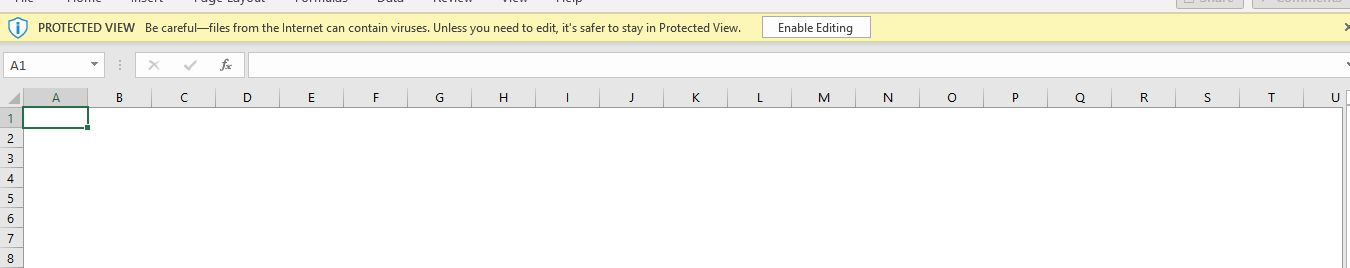
Code (PHP)
<?php
header("Content-Type: application/vnd.ms-excel");
header('Content-Disposition: attachment; filename="Report.xls"');#????????
$INPUT = '23445';
require_once("./../Config_Rfc/saprfc.php");
require_once("./../Config_Rfc/config_rfc_400.php");
$result=$sap->callFunction("Z_GET_REPORT",
array(array("IMPORT","I_INPUT",$INPUT ),
array("TABLE","T_table",array())
));
if($sap->getStatus() == SAPRFC_OK) {
foreach ($result['T_TOTAL'] as $sum_bsis){
echo $sum_bsis['PERIOD02'];
}
}else{
$sap->printStatus();
}
$sap->logoff();
?>
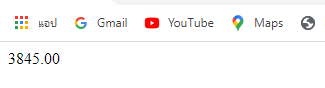
Code (PHP)
<?php
$INPUT = '23445';
require_once("./../Config_Rfc/saprfc.php");
require_once("./../Config_Rfc/config_rfc_400.php");
$result=$sap->callFunction("Z_GET_REPORT",
array(array("IMPORT","I_INPUT",$INPUT ),
array("TABLE","T_table",array())
));
if($sap->getStatus() == SAPRFC_OK) {
foreach ($result['T_TOTAL'] as $sum_bsis){
echo $sum_bsis['PERIOD02'];
}
}else{
$sap->printStatus();
}
$sap->logoff();
?>
Tag : PHP, Ms SQL Server 2008, HTML, JavaScript, Excel (Excel.Application), Laravel Framework
|
|
|
 |
 |
 |
 |
| Date :
2021-04-29 15:19:06 |
By :
mewhappy |
View :
2386 |
Reply :
6 |
|
 |
 |
 |
 |
|
|
|
|
 |
 |
|
 |
 |
 |
|
|
 |
 |
|
แนะนำให้ใช้ phpExcel ในการ Export ข้อมูลรูปแบบ Excel ครับ
|
 |
 |
 |
 |
| Date :
2021-04-29 17:24:18 |
By :
arm8957 |
|
 |
 |
 |
 |
|
|
 |
 |
|
 |
 |
 |
|
|
 |
 |
|
|
ประวัติการแก้ไข
2021-04-30 09:57:48
 |
 |
 |
 |
| Date :
2021-04-30 09:57:06 |
By :
mewhappy |
|
 |
 |
 |
 |
|
|
 |
 |
|
 |
 |
 |
|
|
 |
 |
|
Code (PHP)
<?php
$files = "test.xls";
header("Content-type: application/octet-stream");
header("Content-Disposition: attachment; filename=".$files);
?>
<html xmlns:o="urn:schemas-microsoft-com:office:office"
xmlns:x="urn:schemas-microsoft-com:office:excel"
xmlns="http://www.w3.org/TR/REC-html40">
<head></head>
ลองแบบนี้ดูครับ
|
 |
 |
 |
 |
| Date :
2021-05-01 19:41:11 |
By :
ซ้ำกับมั่วๆ |
|
 |
 |
 |
 |
|
|
 |
 |
|
 |
 |
|
|