PHP & SQL Server 2008 ในการเขียน PHP เพื่อติดต่อกับฐานข้อมูล SQL Server 2008 นั้น ก็สามารถใช้ function ของ mssql ได้เหมือนกับการติดต่อผ่าน SQL Server 2000,2005 ครับ ซึ่งการใช้นั้นไม่ต่างกันเลยครับ
Syntax
$objConnect = mssql_connect($host,$user,$pass);
$host = server,ip,computer-name\instance
$user = user
$pass = password
 Quote: Quote:server,ip,computer-name\instance
กรณีที่ใช้งานเป็น Default instance ให้ใช้การเรียกผ่าน IP หรือชื่อเรื่องได้เลย โดยไม่ต้องกำหนดชื่อ Instance
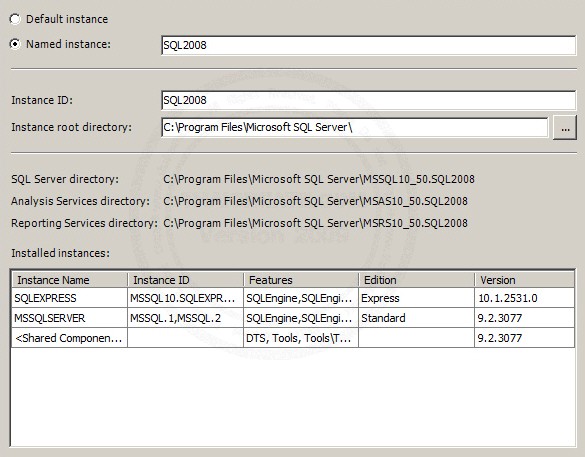
การติดตั้งโดยกำหนดชื่อ Instance อื่น อันเนื่องจากได้กำหนดชื่อ Default ใน SQL Server เวอร์ชั่นอื่น ๆ ไว้แล้ว สามารถอ่านรายละเอียดได้ที่ขั้นตอนการติดตั้ง SQL Server 2008
สำหรับการใช้งานอื่น ๆ สามารถดูได้จากบทความ PHP กับ SQL Server
phpSQLServer2008.php
<html>
<head>
<title>ThaiCreate.Com PHP & SQL Server 2008 Tutorial</title>
</head>
<body>
<?php
$objConnect = mssql_connect("localhost\SQL2012","sa","") or die("Error Connect to Database");
$objDB = mssql_select_db("mydatabase");
$strSQL = "SELECT * FROM customer";
$objQuery = mssql_query($strSQL) or die ("Error Query [".$strSQL."]");
?>
<table width="600" border="1">
<tr>
<th width="91"> <div align="center">CustomerID </div></th>
<th width="98"> <div align="center">Name </div></th>
<th width="198"> <div align="center">Email </div></th>
<th width="97"> <div align="center">CountryCode </div></th>
<th width="59"> <div align="center">Budget </div></th>
<th width="71"> <div align="center">Used </div></th>
</tr>
<?php
while($objResult = mssql_fetch_array($objQuery))
{
?>
<tr>
<td><div align="center"><?php echo $objResult["CustomerID"];?></div></td>
<td><?php echo $objResult["Name"];?></td>
<td><?php echo $objResult["Email"];?></td>
<td><div align="center"><?php echo $objResult["CountryCode"];?></div></td>
<td align="right"><?php echo $objResult["Budget"];?></td>
<td align="right"><?php echo $objResult["Used"];?></td>
</tr>
<?php
}
?>
</table>
<?php
mssql_close($objConnect);
?>
</body>
</html>
Screenshot
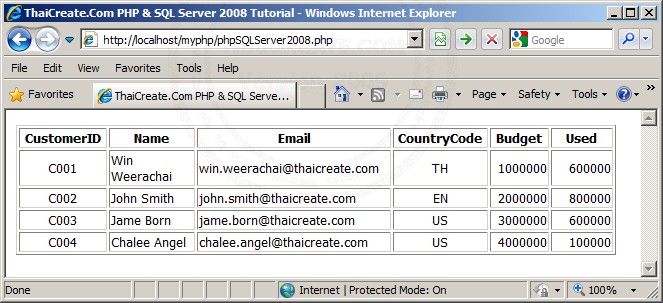
บทความอื่น ๆ ที่เกี่ยวข้อง
Go to : Config PHP for SQL Server 2005/2008 Express (Windows 7 32-bit , Windows 7 64-bit)
PHP SQL Server Multiple Checkbox Delete Record (mssql) ตัวอย่างนี้จะเป็นการเขียนโปรแกรม PHP กับ SQL Server เพื่อลบข้อมูลใน Table โดยตัวในตัวอย่างผมใช้ Checkbox เพื่อให้สามารถลบข้อมูลได้หลายรายการ
ตัวอย่าง
phpSQLServerMultiDeleteRecordList.php
<html>
<head>
<title>ThaiCreate.Com PHP & SQL Server Tutorial</title>
</head>
<body>
<script language="JavaScript">
function onDelete()
{
if(confirm('Do you want to delete ?')==true)
{
return true;
}
else
{
return false;
}
}
</script>
<form name="frmMain" action="phpSQLServerMultiDeleteRecord.php" method="post" OnSubmit="return onDelete();">
<?php
$objConnect = mssql_connect("localhost","sa","") or die("Error Connect to Database");
$objDB = mssql_select_db("mydatabase");
$strSQL = "SELECT * FROM customer";
$objQuery = mssql_query($strSQL) or die ("Error Query [".$strSQL."]");
?>
<table width="600" border="1">
<tr>
<th width="91"> <div align="center">CustomerID </div></th>
<th width="98"> <div align="center">Name </div></th>
<th width="198"> <div align="center">Email </div></th>
<th width="97"> <div align="center">CountryCode </div></th>
<th width="59"> <div align="center">Budget </div></th>
<th width="71"> <div align="center">Used </div></th>
<th width="30"> <div align="center">Delete </div></th>
</tr>
<?php
while($objResult = mssql_fetch_array($objQuery))
{
?>
<tr>
<td><div align="center"><?php echo $objResult["CustomerID"];?></div></td>
<td><?php echo $objResult["Name"];?></td>
<td><?php echo $objResult["Email"];?></td>
<td><div align="center"><?php echo $objResult["CountryCode"];?></div></td>
<td align="right"><?php echo $objResult["Budget"];?></td>
<td align="right"><?php echo $objResult["Used"];?></td>
<td align="center"><input type="checkbox" name="chkDel[]" value="<?php echo $objResult["CustomerID"];?>"></td>
</tr>
<?php
}
?>
</table>
<?php
mssql_close($objConnect);
?>
<input type="submit" name="btnDelete" value="Delete">
</form>
</body>
</html>
Screenshot
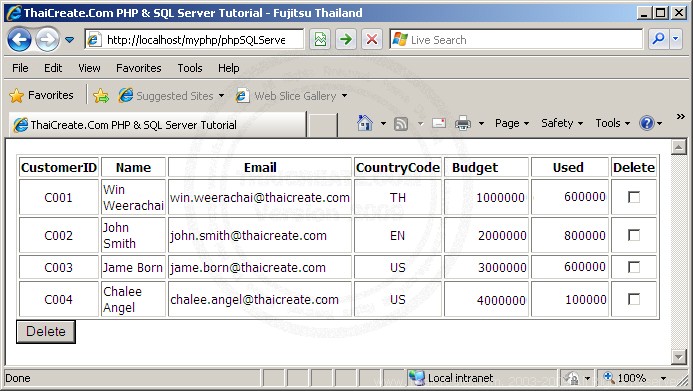
phpSQLServerMultiDeleteRecord.php
<html>
<head>
<title>ThaiCreate.Com PHP & SQL Server Tutorial</title>
</head>
<body>
<?php
$objConnect = mssql_connect("localhost","sa","") or die("Error Connect to Database");
$objDB = mssql_select_db("mydatabase");
for($i=0;$i<count($_POST["chkDel"]);$i++)
{
if($_POST["chkDel"][$i] != "")
{
$strSQL = "DELETE FROM customer ";
$strSQL .="WHERE CustomerID = '".$_POST["chkDel"][$i]."' ";
$objQuery = mssql_query($strSQL);
}
}
echo "Record Deleted.";
mssql_close($objConnect);
?>
</body>
</html>
Screenshot
สำหรับในกรณีที่มีการผูกตาราง Cascade On Delete กับตารางย่อย ข้อมูลในตารางย่อยก็จะถูกลบไปด้วย
SQL Server Relation CasCade
** เพิ่มเติม
สำหรับการทำปุ่ม Check All เพื่อเลือกทั้งหมด สามารถดูตัวอย่างได้ที่บทความ PHP & MySQL
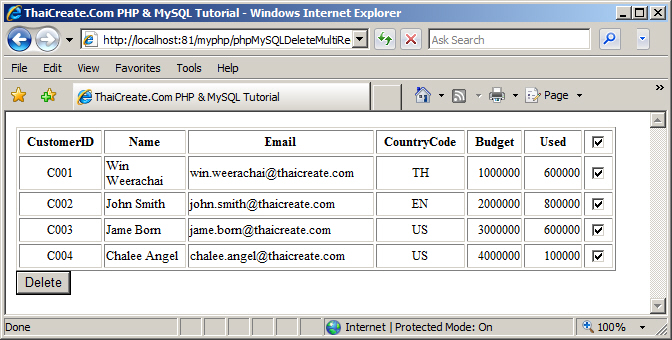
SQL Server 2005
SQL Server 2008
Note! สำหรับ function ของ mssql
|
 ช่วยกันสนับสนุนรักษาเว็บไซต์ความรู้แห่งนี้ไว้ด้วยการสนับสนุน Source Code 2.0 ของทีมงานไทยครีเอท ช่วยกันสนับสนุนรักษาเว็บไซต์ความรู้แห่งนี้ไว้ด้วยการสนับสนุน Source Code 2.0 ของทีมงานไทยครีเอท
|
|
| |
By : |
ThaiCreate.Com Team (บทความเป็นลิขสิทธิ์ของเว็บไทยครีเอทห้ามนำเผยแพร่ ณ เว็บไซต์อื่น ๆ) |
| |
Score Rating : |
   |
|
| |
Create/Update Date : |
2010-07-09 11:40:20 /
2017-03-15 10:08:34 |
| |
Download : |

|
|
|
Sponsored Links / Related |
|
|
|
|
|
|

|