PHP Create Image ทดสอบการสร้างรูปภาพด้วย PHP ซึ่งมี Function ให้เลือกใช้มากมายเลยครับ
PHP & GD
Sample 1 สร้างรูปภาพด้วย GD
view.php
<?php
header("Content-type: image/jpeg");
$images = ImageCreate(300,200);
$photo = ImageColorAllocate($images,0,0,0);
ImageJpeg($images);
ImageDestroy($images);
?>
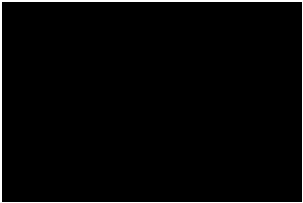
Sample 2 จะเป็นการกำหนดสีพื้นของ Background และสีของ Border
view.php
<?php
header("Content-type: image/jpeg");
$images = ImageCreate(300,200);
$color = ImageColorAllocate($images,200,255,255);
$photo = ImageColorAllocate($images,0,0,0);
ImageRectangle($images, 0, 0, 299, 199, $photo);
ImageJpeg($images);
ImageDestroy($images);
?>
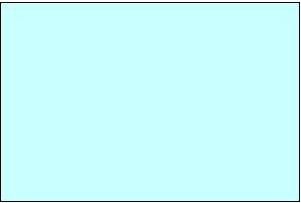
Sample 3 การวาดเส้นและการ Save ไฟล์แต่ล่ะรูปภาพ
view.php
<?php
header("Content-type: image/gif");
$im = imagecreate( 200, 200 );
$red = imagecolorallocate($im, 255,0,0);
$blue = imagecolorallocate($im, 0,0,255 );
imageline( $im, 0, 0, 199, 199, $blue );
imagegif($im);
?>
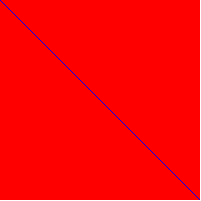
view.php
<?php
header("Content-type: image/gif");
$im = imagecreate( 200, 200 );
$red = imagecolorallocate($im, 255,0,0);
$blue = imagecolorallocate($im, 0,0,255 );
$green = ImageColorAllocate ($im, 0, 255, 0);
imagefilledrectangle($im,19,19,179,179,$blue);
imagefilledrectangle($im,40,50,155,150,$green);
imagegif($im);
?>
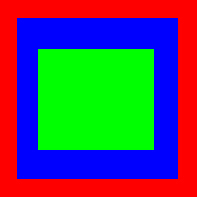
view.php
<?php
echo "<img src=MyResize/image1.png>";
echo "<br><br>";
echo "<img src=image2.png>";
$im = ImageCreate(300, 200);
$background_color = imagecolorallocate($im, 255, 255, 0);
$red = ImageColorAllocate($im, 255, 0, 0);
$blue = ImageColorAllocate($im, 0, 0, 255);
//*** line ***//
ImageLine($im,5,5,280,5,$red);
ImageLine($im,5,5, 195, 170,$blue);
//** Box ***//
ImageRectangle ($im,5,10,250,50,$red);
ImageFilledrectangle ($im,5,100,250,140,$blue);
ImagePng($im,"MyResize/image1.png");
ImagePng($im,"MyResize/image2.png");
imageDestroy($im);
?>
จากตัวอย่างไฟล์ถูก Save ชื่อ image1.png และ image2.png
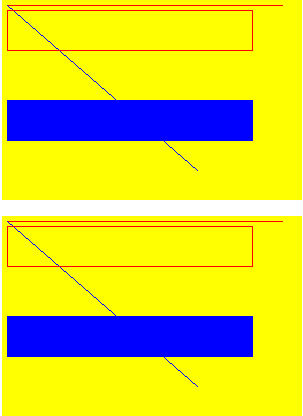
Sample 4 ตัวอย่างการวาดเส้นวงกลม
view.php
<?php
$im = ImageCreate(250,200);
$white = ImageColorAllocate ($im, 255, 255, 255);
$red = ImageColorAllocate ($im, 255, 0, 0);
$green = ImageColorAllocate ($im, 0, 255, 0);
$blue = ImageColorAllocate ($im, 0, 0, 255);
ImageFilledArc($im, 120, 100, 200, 150, 0, 90, $green, IMG_ARC_PIE);
ImageFilledArc($im, 120, 100, 200, 150, 90, 180 , $red, IMG_ARC_PIE);
ImageFilledArc($im, 120, 100, 200, 150, 180, 360 , $blue, IMG_ARC_PIE);
echo "<img src=MyResize/image.png>";
ImagePNG($im,"MyResize/image.png");
ImageDestroy($im);
?>
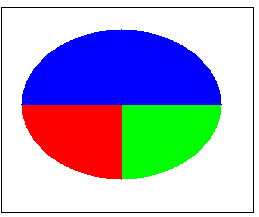
Sample 5 ตัวอย่างการวาดเส้นวงกลม 3 เส้น
view.php
<?php
header ("Content-type: image/png");
$im = ImageCreate (150, 150);
$grey = ImageColorAllocate ($im, 230, 230, 230);
$red = ImageColorAllocate ($im, 255, 0, 0);
$green = ImageColorAllocate ($im, 0, 255, 0);
$blue = ImageColorAllocate ($im, 0, 0, 255);
ImageArc($im, 55, 60, 50, 50, 0, 360, $red);
ImageArc($im, 85, 60, 50, 50, 0, 360, $green);
ImageArc($im, 70, 85, 50, 50, 0, 360, $blue);
ImagePng ($im);
ImageDestroy ($im);
?>
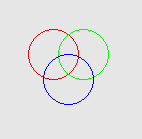
ในกรณีที่ต้องการเรียกไฟล์รูปภาพจากไฟล์ .php ให้ใช้ tag <img src="php"> ในการแสดง
<img src="view.php">
โดยไฟล์ view.php คือไฟล์ที่สร้างรูปภาพตามตัวอย่างที่ได้กล่าวมา
Link แนะนำ ที่ควรศึกษา
Reference : https://www.thaicreate.com/php-manual/ref.image.html
|