 |
|
คือจะทำหน้า popup ให้เค้ากรอกจำนวน อุปกรณ์ ที่ต้องการ แล้วกด submit ในหน้า popup เพื่อไปอัพเดตข้อมูลคงเหลือปัจจุบัน ปัญหาคือ ตอนกด submit แล้ว ข้อมูลมันไม่ไปโชว์ในหน้าหลักให้ เหมือนมัน ไม่เรียกใช้ java script ให้
หน้าหลัก
page1.php
<script type="text/javascript">
function popup(url,name,windowWidth,windowHeight){
myleft=(screen.width)?(screen.width-windowWidth)/2:100;
mytop=(screen.height)?(screen.height-windowHeight)/2:100;
properties = "width="+windowWidth+",height="+windowHeight;
properties +=",scrollbars=yes, top="+mytop+",left="+myleft;
window.open(url,name,properties);
}
</script>
<form method="post" name="frmain">
(1)
<input type="text" name="tx1_1" class="tx" readonly>
<input type="text" class="tx1" name="tx1_2" readonly>
<input type="text" class="tx" value="" name="tx1_3" size="5" readonly>
<br>
(2)
<input type="text" name="tx2_1" class="tx" readonly>
<input type="text" class="tx1" name="tx2_2" readonly>
<input type="text" class="tx" value="" name="tx2_3" size="5" readonly>
<br>
(3)
<input type="text" name="tx3_1" class="tx" readonly>
<input type="text" class="tx1" name="tx3_2" readonly>
<input type="text" class="tx" value="" name="tx3_3" size="5" readonly>
<br>
<a href="javascript:popup('popup_1.php','',505,500)" style="color:#000000" class="bt1">กดเลือกอุปกรณ์ </a>
</form>
popup_1.php
<form method="post" name="ffrmain" action="popup_2.php" >
<?
include("connect.php");
$sql ="select * from device";
$sqlQuery = mssql_query($sql);
?>
<table border="1" cellspacing="0">
<tr bgcolor="#FFFFCC "id="table">
<th><center>รายการอุปกรณ์</center></th>
<th><center>จำนวนคงเหลือ</center></th>
<th><center>จำนวณที่ต้องการยืม</center></th>
</tr>
<?
$i=1;
while($data = mssql_fetch_array($sqlQuery)){
?>
<tr>
<input type="hidden" value="<?=$data["id"]?>" name="id[]">
<td><center><input type="text" value="<? echo $data["Product_name"]?>" style="border:hidden" name="Product_name" readonly></center></td>
<td><center><input type="text" value="<? echo $data["Product_stock"]?>" style="border:hidden" name="total_stock" readonly></center></td>
<td><input type="text" name="inputUnit[]" ></td>
</tr>
<?
$i++;
}
echo "</table>";
mssql_close();
?>
<center><input type="submit" value="ตกลง">
<input type="button" value="ยกเลิก" name="cal" onClick="window.close();"></center>
</form>
popup_2.php
<script language="javascript">
function updateOpener() {
window.opener.document.frmain.txt1_1.value=document.farmain.pn[0].value;
window.opener.document.frmain.txt2_1.value=document.farmain.pp[0].value;
window.opener.document.frmain.txt3_1.value=document.farmain.ini[0].value;
window.opener.document.frmain.txt1_2.value=document.farmain.pn[1].value;
window.opener.document.frmain.txt2_2.value=document.farmain.pp[1].value;
window.opener.document.frmain.txt3_2.value=document.farmain.ini[1].value;
window.opener.document.frmain.txt1_3.value=document.farmain.pn[2].value;
window.opener.document.frmain.txt2_3.value=document.farmain.pp[2].value;
window.opener.document.frmain.txt3_3.value=document.farmain.ini[2].value;
window.close();
}
</script>
<form method="post" name="farmain">
<?
include("connect.php");
$sql_select_handset = "select * from device";
$sql_queary_handset = mssql_query($sql_select_handset);
$i=0;
while($data_handset=mssql_fetch_array($sql_queary_handset)){
if(!empty($_POST['inputUnit'][$i])){
?>
<? $id=$data_handset['id'];?>
<input type="hidden" name="pn[]" value="<?=$Product_name=($data_handset['Product_name']);?>">
<input type="hidden" name="pp[]" value="<?=$Product_Price=($data_handset['Product_price']);?>">
<? $Stock_borrow=($data_handset['Product_stock']);?>
<input type="hidden" name="ini[]" value="<?=$inputUnit=($_POST['inputUnit'][$i]);?>" >
<? $totalstock =$Stock_borrow-$inputUnit;?>
<?
$sql_update_handset ="update device set Product_stock='$totalstock' where id='$id'";
$sql_quary_handset =mssql_query($sql_update_handset);
}
$i++;
}
?>
<center><input type="submit" value="Close" onClick="Javascript:updateOpener()" ></center>
</form>
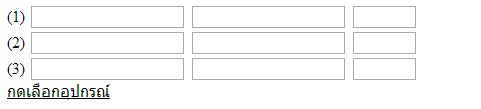
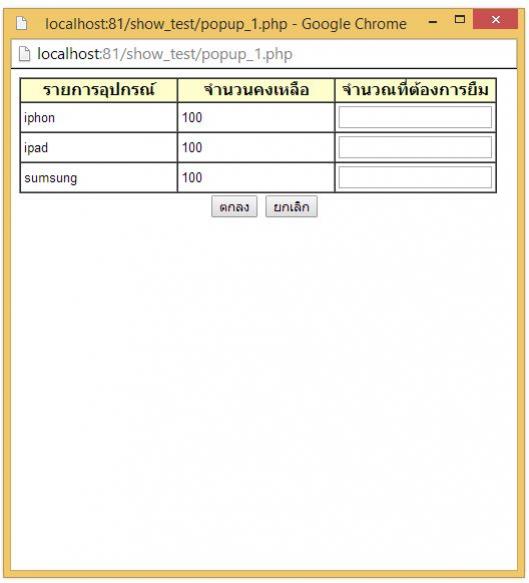
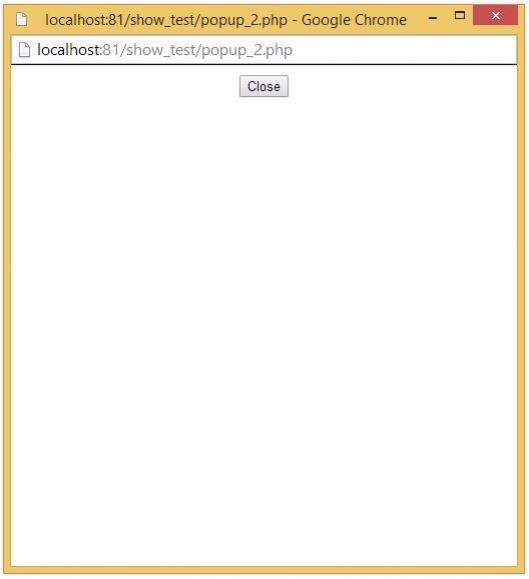
Tag : Ms SQL Server 2008
|
|
|
 |
 |
 |
 |
| Date :
2014-07-09 15:00:01 |
By :
pongyakuza |
View :
2959 |
Reply :
1 |
|
 |
 |
 |
 |
|
|
|
|
 |