 |
|
Code (JavaScript)
public class SodKoon extends javax.swing.JFrame {
public SodKoon() {
initComponents();
}
@SuppressWarnings("unchecked")
// <editor-fold defaultstate="collapsed" desc="Generated Code">
private void initComponents() {
jTextField1 = new javax.swing.JTextField();
jTextField2 = new javax.swing.JTextField();
input = new javax.swing.JTextField();
cal = new javax.swing.JButton();
ans = new javax.swing.JTextField();
jTextField1.setText("jTextField1");
jTextField2.setText("jTextField2");
setDefaultCloseOperation(javax.swing.WindowConstants.EXIT_ON_CLOSE);
input.addActionListener(new java.awt.event.ActionListener() {
public void actionPerformed(java.awt.event.ActionEvent evt) {
inputActionPerformed(evt);
}
});
cal.setText("CALCULATE");
cal.addActionListener(new java.awt.event.ActionListener() {
public void actionPerformed(java.awt.event.ActionEvent evt) {
calActionPerformed(evt);
}
});
javax.swing.GroupLayout layout = new javax.swing.GroupLayout(getContentPane());
getContentPane().setLayout(layout);
layout.setHorizontalGroup(
layout.createParallelGroup(javax.swing.GroupLayout.Alignment.LEADING)
.addGroup(layout.createSequentialGroup()
.addGap(47, 47, 47)
.addGroup(layout.createParallelGroup(javax.swing.GroupLayout.Alignment.LEADING, false)
.addComponent(cal, javax.swing.GroupLayout.DEFAULT_SIZE, javax.swing.GroupLayout.DEFAULT_SIZE, Short.MAX_VALUE)
.addComponent(input, javax.swing.GroupLayout.PREFERRED_SIZE, 89, javax.swing.GroupLayout.PREFERRED_SIZE))
.addPreferredGap(javax.swing.LayoutStyle.ComponentPlacement.RELATED, 63, Short.MAX_VALUE)
.addComponent(ans, javax.swing.GroupLayout.PREFERRED_SIZE, 158, javax.swing.GroupLayout.PREFERRED_SIZE)
.addGap(43, 43, 43))
);
layout.setVerticalGroup(
layout.createParallelGroup(javax.swing.GroupLayout.Alignment.LEADING)
.addGroup(layout.createSequentialGroup()
.addGap(52, 52, 52)
.addGroup(layout.createParallelGroup(javax.swing.GroupLayout.Alignment.LEADING)
.addGroup(layout.createSequentialGroup()
.addComponent(input, javax.swing.GroupLayout.PREFERRED_SIZE, 29, javax.swing.GroupLayout.PREFERRED_SIZE)
.addGap(18, 18, 18)
.addComponent(cal))
.addComponent(ans, javax.swing.GroupLayout.PREFERRED_SIZE, 229, javax.swing.GroupLayout.PREFERRED_SIZE))
.addContainerGap(52, Short.MAX_VALUE))
);
pack();
}// </editor-fold>
private void inputActionPerformed(java.awt.event.ActionEvent evt) {
}
private void calActionPerformed(java.awt.event.ActionEvent evt) {
String output1 = input.getText();
String output2 = "";
int a = Integer.parseInt(output1);
String out="";
for (int i = 1; i <= 12; i++) {
ans.setText(a + " x " + i + " = " + a * i);
}
}
public static void main(String args[]) {
//<editor-fold defaultstate="collapsed" desc=" Look and feel setting code (optional) ">
/*
* If Nimbus (introduced in Java SE 6) is not available, stay with the
* default look and feel. For details see
* http://download.oracle.com/javase/tutorial/uiswing/lookandfeel/plaf.html
*/
try {
for (javax.swing.UIManager.LookAndFeelInfo info : javax.swing.UIManager.getInstalledLookAndFeels()) {
if ("Nimbus".equals(info.getName())) {
javax.swing.UIManager.setLookAndFeel(info.getClassName());
break;
}
}
} catch (ClassNotFoundException ex) {
java.util.logging.Logger.getLogger(SodKoon.class.getName()).log(java.util.logging.Level.SEVERE, null, ex);
} catch (InstantiationException ex) {
java.util.logging.Logger.getLogger(SodKoon.class.getName()).log(java.util.logging.Level.SEVERE, null, ex);
} catch (IllegalAccessException ex) {
java.util.logging.Logger.getLogger(SodKoon.class.getName()).log(java.util.logging.Level.SEVERE, null, ex);
} catch (javax.swing.UnsupportedLookAndFeelException ex) {
java.util.logging.Logger.getLogger(SodKoon.class.getName()).log(java.util.logging.Level.SEVERE, null, ex);
}
//</editor-fold>
java.awt.EventQueue.invokeLater(new Runnable() {
public void run() {
new SodKoon().setVisible(true);
}
});
}
// Variables declaration - do not modify
private javax.swing.JTextField ans;
private javax.swing.JButton cal;
private javax.swing.JTextField input;
private javax.swing.JTextField jTextField1;
private javax.swing.JTextField jTextField2;
// End of variables declaration
}
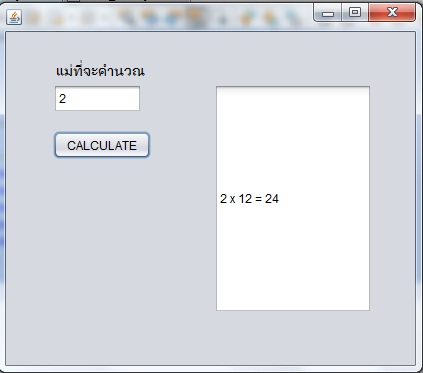
Tag : JAVA
|
|
|
 |
 |
 |
 |
| Date :
2012-09-22 15:40:12 |
By :
bankkungtou |
View :
1254 |
Reply :
1 |
|
 |
 |
 |
 |
|
|
|
|
 |