 |
|
เนื่องจากผมกำลังทำโปรเจคด้าน Image Processing โดยใช้ OpenCV version 3.4.3+contibute ภาษาที่ใช้ python version 3.6 GUI เป็น PyQt5 ครับ แต่ผมติดปัญหาที่ว่าผมจะให้มันนับวัตถุที่กล้องมัน detection ได้ยังไงครับ ผมทำเป็นแบบ Real-Time ผ่านกล้อง Webcam ครับ โดยโปรเจคที่ผมทำคือโปรเจคนับจำนวนพริกและคัดแยกตามสี ประมาณว่าถ้าใน frame นั้นมีพริกสีแดงจำนวน 5 เมล็ดก็ให้แสดงค่าว่า Red count : 5 ใน GUI ที่ผมสร้างประมาณนี้ครับ ตอนนี้ Detect แบบ Multi color ได้อย่างเดียวครับโดยใช้ค่าสี hsv แต่ยังนับไม่ได้ (รูปที่แนบไปเป็นรูป GUI ที่ผมทำครับ) ก็เลยอยากสอบถามท่านผู้รู้หรือผู้เชี่ยวชาญด้านนี้หน่อยครับว่าผมต้องเขียนประมาณไหนหรือเขียนแบบไหน โค้ดที่ผมเขียน ณ ตอนนี้ที่มัน detect ได้ตามด้านล่างเลยครับ >>
import sys
import cv2
from PyQt5.QtCore import QTimer
from PyQt5.QtGui import QImage, QPixmap
from PyQt5.QtWidgets import QDialog, QApplication
from PyQt5.uic import loadUi
import numpy as np
def cnt_count(args):
pass
class Life2Coding(QDialog):
def __init__(self):
super(Life2Coding,self).__init__()
loadUi('life2coding.ui',self)
self.image=None
self.startButton.clicked.connect(self.start_webcam)
self.stopButton.clicked.connect(self.stop_webcam)
self.trackButton.setCheckable(True)
self.trackButton.toggled.connect(self.track_webcam_color)
self.track_Enabled=False
self.color1_Button.clicked.connect(self.setColor1)
self.color2_Button.clicked.connect(self.setColor2)
self.color3_Button.clicked.connect(self.setColor3)
def track_webcam_color (self, status):
if status:
self.track_Enabled = True
self.trackButton.setText('Stop Tracking')
else:
self.track_Enabled = False
self.trackButton.setText('Track Color')
def setColor1(self):
self.color1_lower = np.array([self.hMin_2.value(),self.sMin_2.value(), self.vMin_2.value()], np.uint8)
self.color1_upper = np.array([self.hMax_2.value(), self.sMax_2.value(), self.vMax_2.value()], np.uint8)
self.color1_Label.setText('Min :'+str(self.color1_lower)+' Max :'+str(self.color1_upper))
def setColor2(self):
self.color2_lower = np.array([self.hMin_2.value(),self.sMin_2.value(), self.vMin_2.value()], np.uint8)
self.color2_upper = np.array([self.hMax_2.value(), self.sMax_2.value(), self.vMax_2.value()], np.uint8)
self.color2_Label.setText('Min :'+str(self.color2_lower)+' Max :'+str(self.color2_upper))
def setColor3(self):
self.color3_lower = np.array([self.hMin_2.value(),self.sMin_2.value(), self.vMin_2.value()], np.uint8)
self.color3_upper = np.array([self.hMax_2.value(), self.sMax_2.value(), self.vMax_2.value()], np.uint8)
self.color3_Label.setText('Min :'+str(self.color3_lower)+' Max :'+str(self.color3_upper))
def start_webcam(self):
self.capture=cv2.VideoCapture(0)
self.capture.set(cv2.CAP_PROP_FRAME_HEIGHT,481)
self.capture.set(cv2.CAP_PROP_FRAME_WIDTH,541)
self.timer=QTimer(self)
self.timer.timeout.connect(self.update_frame)
self.timer.start(5)
def update_frame(self):
ret,self.image=self.capture.read()
self.image=cv2.flip(self.image,1)
self.displayImage(self.image,1)
hsv = cv2.cvtColor(self.image,cv2.COLOR_BGR2HSV)
color_lower = np.array([self.hMin_2.value(),self.sMin_2.value(), self.vMin_2.value()], np.uint8)
color_upper = np.array([self.hMax_2.value(), self.sMax_2.value(), self.vMax_2.value()], np.uint8)
color_mask = cv2.inRange(hsv,color_lower,color_upper)
self.displayImage(color_mask,2)
if (self.track_Enabled and (self.color1_Check.isChecked() or self.color2_Check.isChecked() or self.color3_Check.isChecked())):
trackedImage = self.track_colored_object(self.image.copy())
self.displayImage(trackedImage,1)
else:
self.displayImage(self.image,1)
def track_colored_object(self,img):
blur = cv2.blur(img,(3,3))
hsv = cv2.cvtColor(blur,cv2.COLOR_BGR2HSV)
if self.color1_Check.isChecked():
color_mask = cv2.inRange(hsv, self.color1_lower, self.color1_upper)
erode = cv2.erode(color_mask, None, iterations=2)
dilate = cv2.dilate(erode, None, iterations=10)
kernelOpen = np.ones((5, 5))
kernelClose = np.ones((20, 20))
maskOpen = cv2.morphologyEx(dilate, cv2.MORPH_OPEN, kernelOpen)
maskclose = cv2.morphologyEx(maskOpen, cv2.MORPH_CLOSE, kernelClose)
print('Count :', cnt_count)
(_, contours, hierachy) = cv2.findContours(maskclose, cv2.RETR_EXTERNAL, cv2.CHAIN_APPROX_SIMPLE)
for cnt in contours:
area = cv2.contourArea(cnt)
if (area > 5000):
x, y, w, h = cv2.boundingRect(cnt)
img = cv2.rectangle(img, (x, y), (x + w, y + h), (0, 0, 255), 2)
cv2.putText(img, 'Color 1 Detected', (x, y), cv2.FONT_HERSHEY_SIMPLEX, 0.7, (0, 255, 0), 2)
str_count = 'UP: ' + str(cnt_count)
if self.color2_Check.isChecked():
color_mask = cv2.inRange(hsv, self.color2_lower, self.color2_upper)
erode = cv2.erode(color_mask, None, iterations=2)
dilate = cv2.dilate(erode, None, iterations=10)
kernelOpen = np.ones((5, 5))
kernelClose = np.ones((20, 20))
maskOpen = cv2.morphologyEx(dilate, cv2.MORPH_OPEN, kernelOpen)
maskclose = cv2.morphologyEx(maskOpen, cv2.MORPH_CLOSE, kernelClose)
(_, contours, hierachy) = cv2.findContours(maskclose, cv2.RETR_EXTERNAL, cv2.CHAIN_APPROX_SIMPLE)
for cnt in contours:
area = cv2.contourArea(cnt)
if (area > 5000):
x, y, w, h = cv2.boundingRect(cnt)
img = cv2.rectangle(img, (x, y), (x + w, y + h), (0, 0, 255), 2)
cv2.putText(img, 'Color 2 Detected', (x, y), cv2.FONT_HERSHEY_SIMPLEX, 0.7, (0, 0, 255), 2)
if self.color3_Check.isChecked():
color_mask = cv2.inRange(hsv, self.color3_lower, self.color3_upper)
erode = cv2.erode(color_mask, None, iterations=2)
dilate = cv2.dilate(erode, None, iterations=10)
kernelOpen = np.ones((5, 5))
kernelClose = np.ones((20, 20))
maskOpen = cv2.morphologyEx(dilate, cv2.MORPH_OPEN, kernelOpen)
maskclose = cv2.morphologyEx(maskOpen, cv2.MORPH_CLOSE, kernelClose)
(_, contours, hierachy) = cv2.findContours(maskclose, cv2.RETR_EXTERNAL,
cv2.CHAIN_APPROX_SIMPLE)
for cnt in contours:
area = cv2.contourArea(cnt)
if (area > 5000):
x, y, w, h = cv2.boundingRect(cnt)
img = cv2.rectangle(img, (x, y), (x + w, y + h), (0, 0, 255), 2)
cv2.putText(img, 'Color 3 Detected', (x, y), cv2.FONT_HERSHEY_SIMPLEX, 0.7, (255, 0, 0), 2)
return img
def stop_webcam(self):
self.timer.stop()
def displayImage(self,img,window=1):
qformat=QImage.Format_Indexed8
if len(img.shape)==3 : #[0]=rows , [1]=cols , [2]=channels
if img.shape[2]==4 :
qformat=QImage.Format_RGBA8888
else:
qformat=QImage.Format_RGB888
outImage=QImage(img,img.shape[1],img.shape[0],img.strides[0],qformat )
#BGR>>RGB
outImage=outImage.rgbSwapped()
if window==1:
self.imgLabel.setPixmap(QPixmap.fromImage(outImage))
self.imgLabel.setScaledContents(True)
if window==2:
self.processedLabel.setPixmap(QPixmap.fromImage(outImage))
self.processedLabel.setScaledContents(True)
if __name__=='__main__':
app = QApplication(sys.argv)
window = Life2Coding()
window.setWindowTitle('Chilli Tracking')
window.show()
sys.exit(app.exec_())
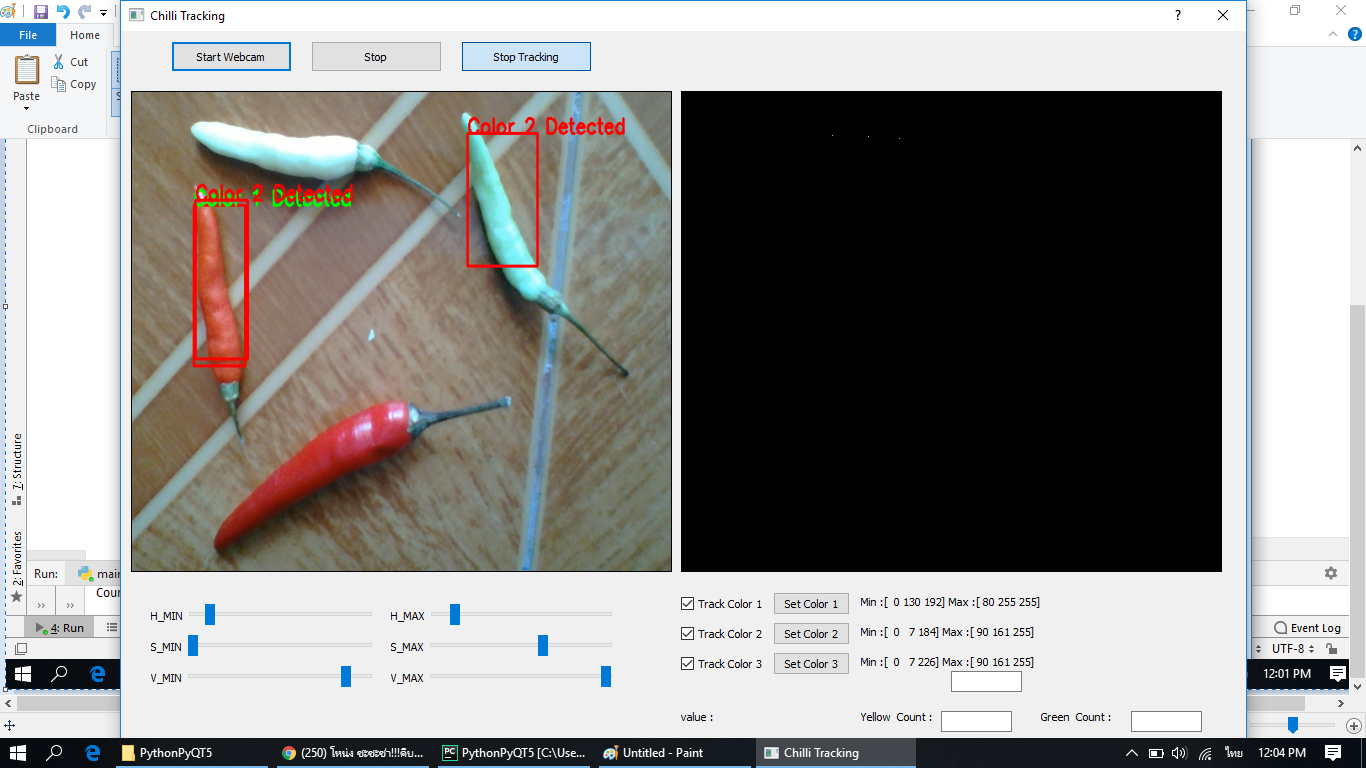
Tag : Python
|
|
|
 |
 |
 |
 |
| Date :
2018-11-04 02:12:19 |
By :
dev_tae |
View :
3196 |
Reply :
1 |
|
 |
 |
 |
 |
|
|
|
|
 |