 |
การทำ Login แบบ เช็คตัวพิมพ์เล็กพิมพ์ใหญ่ ทำได้มั้ยครับ จากโค๊ดนี้ รบกวนผู้รู้แนะนำแนวทางหน่อยครับ |
| |
 |
|
|
 |
 |
|
การทำ Login แบบ เช็คตัวพิมพ์เล็กพิมพ์ใหญ่ ทำได้มั้ยครับ จากโค๊ดนี้ รบกวนผู้รู้แนะนำแนวทางหน่อยครับ
Code (C#)
using System;
using System.Collections.Generic;
using System.Data.SqlClient;
using System.Linq;
using System.Web;
using System.Web.UI;
using System.Web.UI.WebControls;
namespace Test
{
public partial class Login : System.Web.UI.Page
{
SqlConnection conn = new SqlConnection("Data Source=ARTEMIS\\SQL2014;Initial Catalog=SvlITDB;User ID=it;Password=Tigers1234");
protected void Page_Load(object sender, EventArgs e)
{
}
#region Button1_Click
protected void Button1_Click(object sender, EventArgs e)
{
SqlCommand sqlcom = new SqlCommand("Select * From Usr where UsrName='" + TextBox1.Text + "' and Password='" + TextBox2.Text + "'", conn);
conn.Open();
SqlDataReader reader = sqlcom.ExecuteReader();
if (TextBox1.Text == "IT" & TextBox2.Text == "Tigers1234" ) {
string scriptText = "alert(' . . . . . . . . . <เข้าสู่ระบบแล้ว : ยินดีต้อนรับ ADMIN > . . . . . . . . . '); window.location='" + Request.ApplicationPath + "ShowIT.aspx'";
ScriptManager.RegisterStartupScript(this, this.GetType(), "alertMessage", scriptText, true);
}
if (TextBox1.Text == "svlit" & TextBox2.Text == "tigers@1234") {
string scriptText = "alert(' . . . . . . . . . <เข้าสู่ระบบแล้ว : ยินดีต้อนรับ ADMIN > . . . . . . . . . '); window.location='" + Request.ApplicationPath + "ShowIT.aspx'";
ScriptManager.RegisterStartupScript(this, this.GetType(), "alertMessage", scriptText, true);
}
else if (reader.Read())
{
Session["DeptName"] = reader["DeptName"].ToString();
Session["Tel"] = reader["Tel"].ToString();
string scriptText = "alert(' . . . . . . . . . <เข้าสู่ระบบแล้ว > . . . . . . . . . '); window.location='" + Request.ApplicationPath + "default.aspx'";
ScriptManager.RegisterStartupScript(this, this.GetType(), "alertMessage", scriptText, true);
}
else
{
ScriptManager.RegisterStartupScript(this.Page, this.GetType(), "Myscript", "alert('UserName หรือ Password กรุณากรอกให้ถูกต้องด้วยค่ะ !!!')", true);
}
conn.Close();
}
#endregion
protected void Button2_Click(object sender, EventArgs e)
{
TextBox1.Text = "";
TextBox2.Text = "";
}
}
}
Tag : Web (ASP.NET), C#
|
|
|
 |
 |
 |
 |
| Date :
2018-11-09 13:28:41 |
By :
wiraphon |
View :
959 |
Reply :
4 |
|
 |
 |
 |
 |
|
|
|
|
 |
 |
|
 |
 |
 |
|
|
 |
 |
|
where เอาเฉพาะ username มาก่อนครับ ค่อยเอามาเปรียบเทียบหลังจาก query มาแล้ว
|
 |
 |
 |
 |
| Date :
2018-11-09 14:19:45 |
By :
Luz |
|
 |
 |
 |
 |
|
|
 |
 |
|
 |
 |
 |
|
|
 |
 |
|
 ตอบความคิดเห็นที่ : 3 เขียนโดย : Chaidhanan เมื่อวันที่ 2018-11-09 17:16:55 ตอบความคิดเห็นที่ : 3 เขียนโดย : Chaidhanan เมื่อวันที่ 2018-11-09 17:16:55
รายละเอียดของการตอบ ::
ผมเอา รูปแบบของพี่มาประยุกค์แล้วถ้าไม่ดึง Session ไปด้วย มัน login ได้โดยเช็คตัวพิมพ์เล็กพิมพ์ใหญ่แต่ผมเอา Session เข้ามาเกี่ยวข้องด้วย กลับ Error หรือผมเขียนโค๊ดผิดหรอครับ
Code (C#)
SqlCommand cmd = new SqlCommand("select count(*) from Usr where (CAST(UsrName as varbinary(50))=cast('" + TextBox1.Text + "' as varbinary)) and (CAST(Password as varbinary(50))=cast('" + TextBox2.Text + "' as varbinary))",conn);
conn.Open();
SqlDataReader reader = cmd.ExecuteReader();
if (TextBox1.Text == "IT" & TextBox2.Text == "Tigers1234")
{
string scriptText = "alert(' <เข้าสู่ระบบแล้ว : ยินดีต้อนรับ ADMIN > '); window.location='" + Request.ApplicationPath + "ShowIT.aspx'";
ScriptManager.RegisterStartupScript(this, this.GetType(), "alertMessage", scriptText, true);
}
if (TextBox1.Text == "svlit" & TextBox2.Text == "tigers@1234")
{
string scriptText = "alert(' <เข้าสู่ระบบแล้ว : ยินดีต้อนรับ ADMIN > '); window.location='" + Request.ApplicationPath + "ShowIT.aspx'";
ScriptManager.RegisterStartupScript(this, this.GetType(), "alertMessage", scriptText, true);
}
else if (reader.Read())
{
**************************************************************************************
Session["DeptName"] = reader["DeptName"].ToString();
Session["Tel"] = reader["Tel"].ToString();
**************************************************************************************
string scriptText = "alert(' . . . . . . . . . <เข้าสู่ระบบแล้ว > . . . . . . . . . '); window.location='" + Request.ApplicationPath + "default.aspx'";
ScriptManager.RegisterStartupScript(this, this.GetType(), "alertMessage", scriptText, true);
}
else
{
ScriptManager.RegisterStartupScript(this.Page, this.GetType(), "Myscript", "alert('UserName หรือ Password กรุณากรอกให้ถูกต้องด้วยค่ะ !!!')", true);
}
conn.Close();
อันนี้เป็นส่วนที่ใช้ได้ปกติ
Code (C#)
SqlConnection conn = new SqlConnection("Data Source=ARTEMIS\\SQL2014;Initial Catalog=SvlITDB;User ID=it;Password=Tigers1234;");
SqlCommand cmd = new SqlCommand("select COUNT(*) from Usr where (CAST(UsrName as varbinary(50))=cast('" + TextBox1.Text + "' as varbinary)) and (CAST(Password as varbinary(50))=cast('" + TextBox2.Text + "' as varbinary))", conn) ;
conn.Open();
string str = cmd.ExecuteScalar().ToString();
conn.Close();
if (TextBox1.Text == "IT" & TextBox2.Text == "Tigers1234")
{
string scriptText = "alert(' . . . . . . . . . <เข้าสู่ระบบแล้ว > . . . . . . . . . '); window.location='" + Request.ApplicationPath + "default.aspx'";
ScriptManager.RegisterStartupScript(this, this.GetType(), "alertMessage", scriptText, true);
}
else {
string scriptText = "alert(' . . . . . . . . . <ผิด > . . . . . . . . . '); window.location='" + Request.ApplicationPath + "TestTable.aspx'";
ScriptManager.RegisterStartupScript(this, this.GetType(), "alertMessage", scriptText, true);
}
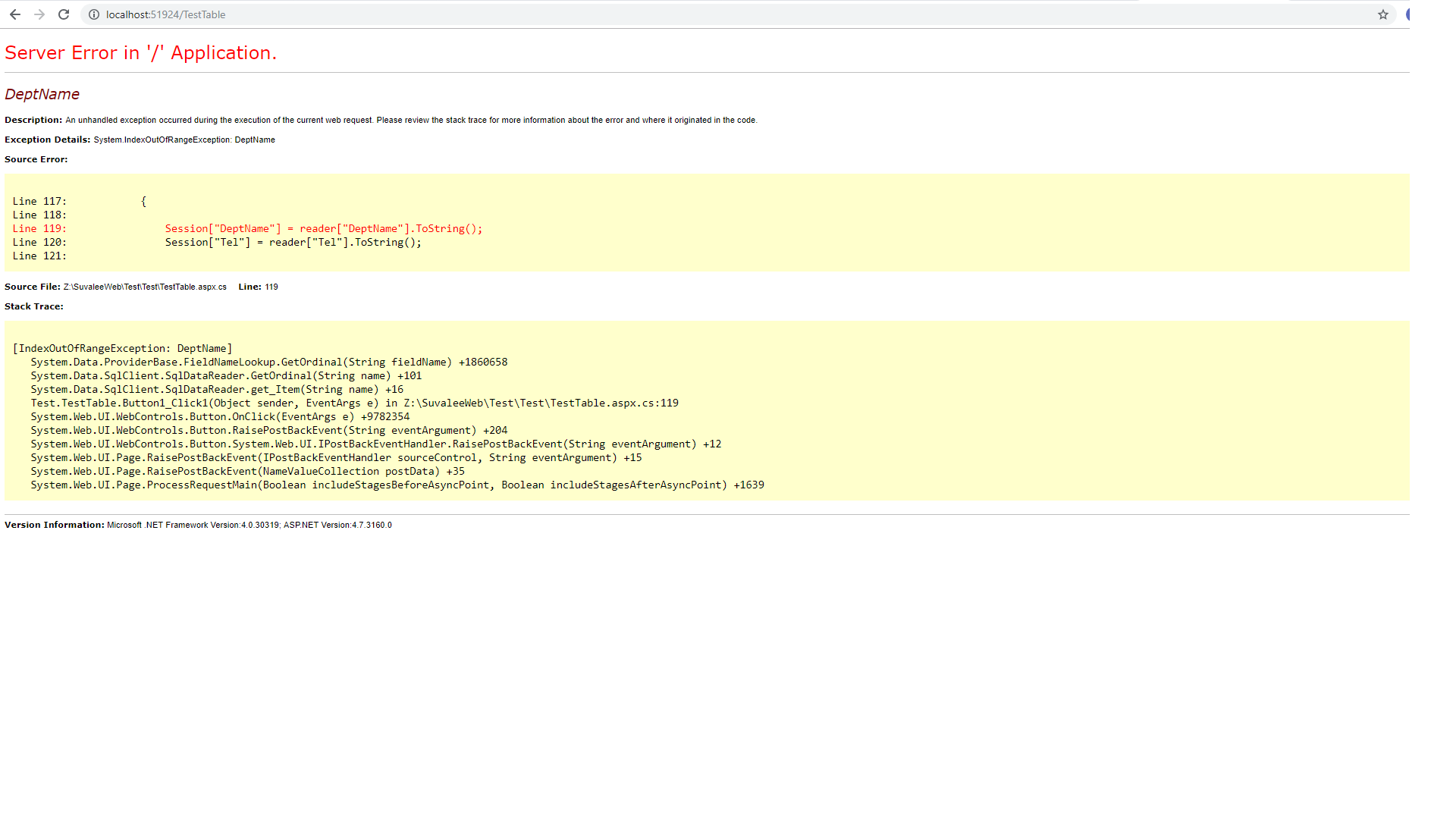
|
ประวัติการแก้ไข
2018-11-10 09:23:46
2018-11-10 09:25:32
 |
 |
 |
 |
| Date :
2018-11-10 09:10:40 |
By :
wiraphon |
|
 |
 |
 |
 |
|
|
 |
 |
|
 |
 |
|
|