ตอนที่ 15 : Show Case 2 : Login User Password (Android and Mobile Services) |
ตอนที่ 15 : Show Case 2 : Login User Password (Android and Mobile Services) หลังจากบทความก่อนหน้านี้เราได้ทำระบบ Register Form บน Android และส่งข้อมูลไปเก็บไว้ที่ Mobile Services ไปเรียบร้อยแล้ว บทความนี้จะเป็นการทำระบบ Login Form ด้วย Username และ Password โดยข้อมูลและ Table ถูกจัดเก็บไว้ที่ Mobile Services บน Windows Azure
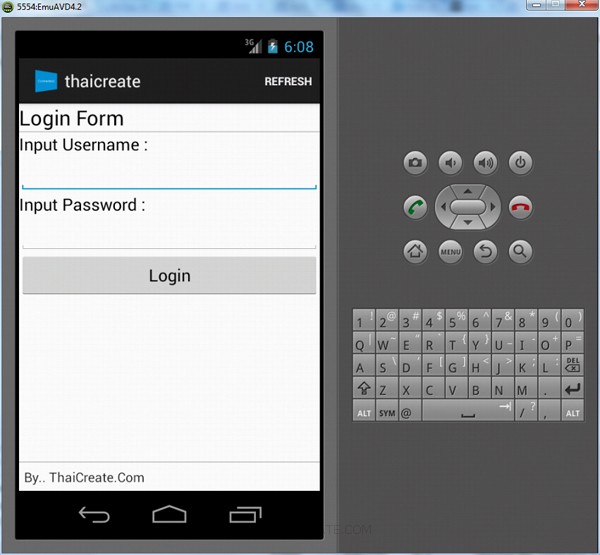 Android Mobile Services Login Form
Android Mobile Services Login Form
สำหรับขั้นตอนนั้นก็คือสร้าง Form Activity สำหรับตรวจสอบ Username และ Password และเมื่อ Login ผ่านก็จะทำการ Intent ไปยังอีก Activity เพื่อแสดงข้อมูลของ User นั้น ๆ ที่ได้ทำการ Login เข้ามาในระบบ
Example ตัวอย่างการทำระบบล็อดอิน Member Login Form
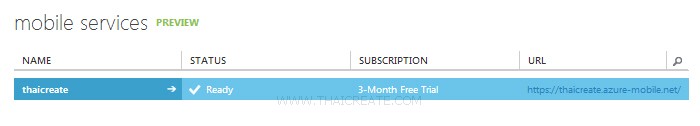
ตอนนี้เรามี Mobile Services อยู่ 1 รายการ
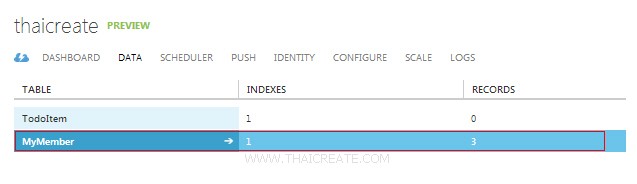
ชื่อตารางว่า MyMember

มีข้อมูลอยู่ 3 รายการ
กลับมายัง Android Project บนโปรแกรม Eclipse
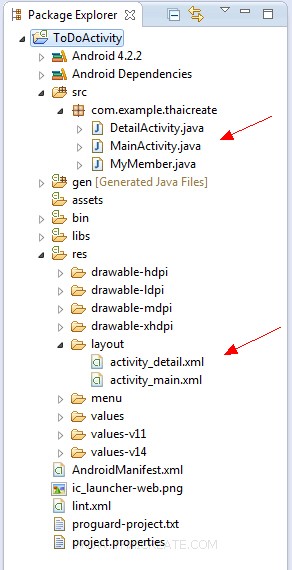
เป็นโครงสร้างของไฟล์ทั้งหมด
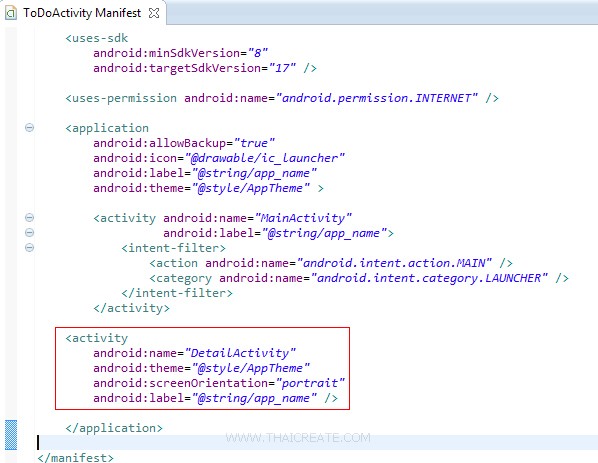
ในไฟล์ AndroidManifrest.xml ให้เพิ่ม DetailActivity เข้าไป
<activity
android:name="DetailActivity"
android:theme="@style/AppTheme"
android:screenOrientation="portrait"
android:label="@string/app_name" />
activity_main.xml
<?xml version="1.0" encoding="utf-8"?>
<TableLayout xmlns:android="http://schemas.android.com/apk/res/android"
android:id="@+id/tableLayout1"
android:layout_width="fill_parent"
android:layout_height="fill_parent">
<TableRow
android:id="@+id/tableRow1"
android:layout_width="wrap_content"
android:layout_height="wrap_content" >
<TextView
android:id="@+id/textView1"
android:layout_width="wrap_content"
android:layout_height="wrap_content"
android:gravity="center"
android:text="Login Form "
android:layout_span="1"
android:textAppearance="?android:attr/textAppearanceLarge" />
</TableRow>
<View
android:layout_height="1dip"
android:background="#CCCCCC" />
<TableLayout
android:layout_width="fill_parent"
android:layout_height="wrap_content"
android:layout_weight="0.1"
android:orientation="horizontal">
<TextView
android:id="@+id/textView3"
android:layout_width="wrap_content"
android:layout_height="wrap_content"
android:text="Input Username :"
android:textAppearance="?android:attr/textAppearanceMedium" />
<EditText
android:id="@+id/txtUsername"
android:layout_width="wrap_content"
android:layout_height="wrap_content"
android:ems="10" >
</EditText>
<TextView
android:id="@+id/textView4"
android:layout_width="wrap_content"
android:layout_height="wrap_content"
android:text="Input Password :"
android:textAppearance="?android:attr/textAppearanceMedium" />
<EditText
android:id="@+id/txtPassword"
android:layout_width="wrap_content"
android:layout_height="wrap_content"
android:ems="10"
android:inputType="textPassword" >
</EditText>
<Button
android:id="@+id/btnLogin"
android:layout_width="wrap_content"
android:layout_height="wrap_content"
android:text="Login" />
</TableLayout >
<View
android:layout_height="1dip"
android:background="#CCCCCC" />
<LinearLayout
android:id="@+id/LinearLayout1"
android:layout_width="wrap_content"
android:layout_height="wrap_content"
android:padding="5dip" >
<TextView
android:id="@+id/textView2"
android:layout_width="wrap_content"
android:layout_height="wrap_content"
android:text="By.. ThaiCreate.Com" />
</LinearLayout>
</TableLayout>
activity_detail.xml
<?xml version="1.0" encoding="utf-8"?>
<TableLayout xmlns:android="http://schemas.android.com/apk/res/android"
android:id="@+id/tableLayout1"
android:layout_width="fill_parent"
android:layout_height="fill_parent">
<TableRow
android:id="@+id/tableRow1"
android:layout_width="wrap_content"
android:layout_height="wrap_content" >
<TextView
android:id="@+id/textView1"
android:layout_width="wrap_content"
android:layout_height="wrap_content"
android:gravity="center"
android:text="User info "
android:layout_span="1"
android:textAppearance="?android:attr/textAppearanceLarge" />
</TableRow>
<View
android:layout_height="1dip"
android:background="#CCCCCC" />
<TableLayout
android:layout_width="fill_parent"
android:layout_height="wrap_content"
android:layout_weight="0.1"
android:orientation="horizontal">
<TableRow
android:layout_width="fill_parent"
android:layout_height="wrap_content">
<TextView
android:layout_width="wrap_content"
android:layout_height="wrap_content"
android:text="ID : "
android:textAppearance="?android:attr/textAppearanceMedium" />
<TextView
android:id="@+id/txtID"
android:layout_width="wrap_content"
android:layout_height="wrap_content"
android:text="ID" />
</TableRow>
<TableRow
android:layout_width="fill_parent"
android:layout_height="wrap_content">
<TextView
android:layout_width="wrap_content"
android:layout_height="wrap_content"
android:text="Username : "
android:textAppearance="?android:attr/textAppearanceMedium" />
<TextView
android:id="@+id/txtUsername"
android:layout_width="wrap_content"
android:layout_height="wrap_content"
android:text="Username" />
</TableRow>
<TableRow
android:layout_width="fill_parent"
android:layout_height="wrap_content">
<TextView
android:layout_width="wrap_content"
android:layout_height="wrap_content"
android:text="Password : "
android:textAppearance="?android:attr/textAppearanceMedium" />
<TextView
android:id="@+id/txtPassword"
android:layout_width="wrap_content"
android:layout_height="wrap_content"
android:text="Password" />
</TableRow>
<TableRow
android:layout_width="fill_parent"
android:layout_height="wrap_content">
<TextView
android:layout_width="wrap_content"
android:layout_height="wrap_content"
android:text="Name : "
android:textAppearance="?android:attr/textAppearanceMedium" />
<TextView
android:id="@+id/txtName"
android:layout_width="wrap_content"
android:layout_height="wrap_content"
android:text="Name" />
</TableRow>
<TableRow
android:layout_width="fill_parent"
android:layout_height="wrap_content">
<TextView
android:layout_width="wrap_content"
android:layout_height="wrap_content"
android:text="Email : "
android:textAppearance="?android:attr/textAppearanceMedium" />
<TextView
android:id="@+id/txtEmail"
android:layout_width="wrap_content"
android:layout_height="wrap_content"
android:text="Email" />
</TableRow>
<TableRow
android:layout_width="fill_parent"
android:layout_height="wrap_content">
<TextView
android:layout_width="wrap_content"
android:layout_height="wrap_content"
android:text="Tel : "
android:textAppearance="?android:attr/textAppearanceMedium" />
<TextView
android:id="@+id/txtTel"
android:layout_width="wrap_content"
android:layout_height="wrap_content"
android:text="Tel" />
</TableRow>
<Button
android:id="@+id/btnBack"
android:layout_width="wrap_content"
android:layout_height="wrap_content"
android:text="Back" />
</TableLayout >
<View
android:layout_height="1dip"
android:background="#CCCCCC" />
<LinearLayout
android:id="@+id/LinearLayout1"
android:layout_width="wrap_content"
android:layout_height="wrap_content"
android:padding="5dip" >
<TextView
android:id="@+id/textView2"
android:layout_width="wrap_content"
android:layout_height="wrap_content"
android:text="By.. ThaiCreate.Com" />
</LinearLayout>
</TableLayout>
MyMember.java
package com.example.thaicreate;
public class MyMember {
@com.google.gson.annotations.SerializedName("id")
private int mId;
@com.google.gson.annotations.SerializedName("username")
private String mUsername;
@com.google.gson.annotations.SerializedName("password")
private String mPassword;
@com.google.gson.annotations.SerializedName("name")
private String mName;
@com.google.gson.annotations.SerializedName("tel")
private String mTel;
@com.google.gson.annotations.SerializedName("email")
private String mEmail;
public MyMember() {
// empty
}
public MyMember(String username, String password,
String name,String tel,String email) {
this.setUsername(username);
this.setPassword(password);
this.setName(name);
this.setTel(tel);
this.setEmail(email);
}
public int getId() {
return mId;
}
public final void setUsername(String username) {
mUsername = username;
}
public String getUsername() {
return mUsername;
}
public final void setPassword(String password) {
mPassword = password;
}
public String getPassword() {
return mPassword;
}
public final void setName(String name) {
mName = name;
}
public String getName() {
return mName;
}
public final void setTel(String tel) {
mTel = tel;
}
public String getTel() {
return mTel;
}
public final void setEmail(String email) {
mEmail = email;
}
public String getEmail() {
return mEmail;
}
}
MainActivity.java
package com.example.thaicreate;
import java.net.MalformedURLException;
import java.util.List;
import android.app.Activity;
import android.app.AlertDialog;
import android.content.Intent;
import android.os.Bundle;
import android.view.Menu;
import android.view.View;
import android.widget.Button;
import android.widget.EditText;
import com.microsoft.windowsazure.mobileservices.MobileServiceClient;
import com.microsoft.windowsazure.mobileservices.MobileServiceTable;
import com.microsoft.windowsazure.mobileservices.ServiceFilterResponse;
import com.microsoft.windowsazure.mobileservices.TableQueryCallback;
public class MainActivity extends Activity {
private MobileServiceClient mClient;
private MobileServiceTable<MyMember> mMyMember;
@Override
public void onCreate(Bundle savedInstanceState) {
super.onCreate(savedInstanceState);
setContentView(R.layout.activity_main);
/*** Create to Mobile Service ***/
try {
mClient = new MobileServiceClient(
"https://thaicreate.azure-mobile.net/",
"QUjngFknhHZjdaGgYAAzdoXkOzKoxi24",
this);
} catch (MalformedURLException e) {
// TODO Auto-generated catch block
e.printStackTrace();
}
/*** Create getTable ***/
mMyMember = mClient.getTable(MyMember.class);
final EditText txtUsername = (EditText) findViewById(R.id.txtUsername);
final EditText txtPassword = (EditText) findViewById(R.id.txtPassword);
final AlertDialog.Builder adb = new AlertDialog.Builder(this);
// btnLogin
final Button btnLogin = (Button) findViewById(R.id.btnLogin);
// Perform action on click
btnLogin.setOnClickListener(new View.OnClickListener() {
public void onClick(View v) {
if (mClient == null) {
AlertDialog ad = adb.create();
ad.setMessage("Cannot connect to Windows Azure Mobile Service!");
ad.show();
} else {
mMyMember.where().field("username").eq(txtUsername.getText().toString()).and()
.field("password").eq(txtPassword.getText().toString())
.execute(new TableQueryCallback<MyMember>() {
public void onCompleted(List<MyMember> result, int count, Exception exception,
ServiceFilterResponse response) {
if (exception == null) {
if(result.size() > 0)
{
int id = 0;
/*String username = null;
String password = null;
String name = null;
String tel = null;
String email = null;*/
MyMember item = result.get(0);
id = item.getId();
/*username = item.getUsername();
password = item.getPassword();
name = item.getName();
tel = item.getTel();
email = item.getEmail();*/
Intent newActivity = new Intent(MainActivity.this,DetailActivity.class);
newActivity.putExtra("sid", id);
startActivity(newActivity);
}
else
{
AlertDialog ad = adb.create();
ad.setMessage("Incorrect Username and Password!");
ad.show();
}
} else {
AlertDialog ad = adb.create();
ad.setMessage("Error : " + exception.getCause().getMessage());
ad.show();
}
}
});
}
}
});
}
@Override
public boolean onCreateOptionsMenu(Menu menu) {
getMenuInflater().inflate(R.menu.activity_main, menu);
return true;
}
}
DetailActivity.java
package com.example.thaicreate;
import java.net.MalformedURLException;
import java.util.List;
import android.app.Activity;
import android.app.AlertDialog;
import android.content.Intent;
import android.os.Bundle;
import android.view.Menu;
import android.widget.TextView;
import com.microsoft.windowsazure.mobileservices.MobileServiceClient;
import com.microsoft.windowsazure.mobileservices.MobileServiceTable;
import com.microsoft.windowsazure.mobileservices.ServiceFilterResponse;
import com.microsoft.windowsazure.mobileservices.TableQueryCallback;
public class DetailActivity extends Activity {
private MobileServiceClient mClient;
private MobileServiceTable<MyMember> mMyMember;
@Override
public void onCreate(Bundle savedInstanceState) {
super.onCreate(savedInstanceState);
setContentView(R.layout.activity_detail);
/*** Create to Mobile Service ***/
try {
mClient = new MobileServiceClient(
"https://thaicreate.azure-mobile.net/",
"QUjngFknhHZjdaGgYAAzdoXkOzKoxi24",
this);
} catch (MalformedURLException e) {
// TODO Auto-generated catch block
e.printStackTrace();
}
/*** Create getTable ***/
mMyMember = mClient.getTable(MyMember.class);
Intent intent= getIntent();
int id = intent.getExtras().getInt("sid");
refreshItemsFromTable(id);
}
private void refreshItemsFromTable(final int id) {
final AlertDialog.Builder adb = new AlertDialog.Builder(this);
if (mClient == null) {
AlertDialog ad = adb.create();
ad.setMessage("Cannot connect to Windows Azure Mobile Service!");
ad.show();
} else {
mMyMember.where().field("id").eq(id).execute(new TableQueryCallback<MyMember>() {
public void onCompleted(List<MyMember> result, int count, Exception exception,
ServiceFilterResponse response) {
if (exception == null) {
if(result.size() > 0)
{
String username = null;
String password = null;
String name = null;
String tel = null;
String email = null;
MyMember item = result.get(0);
username = item.getUsername();
password = item.getPassword();
name = item.getName();
email = item.getEmail();
tel = item.getTel();
final TextView tid = (TextView)findViewById(R.id.txtID);
final TextView tUsername = (TextView)findViewById(R.id.txtUsername);
final TextView tPassword = (TextView)findViewById(R.id.txtPassword);
final TextView tName = (TextView)findViewById(R.id.txtName);
final TextView tEmail = (TextView)findViewById(R.id.txtEmail);
final TextView tTel = (TextView)findViewById(R.id.txtTel);
tid.setText(String.valueOf(id));
tUsername.setText(username);
tPassword.setText(password);
tName.setText(name);
tEmail.setText(email);
tTel.setText(tel);
}
} else {
AlertDialog ad = adb.create();
ad.setMessage("Error : " + exception.getCause().getMessage());
ad.show();
}
}
});
}
}
@Override
public boolean onCreateOptionsMenu(Menu menu) {
getMenuInflater().inflate(R.menu.activity_main, menu);
return true;
}
}
Screensot
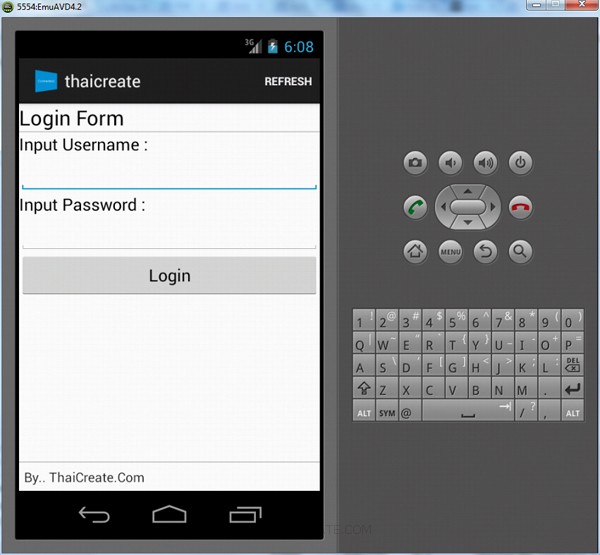
Login Form บน Android
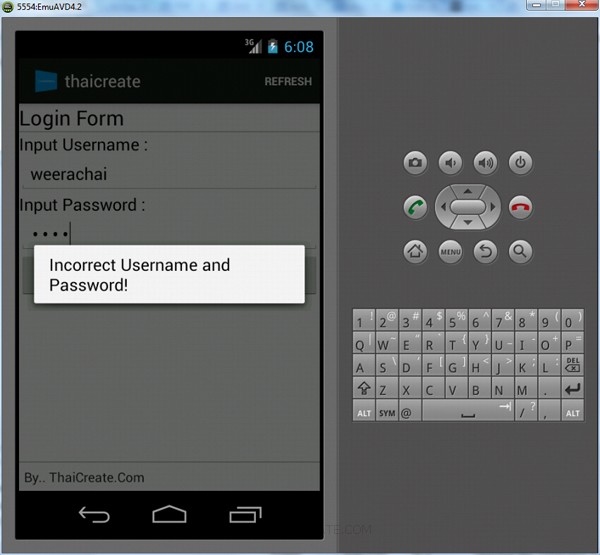
กรณีที่ Login ข้อมูล Username และ Password ผิดพลาด
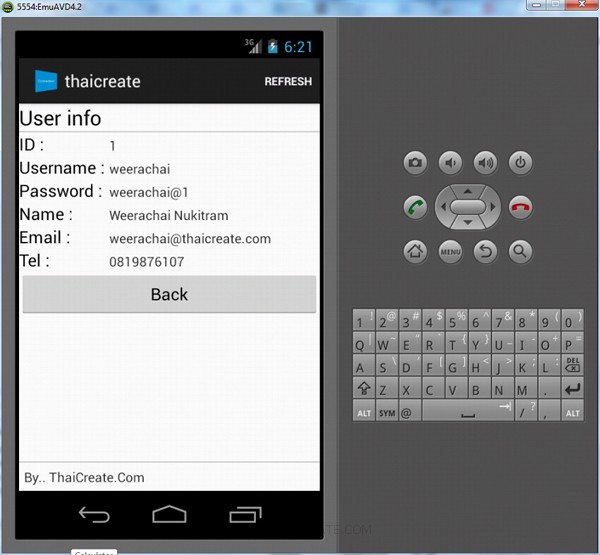
กรณีที่ Login ถูกต้อง
บทความถัดไปที่แนะนำให้อ่าน
บทความที่เกี่ยวข้อง
|
 ช่วยกันสนับสนุนรักษาเว็บไซต์ความรู้แห่งนี้ไว้ด้วยการสนับสนุน Source Code 2.0 ของทีมงานไทยครีเอท ช่วยกันสนับสนุนรักษาเว็บไซต์ความรู้แห่งนี้ไว้ด้วยการสนับสนุน Source Code 2.0 ของทีมงานไทยครีเอท
|
|
| |
By : |
ThaiCreate.Com Team (บทความเป็นลิขสิทธิ์ของเว็บไทยครีเอทห้ามนำเผยแพร่ ณ เว็บไซต์อื่น ๆ) |
| |
Score Rating : |
 |
|
| |
Create/Update Date : |
2013-05-10 12:31:20 /
2017-03-24 11:19:15 |
| |
Download : |

|
|
|
Sponsored Links / Related |
|
|
|
|
|
|

|