ตอนที่ 16 : Show Case 4 : Delete Data (WP and Mobile Services) |
ตอนที่ 16 : Show Case 4 : Delete Data (WP and Mobile Services) ตัวอย่าง Show Case การเขียน Windows Phone กับ Mobile Services เพื่อที่จะทำการลบ Delete ข้อมูลในที่อยู่ในตาราง Table ด้วยการแสดงรายการทั้งหมดบน LongListSelector จากนั้นผู้ใช้สามารถที่จะเลือกรายการที่ต้องการลบ และในการลบจะมี Dialog สำหรับการ Confirm หลังจาก Confirm แล้วข้อมูลก็จะถูกลบออกจากรายการของ LongListSelector รวมทั้งลบออกจากรายการของ Mobile Services ที่อยู่บน Windows Azure
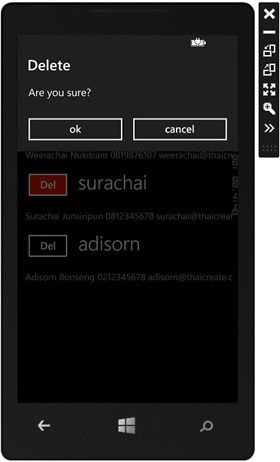 Windows Phone Mobile Services Delete Data
Windows Phone Mobile Services Delete Data
สำหรับขั้นตอนนั้นก็คือสร้าง Page ด้วย LongListSelector จากนั้นดึงข้อมูลมาจาก Mobile Services และแต่ล่ะ Item สามารถที่จะเลือกรายการเพื่อ Delete ลบข้อมูลของ Mobile Services ที่อยู่บน Windows Azure ได้
Example ตัวอย่างการทำระบบลบข้อมูล Delete Data บน Mobile Services ด้วย Windows Azure

ตอนนี้เรามี Mobile Services อยู่ 1 รายการ

ชื่อตารางว่า MyMember
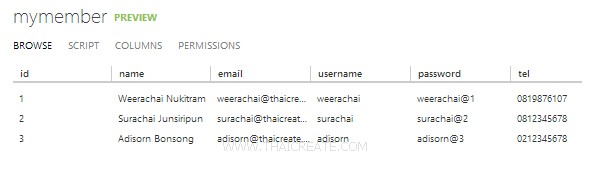
มีข้อมูลอยู่ทั้งหมด 3 รายการ
กลับมายัง Project ของ Windows Phone บน Visual Studio
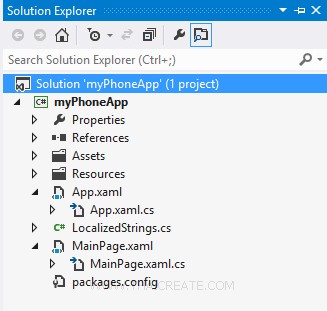
โครงสร้างไฟล์
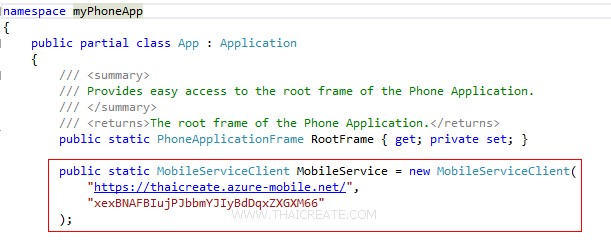
ในไฟล์ App.xaml.cs ให้ Copy Url และ key มาวางดังรูป จากนั้นออกแบบ Layout และเขียน Code ดังนี้
MainPage.xaml
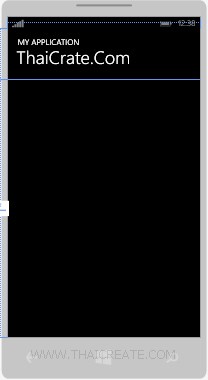
<phone:PhoneApplicationPage
x:Class="myPhoneApp.MainPage"
xmlns="http://schemas.microsoft.com/winfx/2006/xaml/presentation"
xmlns:x="http://schemas.microsoft.com/winfx/2006/xaml"
xmlns:phone="clr-namespace:Microsoft.Phone.Controls;assembly=Microsoft.Phone"
xmlns:shell="clr-namespace:Microsoft.Phone.Shell;assembly=Microsoft.Phone"
xmlns:d="http://schemas.microsoft.com/expression/blend/2008"
xmlns:mc="http://schemas.openxmlformats.org/markup-compatibility/2006"
mc:Ignorable="d"
FontFamily="{StaticResource PhoneFontFamilyNormal}"
FontSize="{StaticResource PhoneFontSizeNormal}"
Foreground="{StaticResource PhoneForegroundBrush}"
SupportedOrientations="Portrait" Orientation="Portrait"
shell:SystemTray.IsVisible="True">
<!--LayoutRoot is the root grid where all page content is placed-->
<Grid x:Name="LayoutRoot" Background="Transparent">
<Grid.RowDefinitions>
<RowDefinition Height="Auto"/>
<RowDefinition Height="*"/>
</Grid.RowDefinitions>
<!--TitlePanel contains the name of the application and page title-->
<StackPanel x:Name="TitlePanel" Grid.Row="0" Margin="12,17,0,28">
<TextBlock Text="MY APPLICATION" Style="{StaticResource PhoneTextNormalStyle}" Margin="12,0"/>
<TextBlock Text="ThaiCrate.Com" Margin="9,-7,0,0" Style="{StaticResource PhoneTextTitle1Style}" FontSize="45"/>
</StackPanel>
<!--ContentPanel - place additional content here-->
<Grid x:Name="ContentPanel" Grid.Row="1" Margin="12,0,12,0">
<phone:LongListSelector Grid.Row="4" Grid.ColumnSpan="2" Name="myListItems">
<phone:LongListSelector.ItemTemplate>
<DataTemplate>
<StackPanel>
<StackPanel Orientation="Horizontal" Margin="0,0,0,17">
<Button Content="Del" Height="72" Tag="{Binding Id}" HorizontalAlignment="Left" Name="btnDel" Click="ClickDelete" VerticalAlignment="Top" Width="108" />
<TextBlock Text="{Binding Username}" TextWrapping="Wrap" Style="{StaticResource PhoneTextExtraLargeStyle}"/>
</StackPanel>
<StackPanel Orientation="Horizontal" Margin="0,0,0,17">
<TextBlock Text="{Binding Name}" TextWrapping="Wrap" Margin="5,0,0,0" Style="{StaticResource PhoneTextSubtleStyle}"/>
<TextBlock Text="{Binding Tel}" TextWrapping="Wrap" Margin="5,0,0,0" Style="{StaticResource PhoneTextSubtleStyle}"/>
<TextBlock Text="{Binding Email}" TextWrapping="Wrap" Margin="5,0,0,0" Style="{StaticResource PhoneTextSubtleStyle}"/>
</StackPanel>
</StackPanel>
</DataTemplate>
</phone:LongListSelector.ItemTemplate>
</phone:LongListSelector>
</Grid>
</Grid>
</phone:PhoneApplicationPage>
MainPage.xaml.cs
using System;
using System.Collections.Generic;
using System.Linq;
using System.Net;
using System.Windows;
using System.Windows.Controls;
using System.Windows.Navigation;
using Microsoft.Phone.Controls;
using Microsoft.Phone.Shell;
using myPhoneApp.Resources;
using Microsoft.WindowsAzure.MobileServices;
using Newtonsoft.Json;
namespace myPhoneApp
{
public class MyMember
{
public int Id { get; set; }
[JsonProperty(PropertyName = "username")]
public string Username { get; set; }
[JsonProperty(PropertyName = "password")]
public string Password { get; set; }
[JsonProperty(PropertyName = "name")]
public string Name { get; set; }
[JsonProperty(PropertyName = "tel")]
public string Tel { get; set; }
[JsonProperty(PropertyName = "email")]
public string Email { get; set; }
}
public partial class MainPage : PhoneApplicationPage
{
private MobileServiceCollection<MyMember, MyMember> items;
private IMobileServiceTable<MyMember> memberTable = App.MobileService.GetTable<MyMember>();
// Constructor
public MainPage()
{
InitializeComponent();
}
private async void RefreshMemberItems()
{
try
{
items = await memberTable.ToCollectionAsync();
}
catch (MobileServiceInvalidOperationException e)
{
MessageBox.Show(e.Message, "Error loading items", MessageBoxButton.OK);
}
myListItems.ItemsSource = items;
}
protected override void OnNavigatedTo(NavigationEventArgs e)
{
RefreshMemberItems();
}
private async void ClickDelete(object sender, RoutedEventArgs e)
{
Button btnDel = (Button)e.OriginalSource;
if (MessageBox.Show("Are you sure?", "Delete ", MessageBoxButton.OKCancel) == MessageBoxResult.OK)
{
//** Get Item for Delete ***/
items = await memberTable
.Where(memberItem => memberItem.Id == Convert.ToInt32(btnDel.Tag.ToString()))
.ToCollectionAsync();
//*** Delete ***/
MyMember member = items[0];
await memberTable.DeleteAsync(member);
RefreshMemberItems();
MessageBox.Show("Delete Completed.", "Result", MessageBoxButton.OK);
}
}
}
}
Screenshot
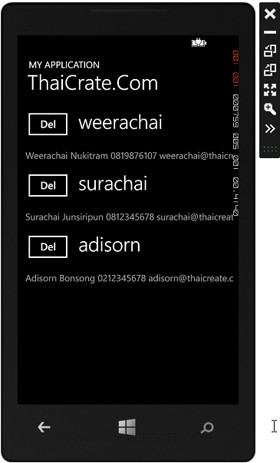
แสดงรายการข้อมูลจาก Mobile Services บน Windows Phone
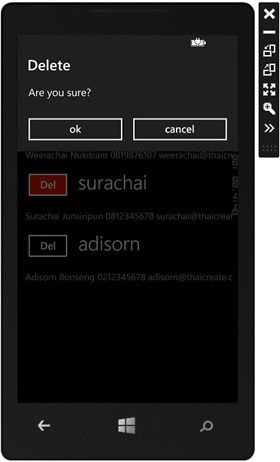
มี Dialog สำหรับการ Confirm การลบข้อมูล

ลบข้อมูลเรียบร้อย
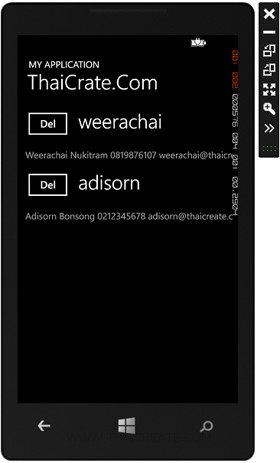
ข้อมูลหายไปจาก LongListSelector
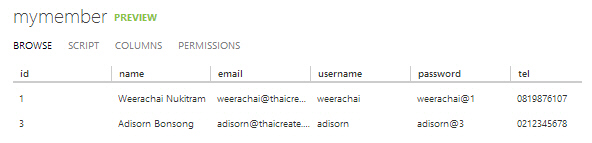
เมื่อกลับไปดูที่ Mobile Services ข้อมูลก็จะถูกลบ Delete ออกไป
สามารถทำการดาวน์โหลด Code ทั้งหมดได้จากท้ายบทความ
บทความถัดไปที่แนะนำให้อ่าน
บทความที่เกี่ยวข้อง
|