ตอนที่ 4 : การเขียน PHP กับ MySQL บน Azure Web Site บันทึกแก้ไขข้อมูล |
ตอนที่ 4 : การเขียน PHP กับ MySQL บน Azure Web Site บันทึกแก้ไขข้อมูล ในบทความนี้เราจะมาเรียนรู้การเขียน PHP กับ MySQL เพื่อทำงานบน Azure Web Site โดยจะเป็นตัวอย่างการเขียนโปรแกรมแบบง่าย ๆ เช่น การอ่านข้อมูลจาก MySQL มาแสดงในหน้า Web Browser สามารถที่จะเพิ่ม Insert ข้อมูลลงในตารางของ MySQL การแก้ไขหรือ Update ข้อมูล และการลบ Delete ข้อมูลในตารางเป็นต้น โดยบทความทั้งหมดนี้ สามารถศึกษาเพิ่มเติมได้จากบทความ PHP และ MySQL ของไทยครีเอท
Insert Data ตัวอย่างคำสั่งสำหรับการ Insert ข้อมูลบน MySQL Database ของ Windows Azure
<?php
$host = "us-cdbr-azure-west-b.cleardb.com";
$username = "bf8b0efb6c1b5b";
$password = "325bfa78";
$objConnect = mysql_connect($host,$username,$password);
$objDB = mysql_select_db("thaicreatedb");
$strSQL = "INSERT INTO customer ";
$strSQL .="(CustomerID,Name,Email,CountryCode,Budget,Used) ";
$strSQL .="VALUES ";
$strSQL .="('".$_POST["txtAddCustomerID"]."','".$_POST["txtAddName"]."','".$_POST["txtAddEmail"]."' ";
$strSQL .=",'".$_POST["txtAddCountryCode"]."','".$_POST["txtAddBudget"]."','".$_POST["txtAddUsed"]."') ";
$objQuery = mysql_query($strSQL);
if(!$objQuery)
{
echo "Error Save [".mysql_error()."]";
}
?>
Update Data ตัวอย่างคำสั่งสำหรับการ Update ข้อมูลบน MySQL Database ของ Windows Azure
<?php
$host = "us-cdbr-azure-west-b.cleardb.com";
$username = "bf8b0efb6c1b5b";
$password = "325bfa78";
$objConnect = mysql_connect($host,$username,$password);
$objDB = mysql_select_db("thaicreatedb");
$strSQL = "UPDATE customer SET ";
$strSQL .="CustomerID = '".$_POST["txtEditCustomerID"]."' ";
$strSQL .=",Name = '".$_POST["txtEditName"]."' ";
$strSQL .=",Email = '".$_POST["txtEditEmail"]."' ";
$strSQL .=",CountryCode = '".$_POST["txtEditCountryCode"]."' ";
$strSQL .=",Budget = '".$_POST["txtEditBudget"]."' ";
$strSQL .=",Used = '".$_POST["txtEditUsed"]."' ";
$strSQL .="WHERE CustomerID = '".$_POST["hdnEditCustomerID"]."' ";
$objQuery = mysql_query($strSQL);
if(!$objQuery)
{
echo "Error Update [".mysql_error()."]";
}
?>
Delete Data ตัวอย่างคำสั่งสำหรับการ Delete ข้อมูลบน MySQL Database ของ Windows Azure
<?php
$host = "us-cdbr-azure-west-b.cleardb.com";
$username = "bf8b0efb6c1b5b";
$password = "325bfa78";
$objConnect = mysql_connect($host,$username,$password);
$objDB = mysql_select_db("thaicreatedb");
$strSQL = "DELETE FROM customer ";
$strSQL .="WHERE CustomerID = '".$_GET["CusID"]."' ";
$objQuery = mysql_query($strSQL);
if(!$objQuery)
{
echo "Error Delete [".mysql_error()."]";
}
?>
Example มาดูตัวอย่างการเขียนร่วมกับ PHP และ MySQL บน Web Site ของ Windows Azure ซึ่งจะประกอบด้วย
- การนำข้อมูลจากตารางมาแสดง
- การบันทึก Insert ข้อมูลลงในตาราง
- การแก้ไข Update ข้อมูลในตาราง
- การลบข้อมูล Delete ในตาราง
ManageData.php
<html>
<head>
<title>ThaiCreate.Com</title>
</head>
<body>
<?php
$host = "us-cdbr-azure-west-b.cleardb.com";
$username = "bf8b0efb6c1b5b";
$password = "325bfa78";
$objConnect = mysql_connect($host,$username,$password);
$objDB = mysql_select_db("thaicreatedb");
//*** Add Condition ***//
if($_POST["hdnCmd"] == "Add")
{
$strSQL = "INSERT INTO customer ";
$strSQL .="(CustomerID,Name,Email,CountryCode,Budget,Used) ";
$strSQL .="VALUES ";
$strSQL .="('".$_POST["txtAddCustomerID"]."','".$_POST["txtAddName"]."','".$_POST["txtAddEmail"]."' ";
$strSQL .=",'".$_POST["txtAddCountryCode"]."','".$_POST["txtAddBudget"]."','".$_POST["txtAddUsed"]."') ";
$objQuery = mysql_query($strSQL);
if(!$objQuery)
{
echo "Error Save [".mysql_error()."]";
}
}
//*** Update Condition ***//
if($_POST["hdnCmd"] == "Update")
{
$strSQL = "UPDATE customer SET ";
$strSQL .="CustomerID = '".$_POST["txtEditCustomerID"]."' ";
$strSQL .=",Name = '".$_POST["txtEditName"]."' ";
$strSQL .=",Email = '".$_POST["txtEditEmail"]."' ";
$strSQL .=",CountryCode = '".$_POST["txtEditCountryCode"]."' ";
$strSQL .=",Budget = '".$_POST["txtEditBudget"]."' ";
$strSQL .=",Used = '".$_POST["txtEditUsed"]."' ";
$strSQL .="WHERE CustomerID = '".$_POST["hdnEditCustomerID"]."' ";
$objQuery = mysql_query($strSQL);
if(!$objQuery)
{
echo "Error Update [".mysql_error()."]";
}
}
//*** Delete Condition ***//
if($_GET["Action"] == "Del")
{
$strSQL = "DELETE FROM customer ";
$strSQL .="WHERE CustomerID = '".$_GET["CusID"]."' ";
$objQuery = mysql_query($strSQL);
if(!$objQuery)
{
echo "Error Delete [".mysql_error()."]";
}
}
$strSQL = "SELECT * FROM customer";
$objQuery = mysql_query($strSQL) or die ("Error Query [".$strSQL."]");
?>
<form name="frmMain" method="post" action="<?php echo $_SERVER["PHP_SELF"];?>">
<input type="hidden" name="hdnCmd" value="">
<table width="600" border="1">
<tr>
<th width="91"> <div align="center">CustomerID </div></th>
<th width="98"> <div align="center">Name </div></th>
<th width="198"> <div align="center">Email </div></th>
<th width="97"> <div align="center">CountryCode </div></th>
<th width="59"> <div align="center">Budget </div></th>
<th width="71"> <div align="center">Used </div></th>
<th width="30"> <div align="center">Edit </div></th>
<th width="30"> <div align="center">Delete </div></th>
</tr>
<?php
while($objResult = mysql_fetch_array($objQuery))
{
?>
<?php
if($objResult["CustomerID"] == $_GET["CusID"] and $_GET["Action"] == "Edit")
{
?>
<tr>
<td><div align="center">
<input type="text" name="txtEditCustomerID" size="5" value="<?php echo $objResult["CustomerID"];?>">
<input type="hidden" name="hdnEditCustomerID" size="5" value="<?php echo $objResult["CustomerID"];?>">
</div></td>
<td><input type="text" name="txtEditName" size="20" value="<?php echo $objResult["Name"];?>"></td>
<td><input type="text" name="txtEditEmail" size="20" value="<?php echo $objResult["Email"];?>"></td>
<td><div align="center"><input type="text" name="txtEditCountryCode" size="2" value="<?php echo $objResult["CountryCode"];?>"></div></td>
<td align="right"><input type="text" name="txtEditBudget" size="5" value="<?php echo $objResult["Budget"];?>"></td>
<td align="right"><input type="text" name="txtEditUsed" size="5" value="<?php echo $objResult["Used"];?>"></td>
<td colspan="2" align="right"><div align="center">
<input name="btnAdd" type="button" id="btnUpdate" value="Update" OnClick="frmMain.hdnCmd.value='Update';frmMain.submit();">
<input name="btnAdd" type="button" id="btnCancel" value="Cancel" OnClick="window.location='<?php echo $_SERVER["PHP_SELF"];?>';">
</div></td>
</tr>
<?php
}
else
{
?>
<tr>
<td><div align="center"><?php echo $objResult["CustomerID"];?></div></td>
<td><?php echo $objResult["Name"];?></td>
<td><?php echo $objResult["Email"];?></td>
<td><div align="center"><?php echo $objResult["CountryCode"];?></div></td>
<td align="right"><?php echo $objResult["Budget"];?></td>
<td align="right"><?php echo $objResult["Used"];?></td>
<td align="center"><a href="<?php echo $_SERVER["PHP_SELF"];?>?Action=Edit&CusID=<?php echo $objResult["CustomerID"];?>">Edit</a></td>
<td align="center"><a href="JavaScript:if(confirm('Confirm Delete?')==true){window.location='<?php echo $_SERVER["PHP_SELF"];?>?Action=Del&CusID=<?php echo $objResult["CustomerID"];?>';}">Delete</a></td>
</tr>
<?php
}
?>
<?php
}
?>
<tr>
<td><div align="center"><input type="text" name="txtAddCustomerID" size="5"></div></td>
<td><input type="text" name="txtAddName" size="20"></td>
<td><input type="text" name="txtAddEmail" size="20"></td>
<td><div align="center"><input type="text" name="txtAddCountryCode" size="2"></div></td>
<td align="right"><input type="text" name="txtAddBudget" size="5"></td>
<td align="right"><input type="text" name="txtAddUsed" size="5"></td>
<td colspan="2" align="right"><div align="center">
<input name="btnAdd" type="button" id="btnAdd" value="Add" OnClick="frmMain.hdnCmd.value='Add';frmMain.submit();">
</div></td>
</tr>
</table>
</form>
<?php
mysql_close($objConnect);
?>
</body>
</html>
ไฟล์ php
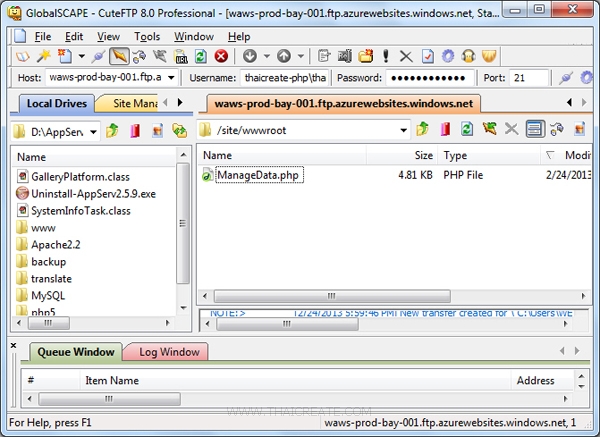
ให้ Upload ไฟล์ phpไปยัง Web Site บน Windows Azure
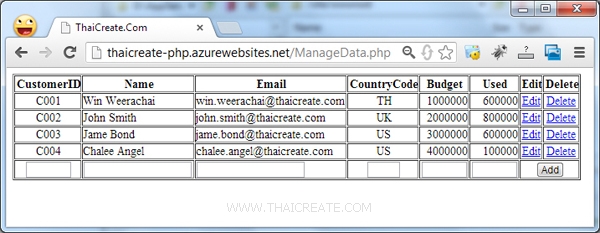
Screenshot แสดงข้อมูลจากตารางของ MySQL
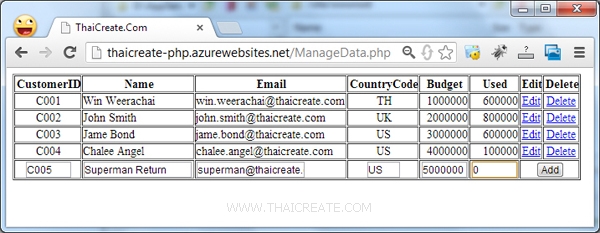
Screenshot การ Insert ข้อมูล MySQL
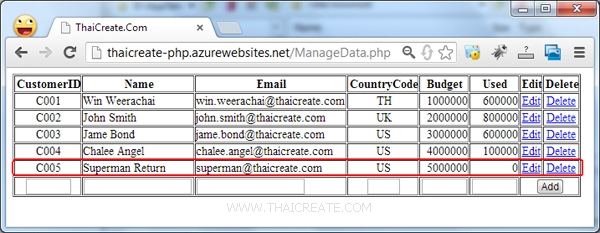
Screenshot การ Insert ข้อมูล MySQL
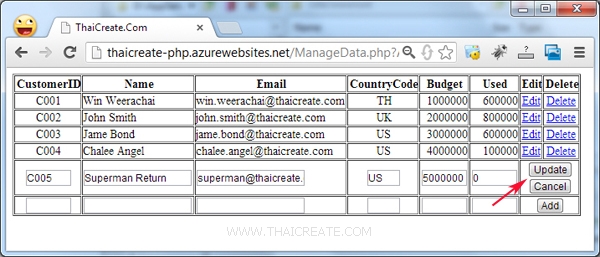
Screenshot การ Update ข้อมูล MySQL
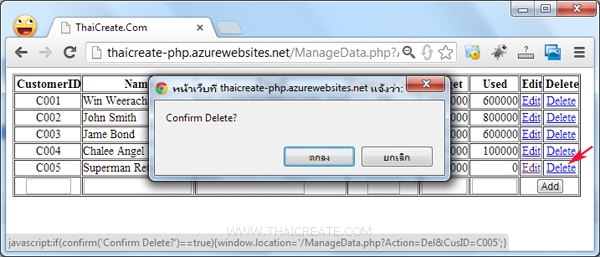
Screenshot การ Delete ข้อมูล MySQL
สำหรับบทความอื่น ๆ เกี่ยวกับ PHP และ MySQL สามารถใช้งานได้เช่นเดียวกันการเขียนทั่ว ๆ ไป และอยากให้ลองเข้าไปศึกษาอ่านเพิ่มเติมได้จากบทความ PHP และ MySQL ของไทยครีเอท
บทความถัดไปที่แนะนำให้อ่าน
อ่านเพิ่มเติม
บทความ PHP กับ MySQL ที่แนะนำให้อ่าน
|
 ช่วยกันสนับสนุนรักษาเว็บไซต์ความรู้แห่งนี้ไว้ด้วยการสนับสนุน Source Code 2.0 ของทีมงานไทยครีเอท ช่วยกันสนับสนุนรักษาเว็บไซต์ความรู้แห่งนี้ไว้ด้วยการสนับสนุน Source Code 2.0 ของทีมงานไทยครีเอท
|
|
| |
By : |
ThaiCreate.Com Team (บทความเป็นลิขสิทธิ์ของเว็บไทยครีเอทห้ามนำเผยแพร่ ณ เว็บไซต์อื่น ๆ) |
| |
Score Rating : |
   |
|
| |
Create/Update Date : |
2013-02-25 14:15:19 /
2017-03-24 09:56:22 |
| |
Download : |
No files |
|
|
Sponsored Links / Related |
|
|
|
|
|
|

|